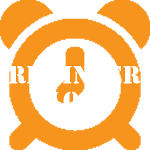
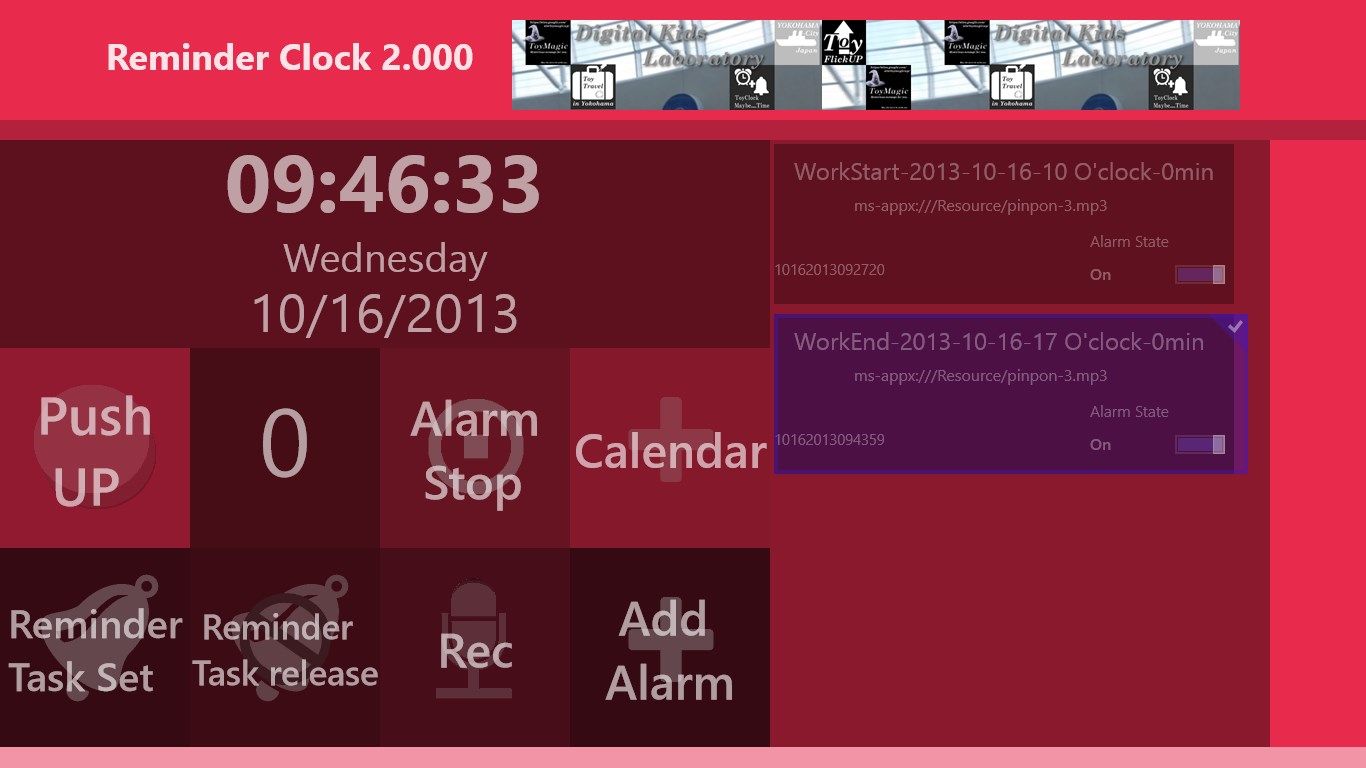
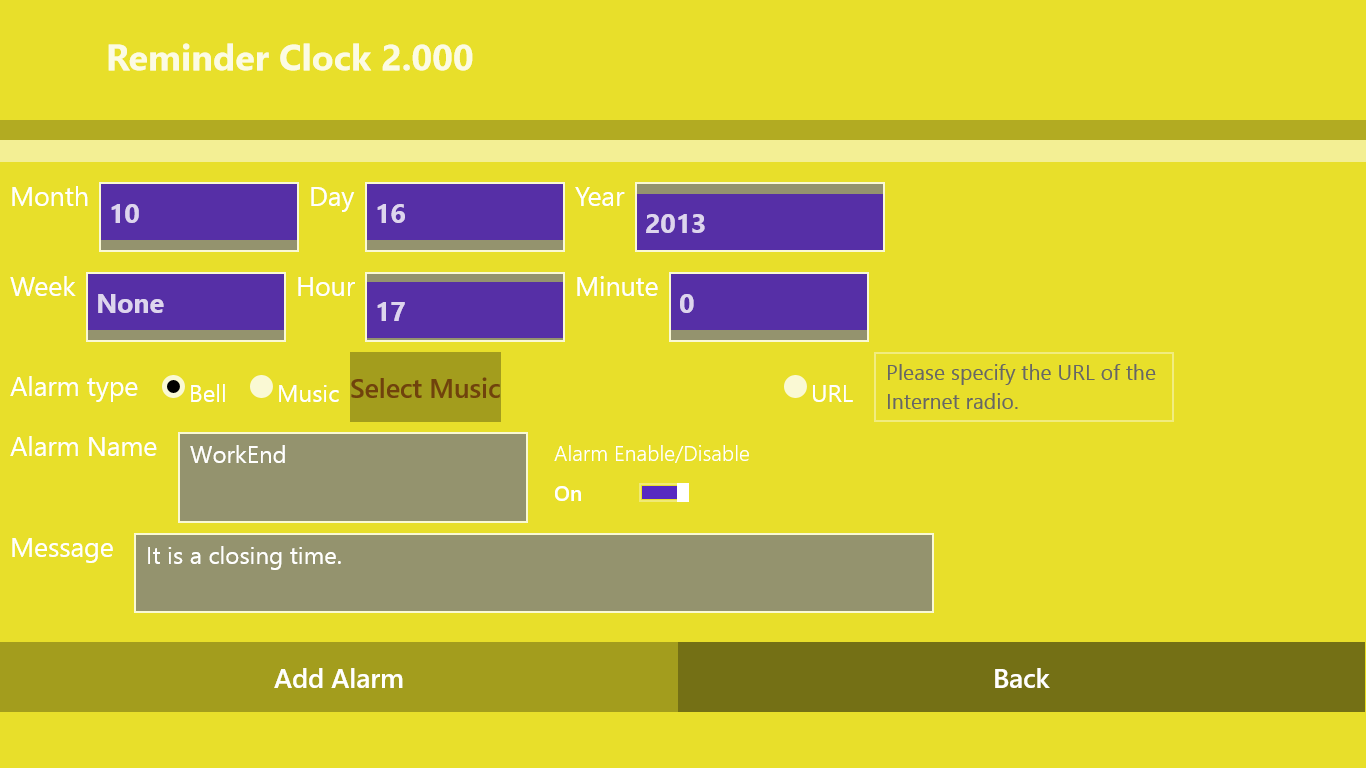
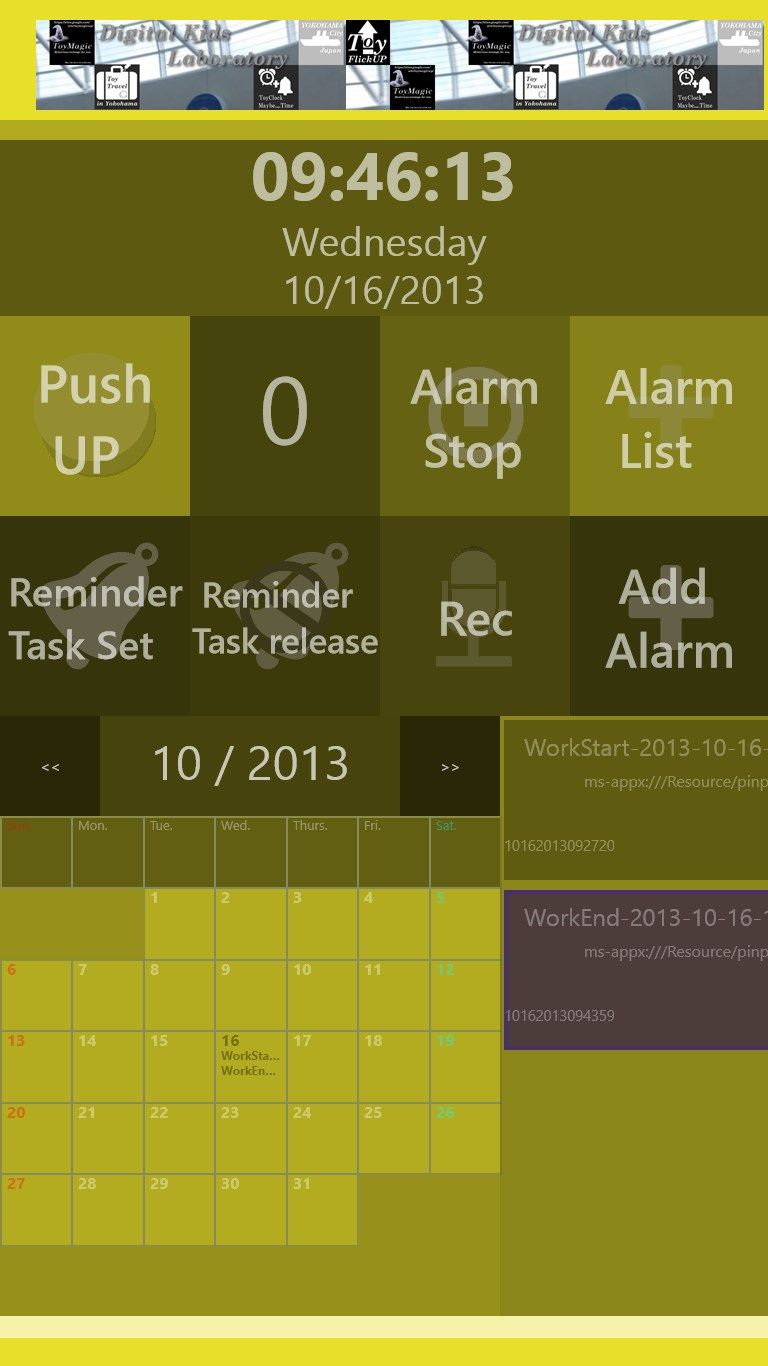

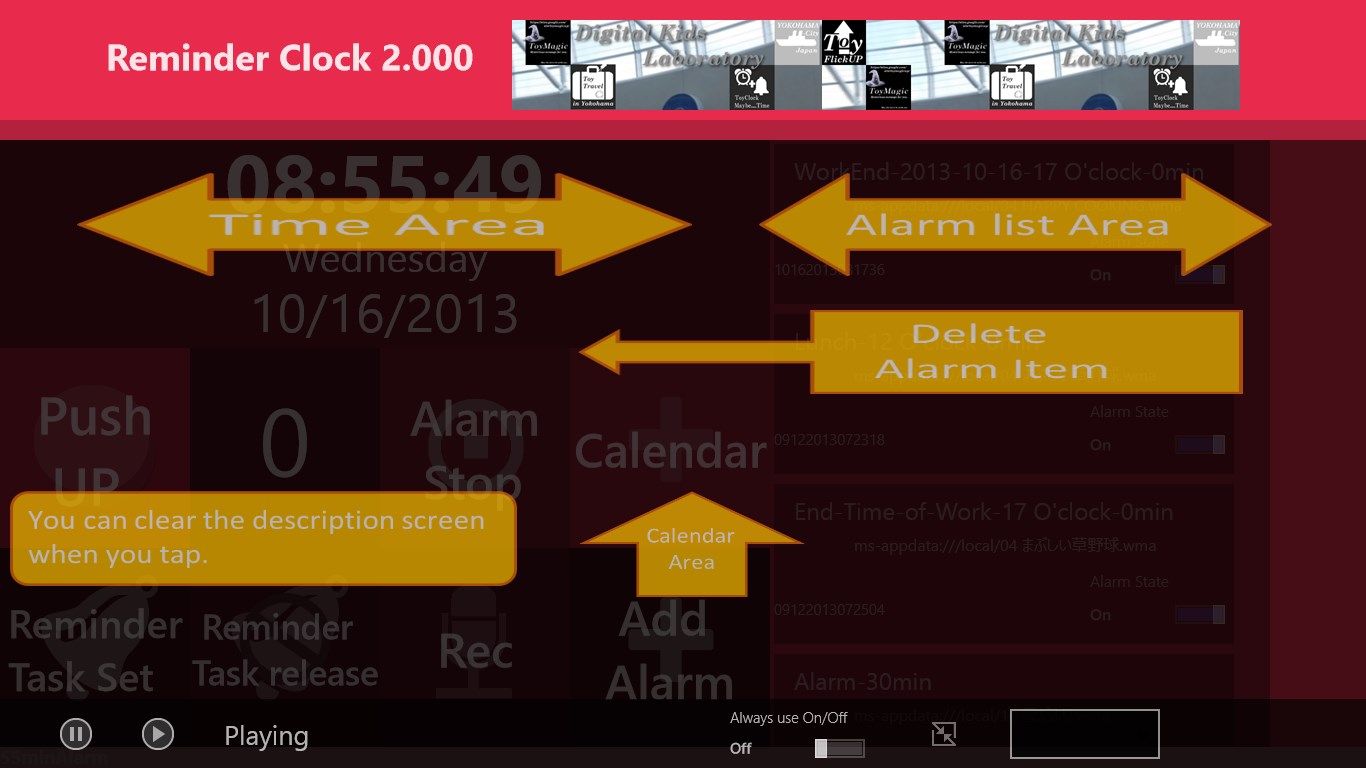
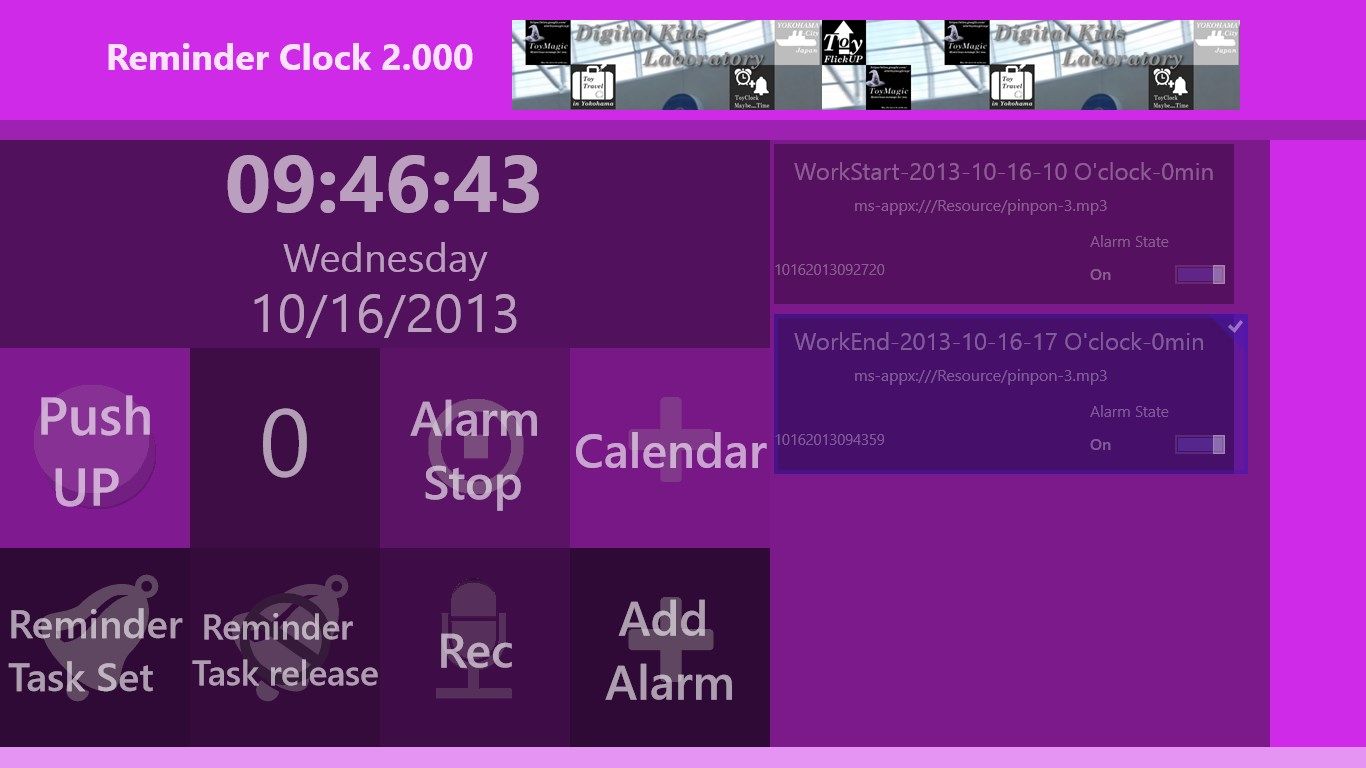
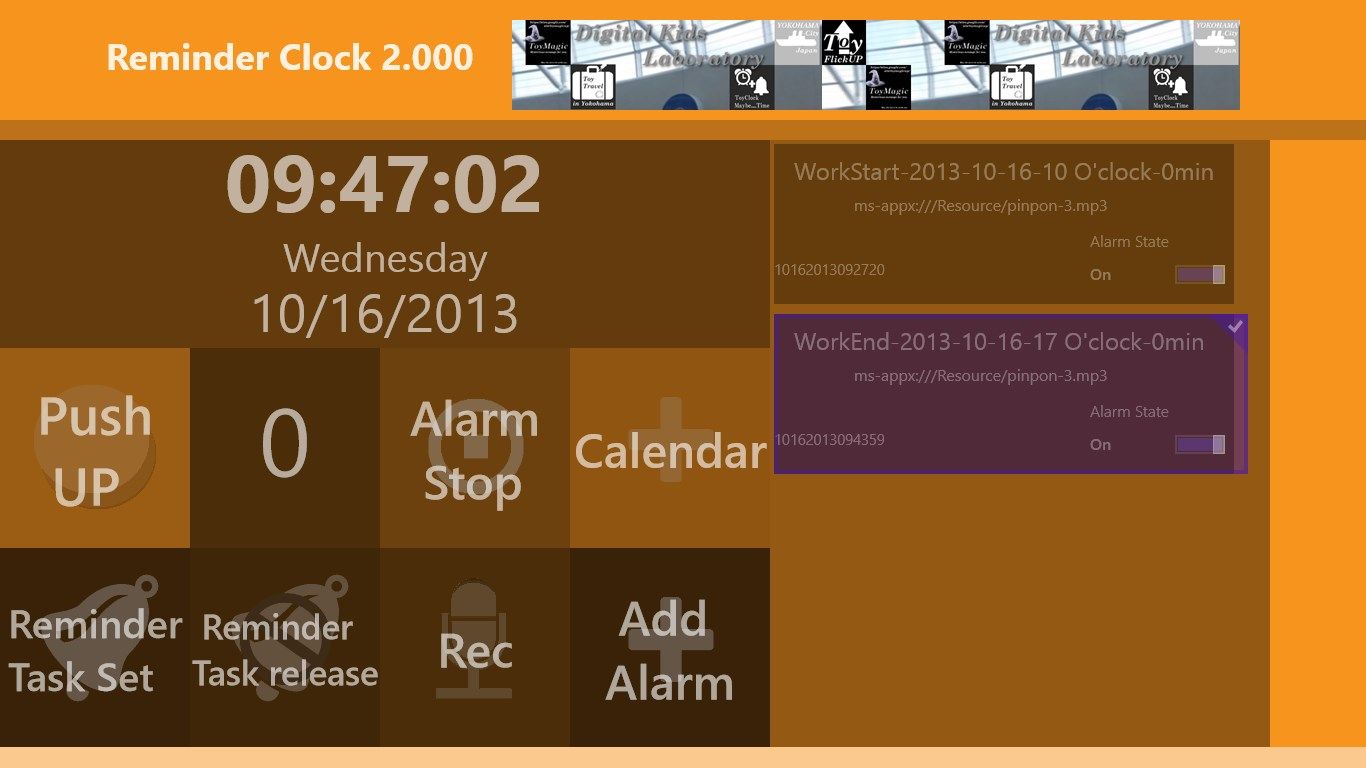
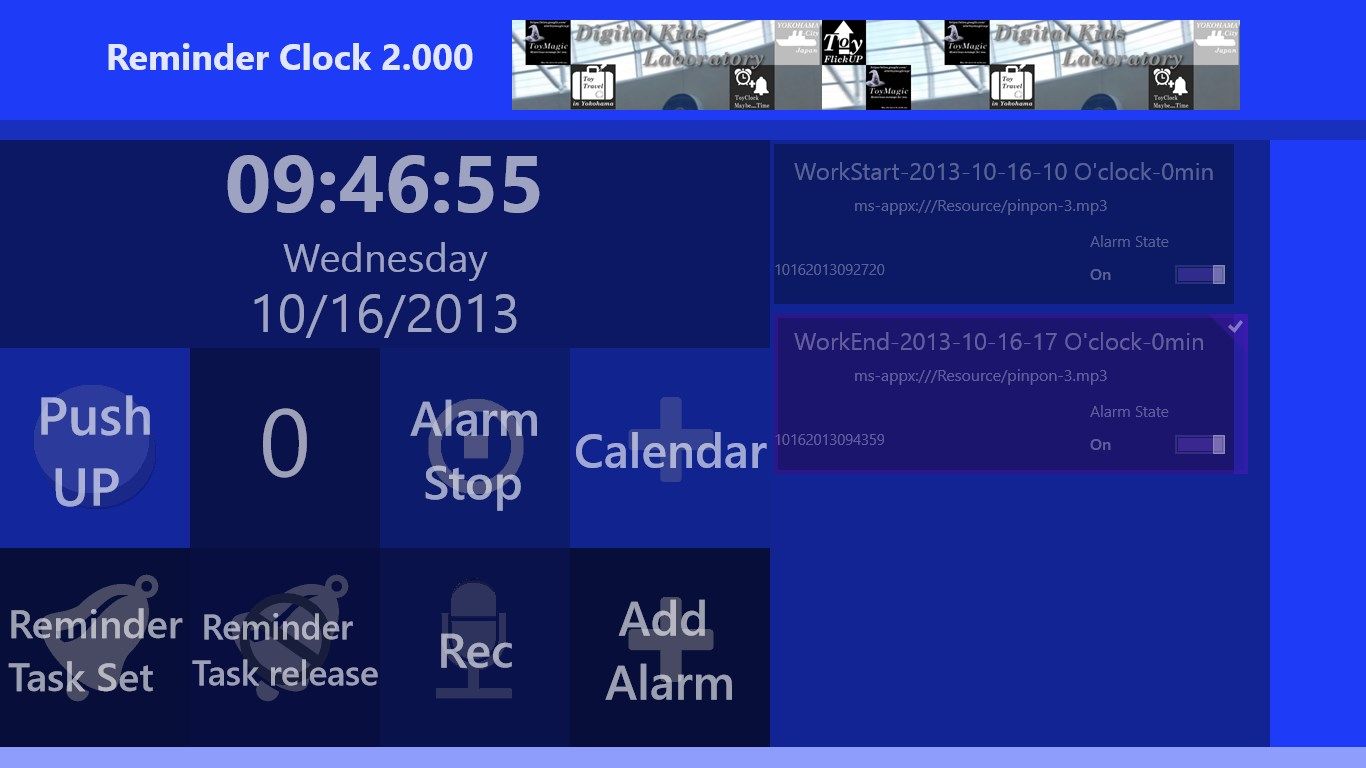
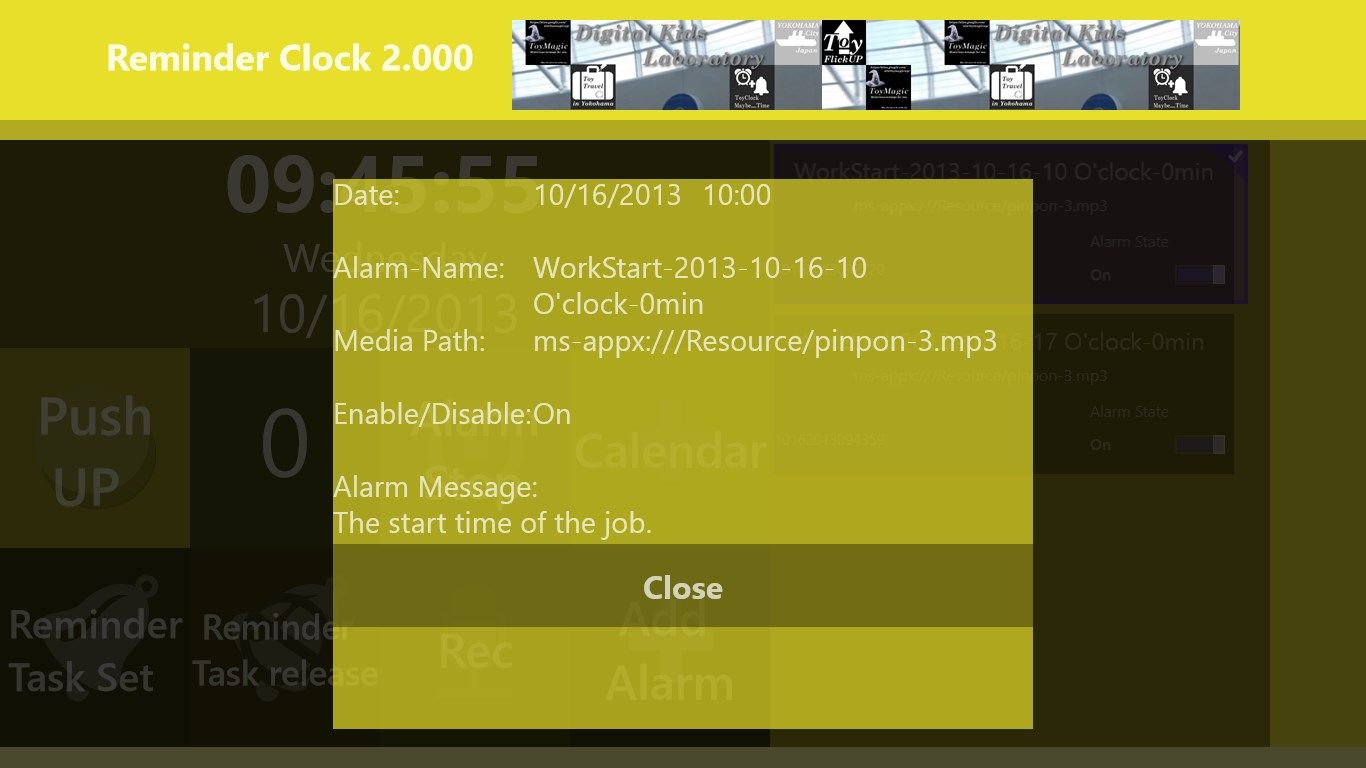
Description
“Reminder Clock” ticks away your time.
And You can also manage the plan.
Can also be used as an alarm clock.
==== Note =========
We made the following improvements, changes in this update.
10/21/2013
– Win8: 2.005/ Win8.1: 2.108
Enhanced the calendar function.
Calendar date link function
The alarm items verification function
Old alarm data migration function
Background color change function
This is the version that introduced the database.
2013/09/10
– ver1.103
Improvement:
Fixed a bug in the boundary value in background task.
2013/09/04
–ver 1.1
Improvement:
#1. [Reminder Task Set] function revised the malfunction that conflicted with a limit rule (resource CPU) in some cases.
Specification Change:
#2. If the task set reminder is set, the task to run every 15 minutes to start the 0-15 minutes from the time it is registered.
#3. The alarm reservation changed the minute Interval. (15 minutes >> 5 minutes)
Notice of every year
Notice of each month
Notice of every day
Announcement of weekly
Notice of every hour
Notice of the date specified
“Reminder Clock” can manage them.
You can add your schedule on the “Reminder Clock”.
Schedule management is very easy on the “Reminder Clock”.
(Note) Sound Recording function is required microphone.
##########################################
▼Reminder Clock▼URL▼▼▼
https://sites.google.com/site/reminderclock0/
▼▼▼▼▼▼▼▼▼▼▼▼
iS-Two Site: http://www.is-two.biz/
Blog: http://digitalkids2000.blogspot.jp/
##########################################
-
"Notification" function
-
"Always Use" function
-
"Recording" function
-
"Alarm" function
-
"Trial listening" function
-
"Delete Alarm Item" function
-
"Alarm stop" function
-
"Alarm automatic stop" function
-
Calendar date link function
-
The alarm items verification function
-
Old alarm data migration function
-
Background color change function
