
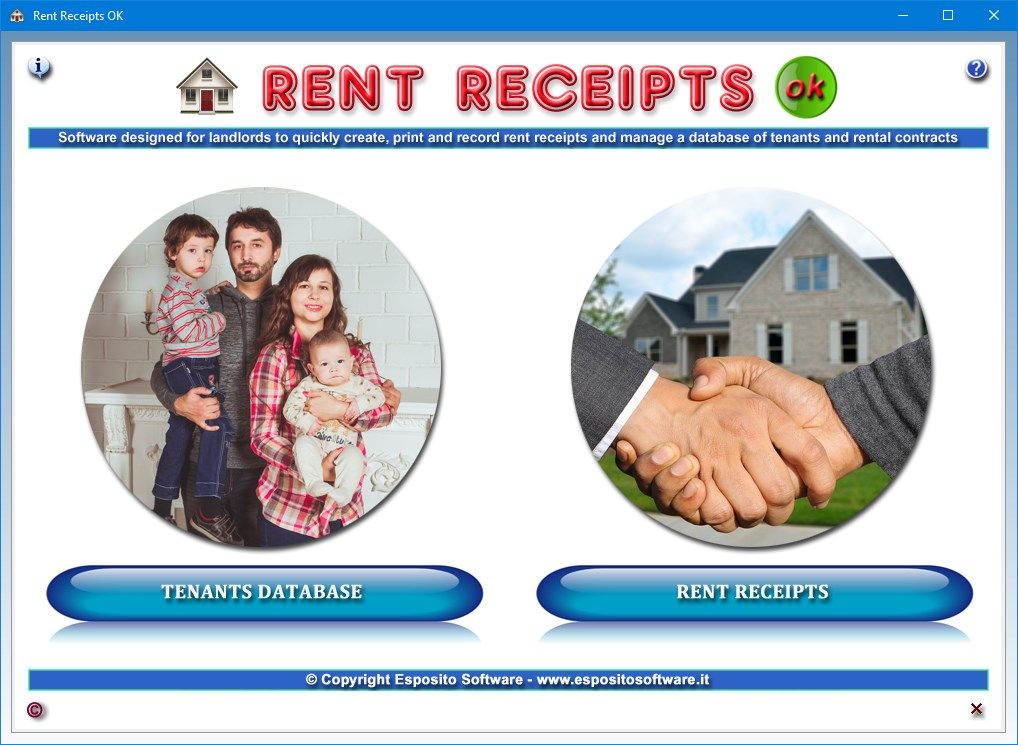
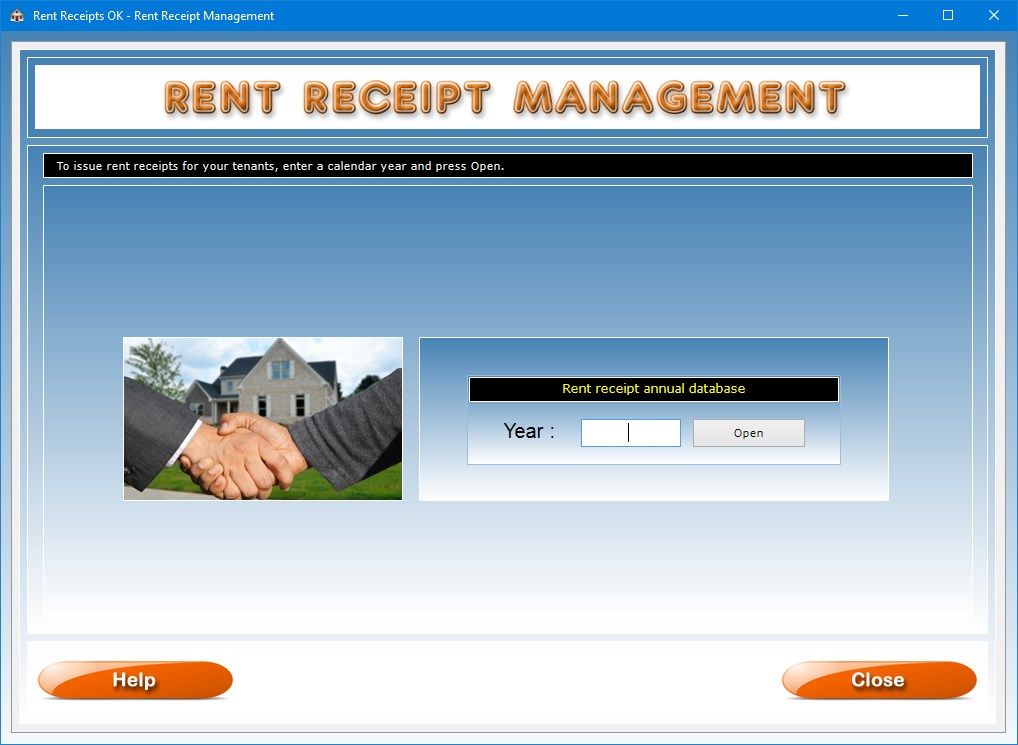
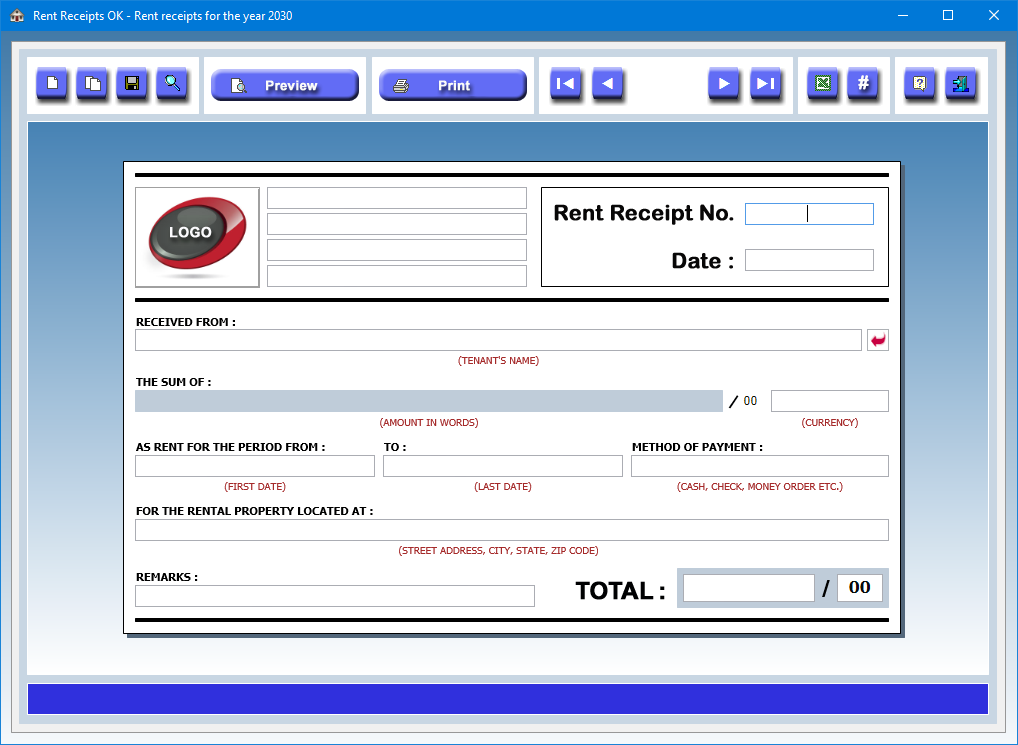
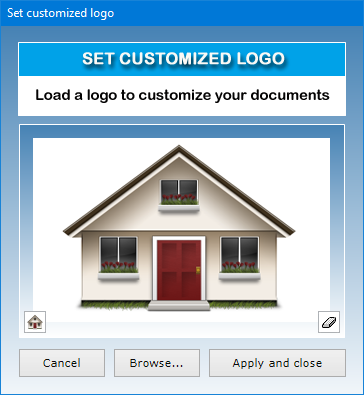
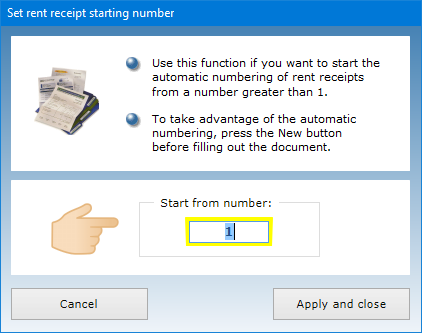
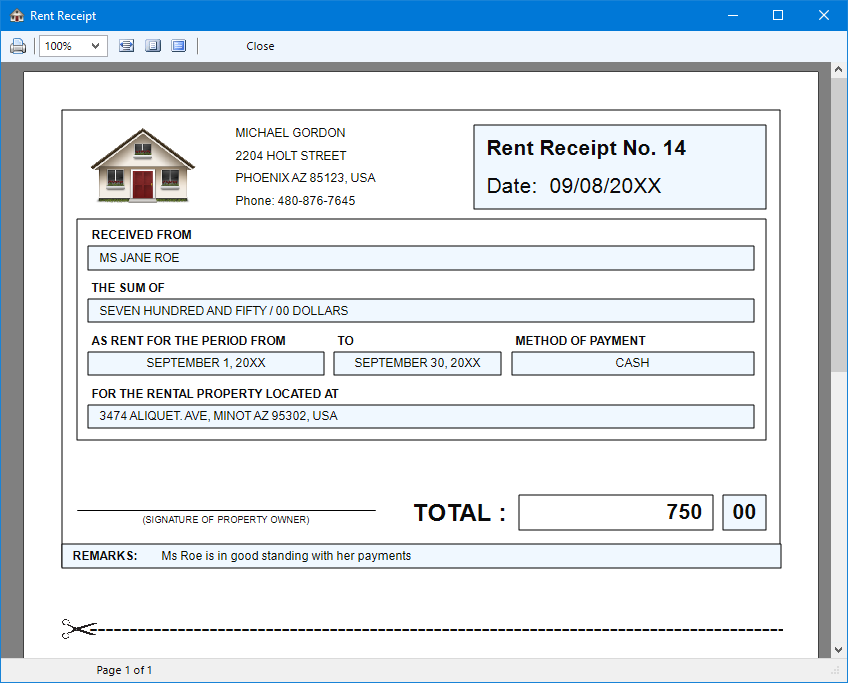
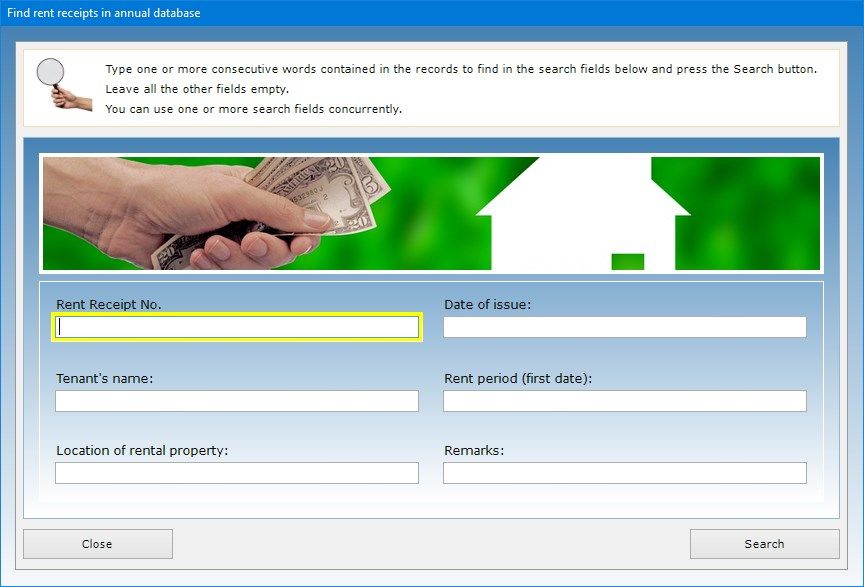
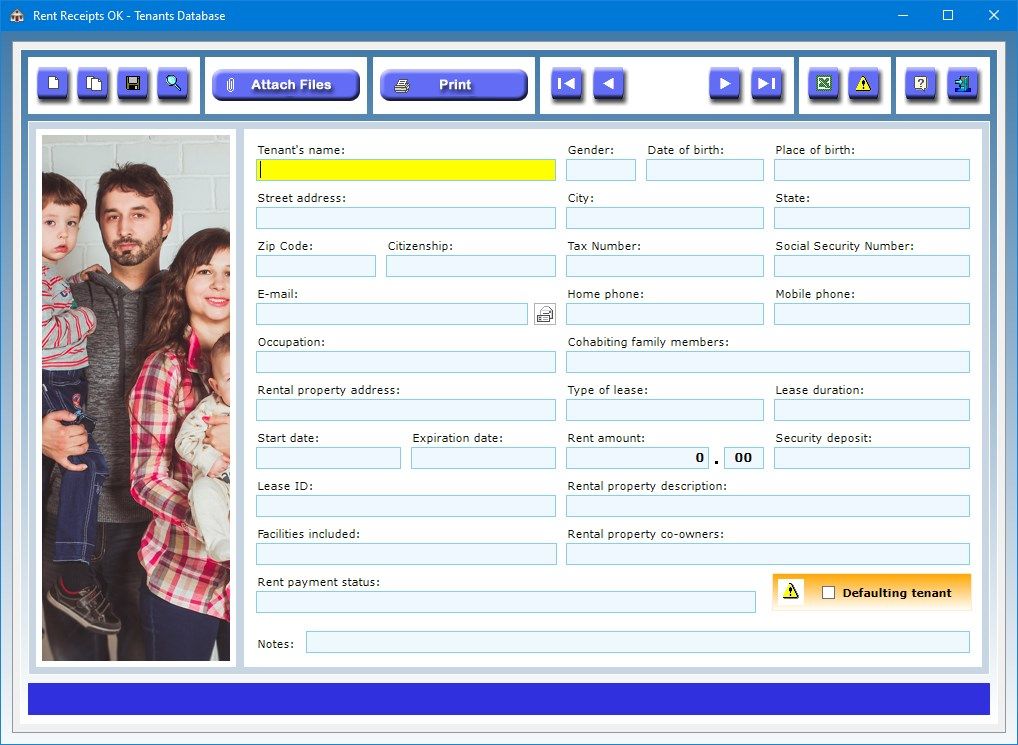
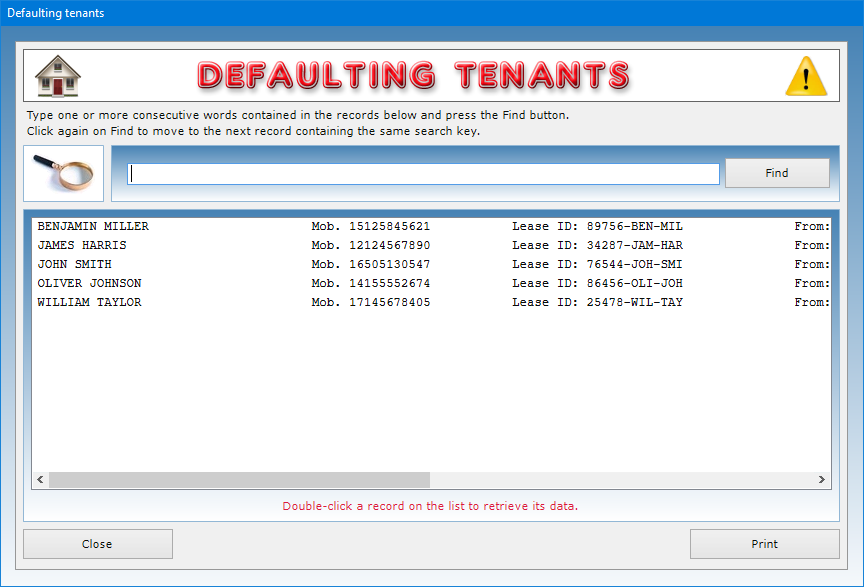

Description
Rent Receipts OK is very user-friendly software that allows rental property owners to fill out, print and store professional-looking rent receipts to provide their tenants with. The program consists of two interacting apps: the first allows you to manage tenants’ data, while the second enables you to issue rent receipts very quickly thanks to a data import function.
Some states require landlords to provide tenants with rent receipts in any situation, while some others require rent receipts only if the tenant pays in cash, and others require rent receipts exclusively upon the tenant’s request. In any case, it is always good practice for landlords to provide rent receipts, if only to maintain a professional appearance and keep track of which tenants have paid the rent and which have not. With this software, creating a rent receipt is a matter of seconds.
The Rent Receipt Management app allows you to create new annual databases of rent receipts or open annual databases that you have already created. So, the first operation you need to perform is to select the calendar year of your interest and press the Open button.
The window for filling out and printing rent receipts is organized in such a way as to minimize the user’s work. For example, automatic numbering of rent receipts is achieved by pressing a single button and the current date appears as soon as you click on New. The app also translates the rent amount expressed in figures into words. The print reproduces two copies of the rent receipt on an A4 sheet, the first for the landlord and the second for the tenant.
To enter a rent receipt in the database, click on the New button, fill in the text boxes and press the Save button. To update an existing rent receipt, you must open it using the record scroll arrows or the search function, make the desired changes and press Save. The Duplicate button is useful if you need to save two or more rent receipts with very similar data because they refer, for example, to the same tenant. To duplicate a record, just open the one already stored in the database, click on the Duplicate button, make your changes to the data and press Save.
The rent receipt contains the following information: the number and date of the receipt; the landlord’s data; the tenant’s name; the address of the rental property; the landlord’s acknowledgment that he or she received the tenant’s payment; which month the rent is for, including the first and last day the rent covers; the rent amount in figures and words and the currency used (e.g. dollars, pounds, euros etc.); how the tenant paid the rent (in cash, by check, by credit card, by money order etc.); the landlord’s signature. You can use the “Remarks” field if you need to note, for example, that the tenant is in good standing with his or her payments or that the rent amount received is not complete and the balance has yet to be paid.
When you fill out a rental receipt, it is not at all necessary to enter the data regarding the tenant, the address of the rental property and the rent amount every time on the spot. Indeed, such data can be imported from the Tenants Database using the button with the red arrow positioned to the right of the “Received from” text box.
It is possible to use an automatic numbering function if you want to start the numbering of rent receipts from a number greater than 1. The button with the “#” symbol opens the window where you can set the number from which the automatic numbering will start.
The landlord has the possibility to use a custom logo to make the printing of rent receipts more professional. To do this, you just have to press the Logo button and load an image of your choice in Jpeg or Bitmap format. In the text boxes to the right of the logo you can enter the landlord’s data. This data will remain stored when you close the app, so you don’t have to re-enter it when you have to issue a new rent receipt.
The software allows you to carry out advanced searches in the database even using a partial search key, that is, indicating one or more consecutive words contained in any text field. For each search you can refer to one or more fields at the same time. For example, you can obtain a summary of all the rent receipts issued to the same tenant or of those in which you have entered specific words in the “Remarks” field. Search results can be printed on paper.
Each rent receipt can be previewed or printed in duplicate on a single A4 sheet. The Export button allows you to export all the rent receipts in the database to a Microsoft Excel file.
The Tenants Database app allows you to collect the personal data and contact details of each tenant, as well as information relating to the lease contract and the property being rented. The tenants’ data can be imported into the Rent Receipts Management app to allow you to fill out your receipts faster.
In the Tenants Database app you can store your tenants’ data in detail, indicating, of each one, the name, gender, date and place of birth, home address, citizenship, Tax Number, Social Security Number, e-mail address, home and mobile phone numbers, occupation, cohabiting family members, rental property address, type and duration of the lease, including its start date, expiration date and ID number, rent amount, security deposit, a description of the rental property and the facilities it includes, the co-owners of the property, if any.
A text box allows you to keep track of the status of rent payments. If the tenant is in arrears, you can add him or her to a special list by ticking a specific check box. At any time you can view and print the list of all defaulting tenants by pressing the button with a yellow triangle icon. Any other information regarding the tenant can be entered in the “Notes” field.
To enter a record in the database, click on the New button, fill in the relevant text boxes and press the Save button. To update an existing record, you must open it using the record scroll arrows or the search function, make the desired changes and press Save. The Duplicate button is useful if you need to save two or more records with very similar data because they refer, for example, to the same tenant who has rented more than one property. To duplicate a record, just open the one already stored in the database, click on the Duplicate button, enter the new data and press Save.
By using the Attach Files button you can attach documents of any kind to the record of each tenant (for example, a copy of their rental agreement or ID card).
The software allows you to carry out advanced searches in the database even using a partial search key, that is, indicating one or more consecutive words contained in any text field. For each search you can refer to one or more fields at the same time. For example, you can obtain a list of all the tenants in the database who have signed a specific type of lease or, if you don’t remember the tenant’s name, you can use the name of one of his family members as a search key to retrieve the record.
The individual records of the tenants can be printed on paper, while the entire database can be exported to a Microsoft Excel file.
Access to the software is protected by a user-customizable password that can be changed as often as desired. For your first access to the software, you must use the keyword “password” (written without the quotation marks). If you forget your password, send an e-mail to the author of the software at [email protected] using the sentence “Forgot login password for Rent Receipts OK” as a subject line. In response to your e-mail, you will receive instructions to reset your password.
In conclusion, Rent Receipts OK is the ideal tool for landlords who want to quickly and professionally manage contacts with their tenants and the filling out, printing and delivery of rent receipts at each payment deadline. The user will be pleasantly surprised to see how the software requires practically no learning time.
-
Software designed for landlords to quickly create, print and record rent receipts and manage a database of tenants and rental contracts
