
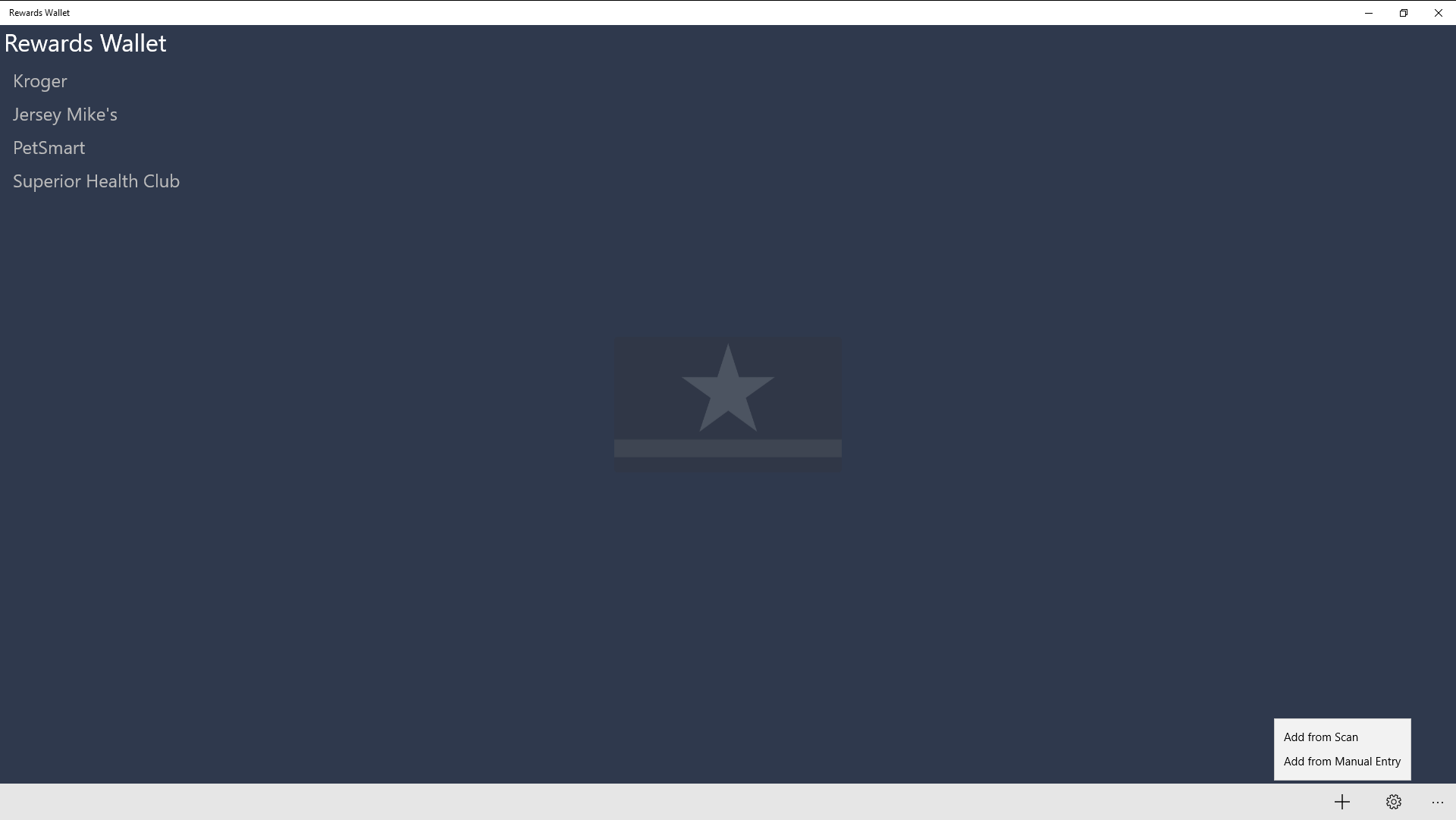
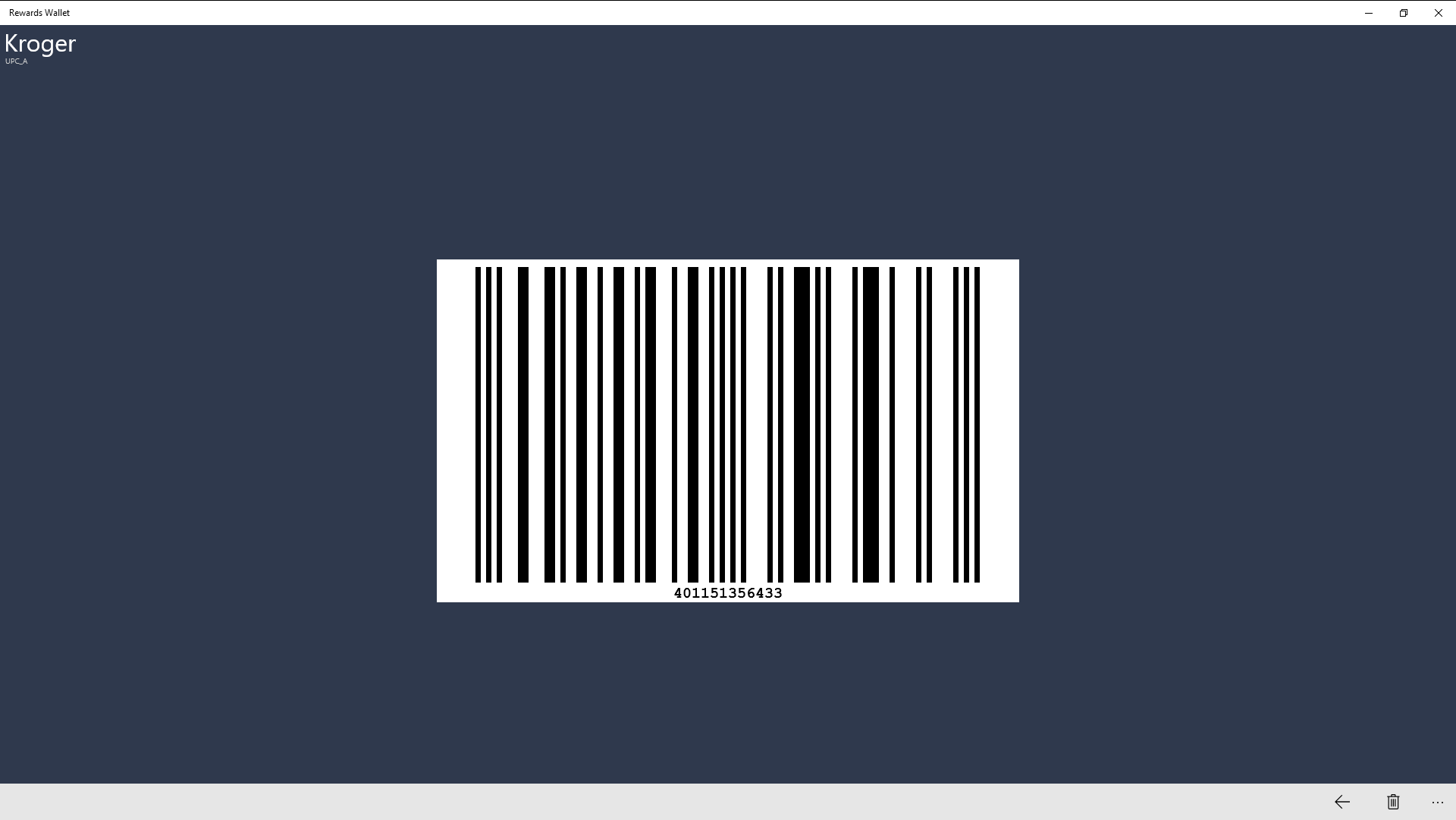
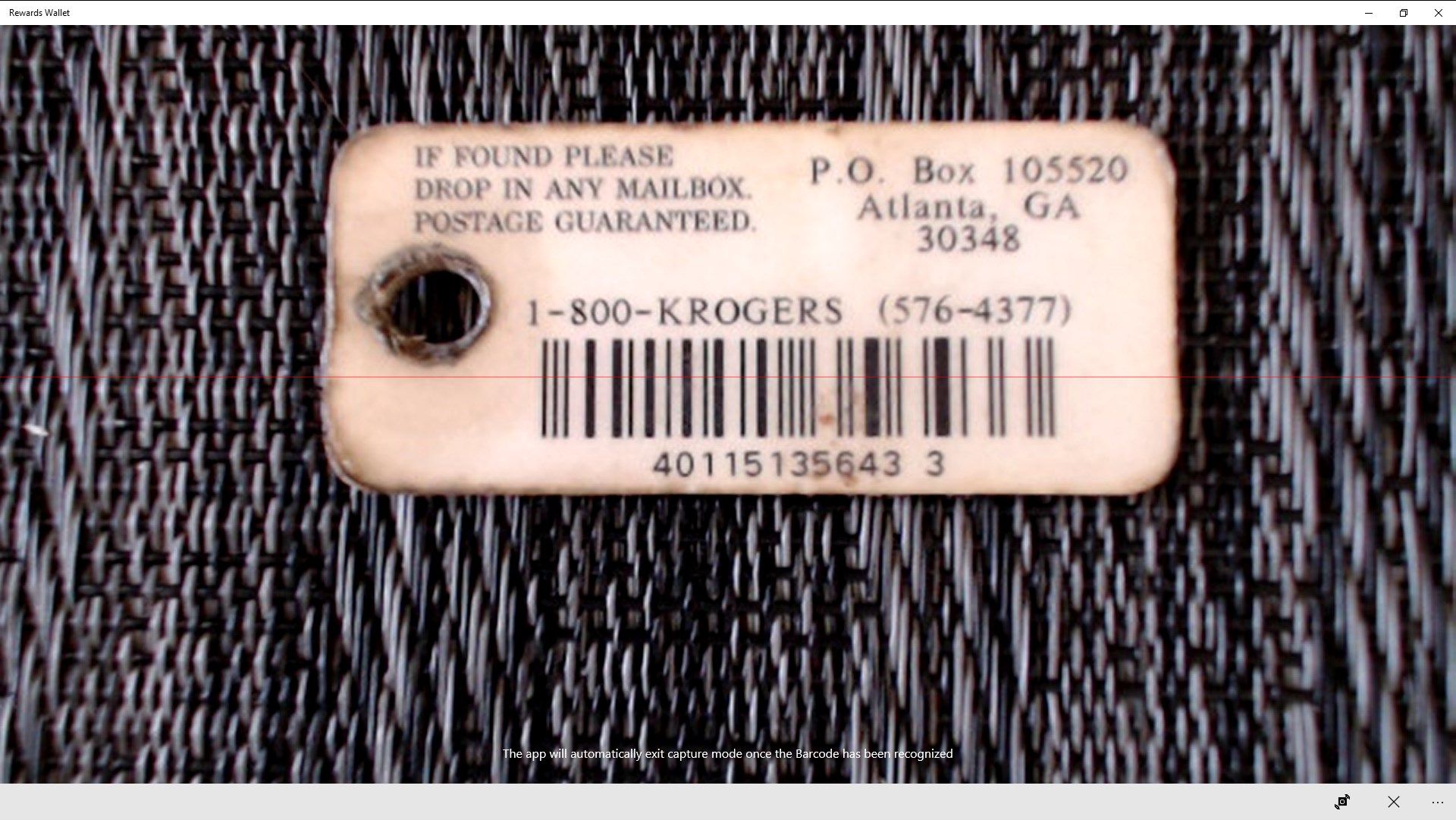
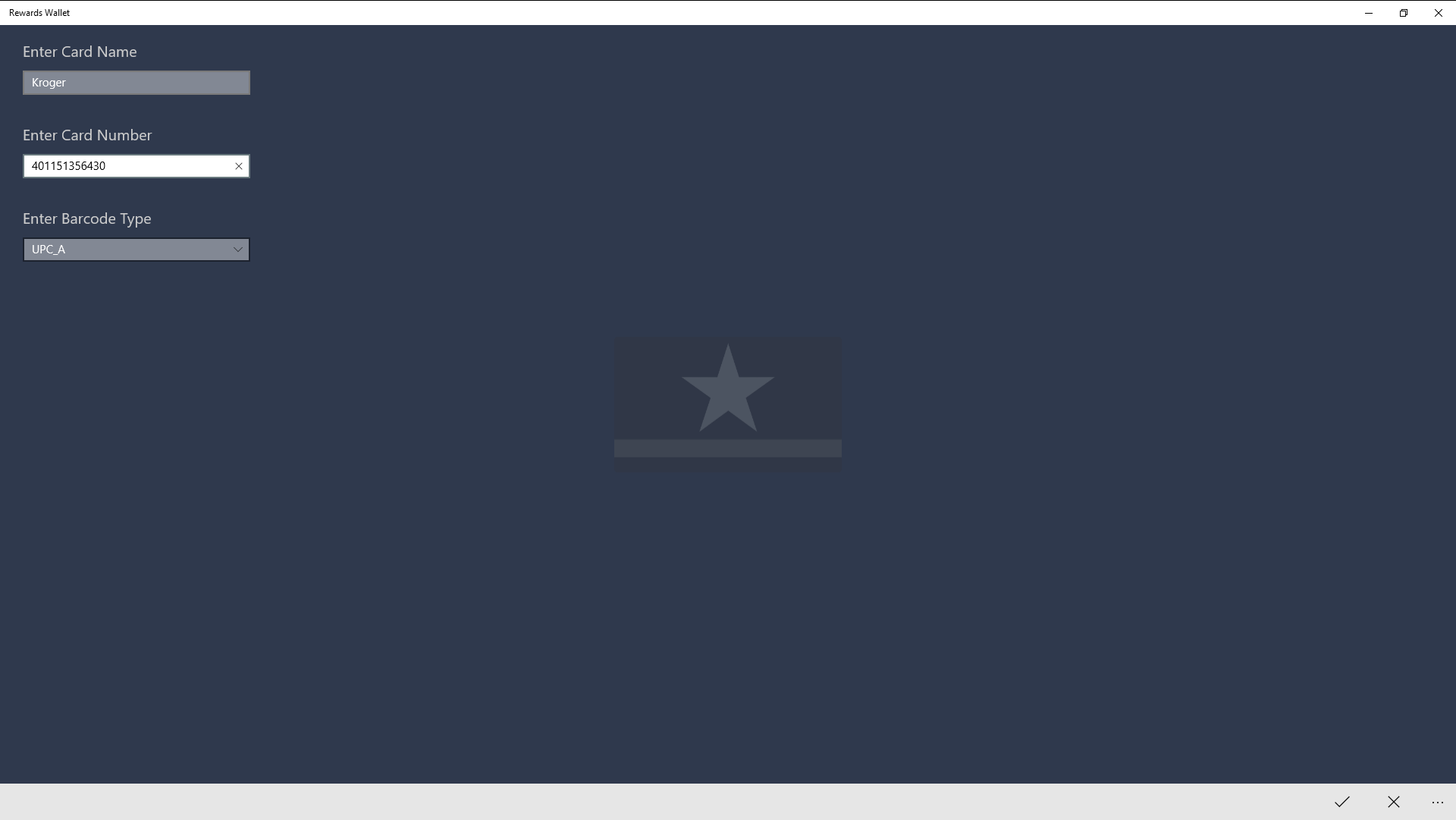
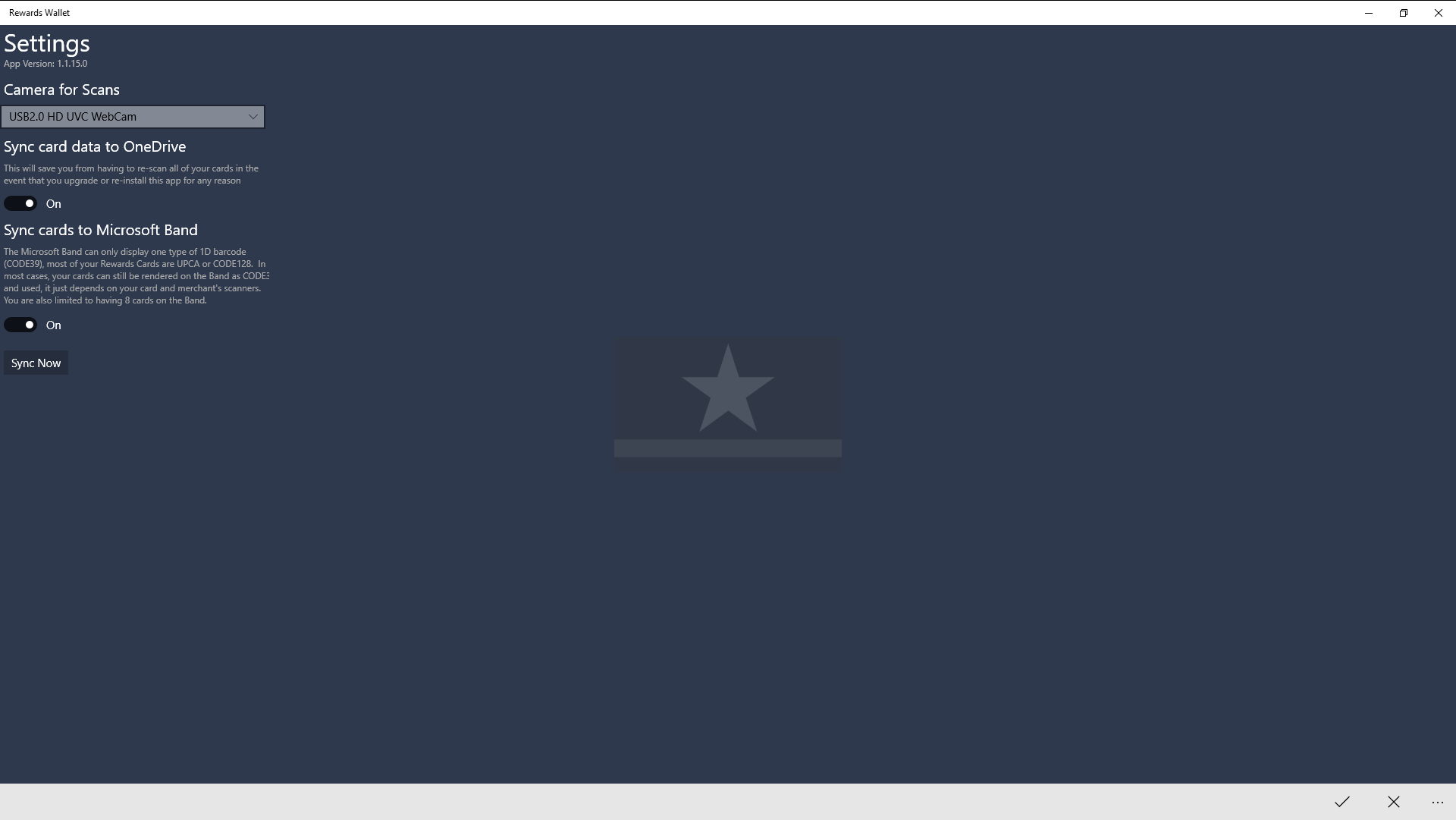

Description
Leave the card clutter at home! Scan from your wrist or Windows device! Rewards Wallet for Windows and Microsoft Band allows you to scan your Rewards/loyalty card’s barcode using the camera on your Windows device. It stores the card data locally, but can also sync it to OneDrive, so if you ever need to upgrade or re-install the app for any reason, you won’t have to re-scan your cards.
It also means that you can scan your cards using the camera on your PC, tablet or phone, and that card will then sync to your other devices, so it will be with you, no matter where or when you need it!
Rewards Wallet also syncs to the Microsoft Band (for up to 8 cards), so that you can scan your Rewards cards right from your wrist, without pulling out your Windows device…or even having it with you!
The unlimited free trial is full featured, but displays banner ads and is limited to storing four Rewards cards.
-
Scan your Rewards Card's Barcode using your Windows device's camera
-
Sync your Rewards Card's data to OneDrive
-
Sync your Rewards Card's Barcodes to Microsoft Band
-
Have your cards scanned by retailers from your wrist or Windows device's display
-
Manually enter cards that are too damaged to scan
