
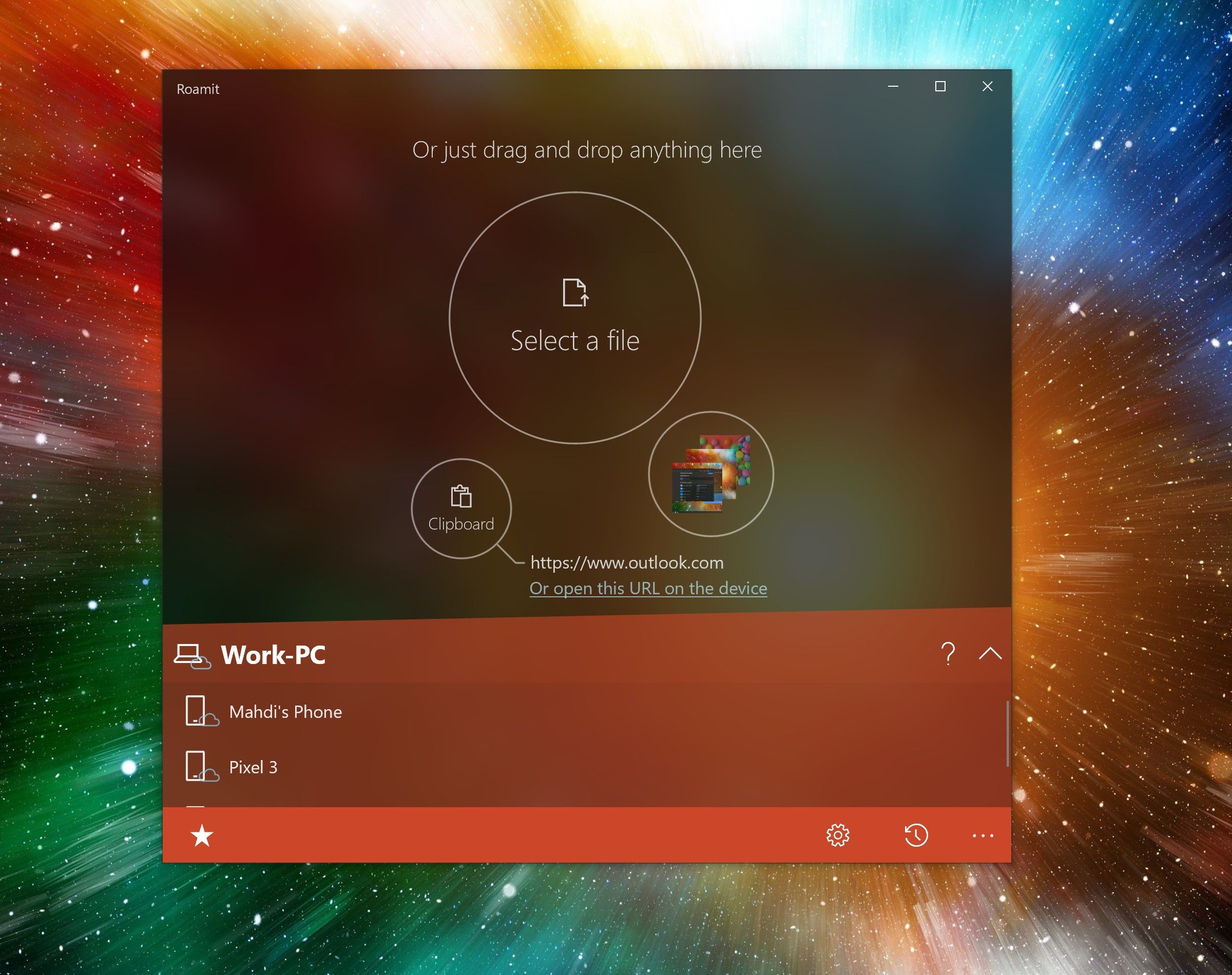

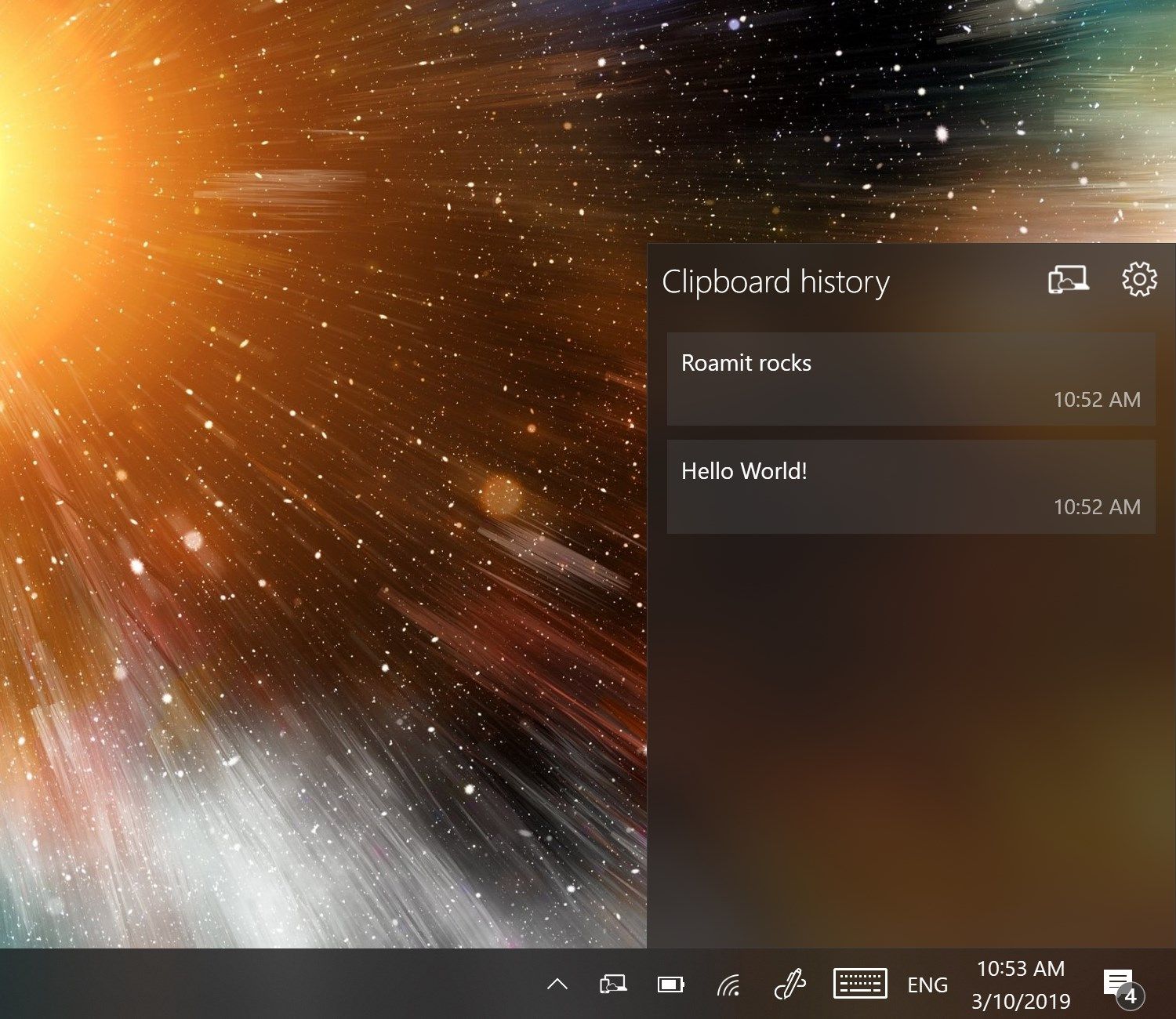
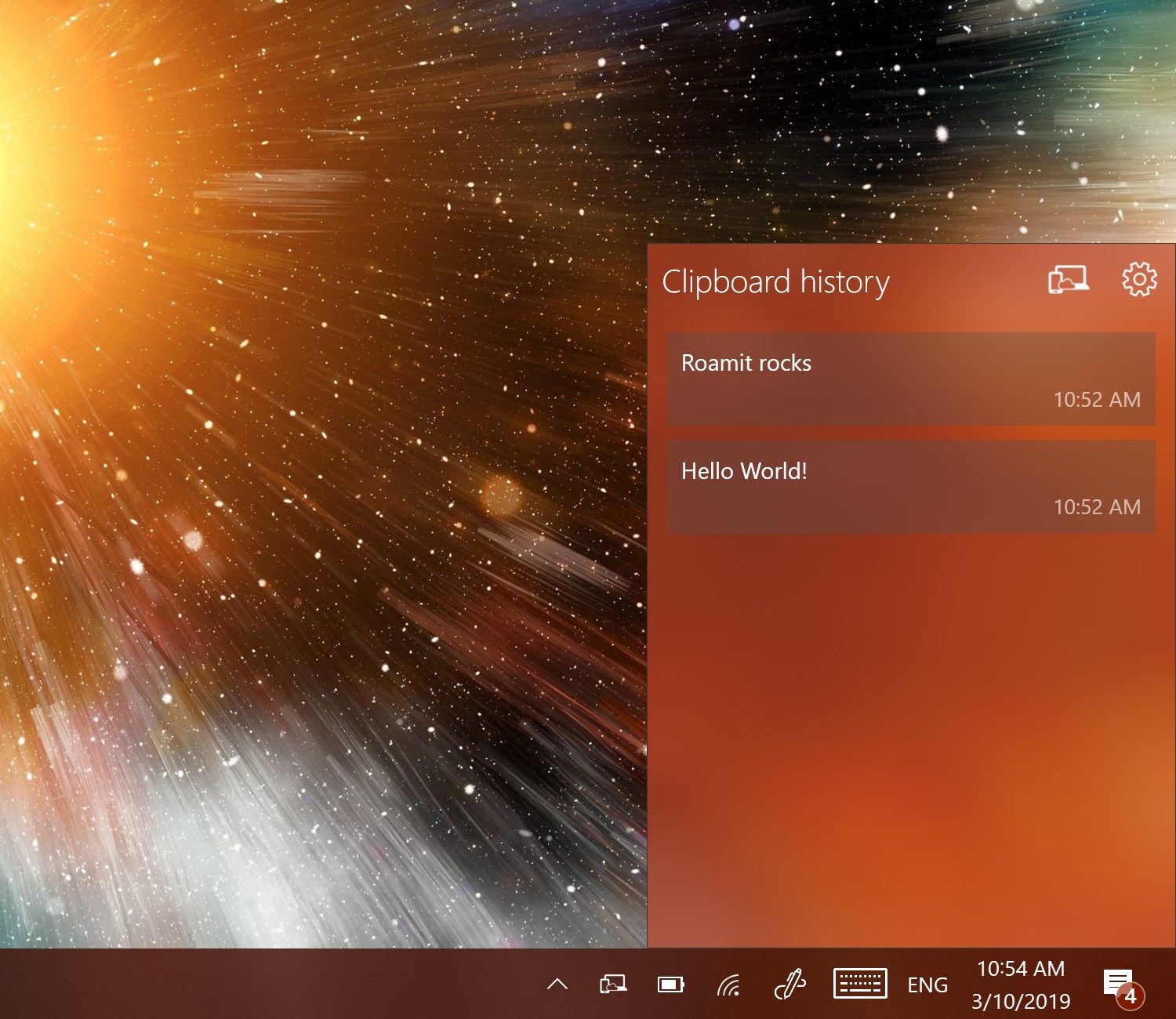
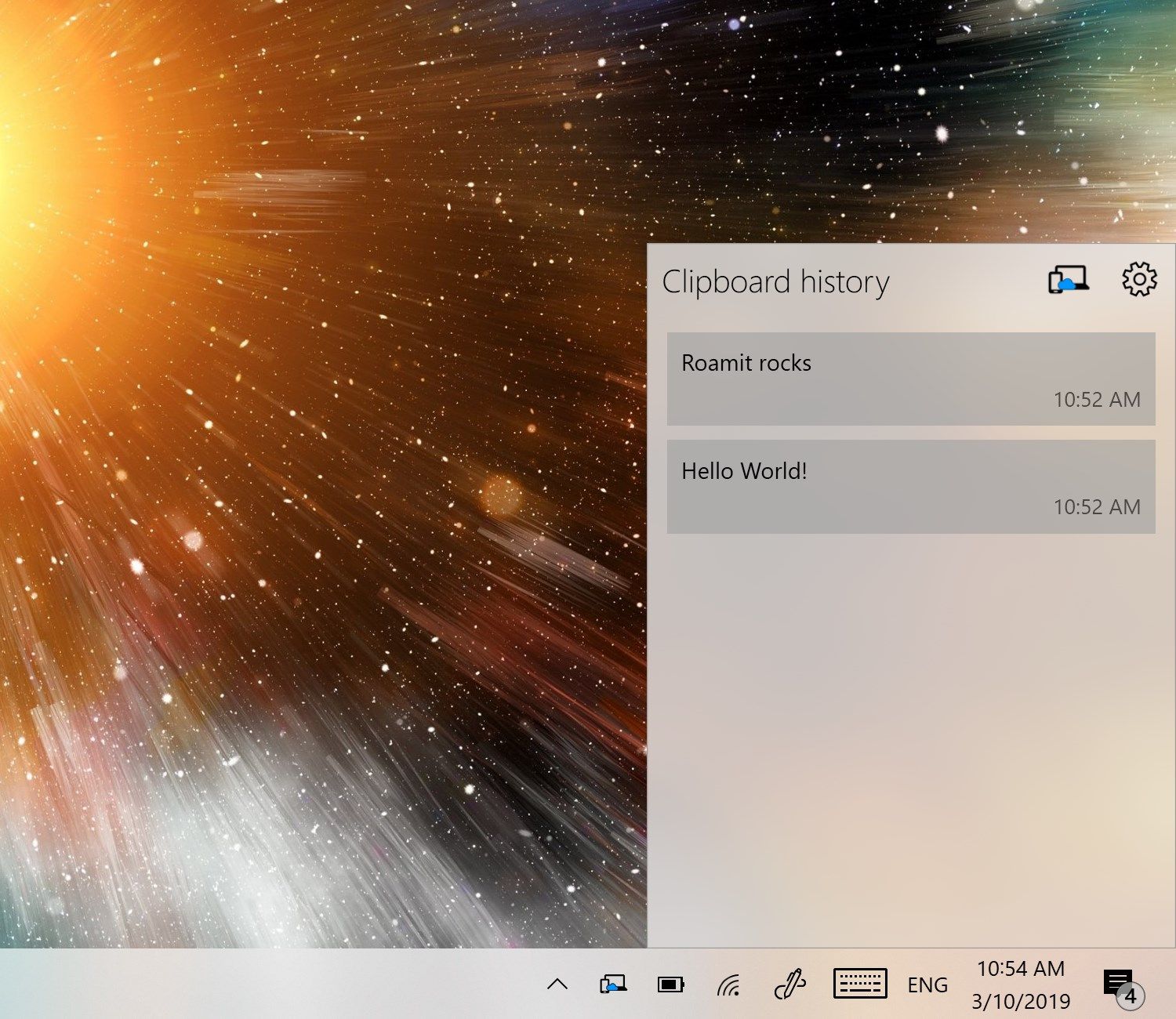
Description
Roamit brings your Windows 10 and Android devices a lot closer.
With Roamit, you can send the webpage you’re reading, or something that’s on your clipboard, to your PC, mobile or even your Xbox¹, it’ll open immediately.
Furthermore, you can transfer your photos and files as fast as possible, via local Wi-Fi network.
The universal clipboard allows you to have a seamless clipboard experience between your PC and phone. Everything you copy on your PC will be mirrored to your phone, without even opening the app.
However, if you don’t want to use universal clipboard, you can also always send your keyboard content manually by simply pressing a button in the app.
Roamit integrates with the Share menu, so you can share any content from any app, and access it from your other device.
► Roamit works best on Windows 10 devices running Creators update or above.
► Get Roamit on your other Windows 10 or Android devices from roamit.ghiasi.net
¹ Xbox only supports URL sharing at this time.
