
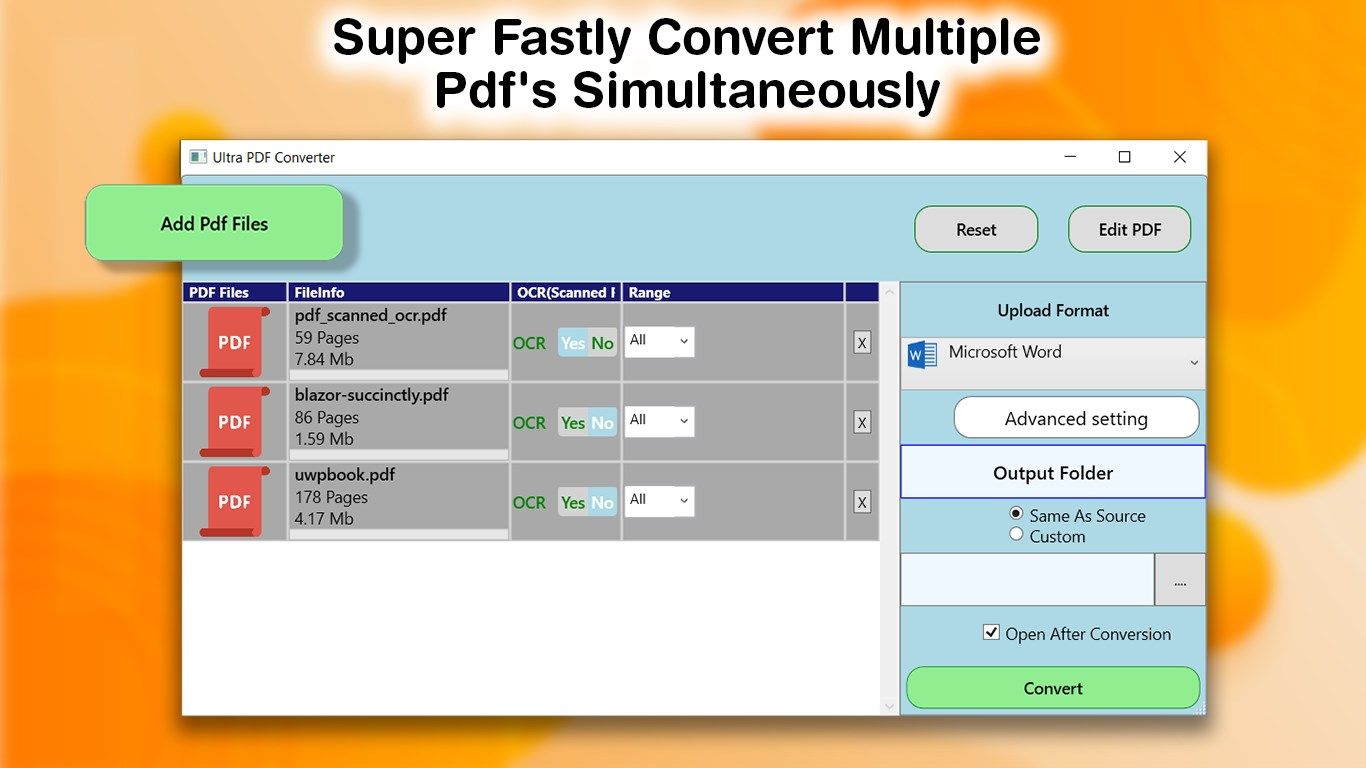
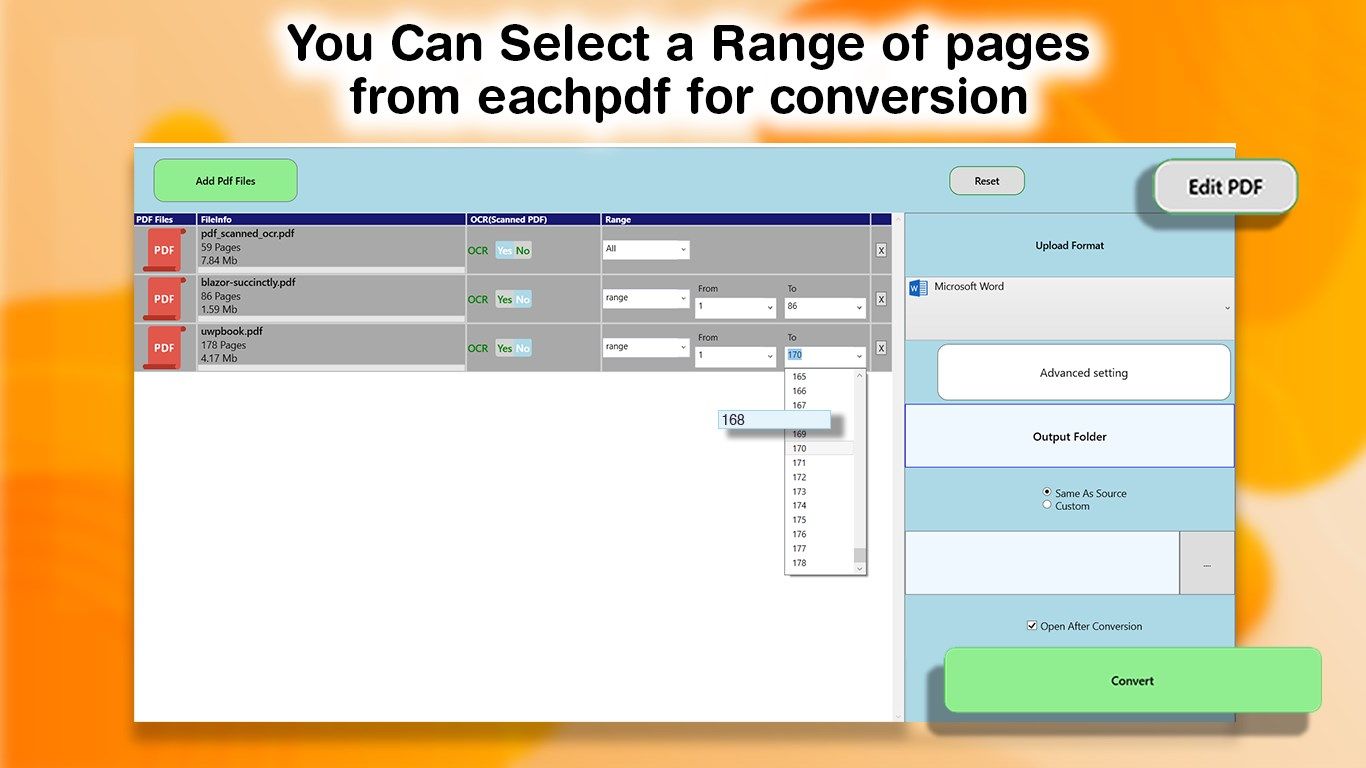
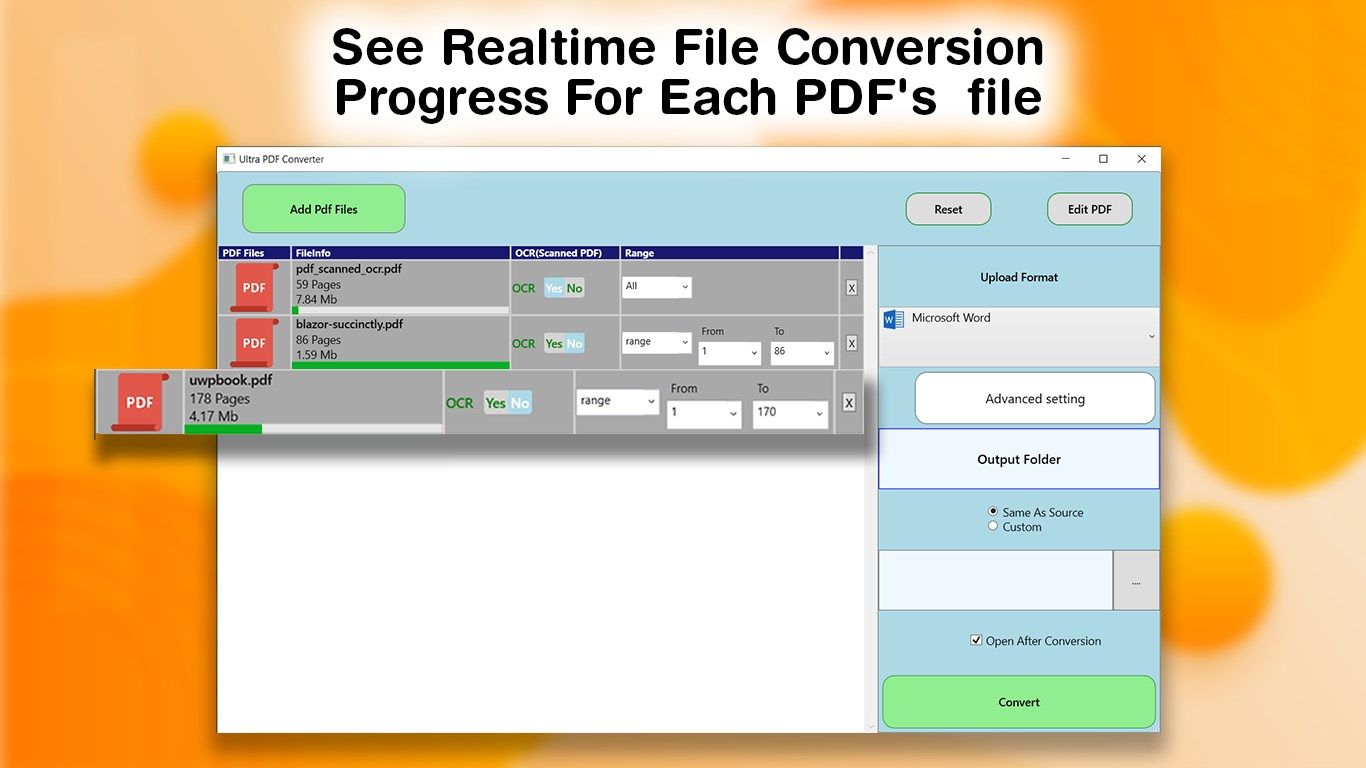
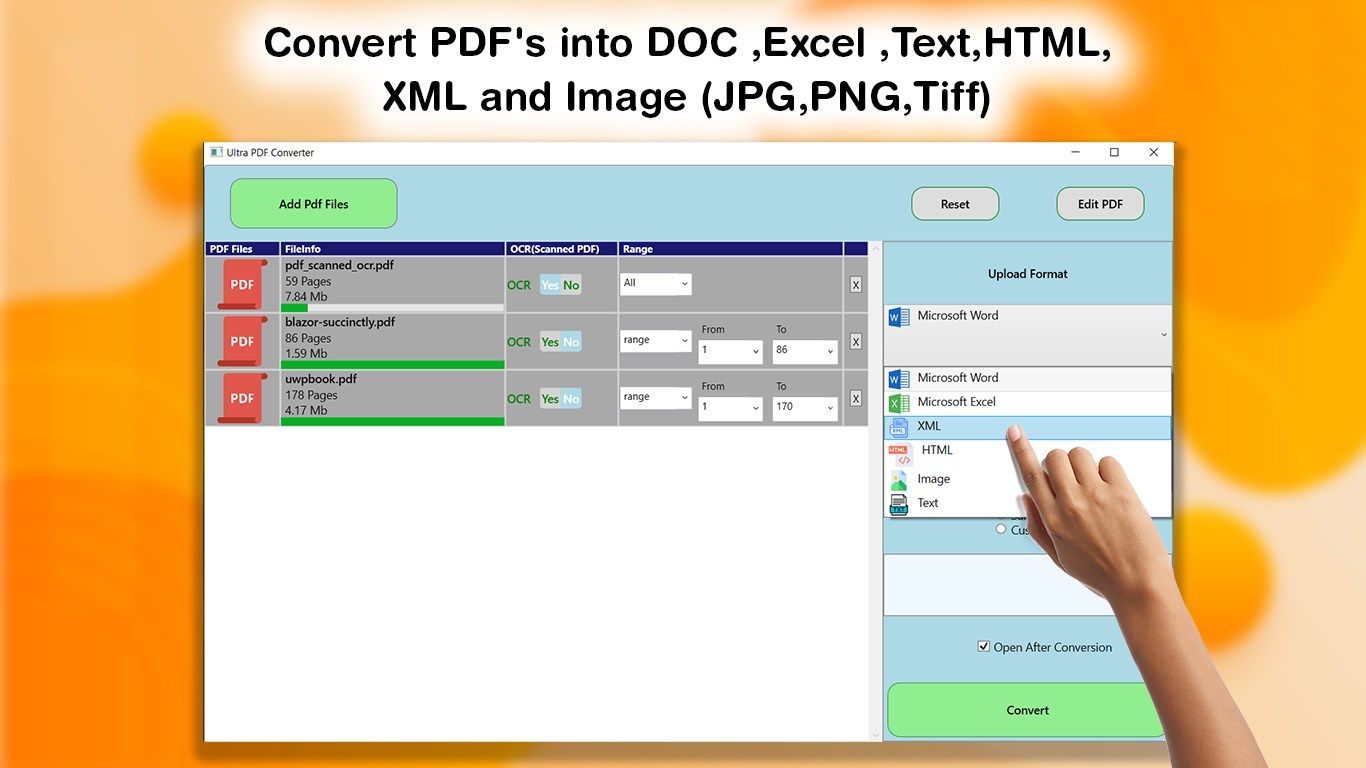
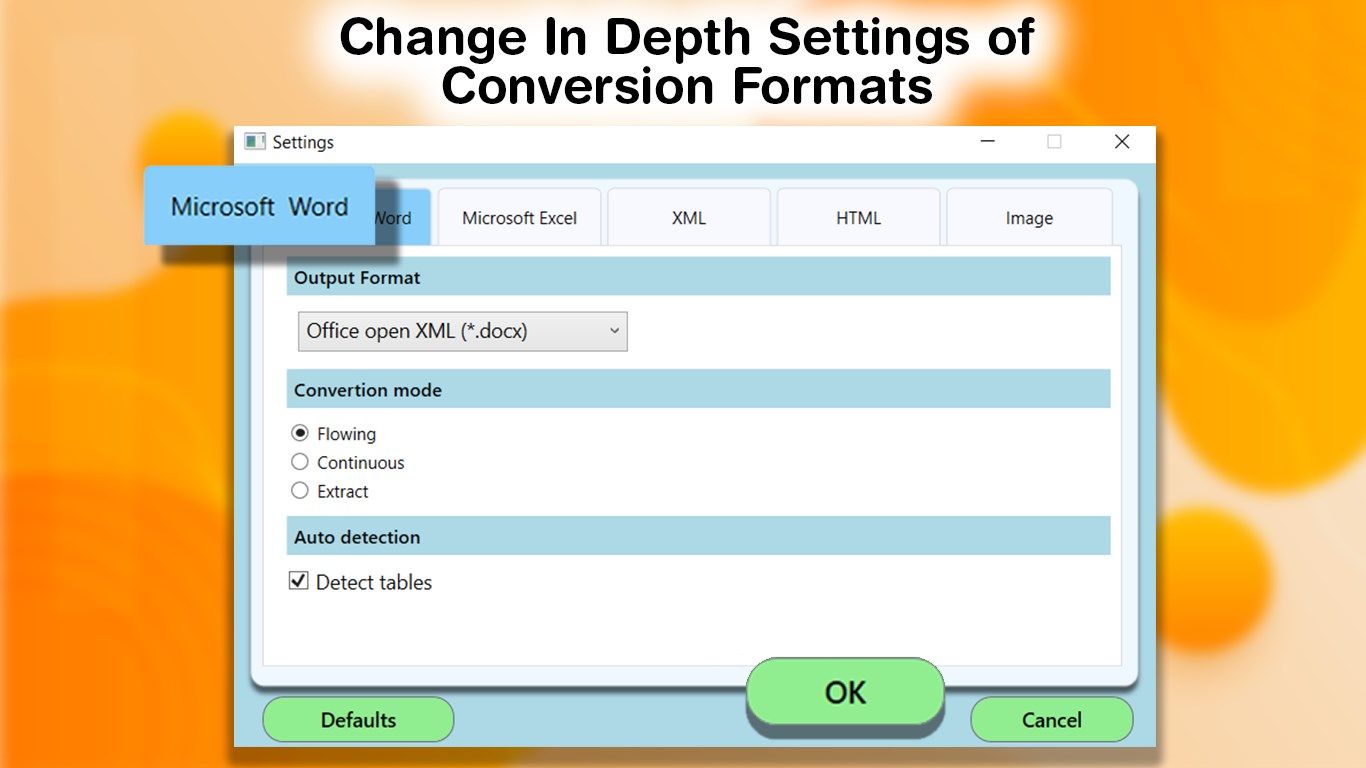
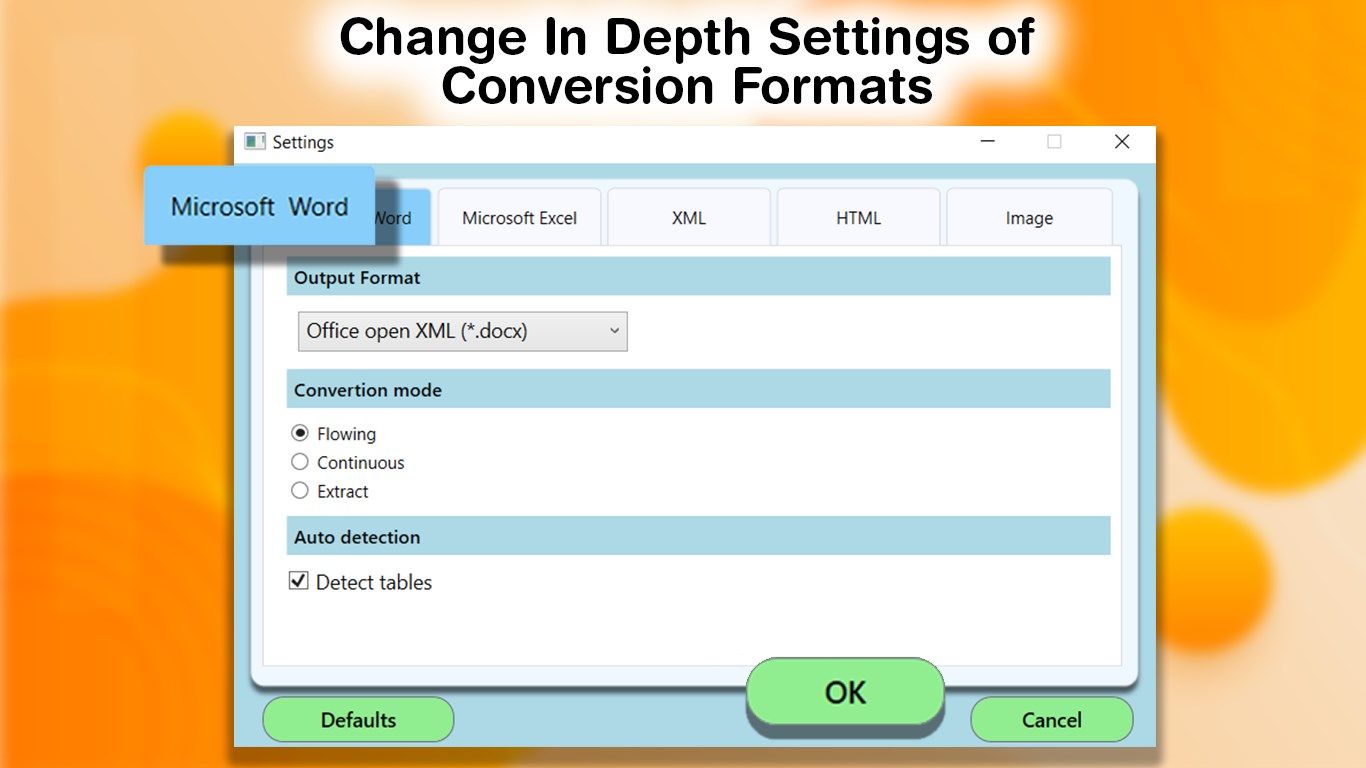
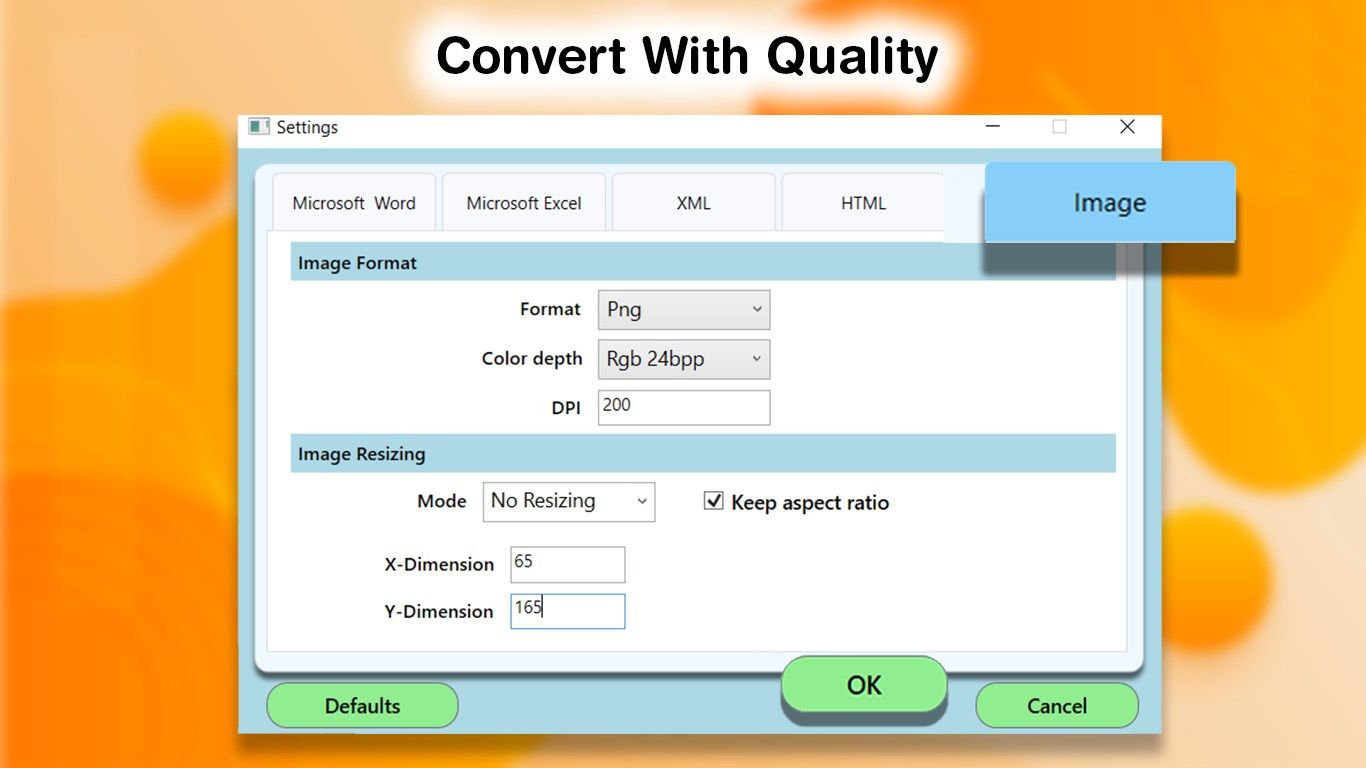
Description
Rocket PDF Converter is the ultimate solution for all your PDF conversion needs. With its advanced technology, it can easily convert multiple PDF files into various formats such as text, Excel, and HTML, all at the same time!
Are you confused by the process of converting PDFs to other types of documents? Do you worry about cluttered pages after conversion? Are you struggling to convert large files conveniently? Are you wasting too much time converting a pile of files? If so, Rocket PDF Converter is here to help!
With our app, you can easily convert your PDFs to Word, Excel, Txt, HTML, and even images with just a few clicks. Our batch or bulk conversion feature allows you to convert multiple PDF files at once, saving you time and energy.
Rocket PDF Converter is perfect for editing and sharing your PDFs. By converting your PDFs to Word format, you can easily make changes and share your documents with others. And with the ability to convert to Excel, you can easily create spreadsheets and analyze your data.
Our app also allows you to convert your PDFs to Txt, HTML, and images, making it easy to publish your content online. And with our advanced technology, you can rest assured that the quality of your documents will not be compromised during the conversion process.
So, why waste your time and energy on manual PDF conversion? Download Rocket PDF Converter today from Microsoft Store and experience the convenience and efficiency of our app!
Features:
Batch or bulk conversion of multiple PDF files into various formats
Convert PDFs to Word format for editing and sharing
Convert PDFs to Excel (xlsx)
Convert PDFs to Txt
Convert PDFs to Html
Convert PDFs to Images.
