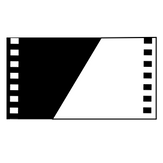
Rotoscope
Reviews:
17
Category:
Multimedia design
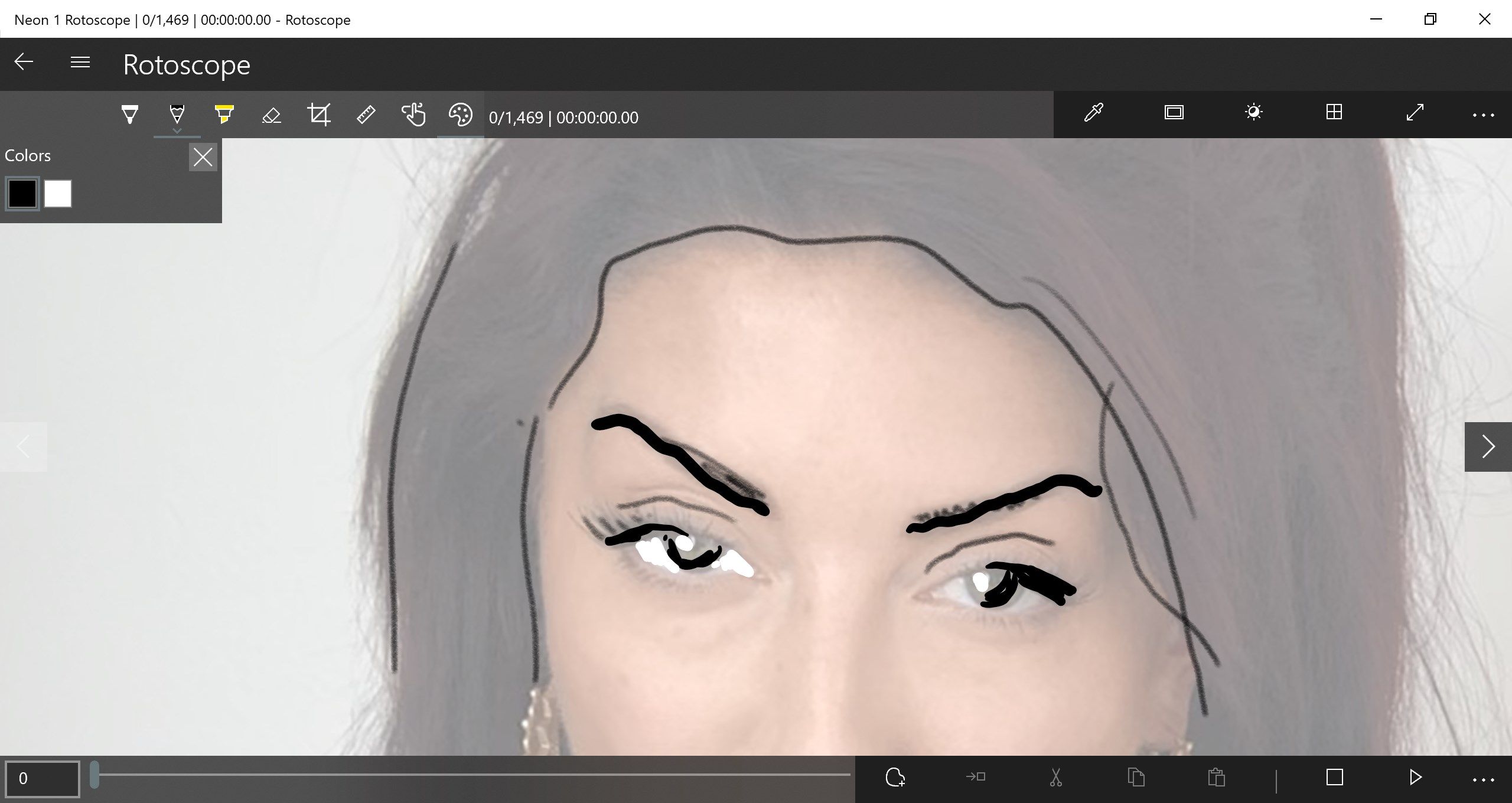
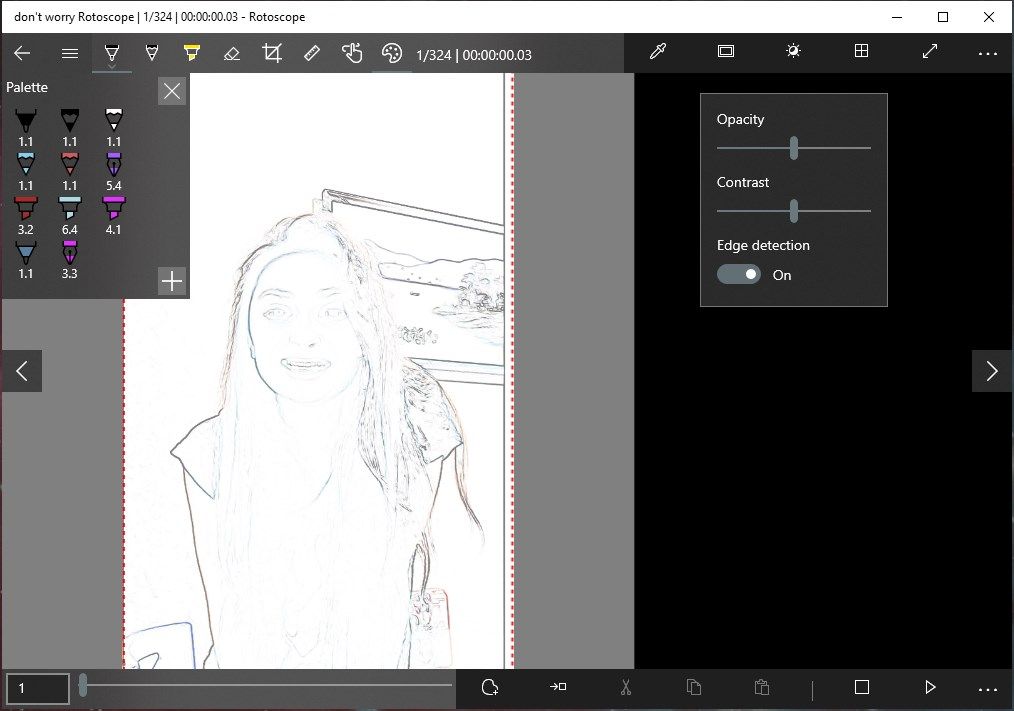
Description
Rotoscope is the easiest tool to create hand-drawn renditions of videos by tracing over each frame in the video and then exporting to a video file.
Rotoscope uses Windows Ink to let you draw with colored pens, pencils, and highlighters in a pen and touch-friendly interface, rapidly inking each frame of the video as you go. The resulting animation takes the audio from the orignial video and mixes it with the inked video frames.
-
Draw with Windows Ink with pens, pencils, and highlighters.
-
Cut, copy, paste, and move Windows ink around pages and between pages.
-
One-button to copy ink from one page to the next.
-
Use an eyedropper to pick the color from the orignal video.
-
Edit 360 videos to make 360 rotoscope videos.
-
Crop the image to zoom in on any part of the video.
-
See a live video preveiw in another window on another display.
-
Output to whatevery video size you want.
-
Play the source video frames in edge-detection mode or adjust the contrast to make it easier to trace the frames.
-
Annotate frames with non-photo blue (will not show up in final animation) and search those annotations.
-
One-click app screen recording
-
Show the previous and next frames with adjustable opacity.
Product ID:
9N6SVNR51831
Release date:
2018-12-01
Last update:
2022-03-12
