
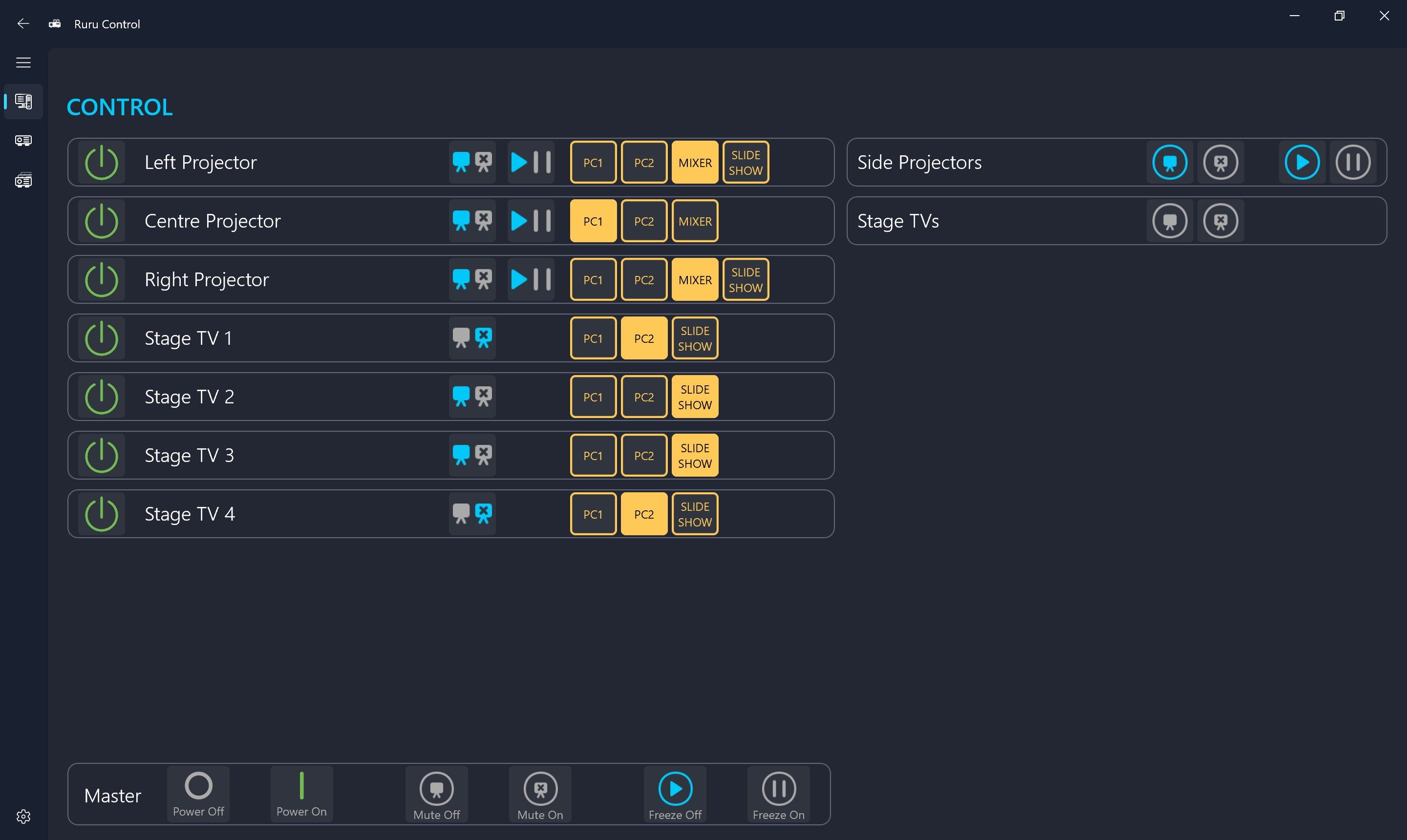
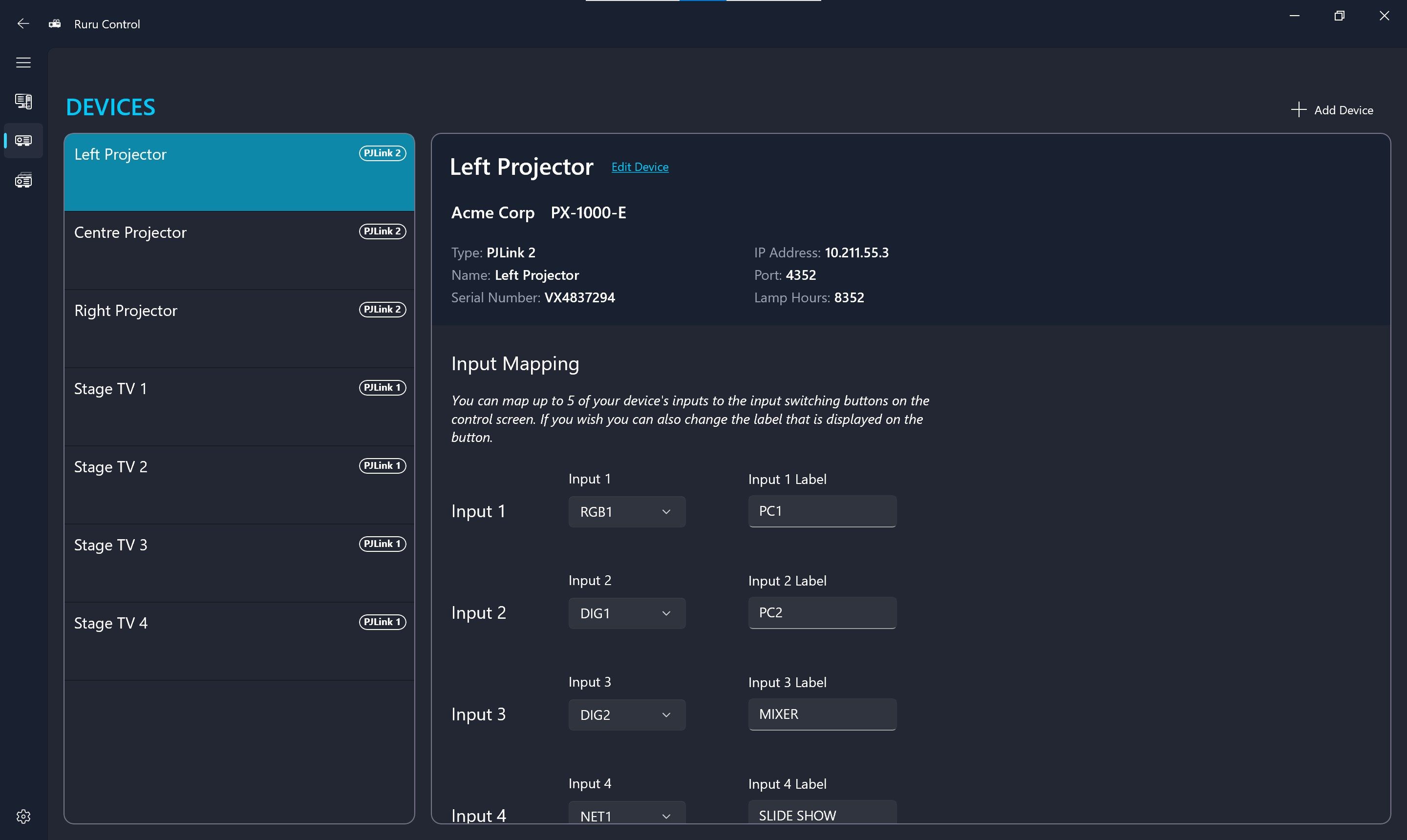
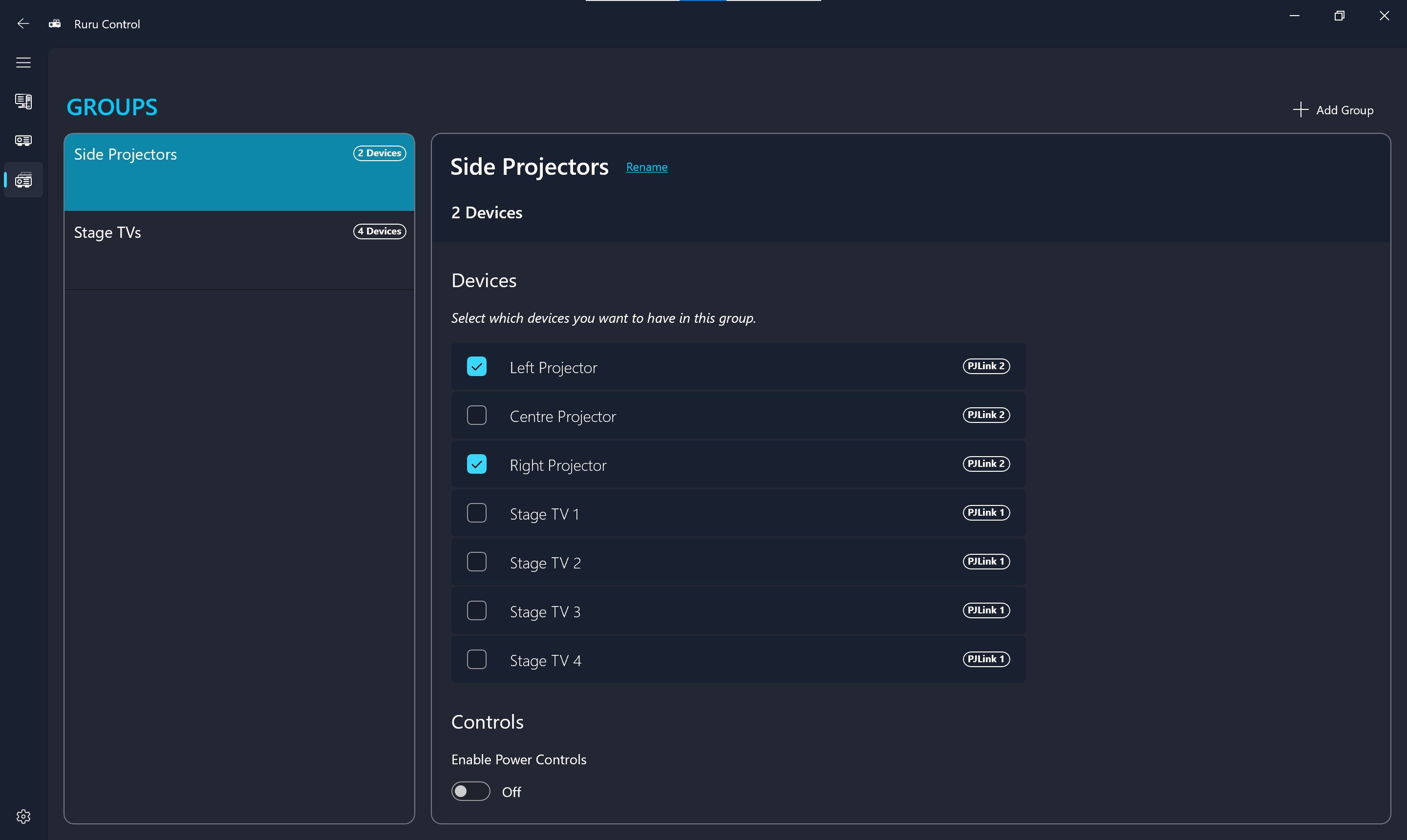
Description
Ruru Control is a software solution to the problem of controlling multiple projectors or displays in a room. Usually it just isn’t feasible to do this with infra-red remotes due to the cross-talk between remotes and devices, and other control solutions tend to require expensive proprietary hardware.
Ruru Control is different. With just a Windows 10 PC/Tablet and compatible display devices connected to your network you can control your display devices from a single place.
NO PROPRIETARY HARDWARE
With Ruru Control you don’t need to buy proprietary hardware from us to get going (We don’t even make hardware!). All you need is your PJLink compatible display devices and a Windows 10 PC. Connect them up to your network, install Ruru Control on your PC, and you’re good to go.
INDUSTRY-STANDARD CONTROL
Ruru Control uses the industry-standard PJLink TCP/IP (network) protocol to control display devices. If your projectors or displays support PJLink then they can be controlled by Ruru Control.
EASY TO USE APP
Ruru Control is designed to be straightforward to use on both desktop PCs and touchscreen tablets. With a simple interface that makes sense, regardless of whether you’re using a mouse or a touch screen Ruru Control is all about making controlling your display devices clear and easy.
-
Control PJLink enabled devices
-
Manage multiple display devices
-
Group display devices for easy control
-
Control Panasonic projectors
-
Control Barco projectors
