
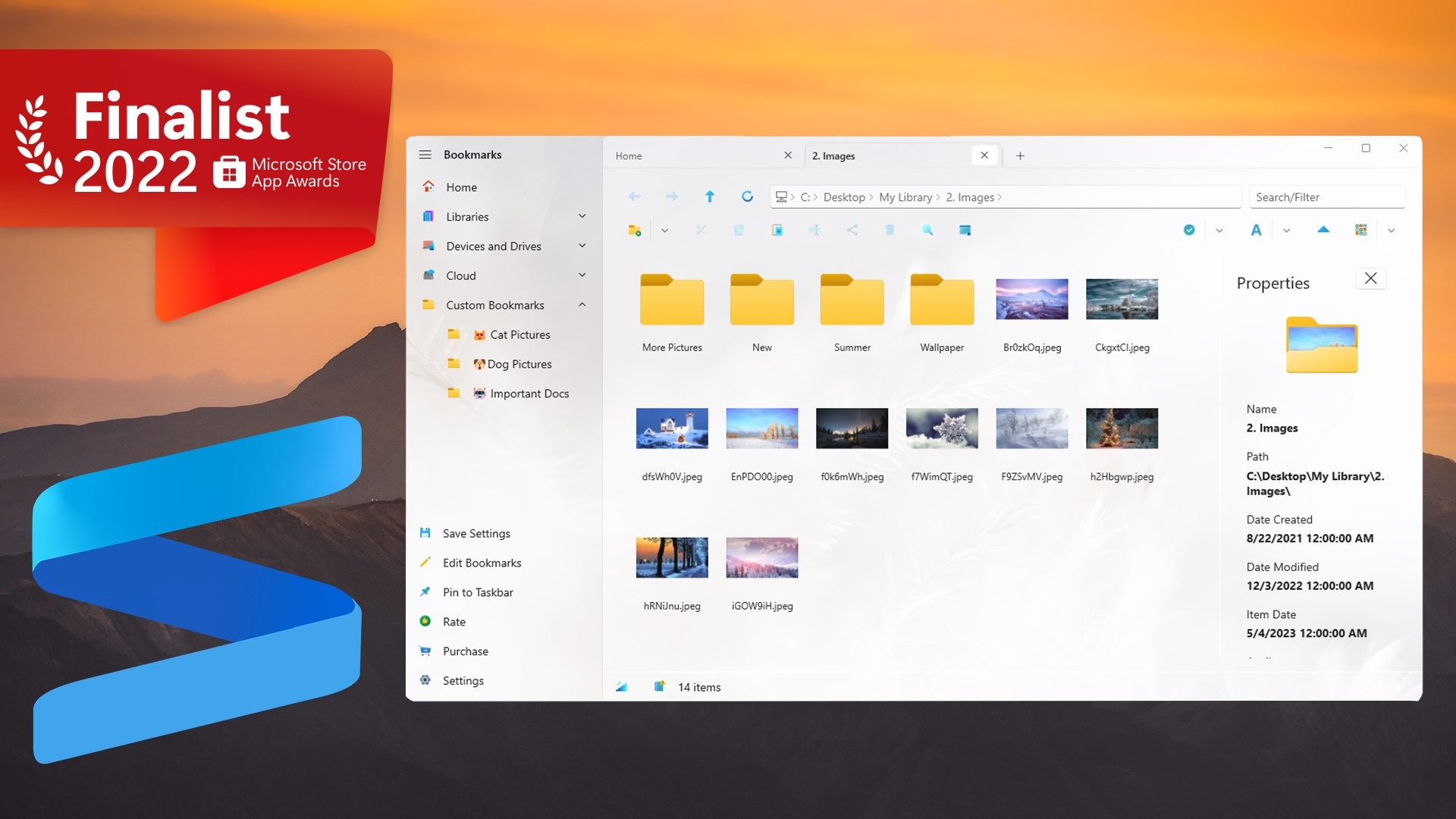
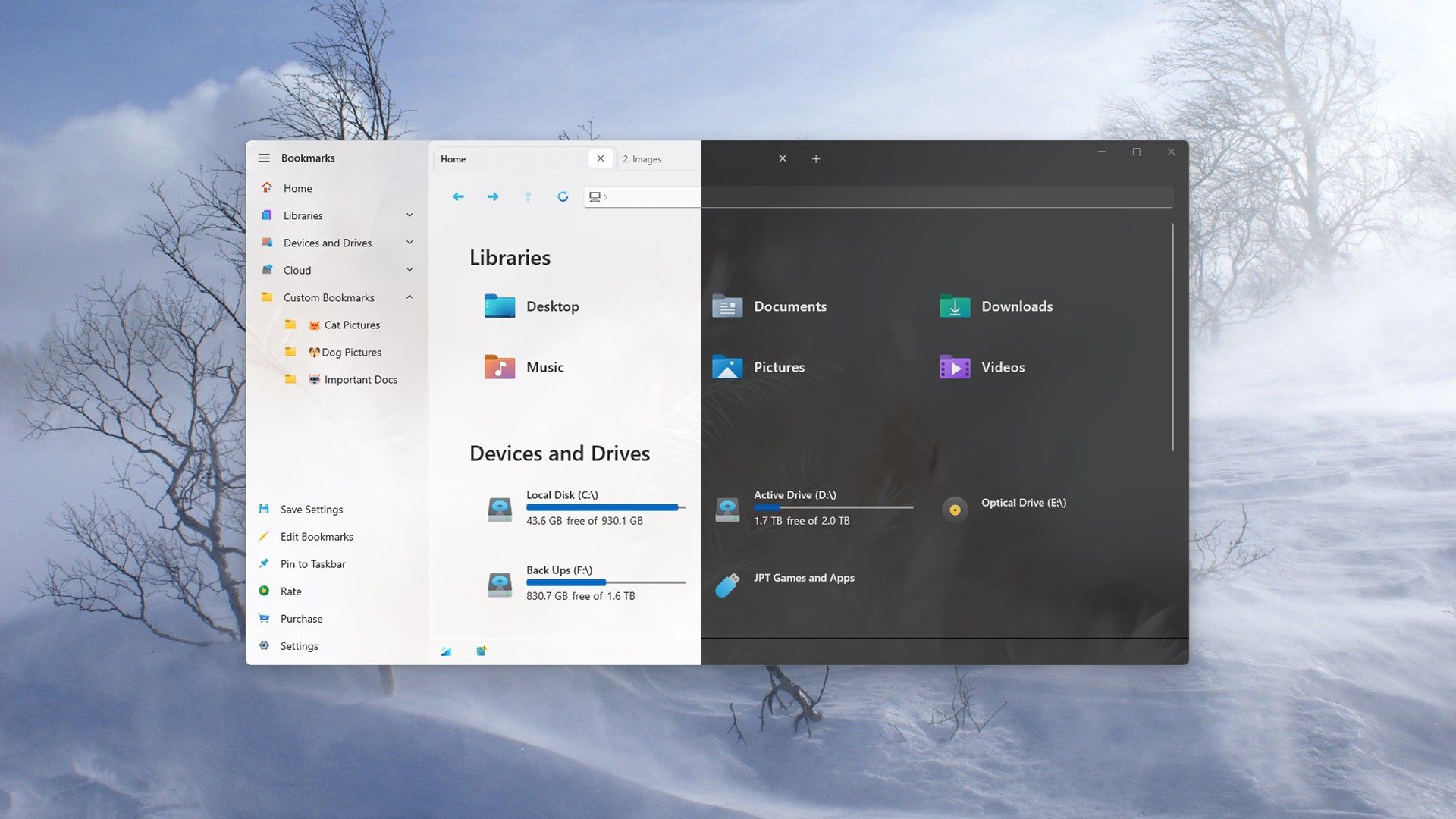
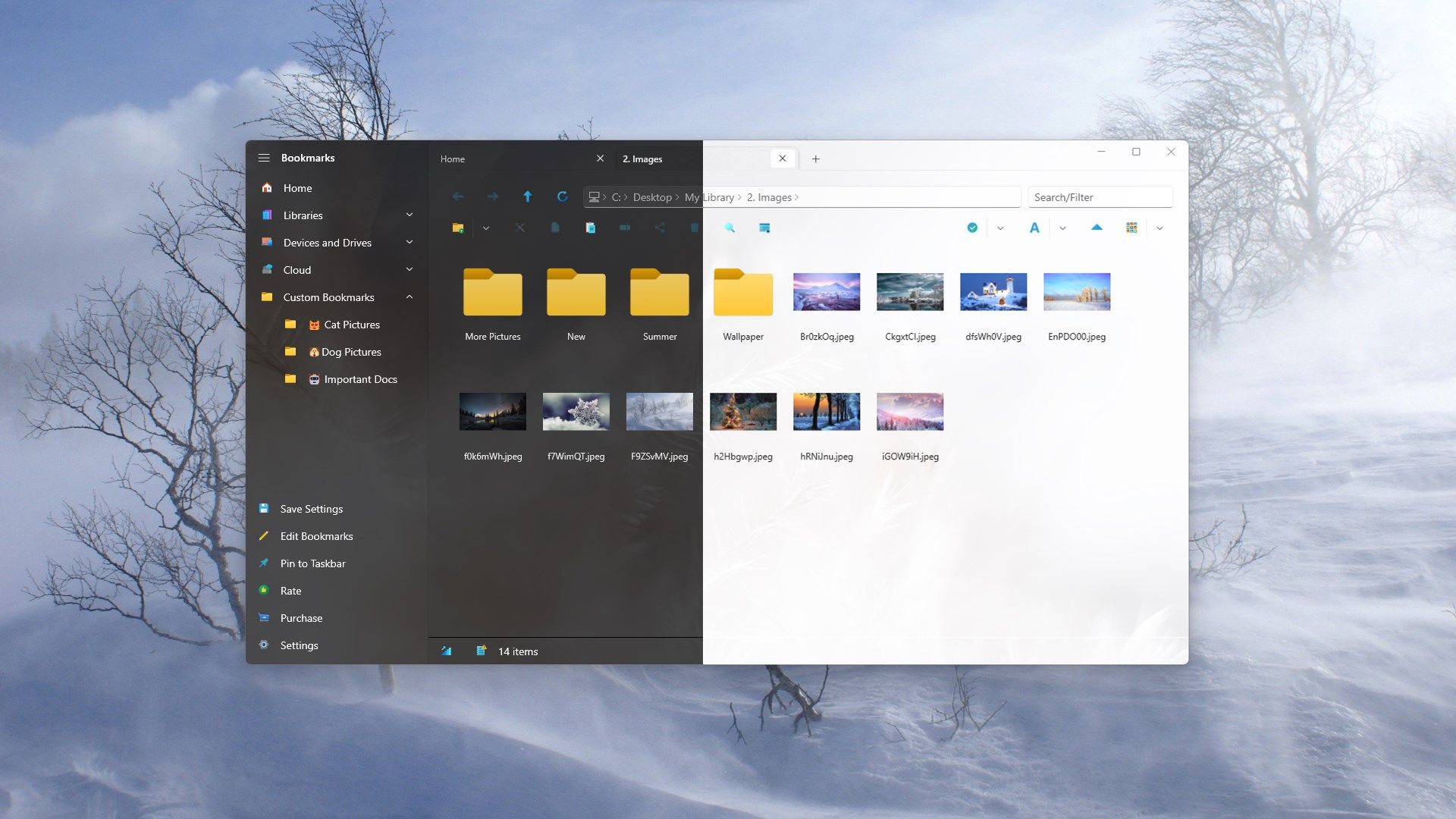


Description
[Note: The app uses .NET Runtime 6. This updated app does not support Windows 10 S.]
S Files Pro X (Shrestha Files) is a finalist in 2022 and 2023 Microsoft Store App Award!
S Files Pro X (Shrestha Files) offers the convenience of tabs and dual pane with a modern and minimalist user interface to supercharge your productivity!
Features
- Single, dual, and triple pane modes
- Tabs, colorful themes, and custom backgrounds that supports animated GIFs
- Custom icon theme for files, folders, libraries, drives, and commands (such as buttons)
- Customizable multi-level custom bookmarks
- Explorer folders faster than Windows File Explorer
- Built in text editor
- Built in image viewer
- Built in audio and video players
- Built in Zip (Compression) and Unzip (Decompression) support
- Automatically saves and restores open tabs, view types per tab, pane size, etc.
- Progress indicator for file operations
- Search and quick filter files and folders
- Properties viewer
- Sort by item name, type, date, and size
- File managements - copy, cut, paste, delete, new file, new folder
Useful Links:
-
Join our Discord Server for feedback: https://discord.gg/nXmdRPJAdc
-
Watch demo videos here: https://youtube.com/playlist?list=PLZuiLpNdGrDsYAPUQtnFfpirSfq86lcwp
-
Read the latest change log and more here: https://www.sfiles.app/
Limitation:
- System and hidden files cannot be copied to clipboard (and paste afterwards).
- Thumbnail icons for system and hidden files may be blurry.
Version 3.x brings numerous improvements and bug fixes to version 2. x. Version 3.x and 2.x have addressed many limitations of Version 1.x, such as not being able to run .exe files, not able to show hidden and system files, etc. S-Files is the first application to use Microsoft Application SDK for a file manager app in the Microsoft Store.
-
Single, dual, and triple pane modes
-
Tabs, colorful themes, and custom backgrounds that supports animated GIFs
-
Custom icon theme for files, folders, libraries, drives, and commands (such as buttons)
-
Internal text editor, image viewer, audio and video players
-
Built in Zip (Compression) and Unzip (Decompression) support
-
Automatically saves and restores open tabs, view types per tab, pane size, etc.
-
Progress indicator for file operations
-
Search and quick filter files and folders
-
Properties viewer
-
Sort by item name, type, date, and size
-
Customizable multi-level bookmarks
