
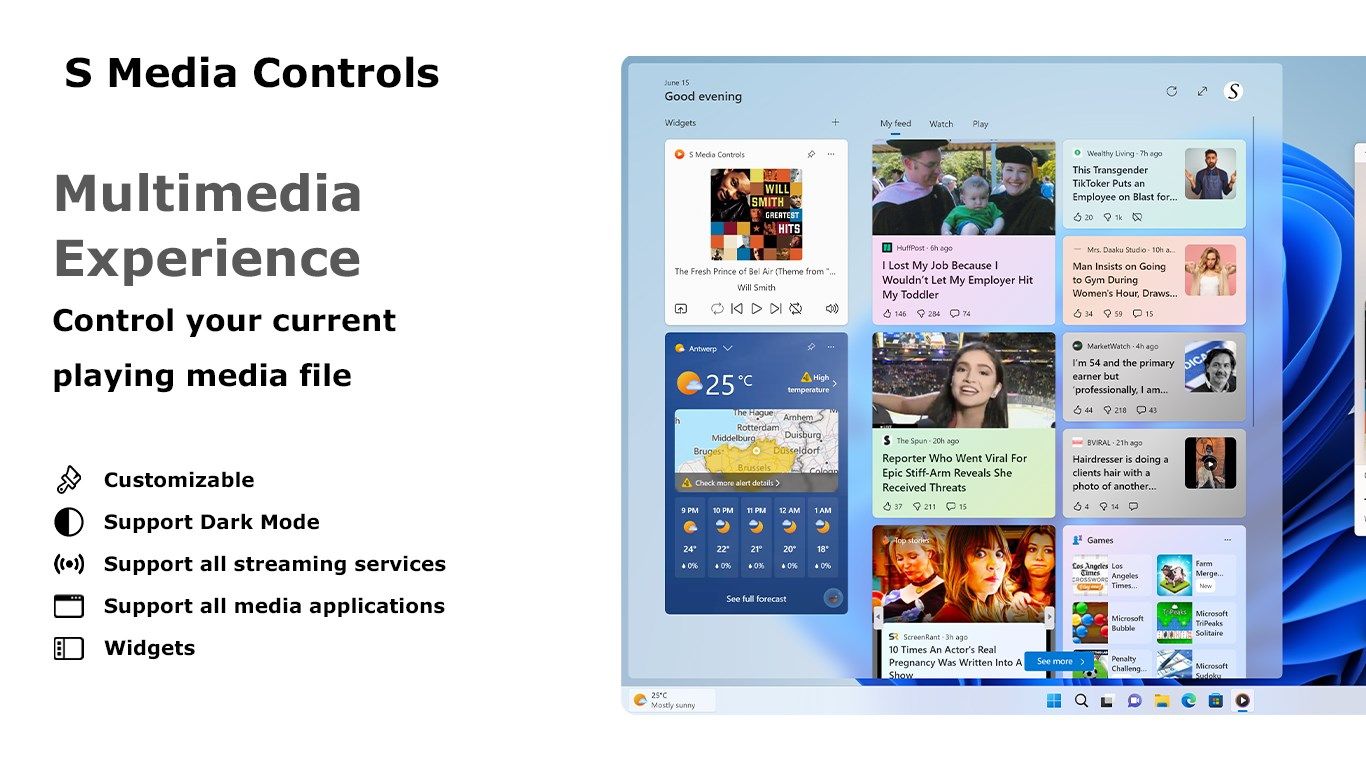
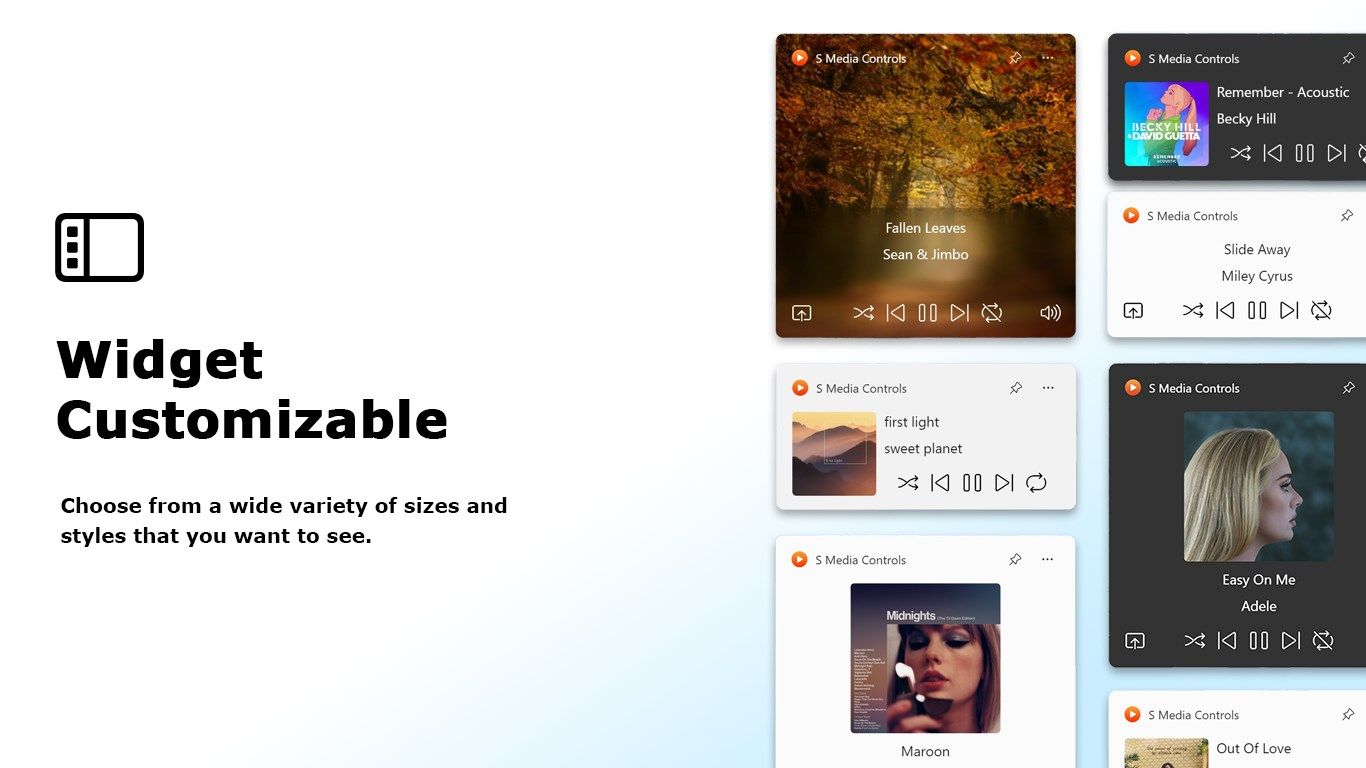
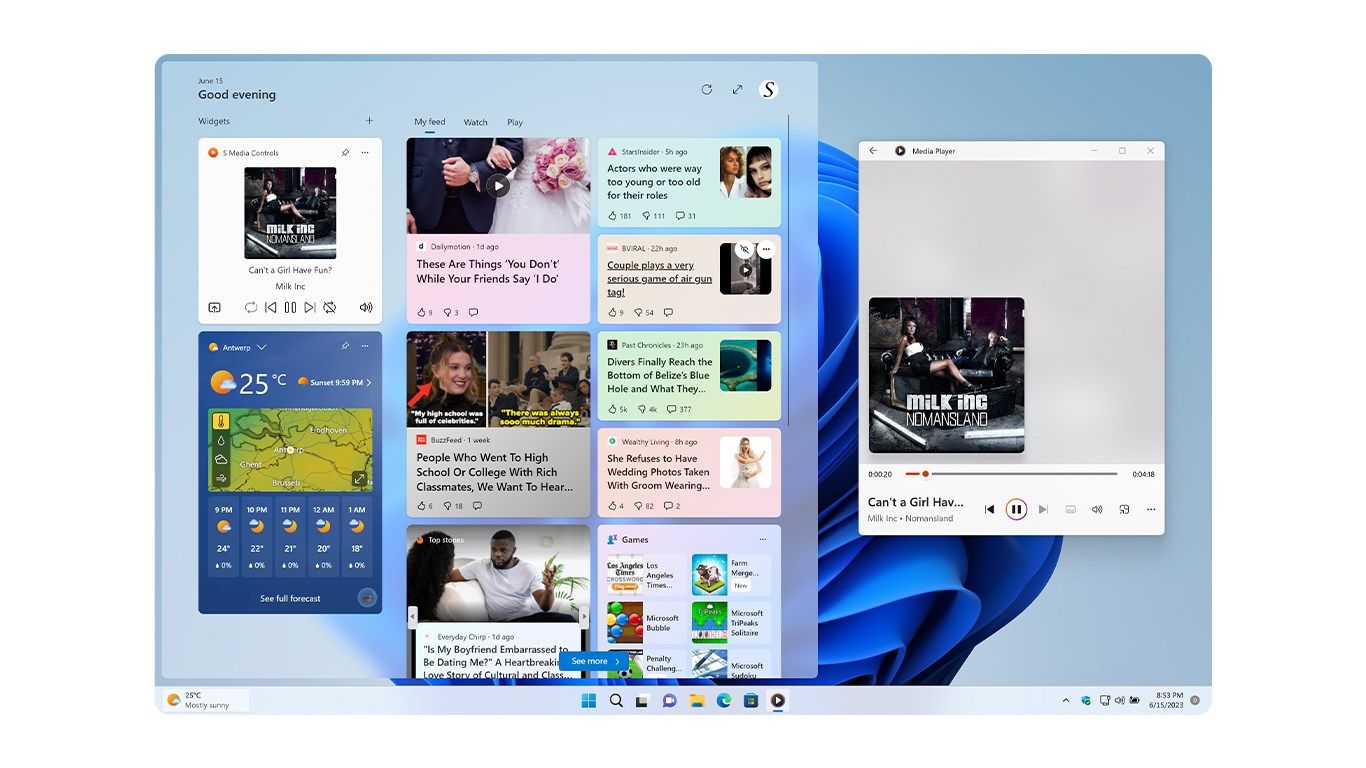

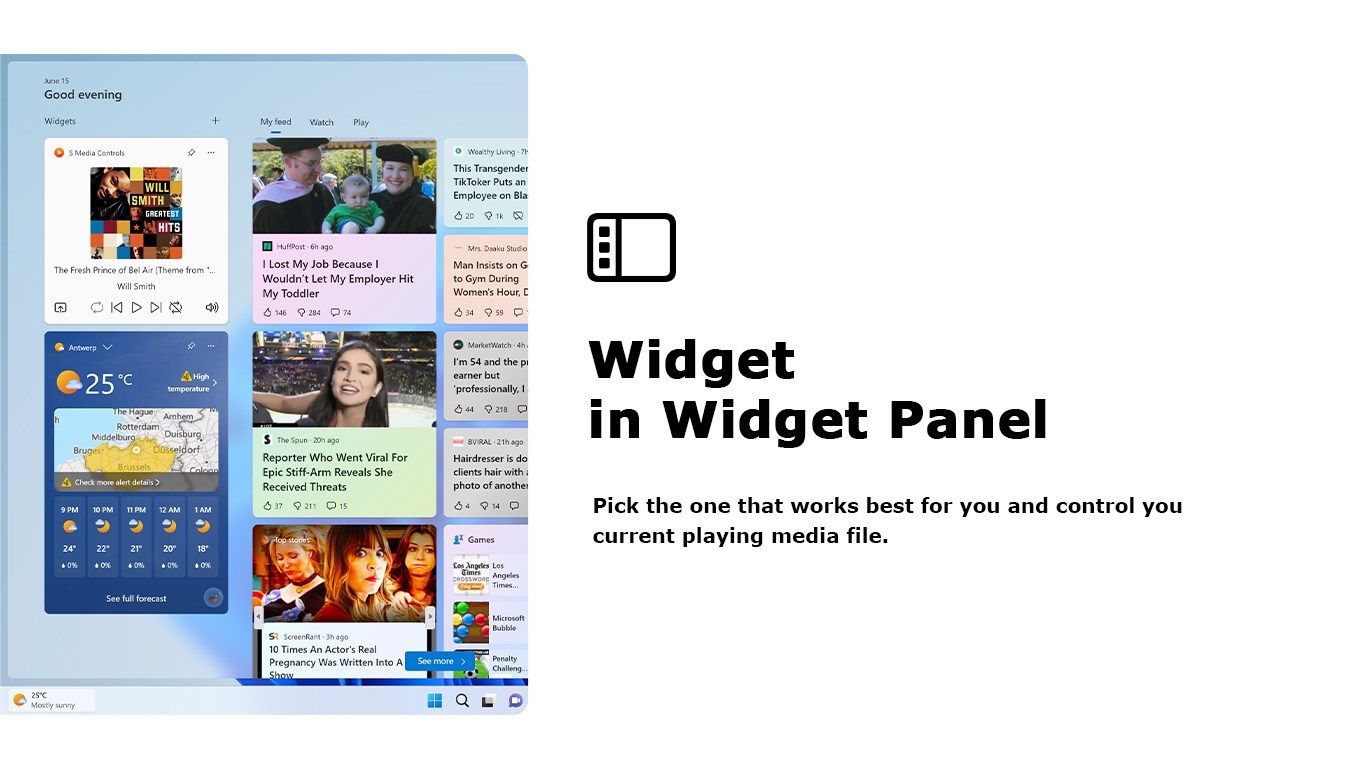
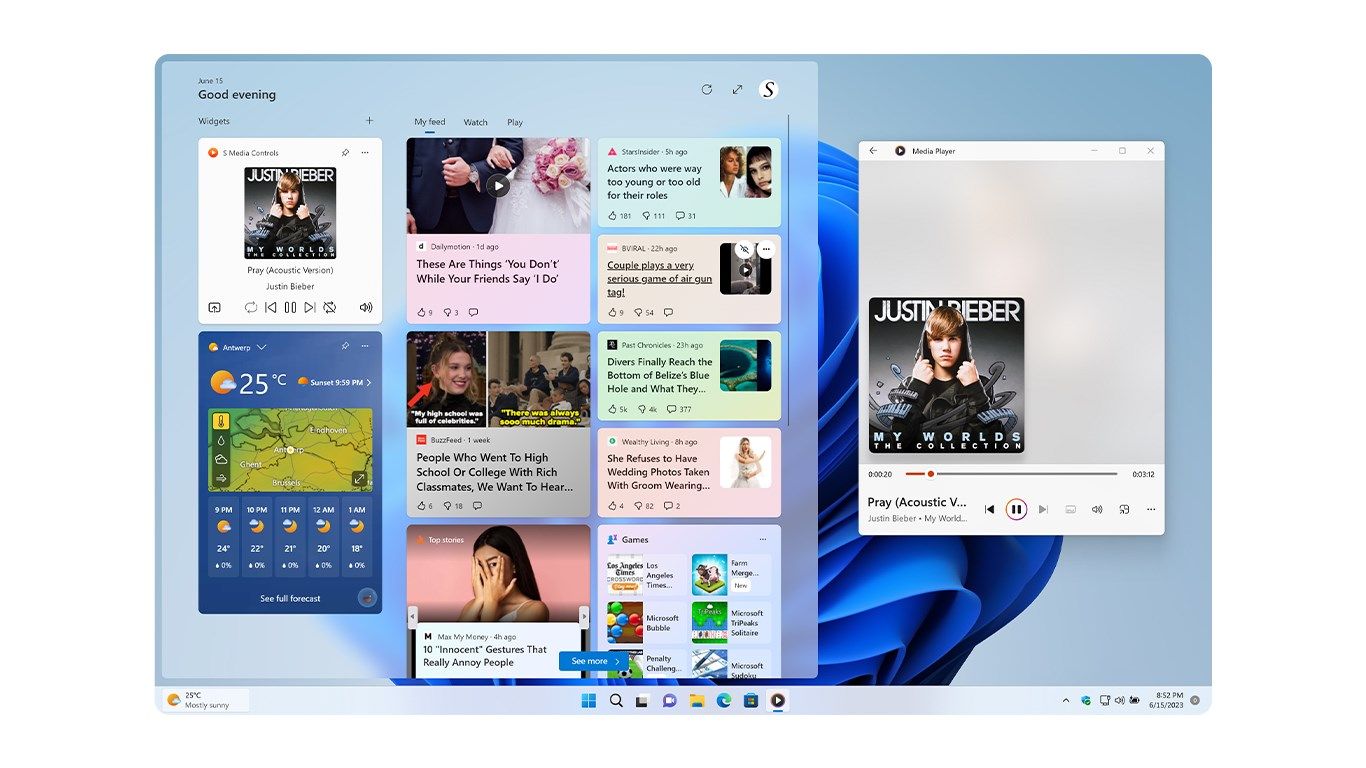
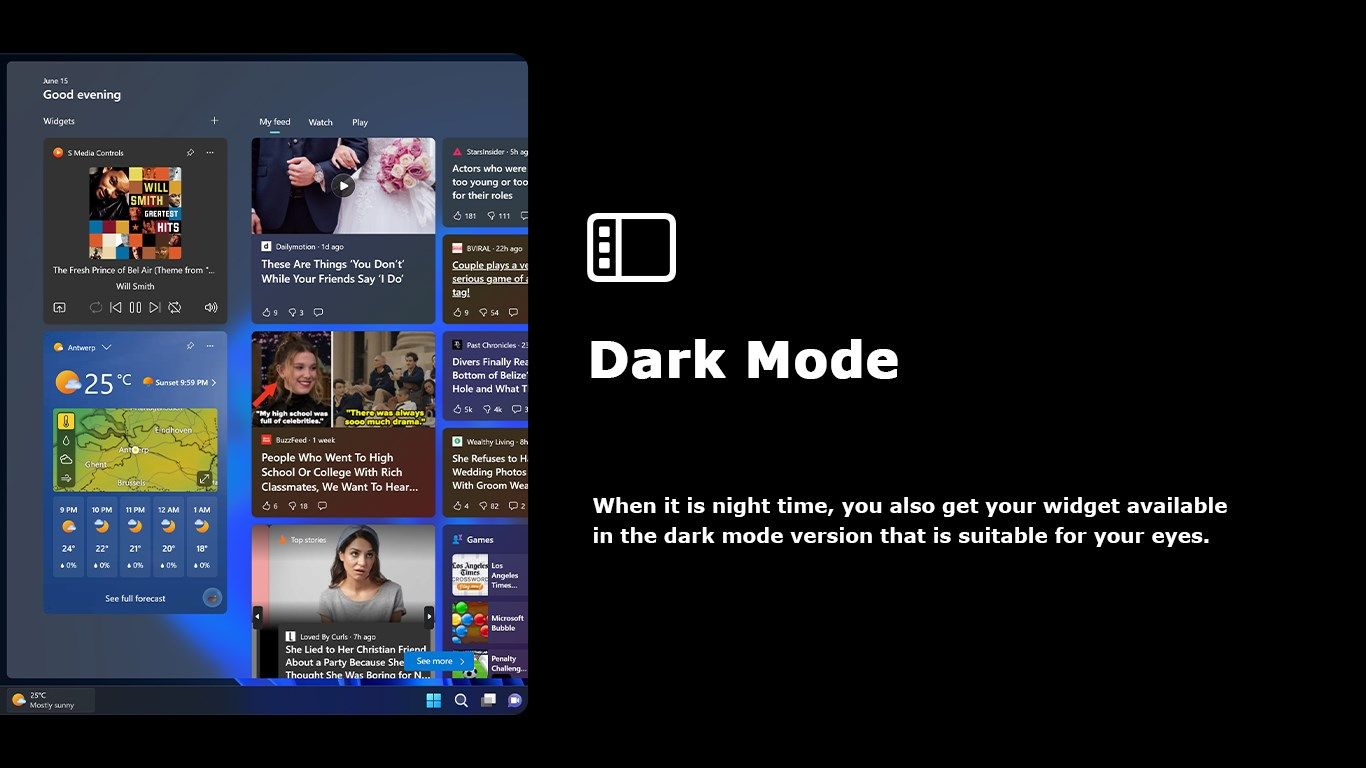
Description
S Media Controls Windows 11 Widget is an exceptional multimedia experience at your fingertips. This sleek and versatile widget is designed to enhance your entertainment on compatible Microsoft Surface devices, including Surface Go, Surface Pro, Surface Laptop Go, Surface Laptop, Surface Laptop Studio, and Surface Studio. With the “S Media Controls” widget, you’ll have effortless access to the control of your current playing media file. From your favorite music, movies, and TV shows.
The widget’s intuitive interface allows you to easily play, pause, previous, next, loop, and randomly play the next media file. Upgrade your Surface device with the S Media Controls Windows 11 widget and unlock a world of entertainment possibilities. Support for streaming services such as Spotify, Apple Music, and YouTube Music. And support for the local media player such as Media Player and iTunes. Don’t miss out on this amazing widget – get it now and elevate your media experience to new heights. Download and install the S Media Controls widget today!
-
Play and pause the current media player
-
Previous and the next media file
-
Get the current playing artist name and title of the media file
-
Random play a media file
-
Repeat the current playing media file
-
Open the current media player application
-
Show your media player app or streaming service
-
Support for Light and Dark Mode
-
Support for Windows 11 widget
