
SagesGov Field Assistant
Reviews:
0
Category:
Productivity


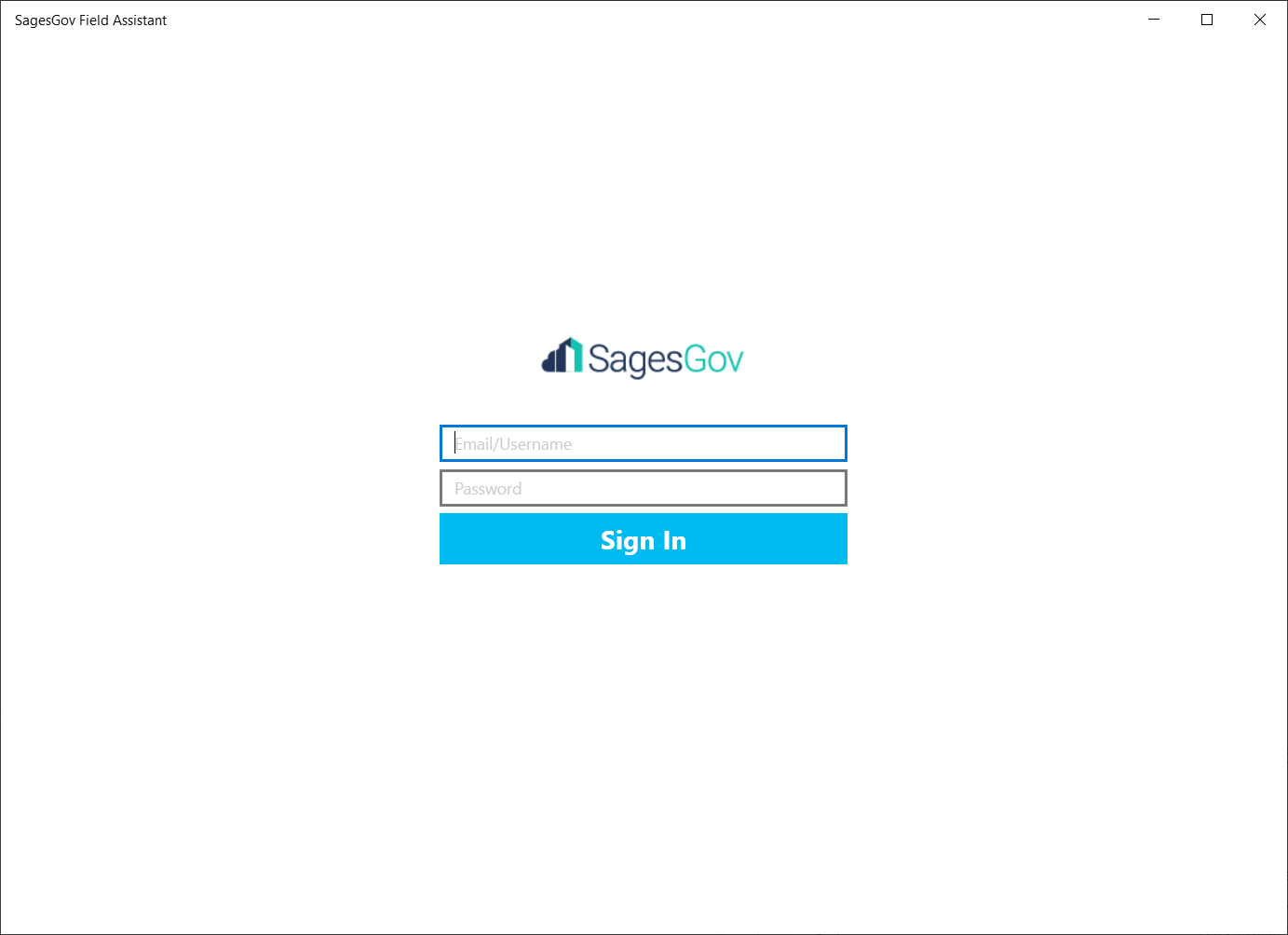
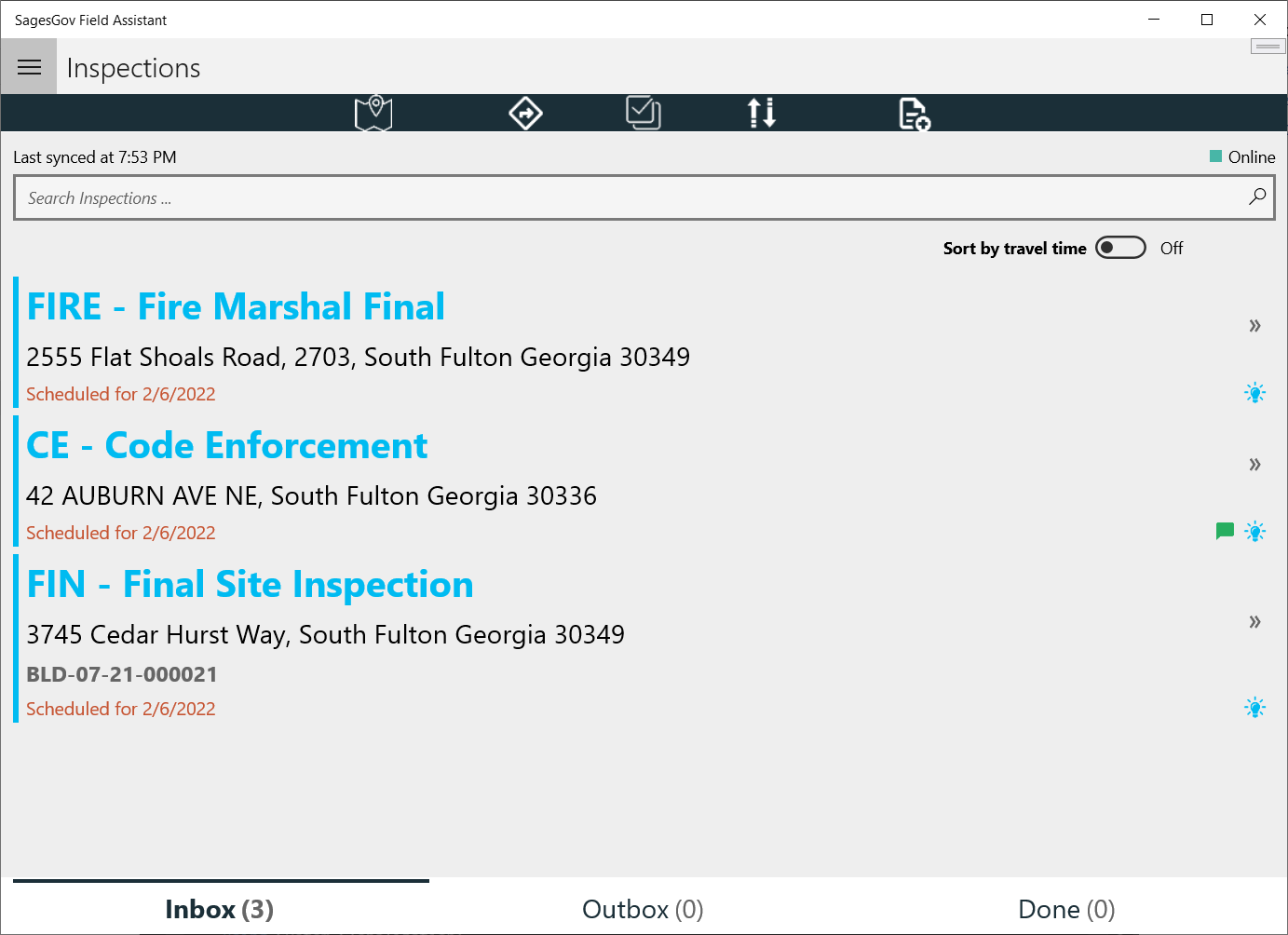
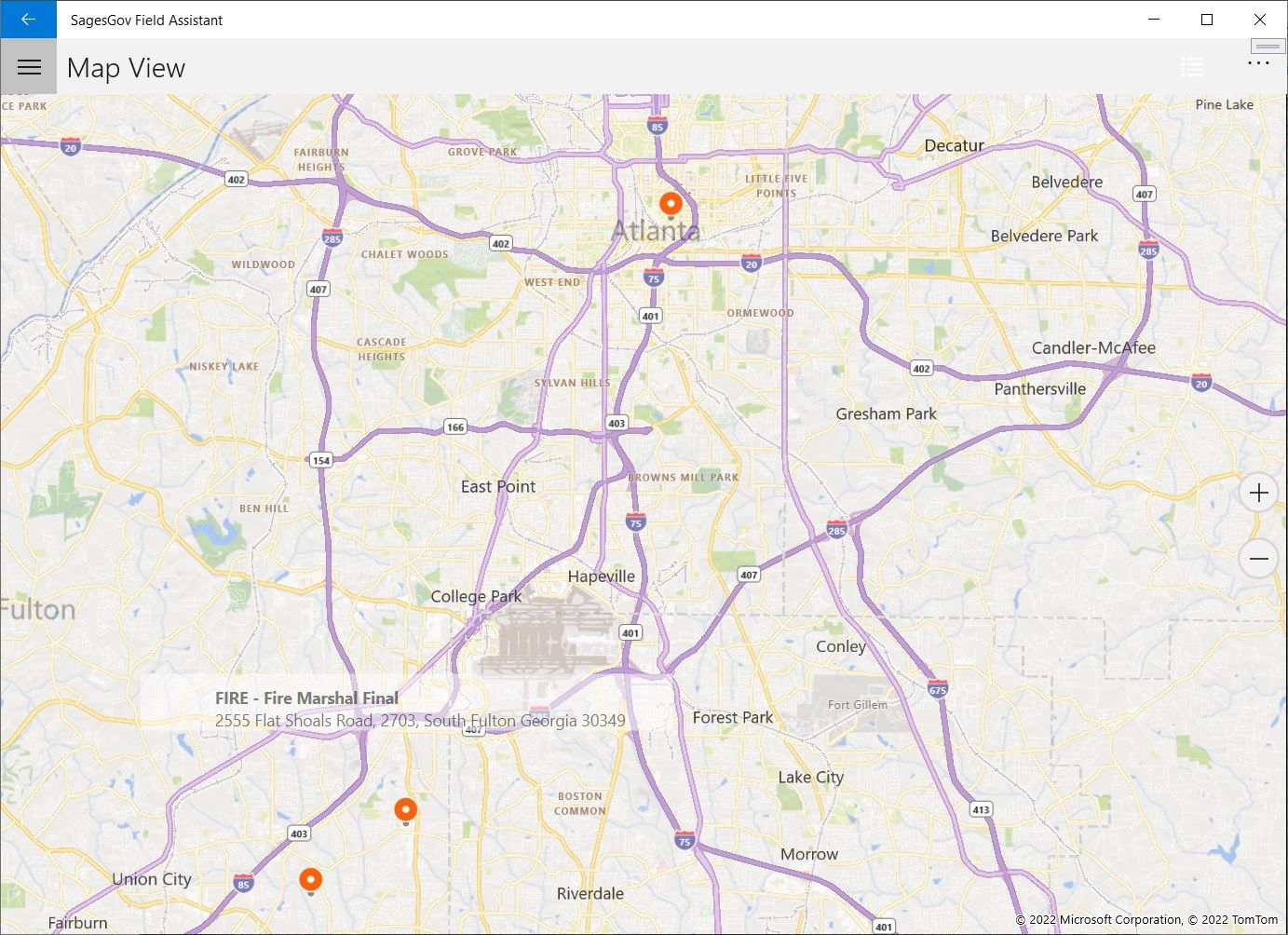
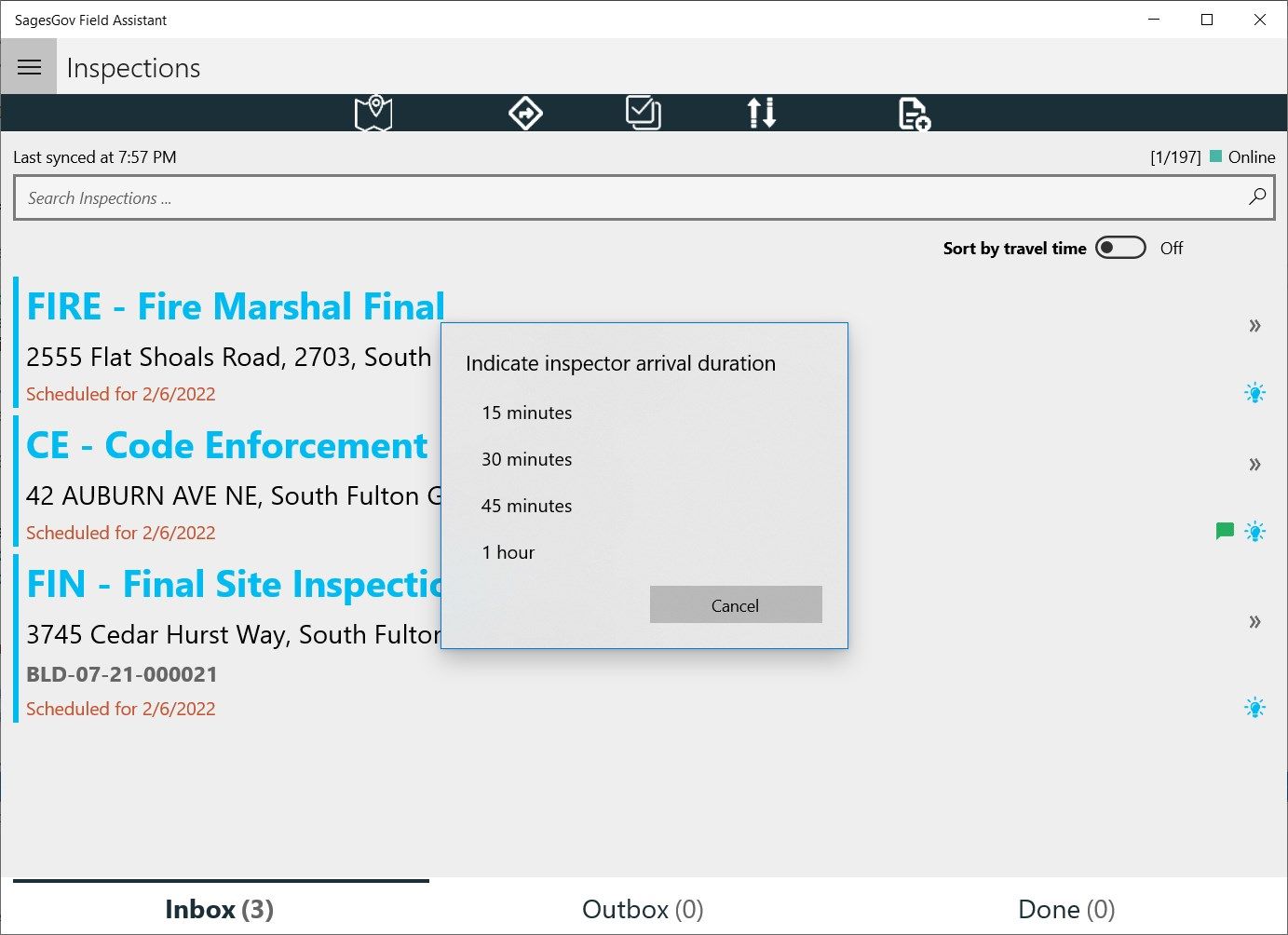
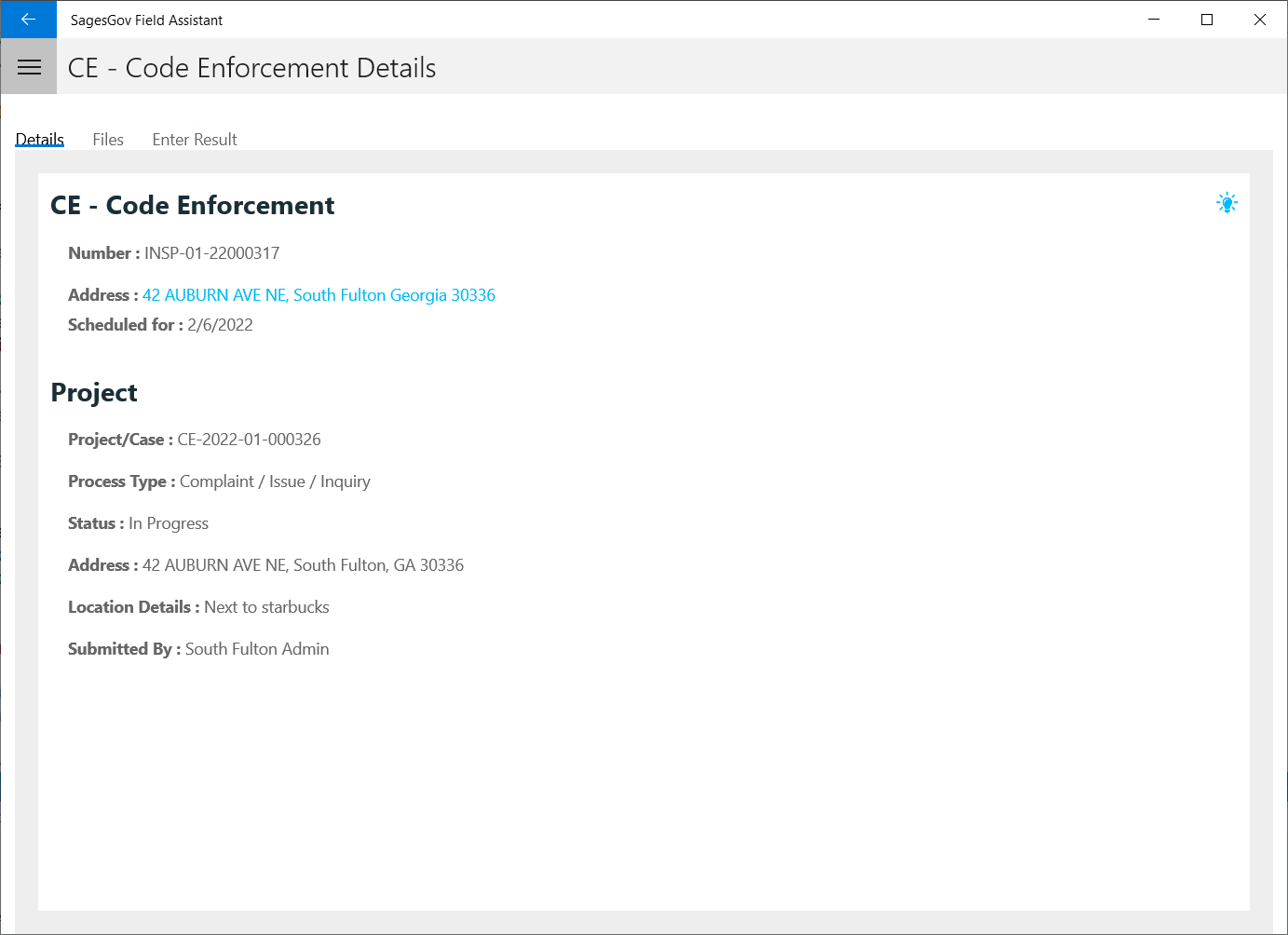
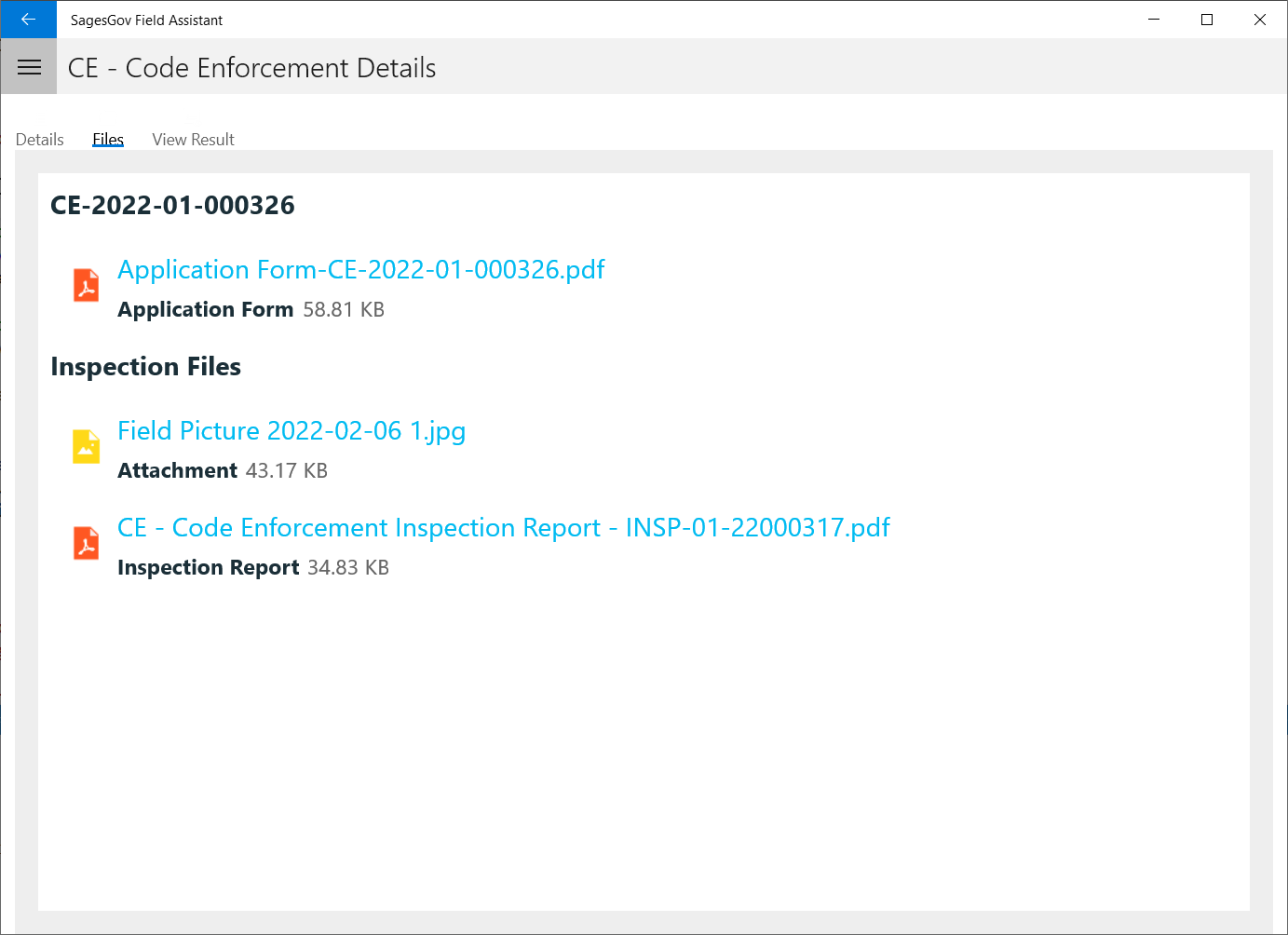
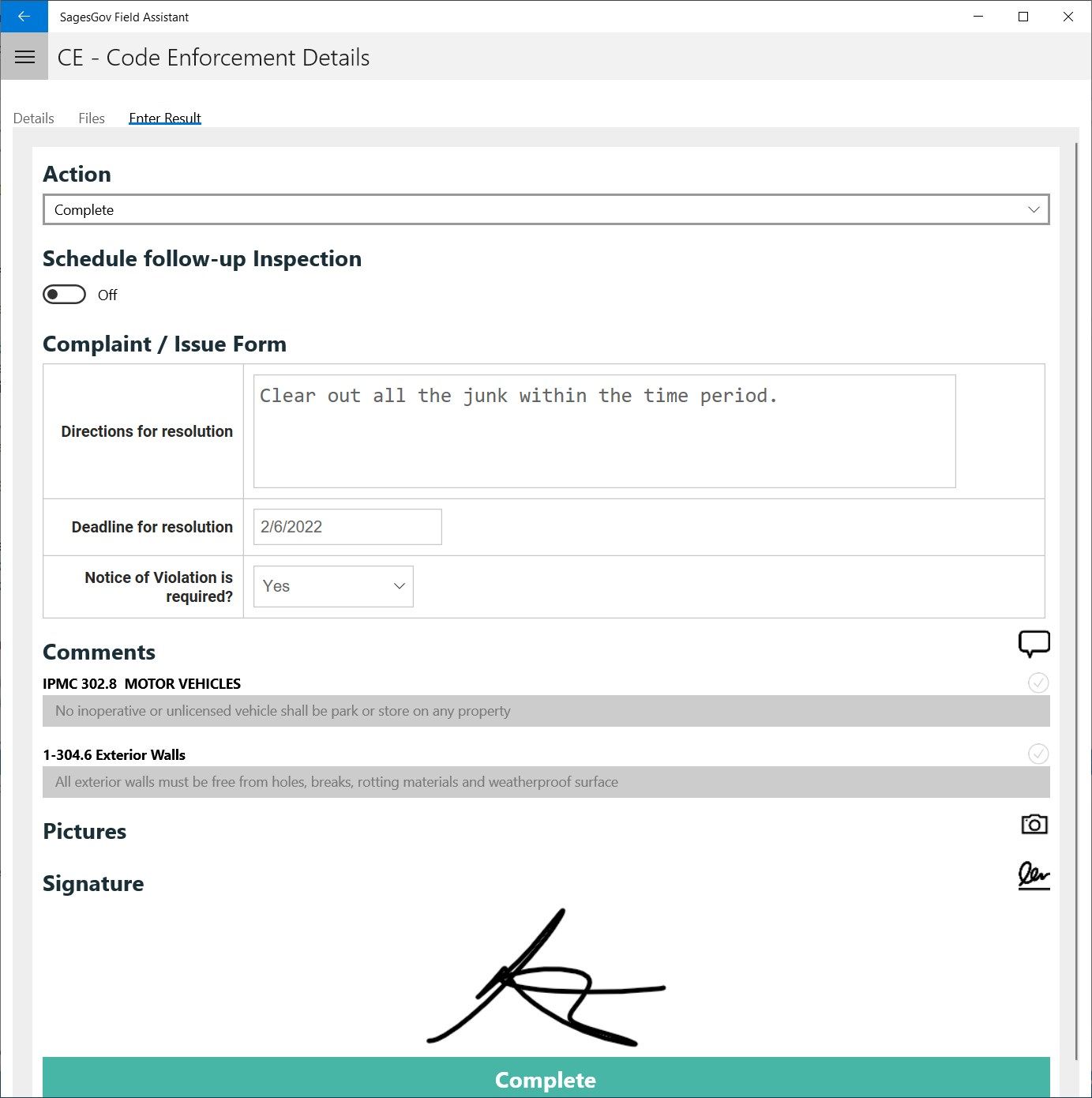
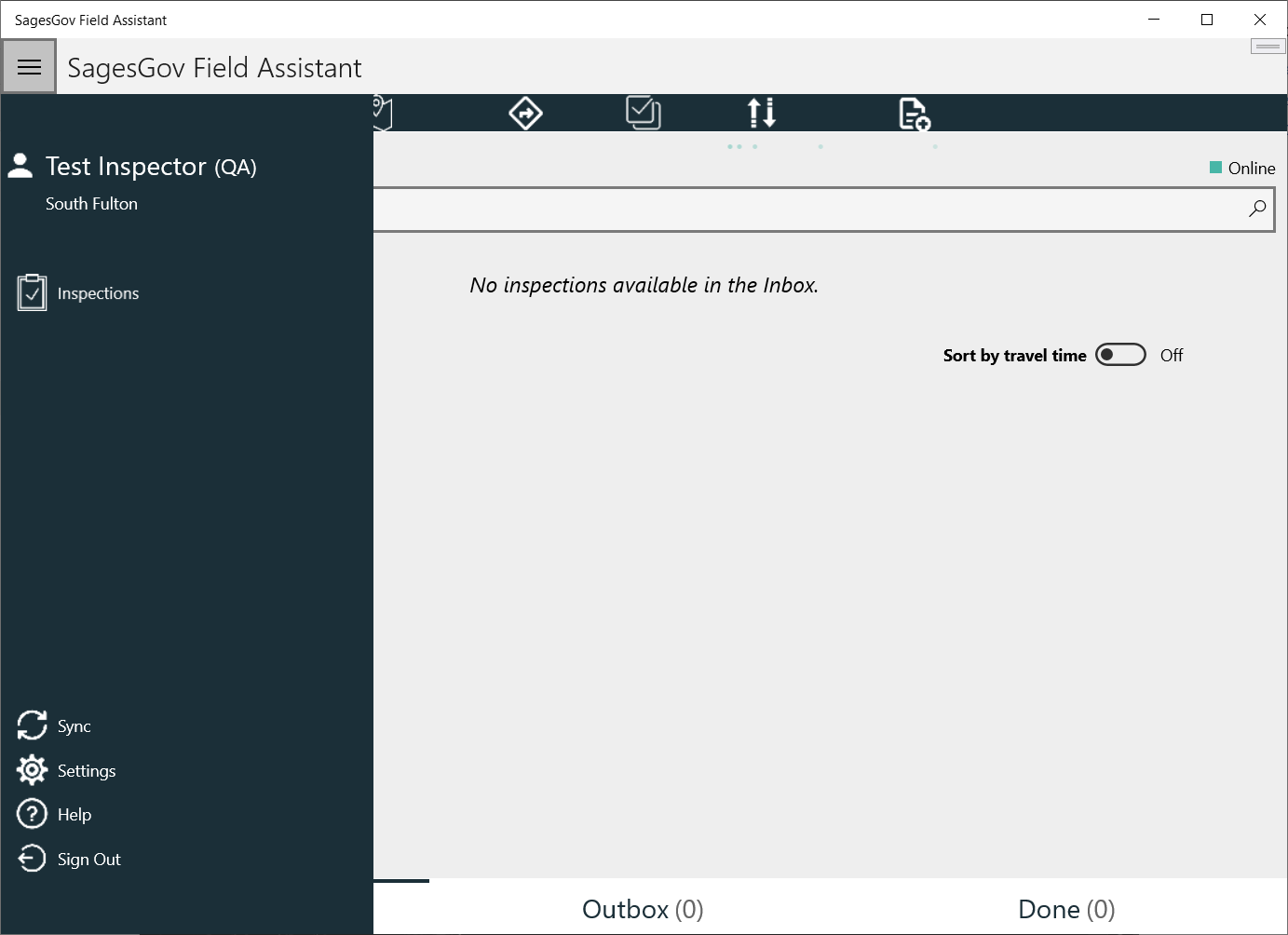
Description
SagesGov Field Assistant is a full-featured field Inspections application for your smartphone or tablet. Our application can be used in various scenarios such as Field Inspections, Construction Inspections, Public Works Inspections, Home Inspections etc.
You can take pictures of your inspections as they are being performed and synchronize your results, comments, signature and pictures with the SagesGov server. Inspections are stored locally on your mobile device and on the remote SagesGov server allowing both online and offline scenarios. The application is also integrated with Arc GIS Online providing up-to-date Mapping data for your inspection on your mobile device.
-
Online and Offline capabilities. Inspectors will be able to perform their daily tasks with or without an active internet connection.
-
Integration with ESRI ArcGIS mapping software for up-to-date Mapping data.
-
Take photographs of Inspections and upload to the server for more accurate results.
-
Capture hand-drawn signature on your device as part of the inspection result.
-
Choose from a list of pre-defined inspection comments for quick and easy entry of results.
-
Print inspection result document in the field on your Google print enabled cloud printer.
-
Intuitive interface allows Inspectors to easily navigate their pending and completed work lists.
-
Real-time Alerts are displayed when there is a conflict between the Action being performed on the mobile device and the SagesGov web application.
-
Automatic synchronization of Inspections from your smartphone or tablet to the SagesGov Server keeps your Inspections up to date. Inspectors will also be able to sync inspections manually.
-
Inspectors will be able to manage their inspections from their devices and also through the SagesGov Cloud based Web Application.
Product ID:
9PGSKN9S790N
Release date:
2022-02-05
Last update:
2023-01-06
