
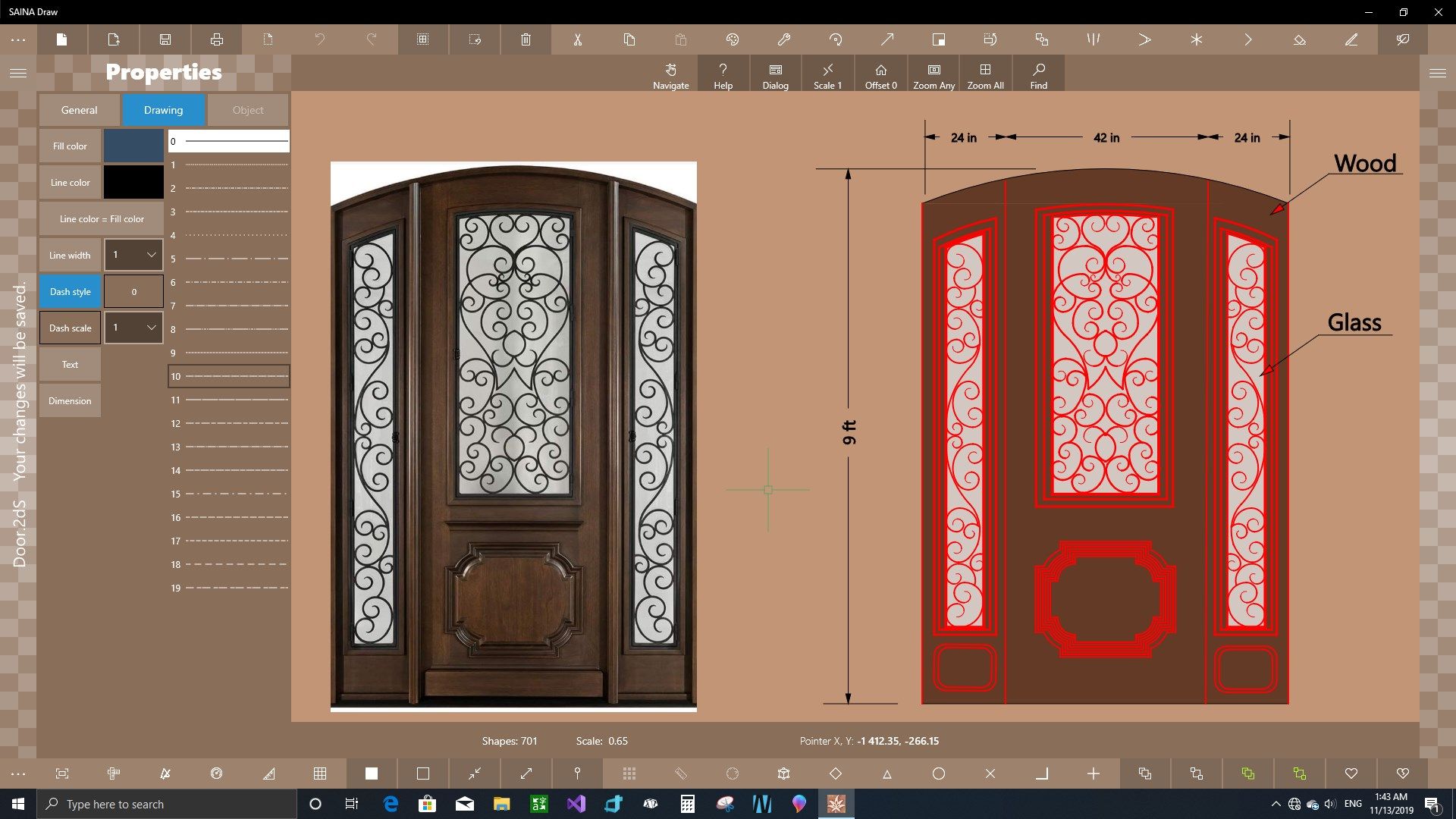
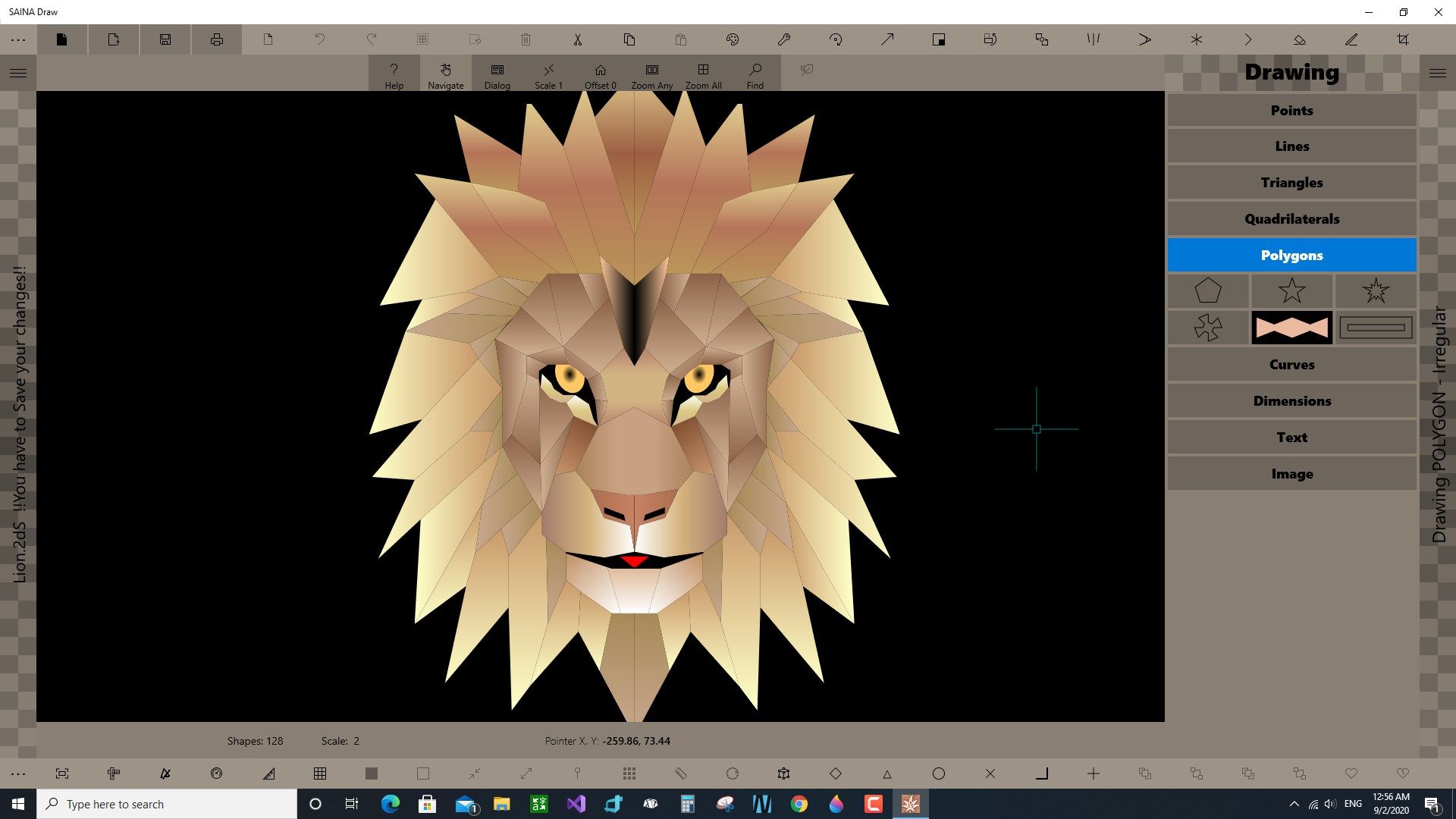
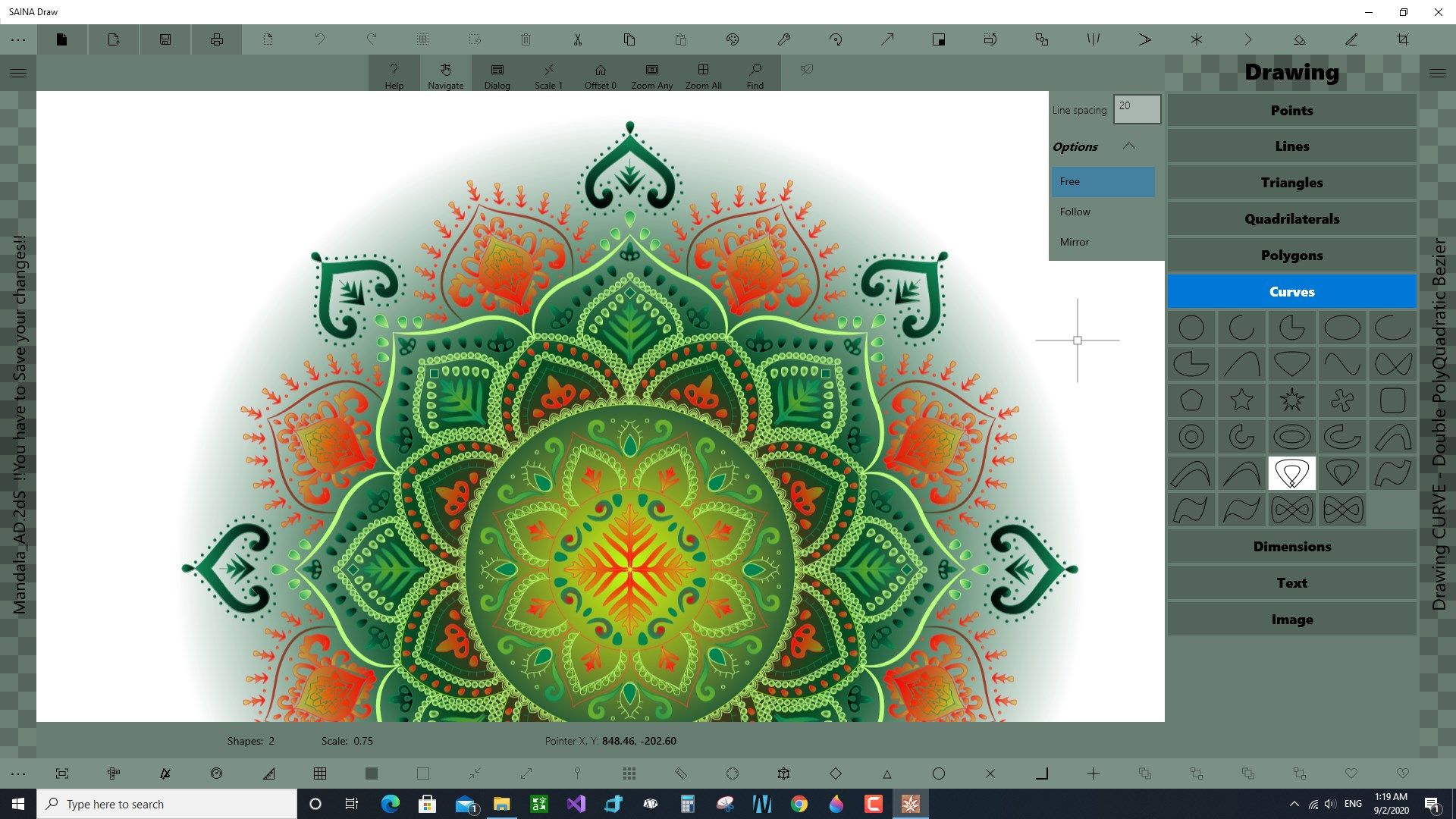
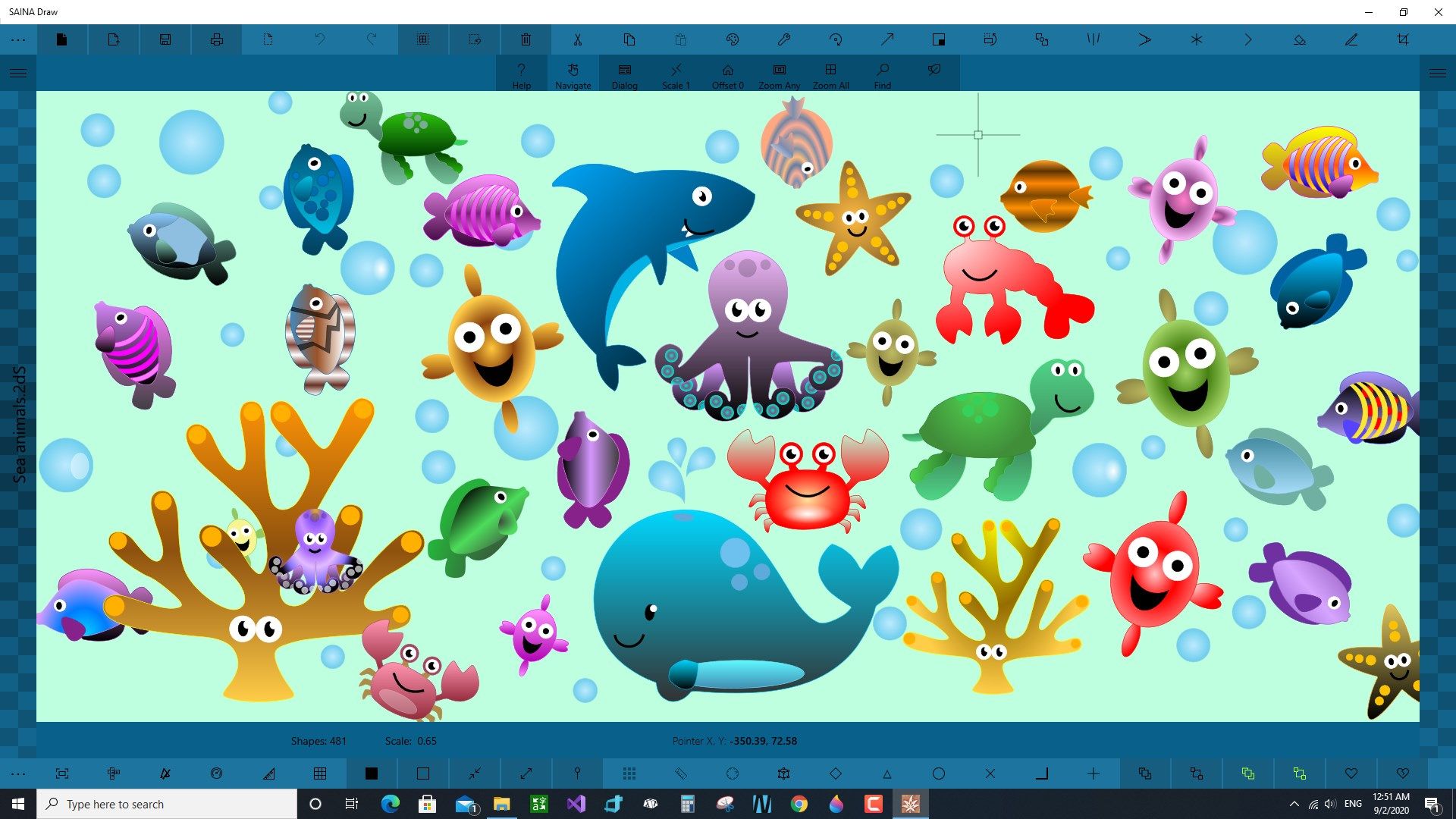
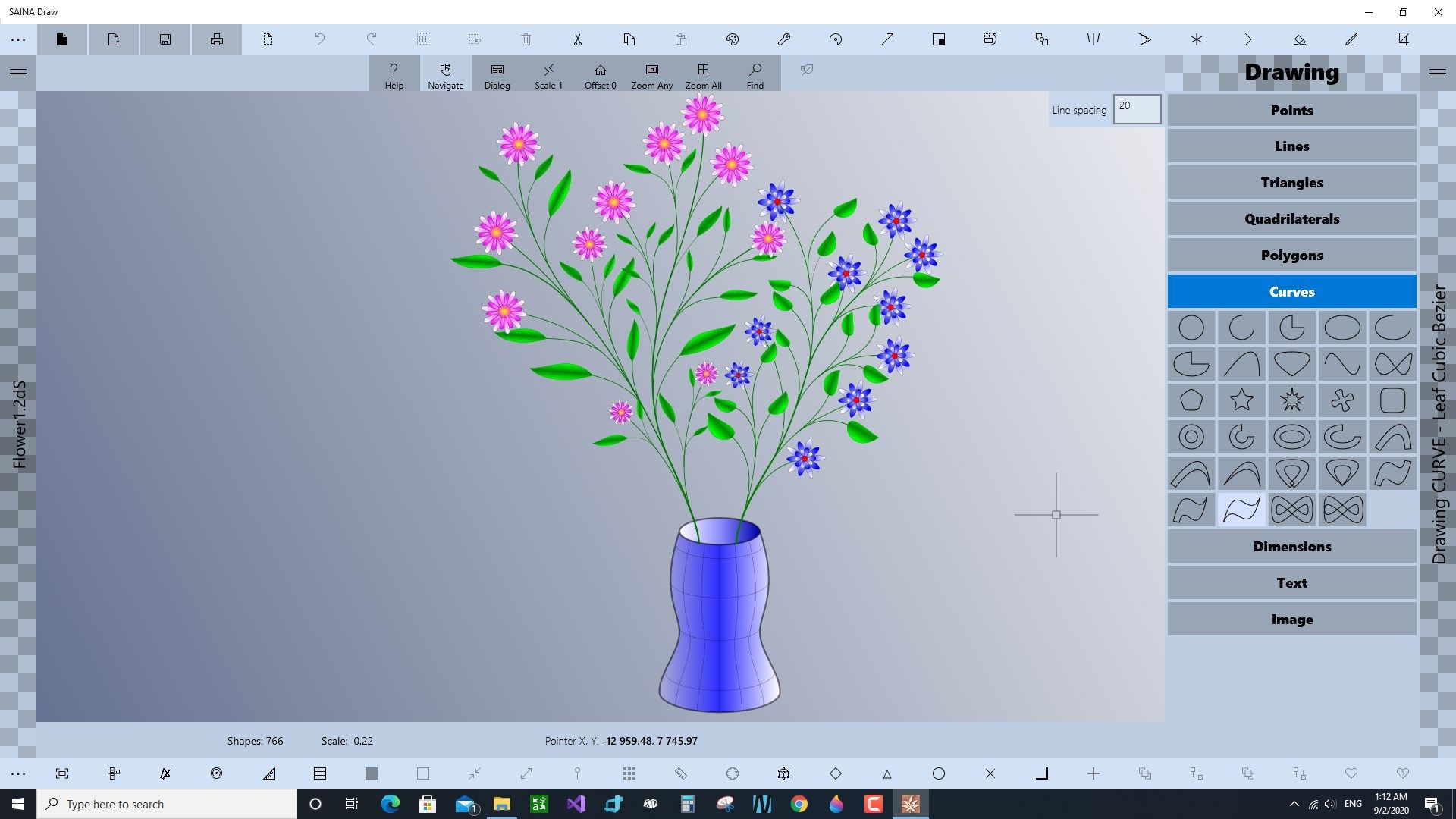
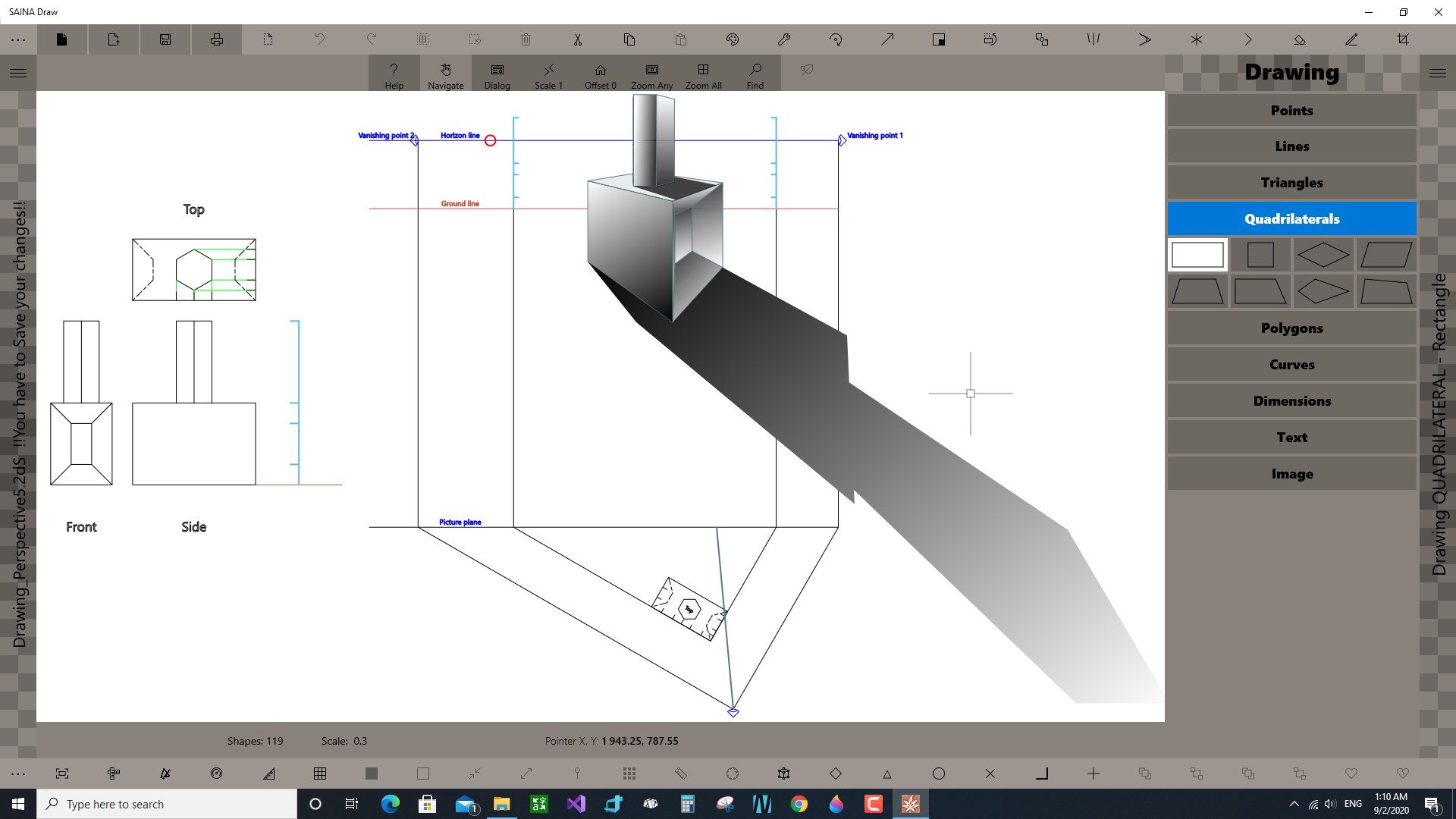
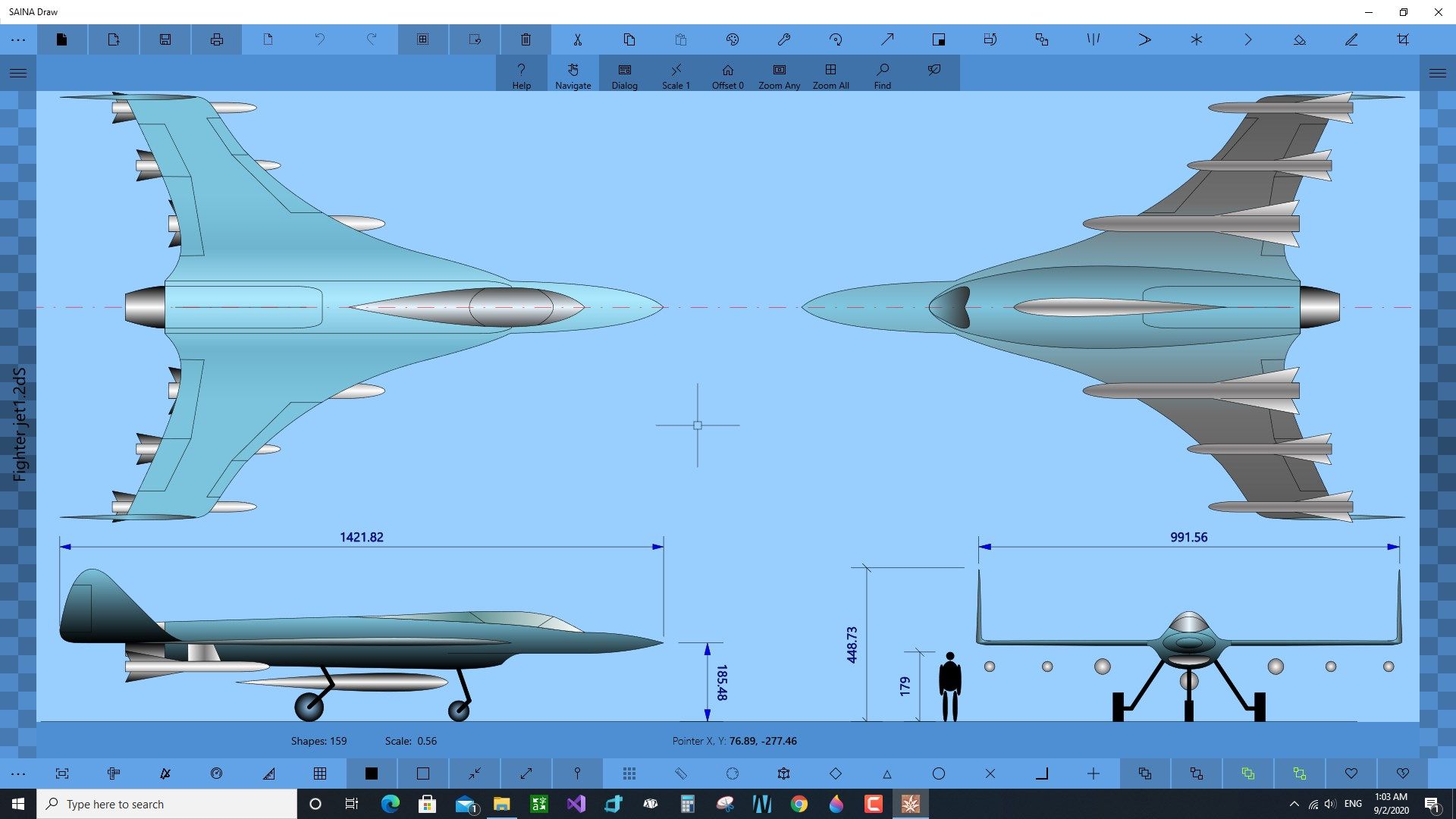

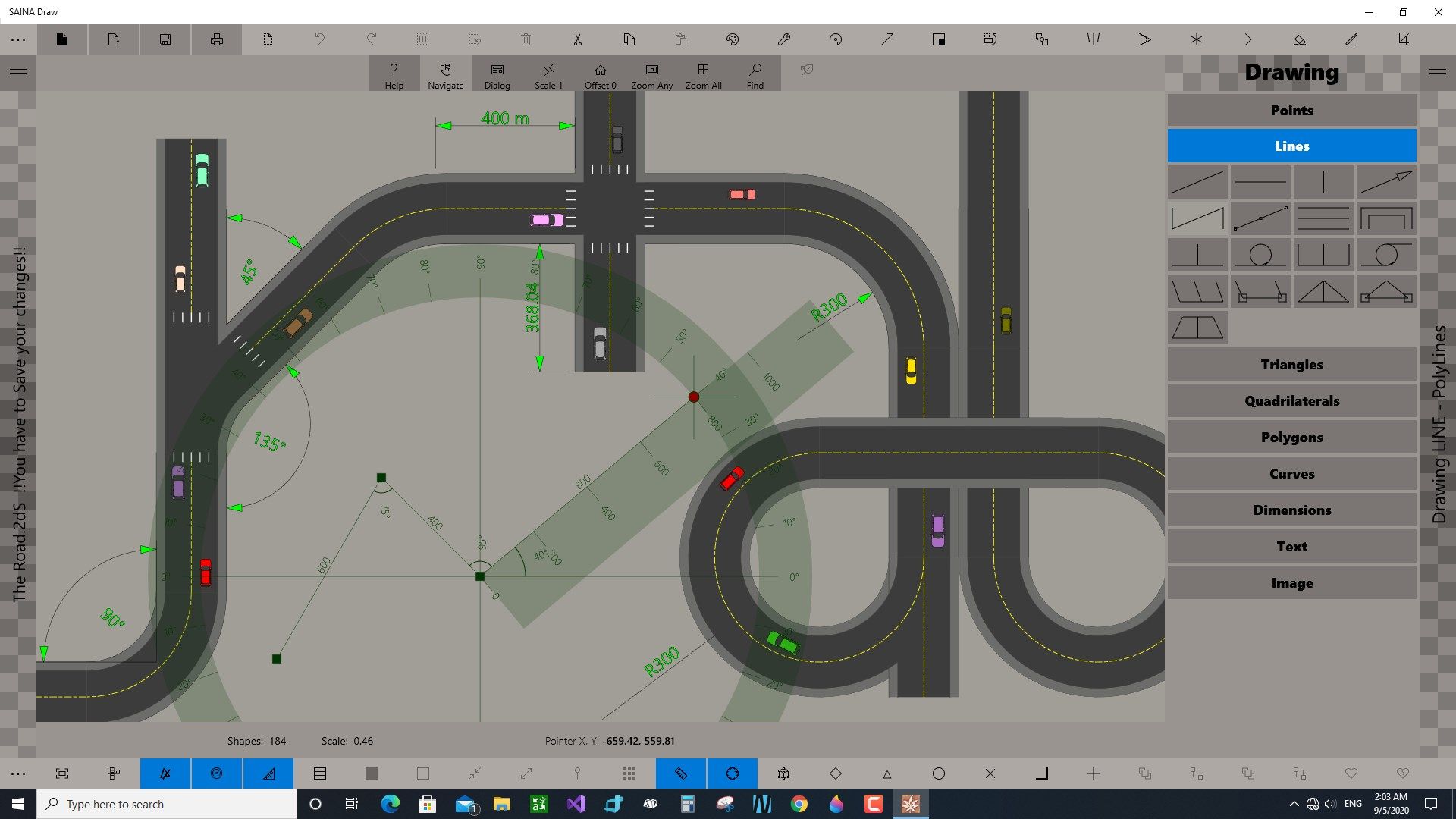
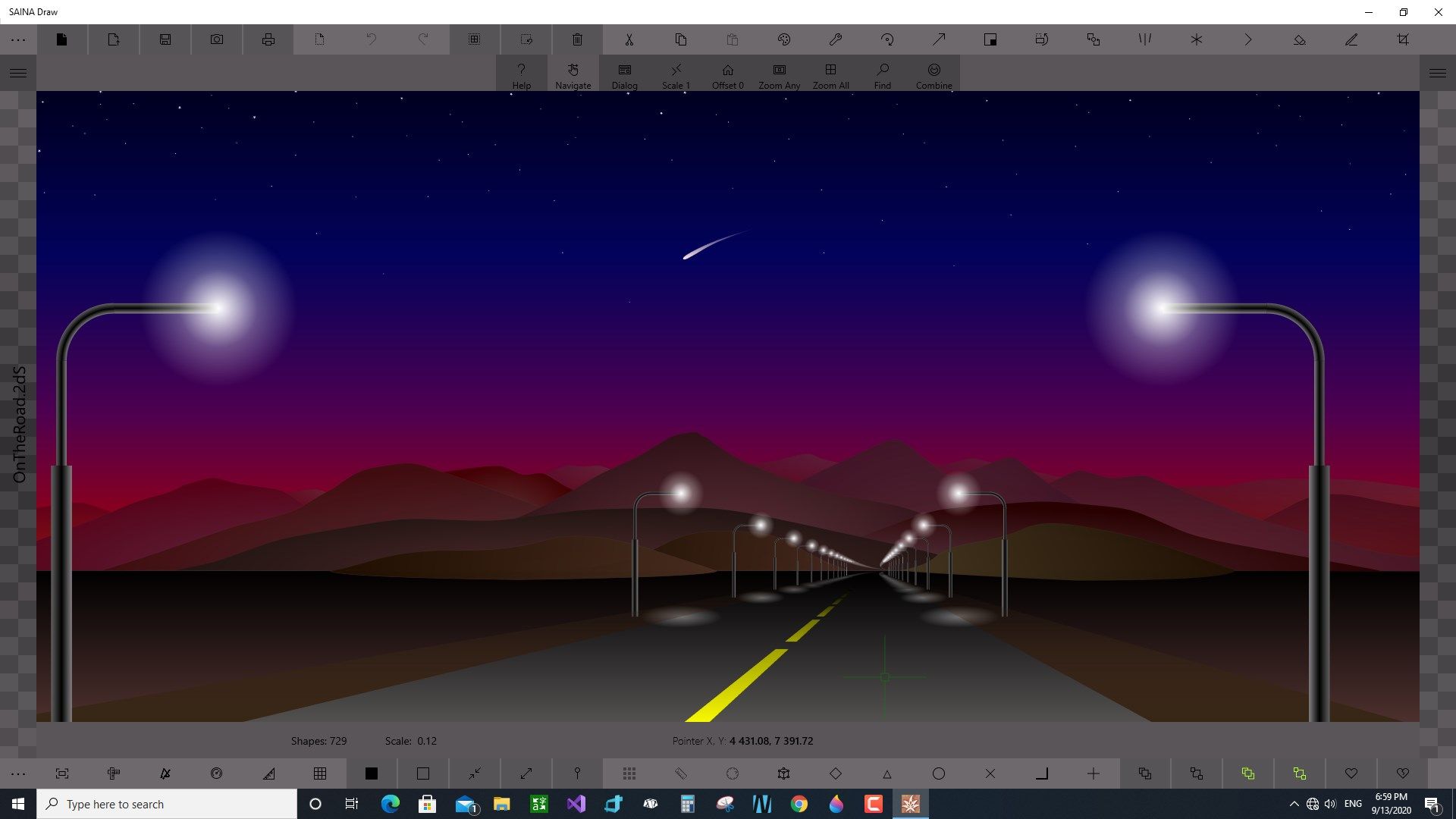
Description
A light weight app for heavy weight championship.
This newly innovative software is made and designed in a way that is able to draw any map and layout in a two-dimensional space. It is a bridge between CAD and GRAGHIC design software.
Here are the key features of this practical design software:
1- You can definitely find it easy to learn when you study the “Help” or “Manual” , so you can design your shapes by using the mouse with the minimum hand movement.
2- The design accuracy is high and you can use several tools for accurate measurements.
3- The flexibility of work environment in this software is highlighted.
4- It is easy to access commands and operation buttons.
5- It is free of similar software’s complexities , so that you can consequently concentrate on your targets and innovation rather than being worried of how to follow the rules and instructions and where to find appropriate buttons.
6- There are several designing facilities in this software which are barely found in other similar apps.
7- Saved files will occupy a small space on the disk.
8- The program itself will occupy a small space in the computer ram.
9- While using the software, you can free the occupied space on the ram by deleting clipboard and the history of your actions (Undo, Redo).
10- You can utilize SAINA Draw for educational, publication, industrial design, mandala, carpet, textile and tile design, civil, mapping and surveying purposes.
11- It can be used for both conceptual and detail design phases.
This software is actually a basic platform for various design tools and we can add many other different facilities and options in conclusion.
We do hope to be able to improve our applications by tracing our respected customers’ needs and instructions and change it to a more complete and comprehensive two-dimensional vector graphic software in near future.
For more samples and tutorials visit Our Instagram page @SainaDrawSoftware
-
You can utilize SAINA Draw for educational, publicational, industrial design, carpet, textile and tile design, civil, construction, mapping and surveying purposes.
-
It can be used for both conceptual and detail design phases.
-
While using the software, you can free up the occupied ram by deleting clipboard and your actions history (Undo, Redo).
-
You can Name and group drawn shapes and find them later
-
Intersect, trim and extend lines and split shapes
-
Add images to your drawing
-
Paint your shapes with solid color, gradient colors or pictures
-
Use a Ruler and angle gauge for education and also for more accuracy
-
Combine shapes together
-
Copy/paste shapes from one file to another
