
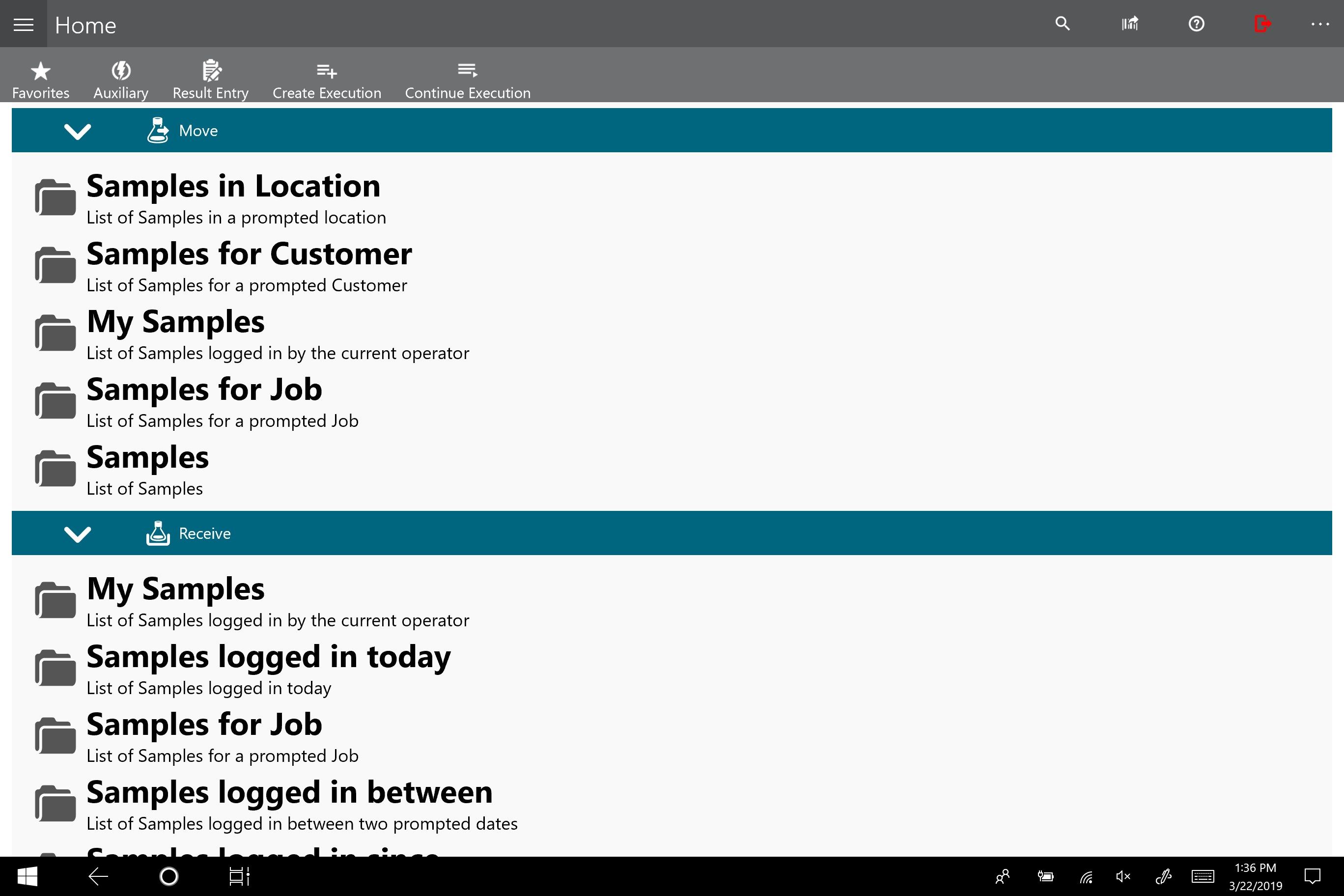
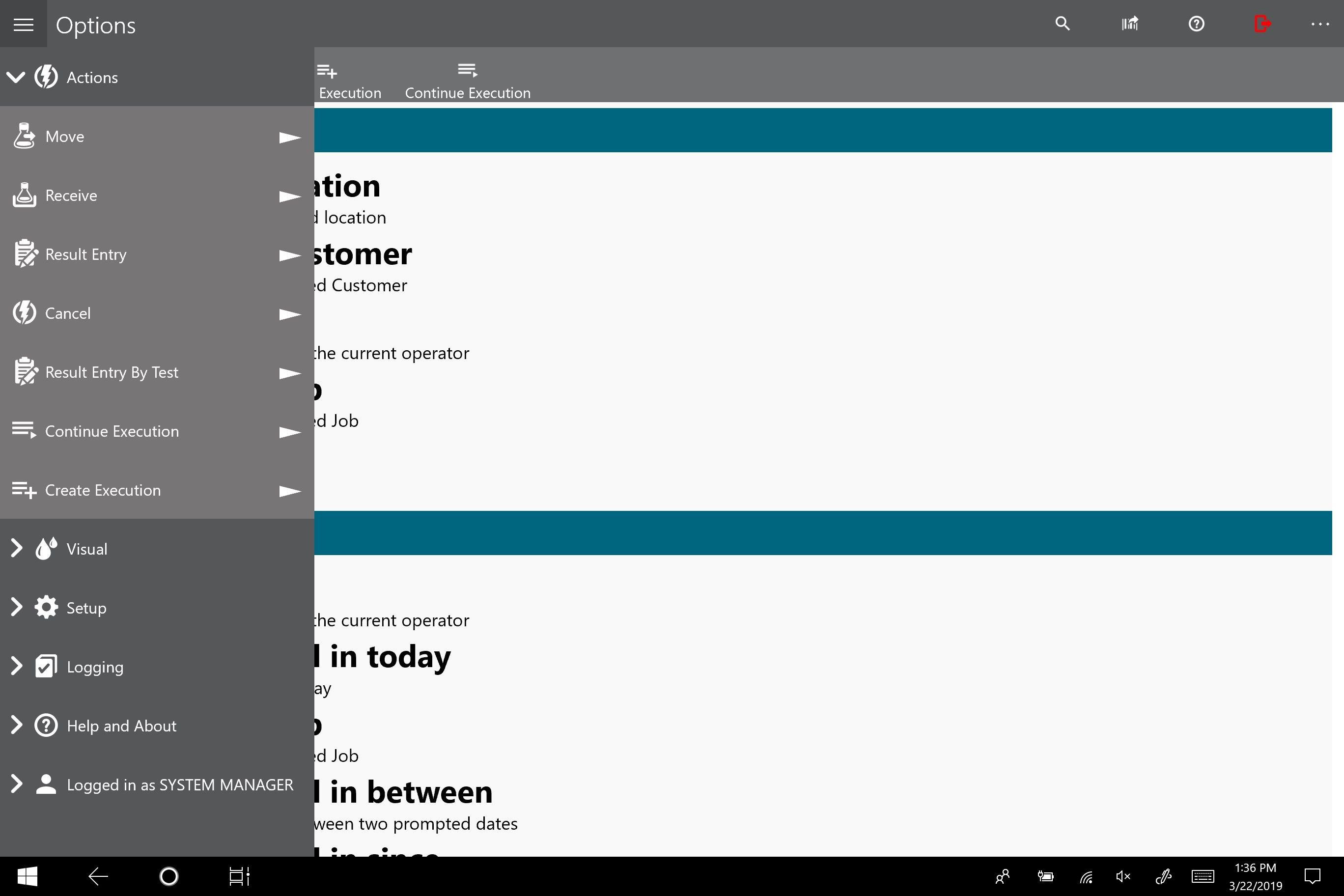
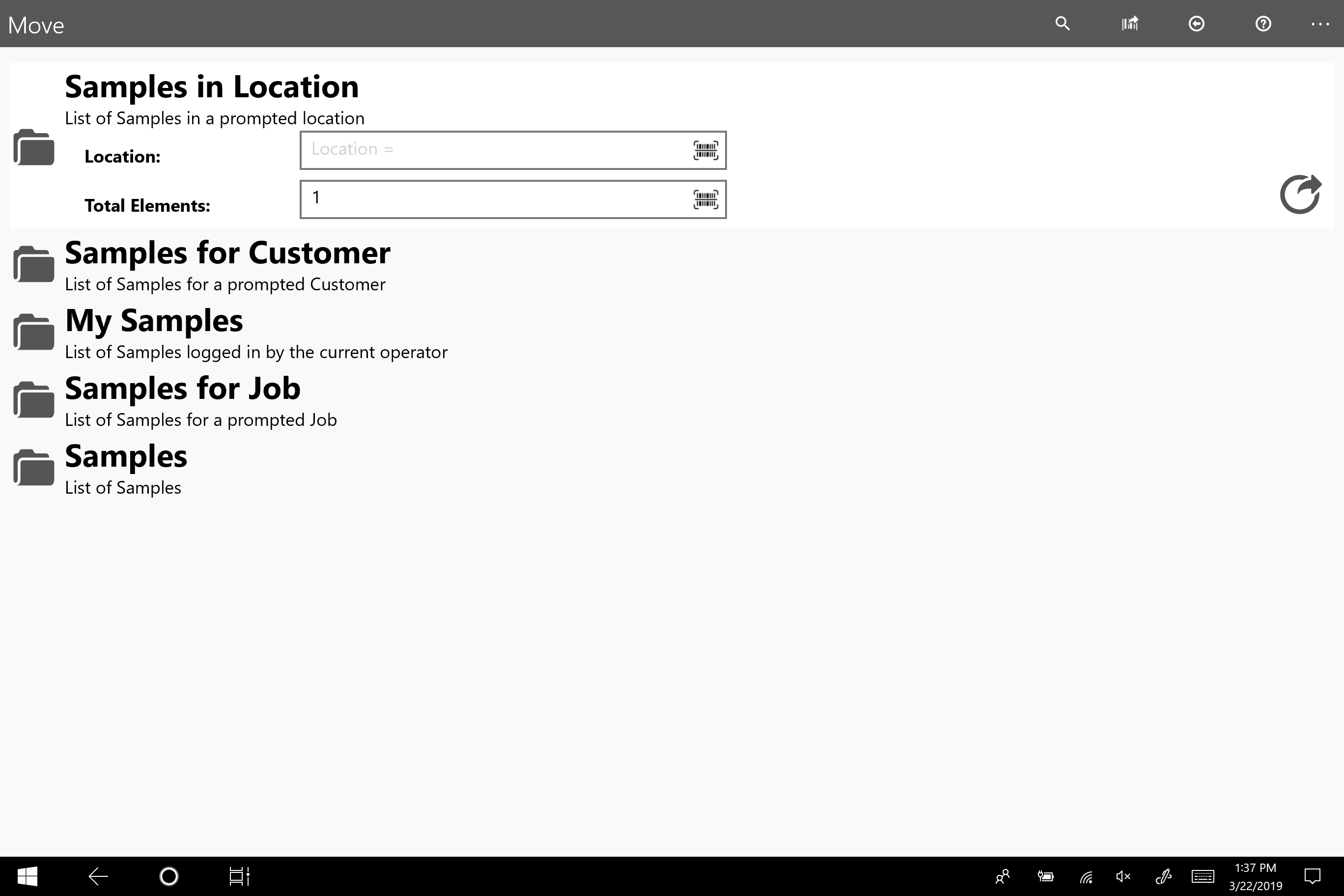
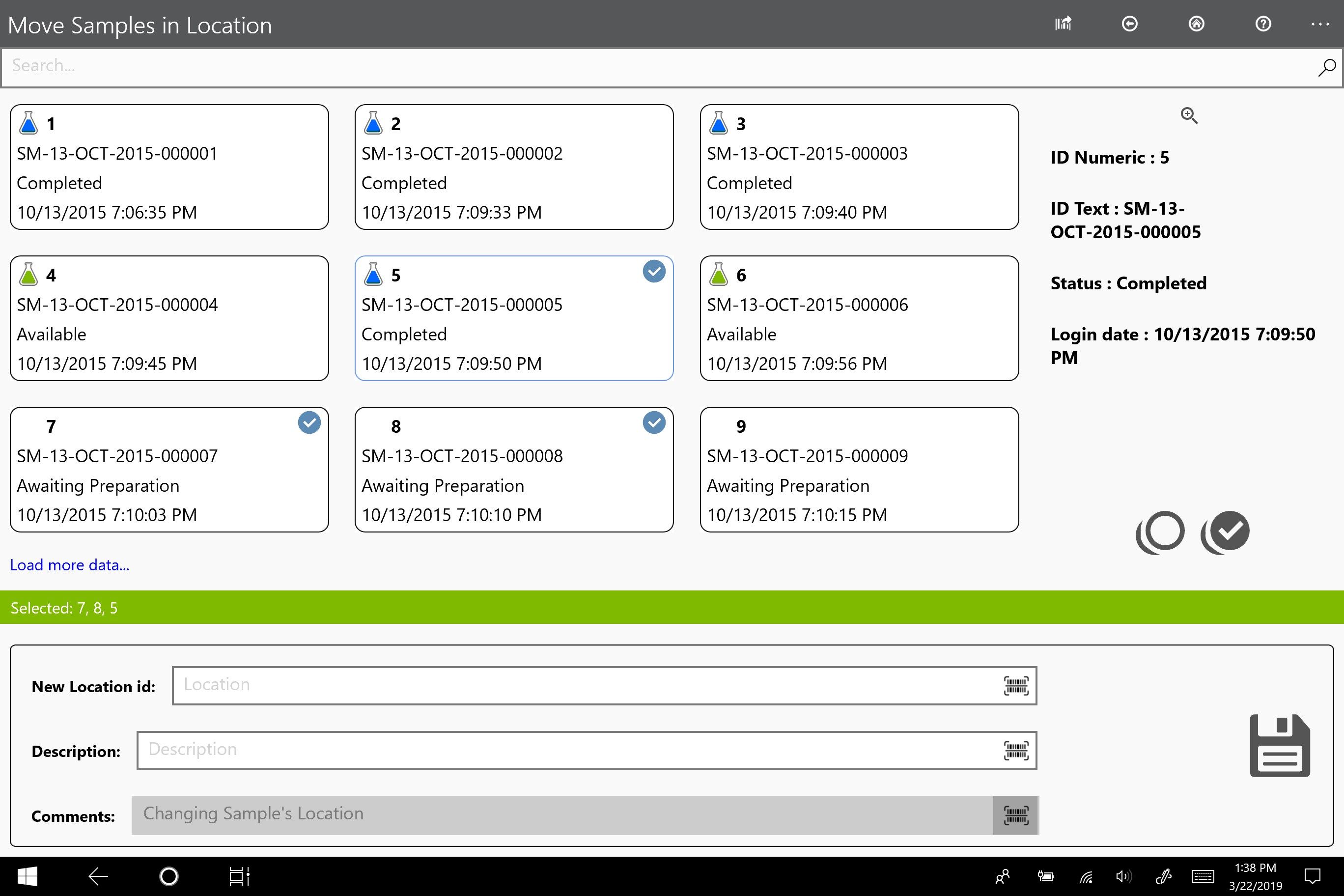
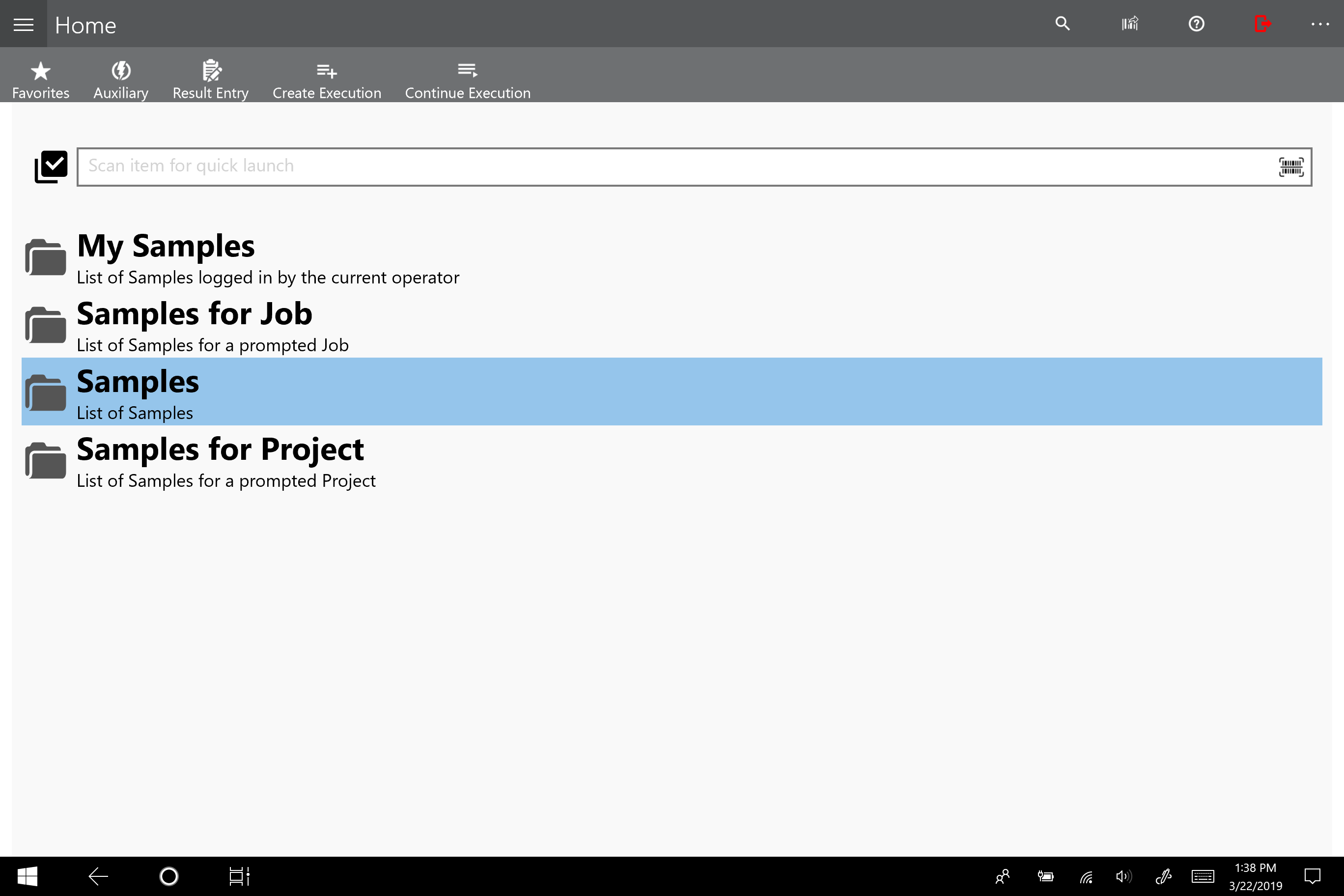
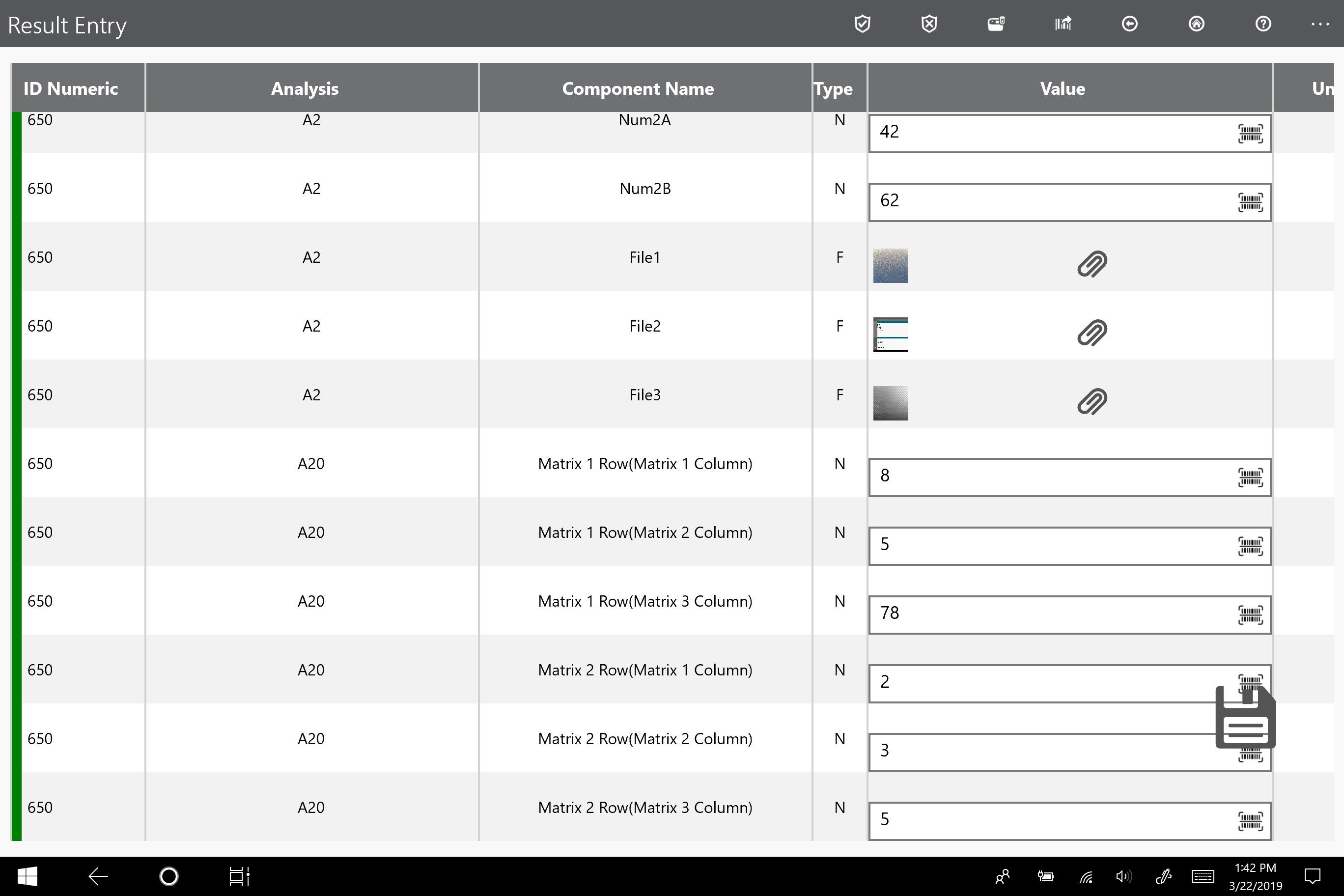
Description
The SampleManager Mobile app supports the following features by default:
• Result entry & authorization by test
• Result entry & authorization by sample
• Receive samples
• Move samples
• Create lab execution tasks
• Execute lab execution tasks
The app uses your device’s camera to scan barcodes and upload photos (as file results) from the photo stream or directly from the camera.
Your system administrator can set up your SampleManager server with extra auxiliary functions accessible through the app. These let you perform simple changes to data items, for example changing the priority of a sample or the status of a test.
If SampleManager LES is available on your SampleManager instance, the mobile app can create and execute lab execution tasks.
The app is configurable to use any language available on your SampleManager server.
SYSTEM REQUIREMENTS
The SampleManager Mobile app requires a connection to SampleManager LIMS 11.2 or higher.
The app has been developed in line with the Thermo Fisher Scientific Informatics Quality Management System.
