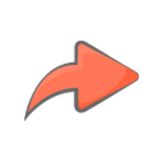
Save Shortcut
Reviews:
13
Category:
Utilities & tools
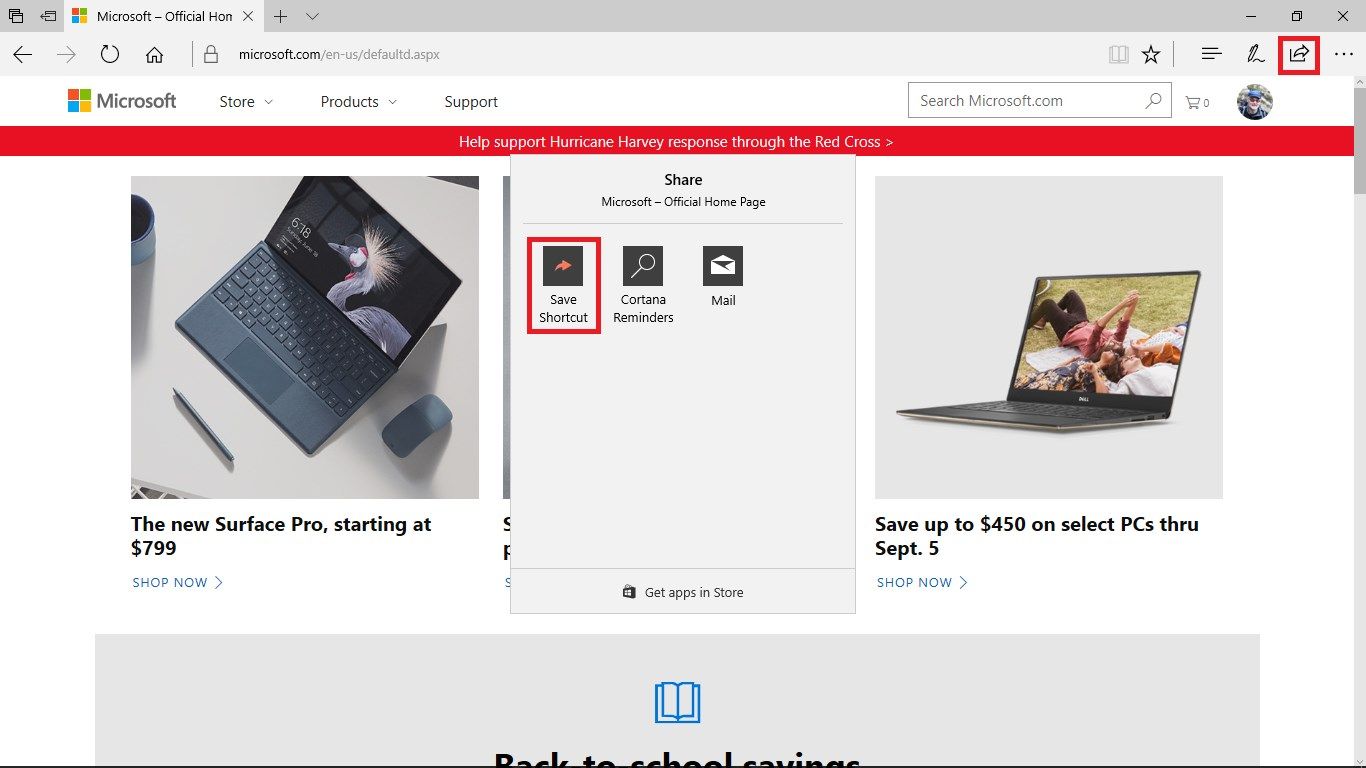
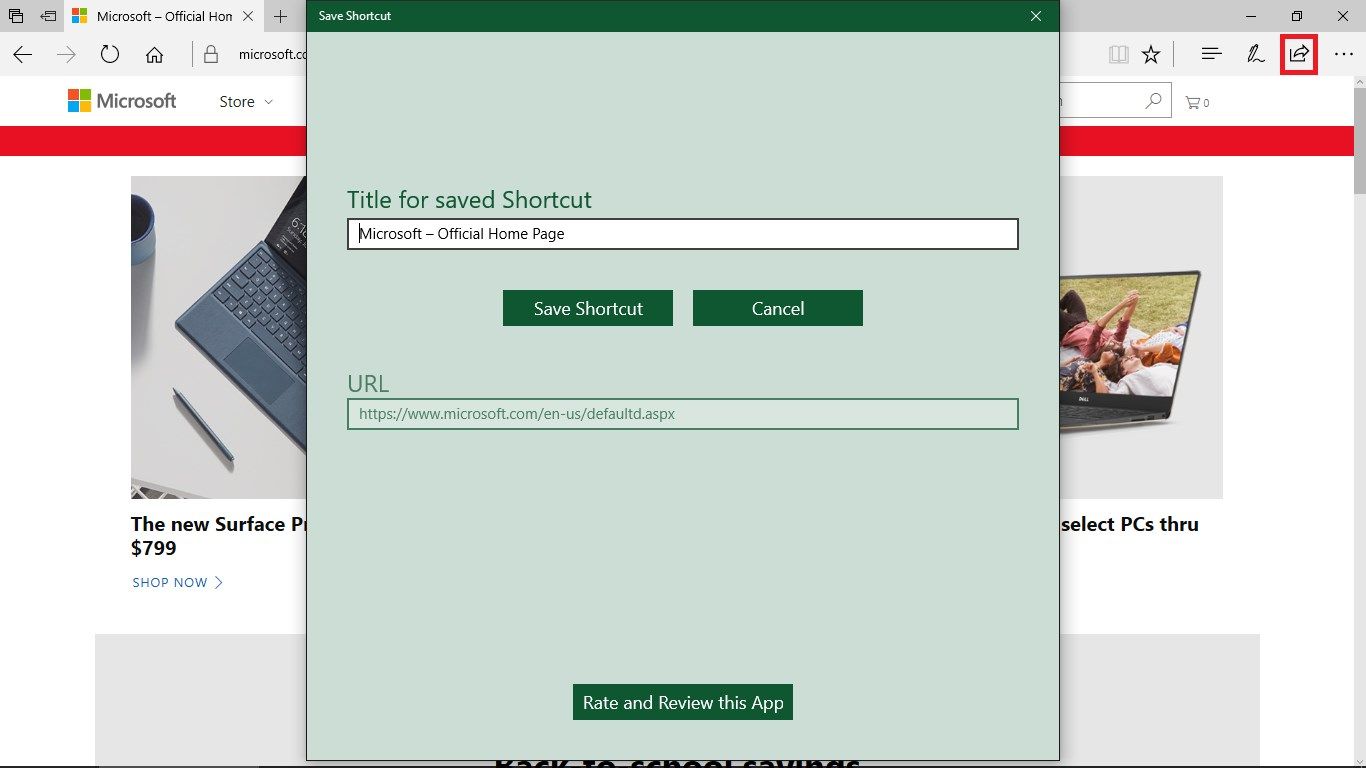
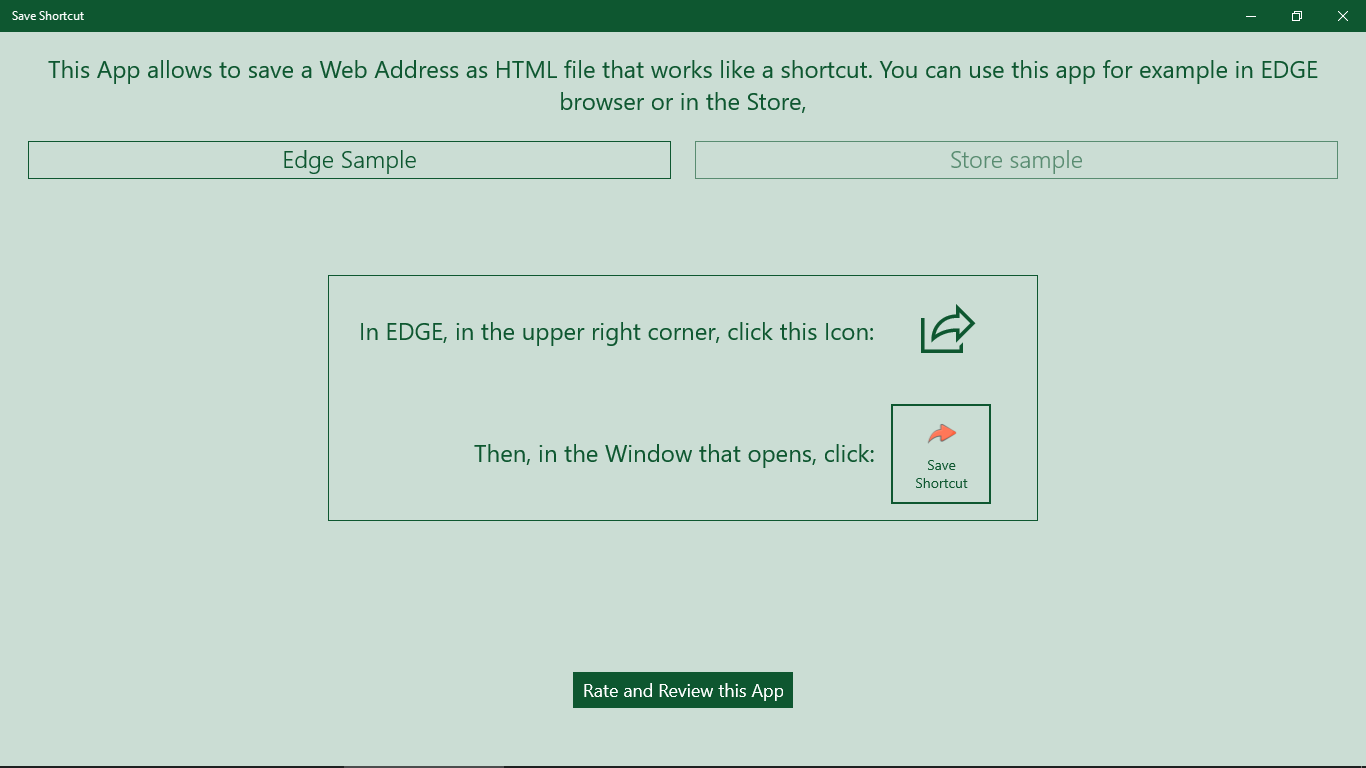
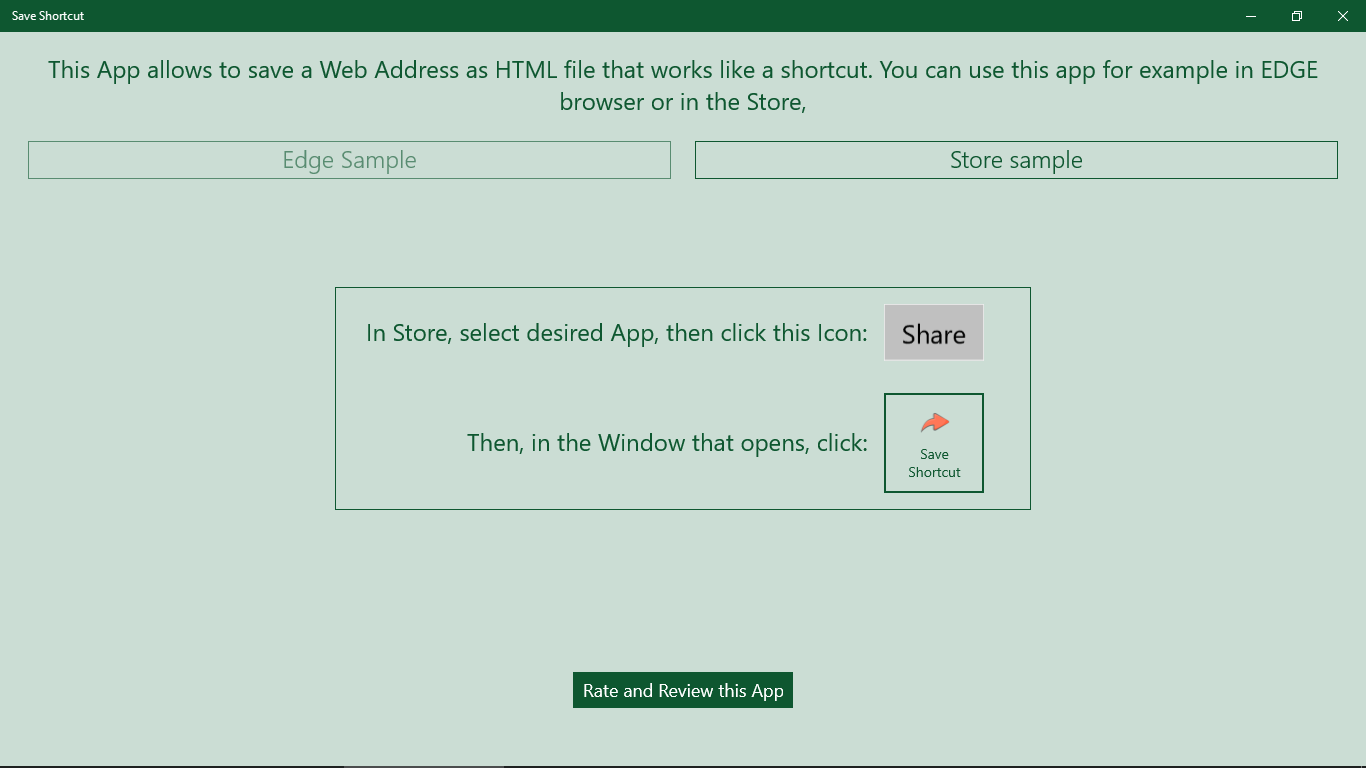
Description
With this App, you can save a shortcut to a website as HTML file.
You can use the App in the Store as well to save a shortcut to the selected App as HTML file. When you later double-click such a file, your standard browser will navigate to the website again or to the web page of the App.
-
From EDGE, save a shortcut to a website as HTML file.
-
In the Store, save a HTML file with the shortcut to a selected App.
Product ID:
9MVBLLW1NQV5
Release date:
2017-09-06
Last update:
2022-03-10
