
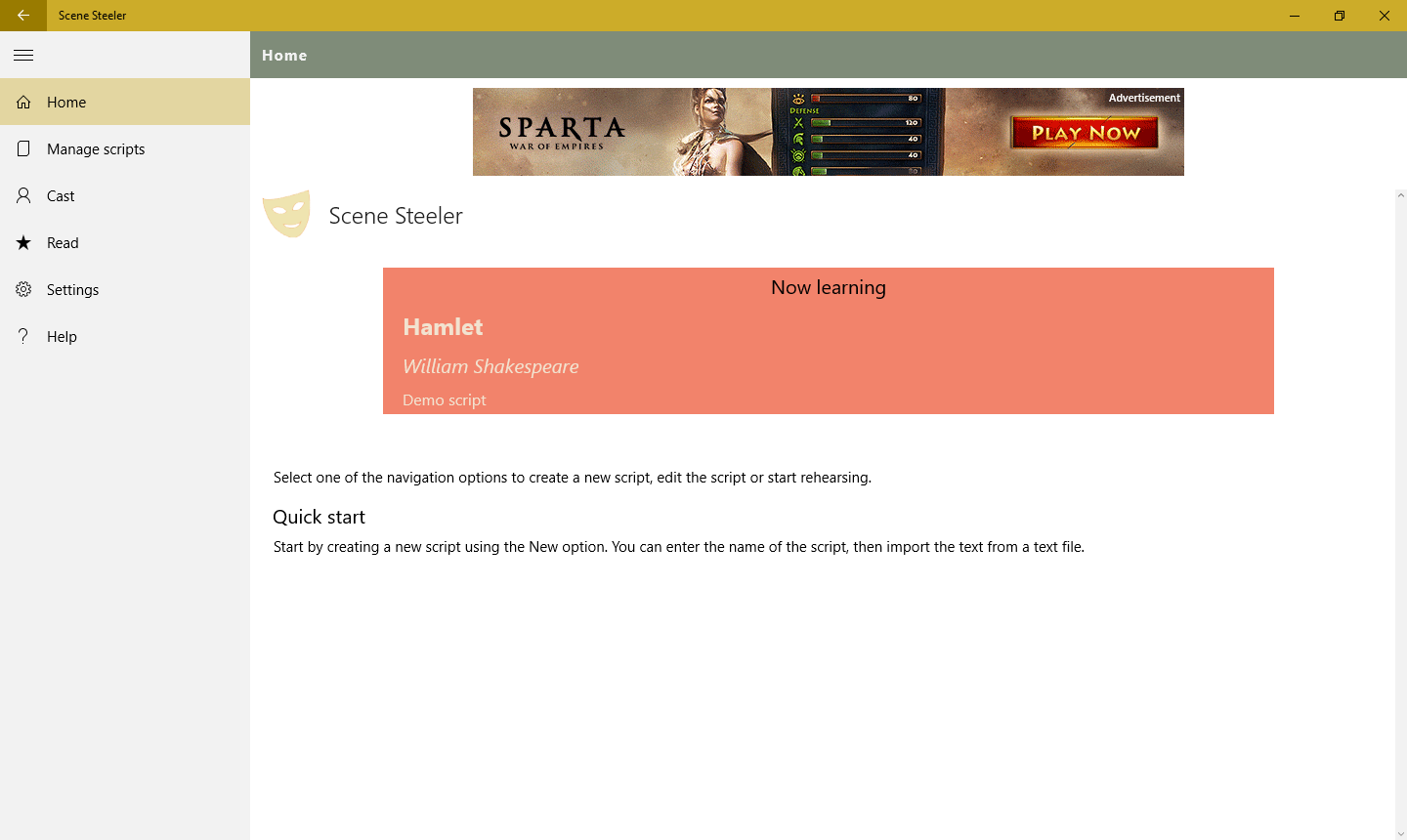
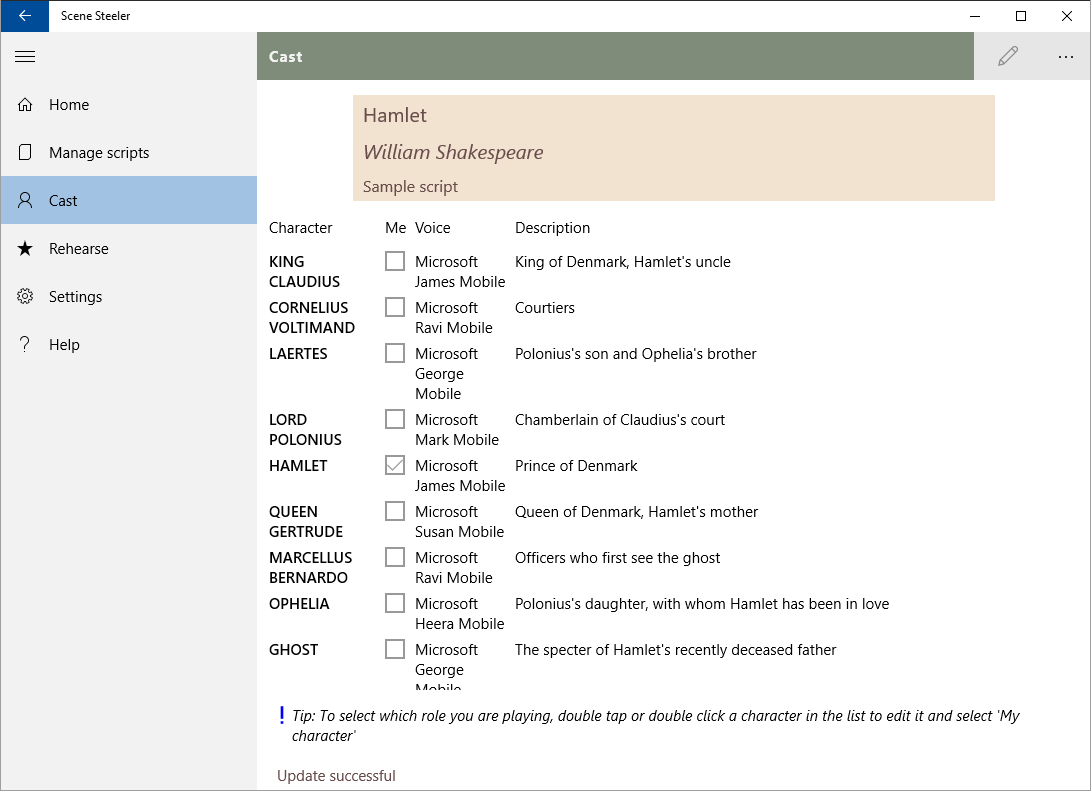
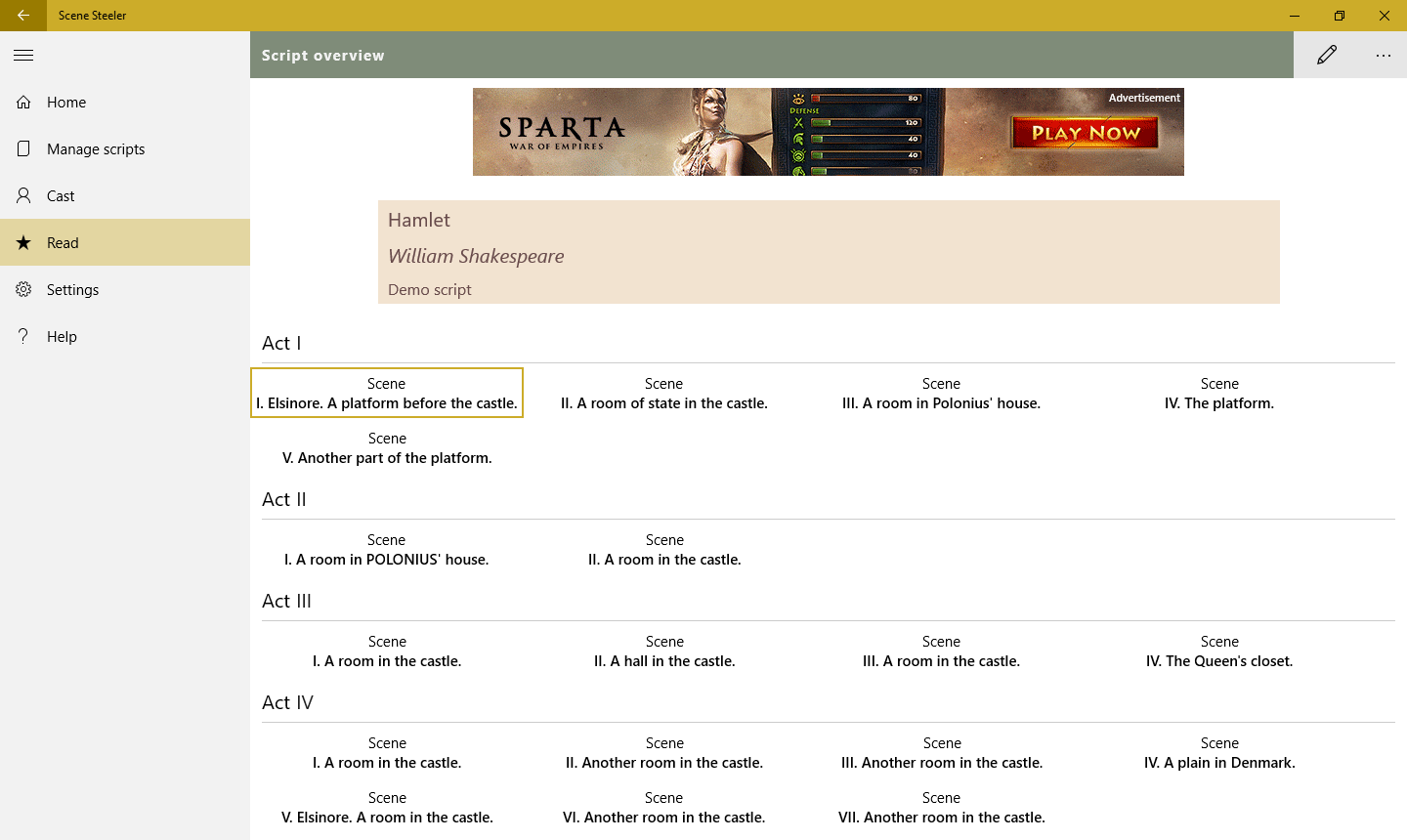
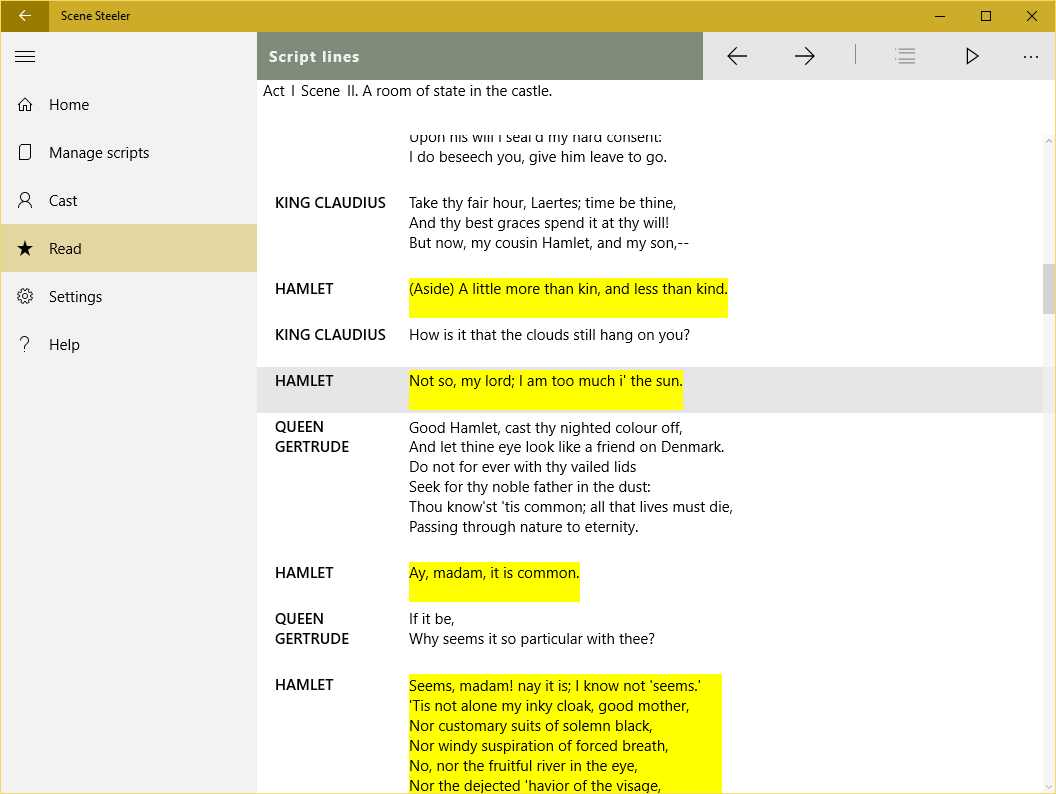
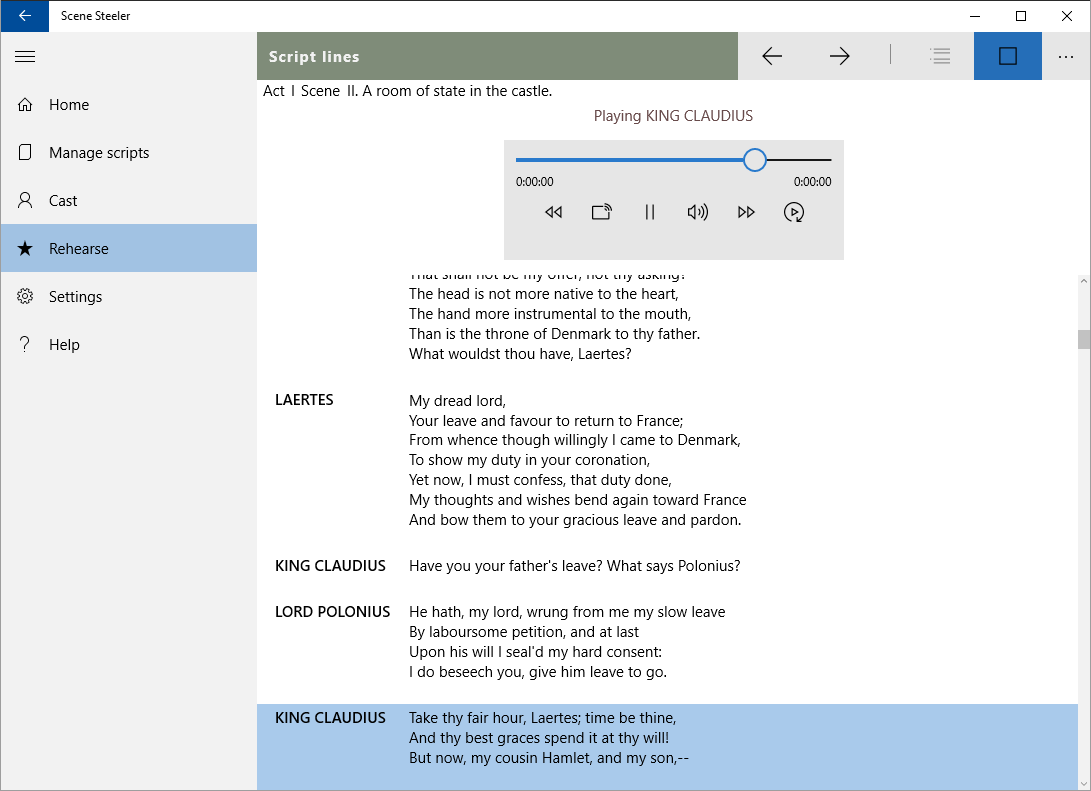
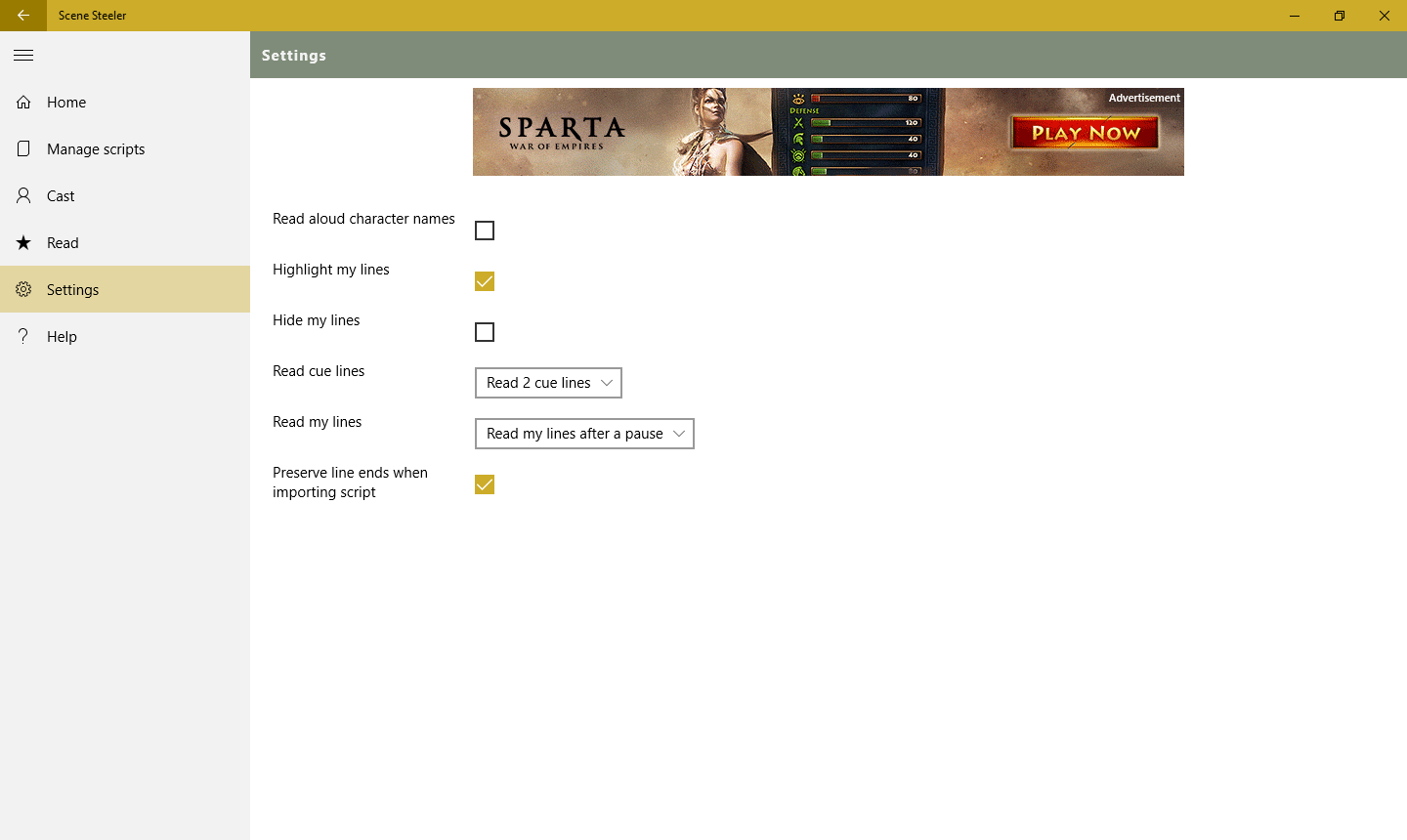
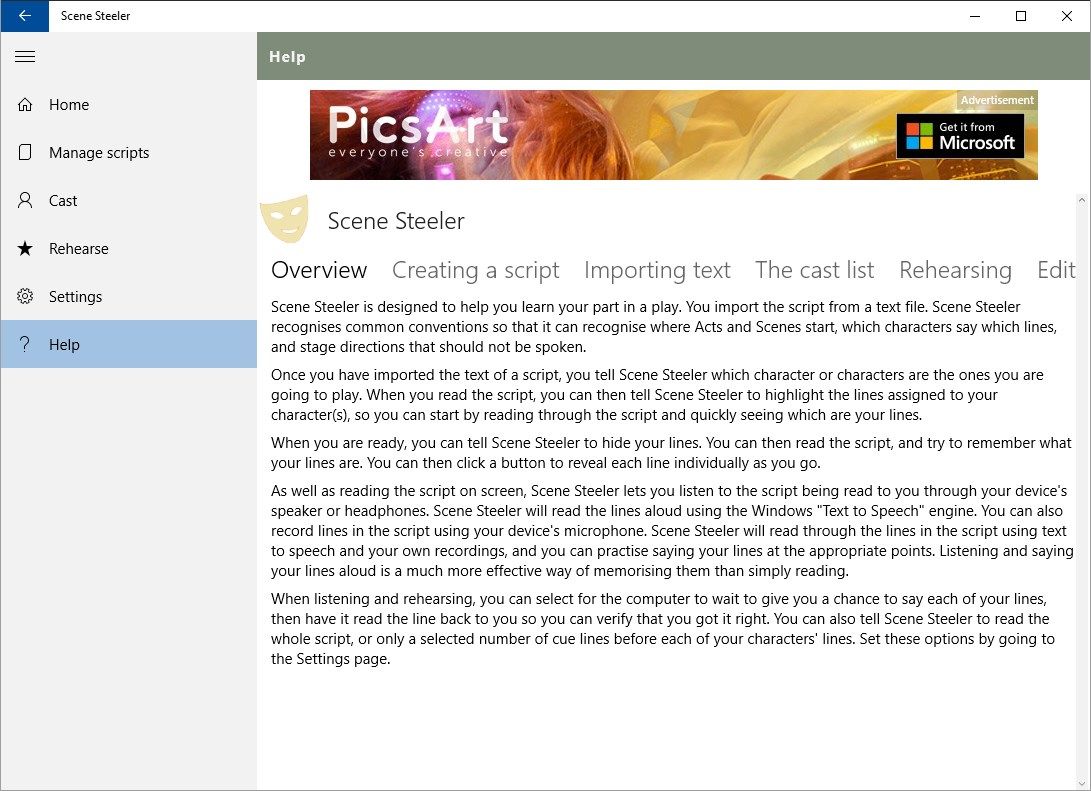
Description
You’ve aced the audition and won a leading role. Fantastic, but… now you’ve got to learn all those lines! Scene Steeler can help. Load in your script and away you go.
You will need the text of the script for the play you are in. Scene Steeler will import the text, identifying Acts, Scenes and the character parts. You tell it which character or characters are the ones you are playing.
Then you can start learning! Scene Steeler will highlight your lines in the script, or hide them when you are ready to remember them. It can also use Windows’ Text to Speech or your own recorded voice to read the script to you so you can practice saying your lines.
Scene Steeler is now also available on Android and on iOS, so you can learn your lines on the go using your phone, tablet, iPhone or iPad. Just export your script on Windows and import it on your mobile device.
-
Import your script from a plain text file, with simple formatting rules
-
Tag one or more characters as the ones you will be learning and playing
-
Select which voice to use for each character in the text to speech engine (install Windows language packs to get additional voices)
-
Record yourself or your friends saying your lines and your cues
-
Read the script on screen with your lines highlighted
-
Listen to Scene Steeler read your cue lines, then practise saying your lines
-
Say your lines along with Scene Steeler, or get Scene Steeler to pause then read out your lines so you can check if you got them right
-
Hide your lines so you can try to remember them, then reveal them to check if you were right
-
While listening, use the media controls to pause, rewind, fast forward, adjust volume or make playback faster or slower
-
Built in Text to Speech using the Windows platform engine
-
Export complete scripts to share with fellow cast members
-
App tile in Start menu shows info about current script
-
Works on desktops, laptops, tablets and phones
-
Scripts can be freely exchanged with Android and iOS versions, including any audio recordings of lines
