
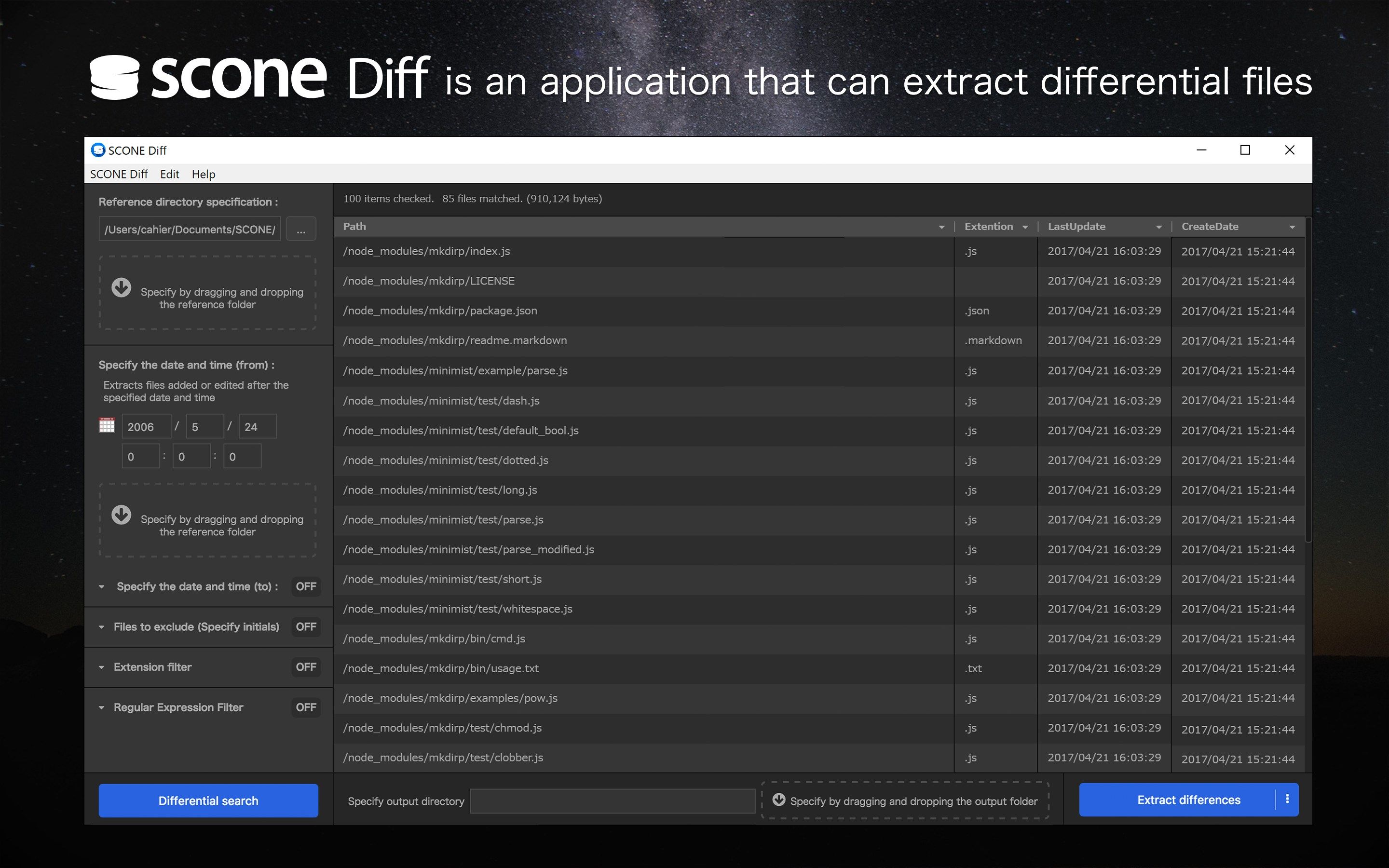
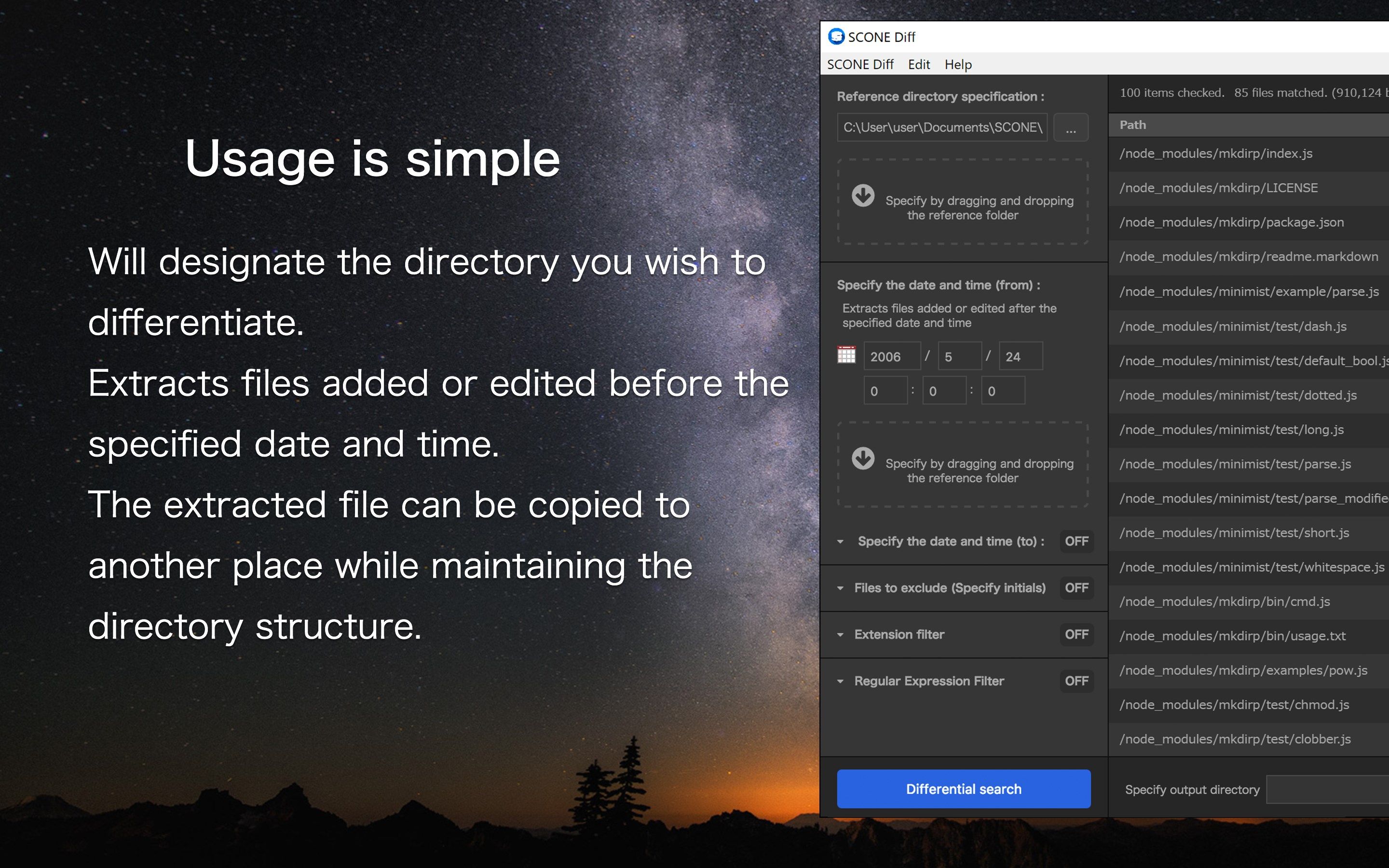
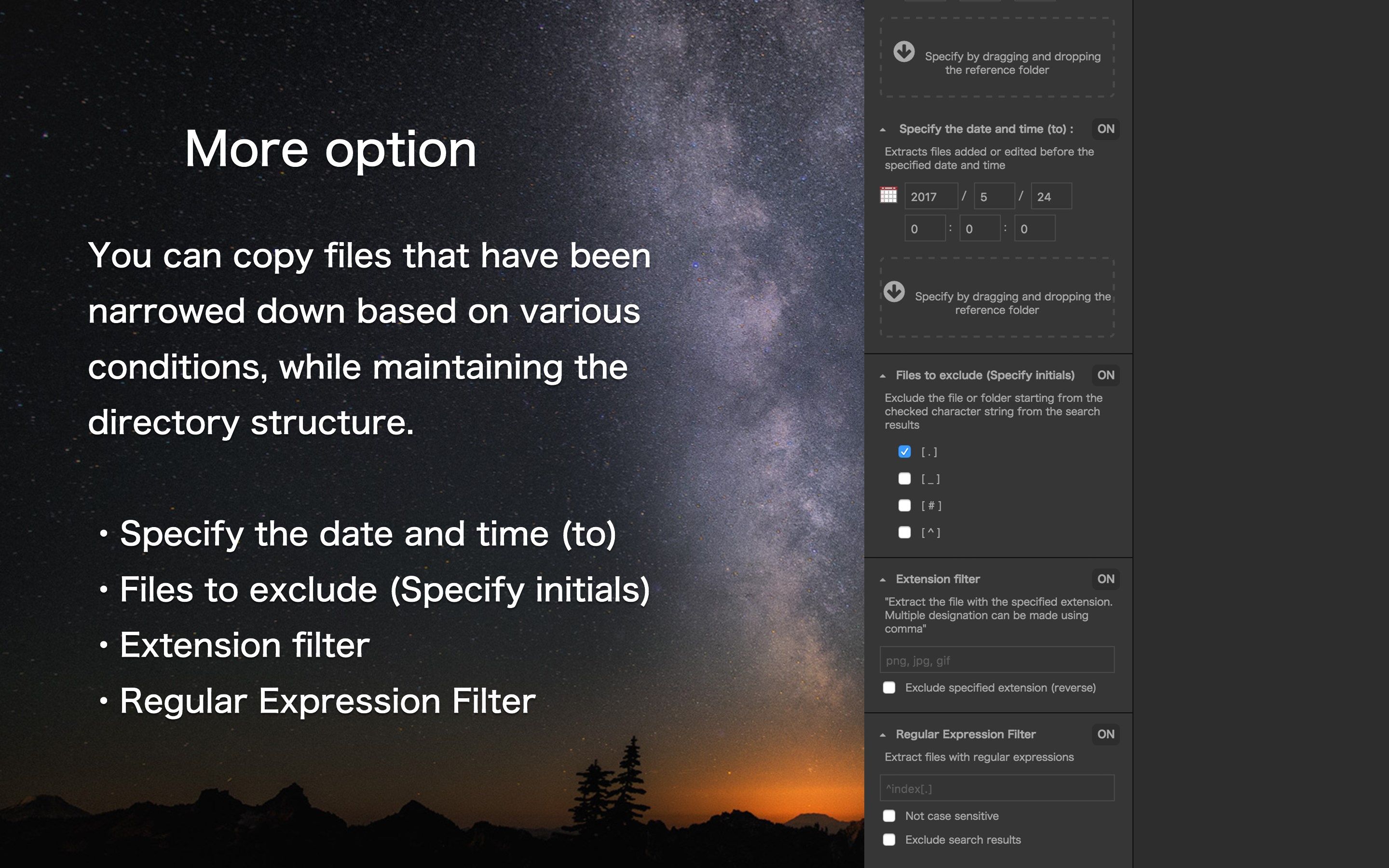
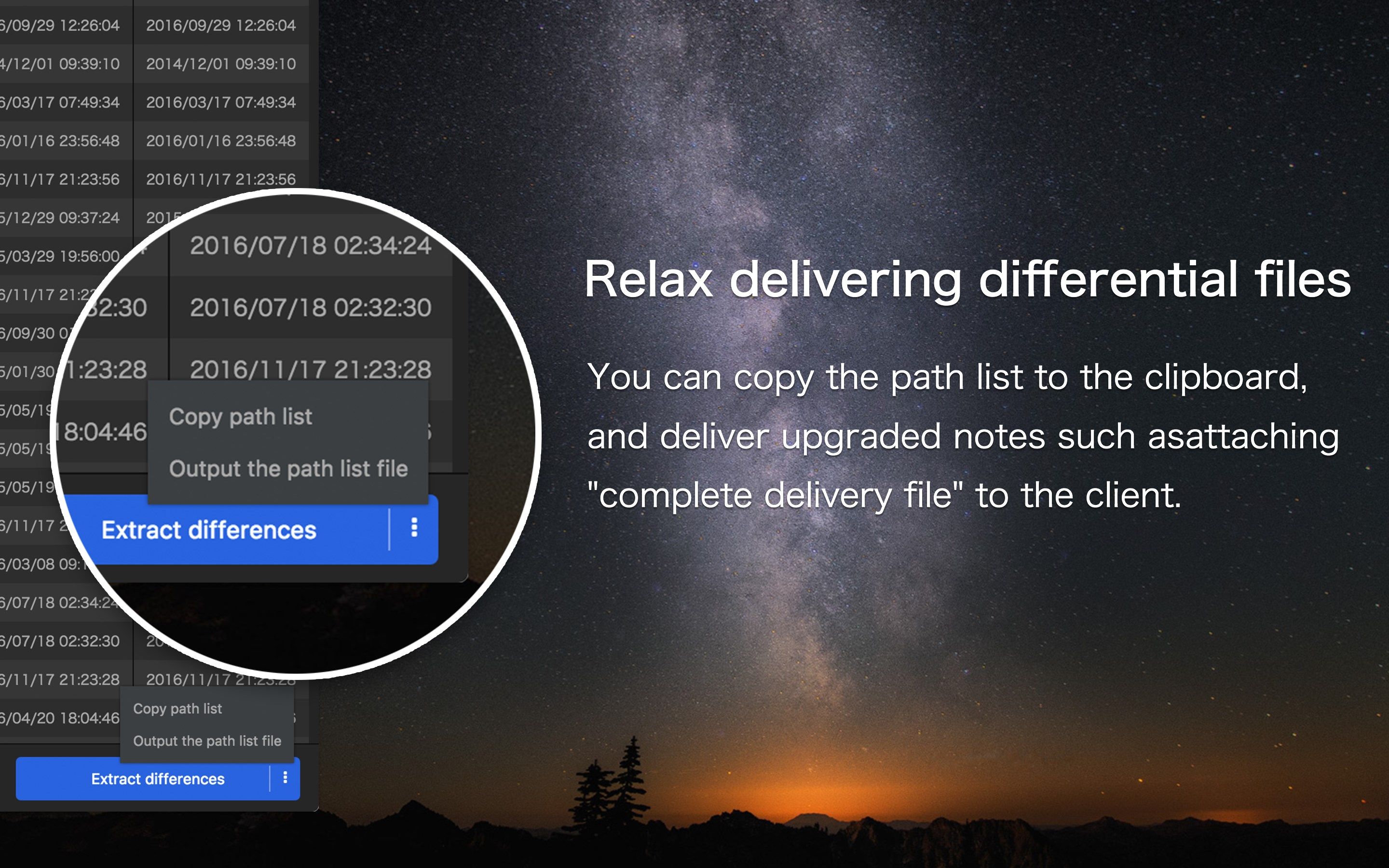
Description
SCONE diff is an application that can extract differential files.
Such as cases where there is no version control, or having to deliver only image files… ?
SCONE diff can extract files freely based on conditions such as date/time (you can specify up to seconds), extensions, and regular expressions.
It can also exclude invisible files (files starting with “.”), “_notes” generated by Adobe © Dreamweaver, exclude files that you do not want to deliver such as Sass and JavaScript before compression etc. in a clean state.
The extracted file can be copied to another place while maintaining the directory structure.
In addition, since it is capable of saving the file list, we can deliver upgraded notes such as attaching “complete delivery file” to the client.
[DISCLAIMER]
SCONE Diff does not collect or publish any personal information.
Team SCONE are not responsible for any damage caused by using this application.
-
Copy files that have been narrowed down based on various conditions, while maintaining the directory structure.
-
Extracts files added or edited after the specified date and time.
-
Extracts files added or edited before the specified date and time.
-
Exclude the file or folder starting from the checked character string from the search results.
-
Extract the file with the specified extension. Multiple designation can be made using comma.
-
Extract files with regular expressions.
-
Copy path list.
-
Output the path list file.
