
ScorePad
Reviews:
0
Category:
Utilities & tools
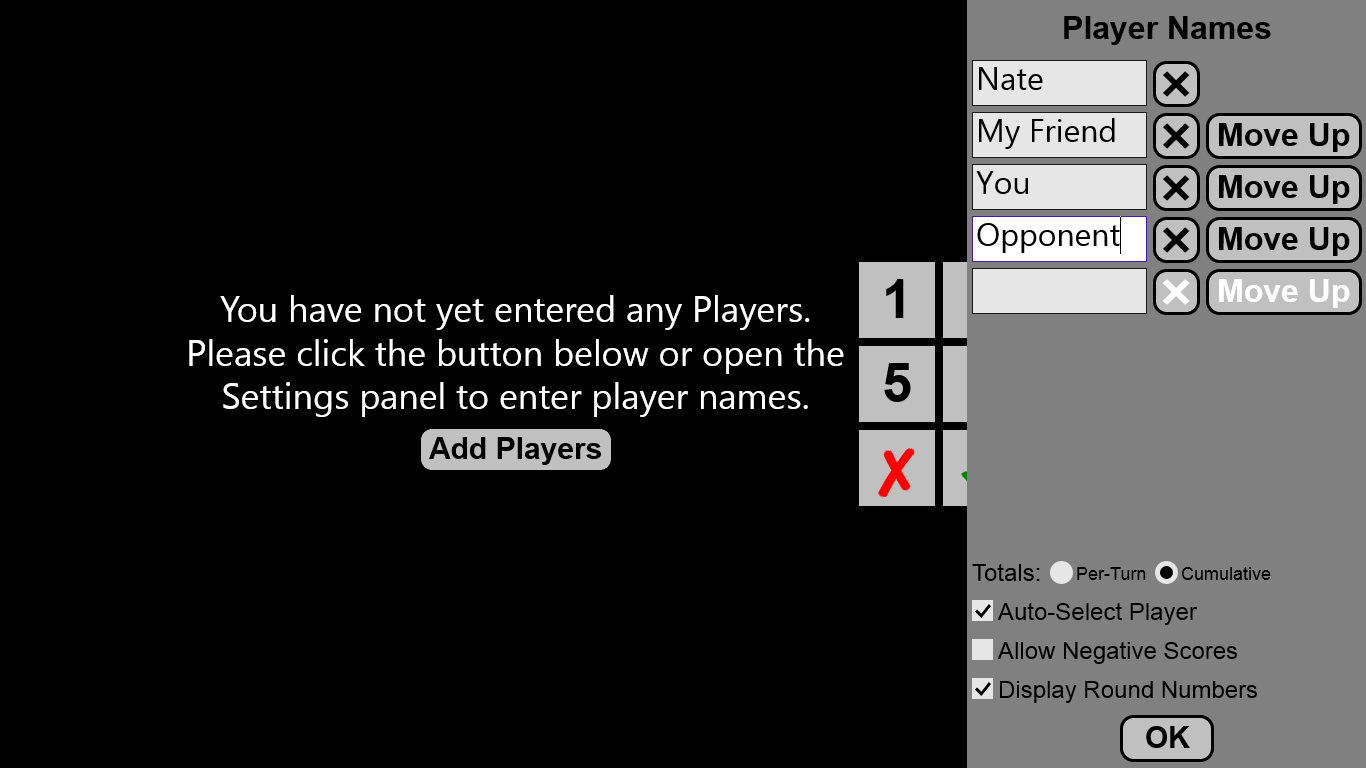
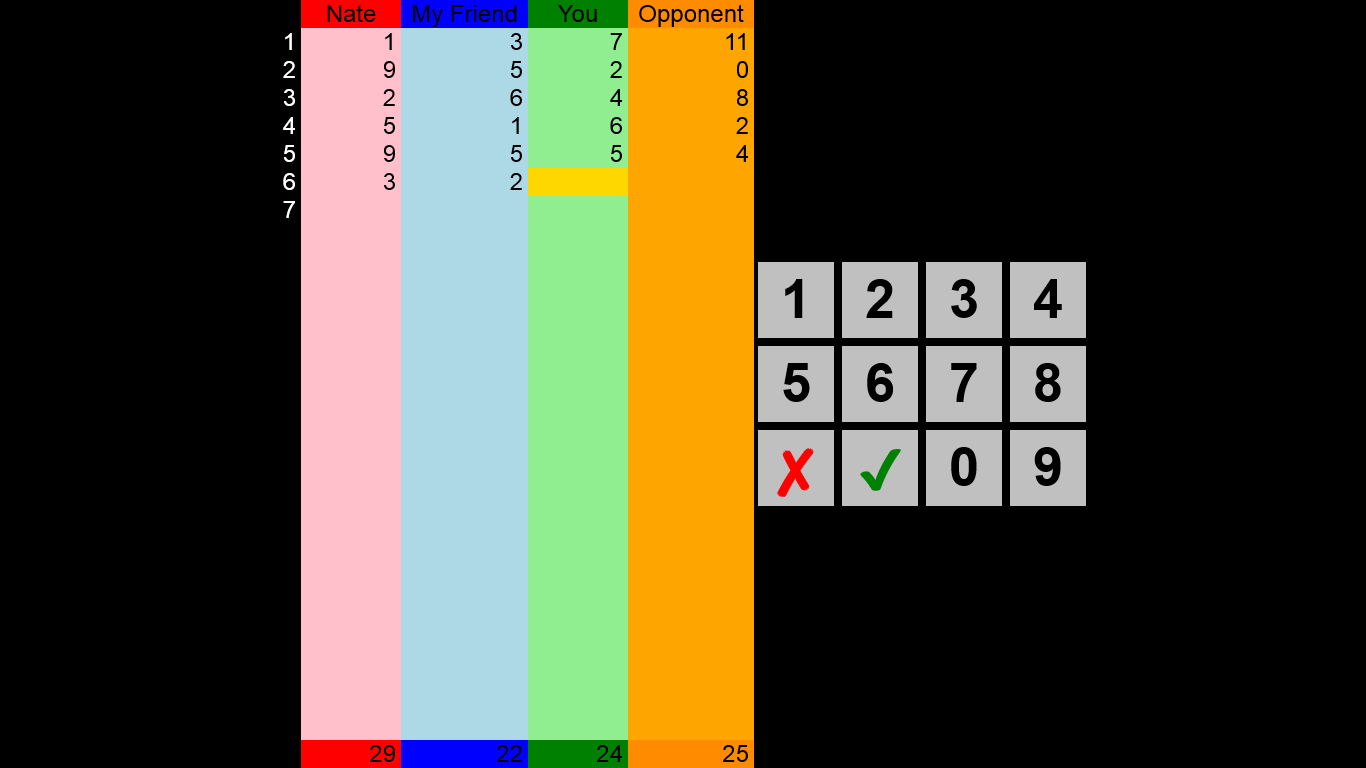
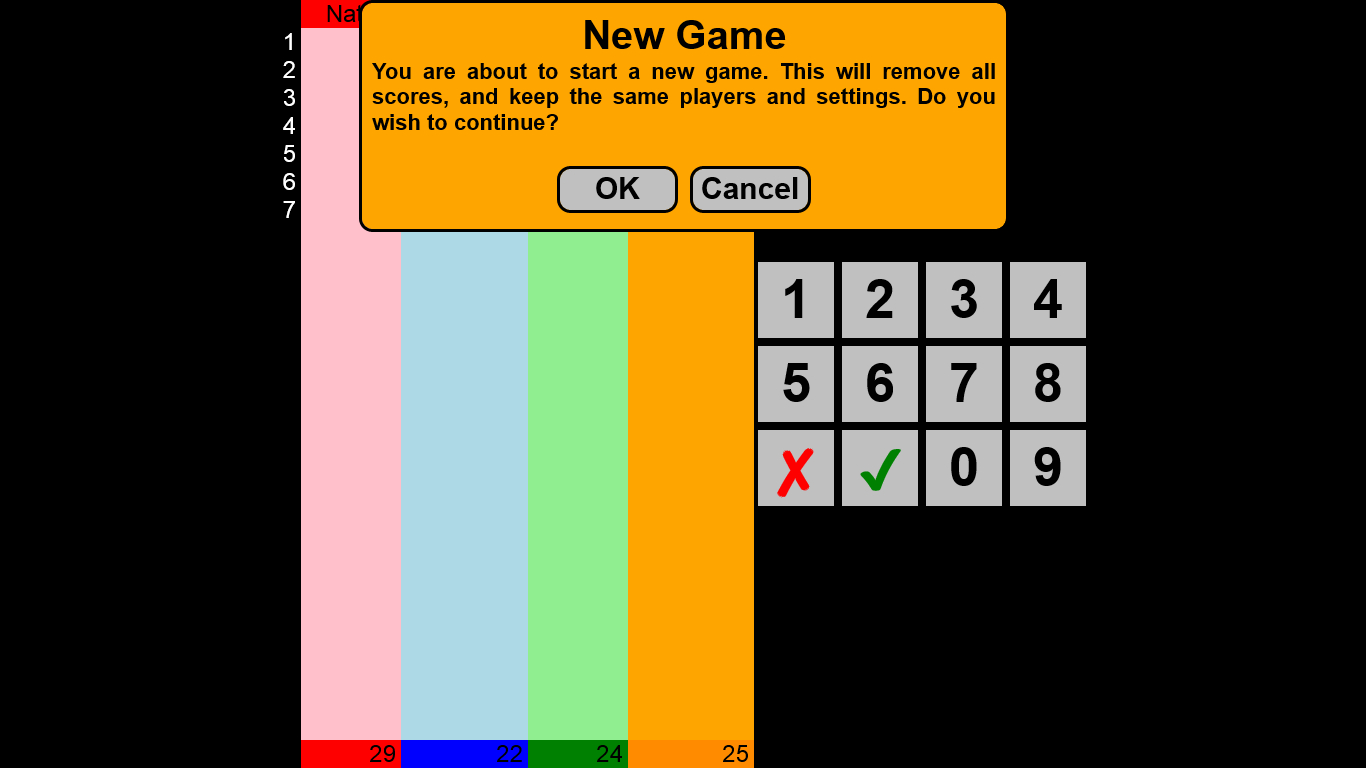
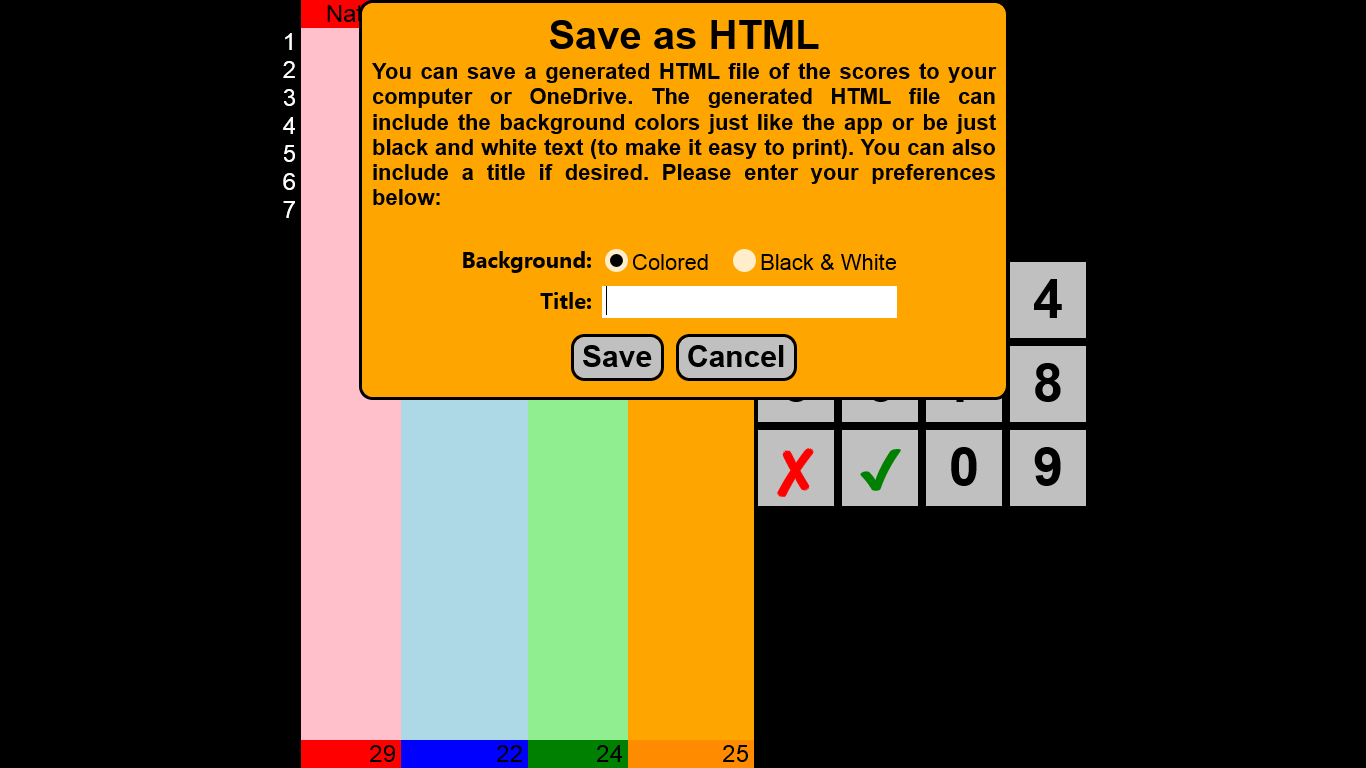
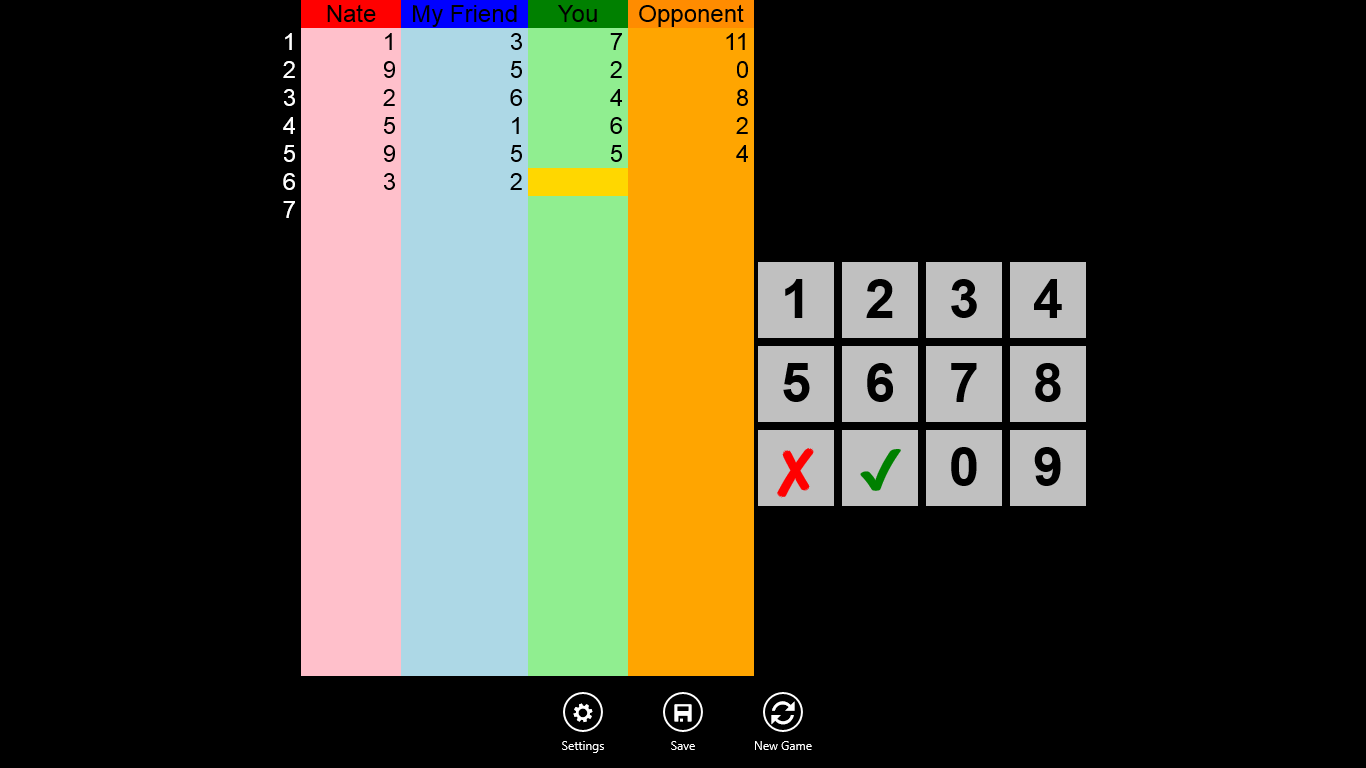
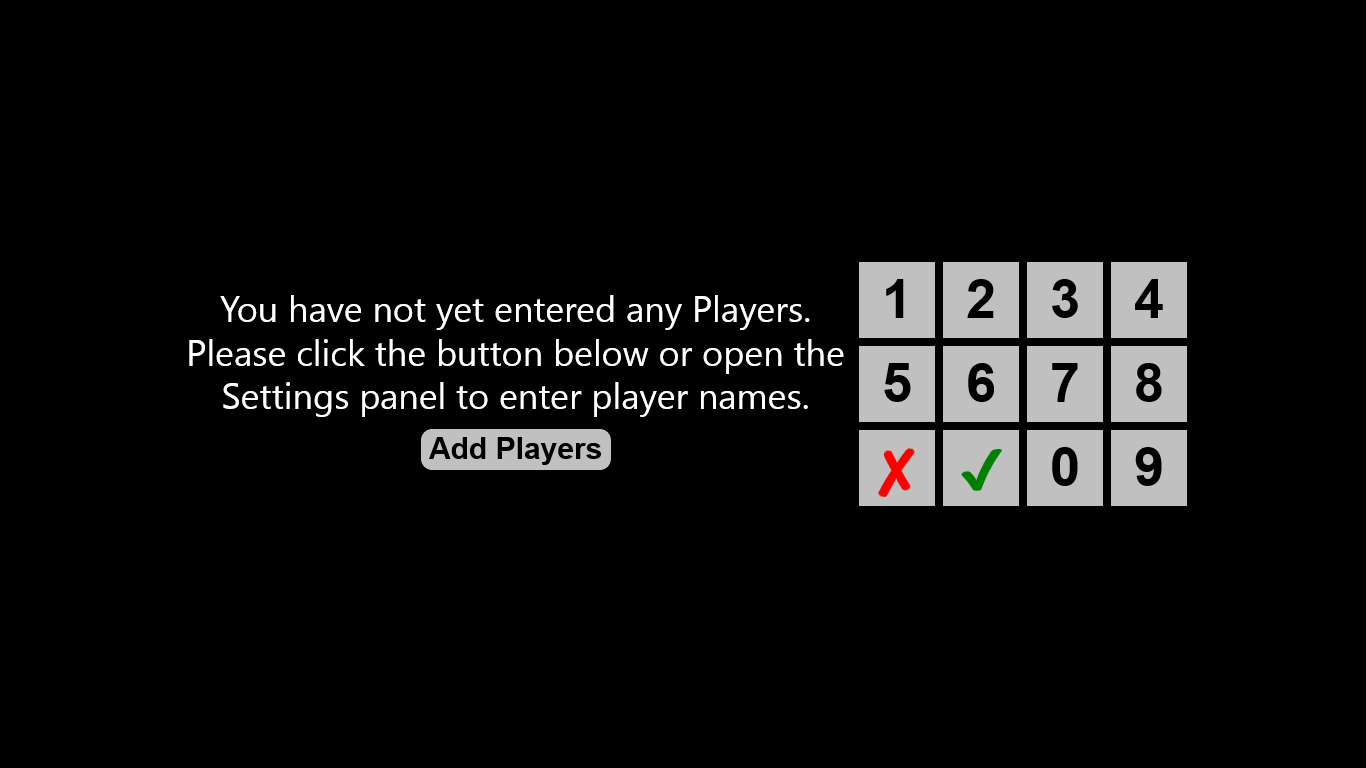
Description
ScorePad is a generic scorekeeping app that can be used for most basic games. You can display the scores with a cumulative total (just the scores & a total) or with per-turn totals (the scores & the total at the end of each turn), as well as save them to your hard drive or OneDrive as an HTML file for printing or later viewing. Scores can be entered using touch, mouse, and/or keyboard.
-
Ability to enter scores using touch, mouse, and/or keyboard
-
Scores can be saved to hard drive or OneDrive as HTML file
-
Score totals can be displayed as cumulative or per-turn
-
Option to display round numbers for each turn
-
Currently selected score is highlighted
-
Option to allow or disallow negative scores
Product ID:
9WZDNCRFJNG9
Release date:
2011-06-17
Last update:
2020-10-19
