
ScratchArt Draw
Reviews:
14
Category:
Entertainment
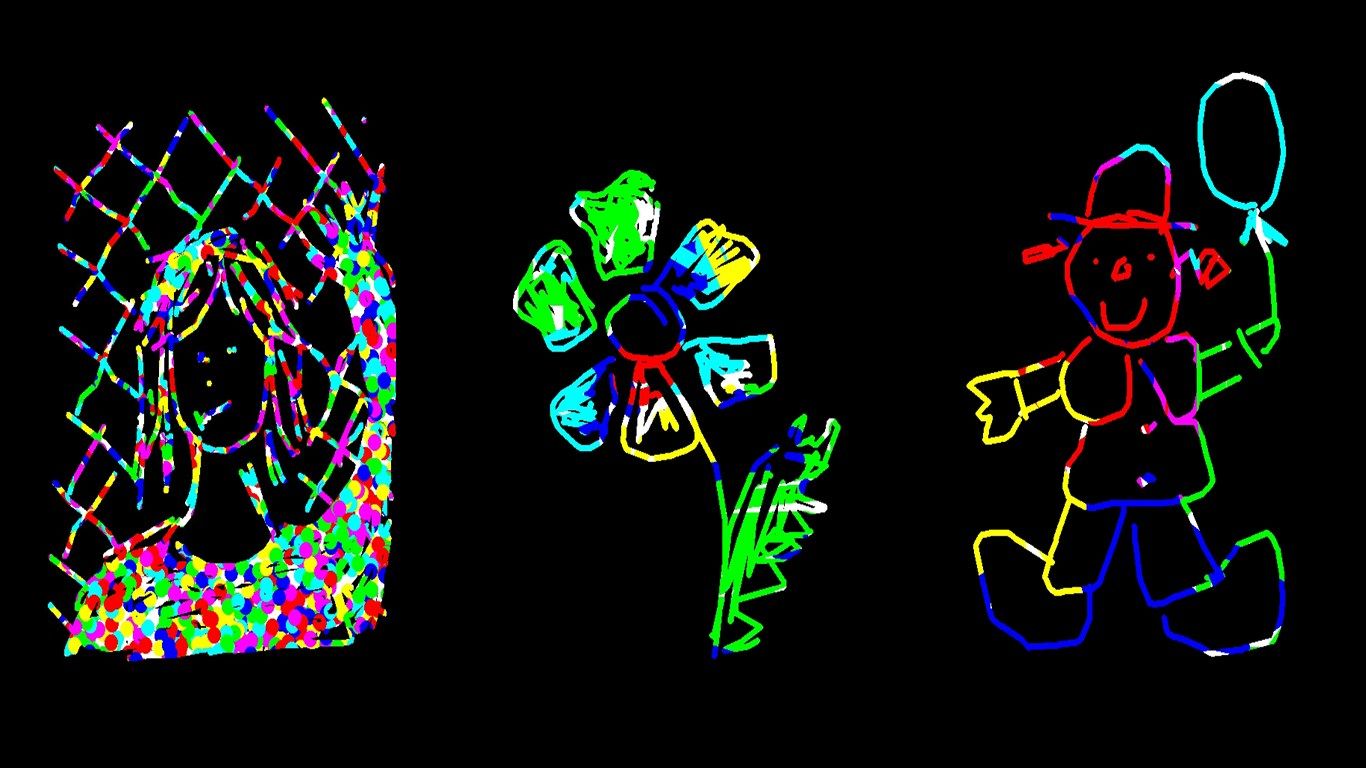
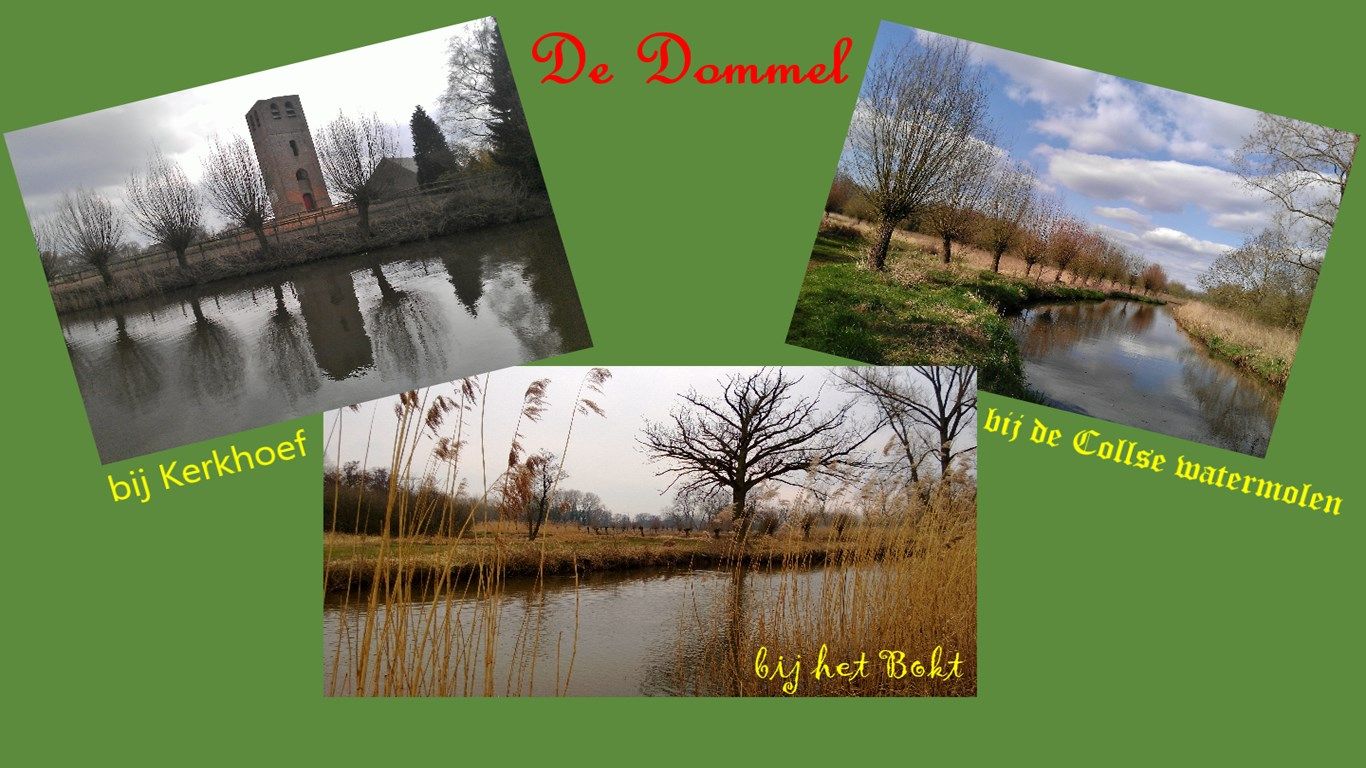

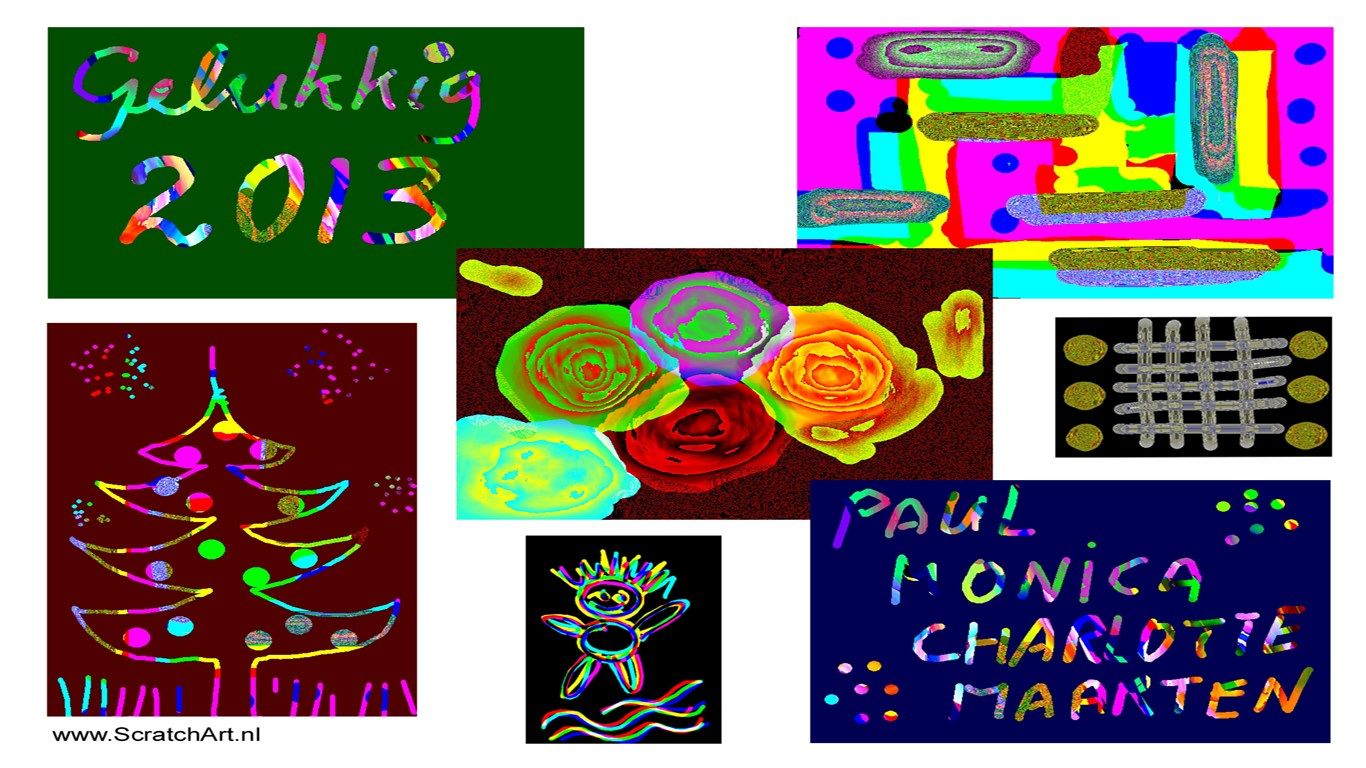

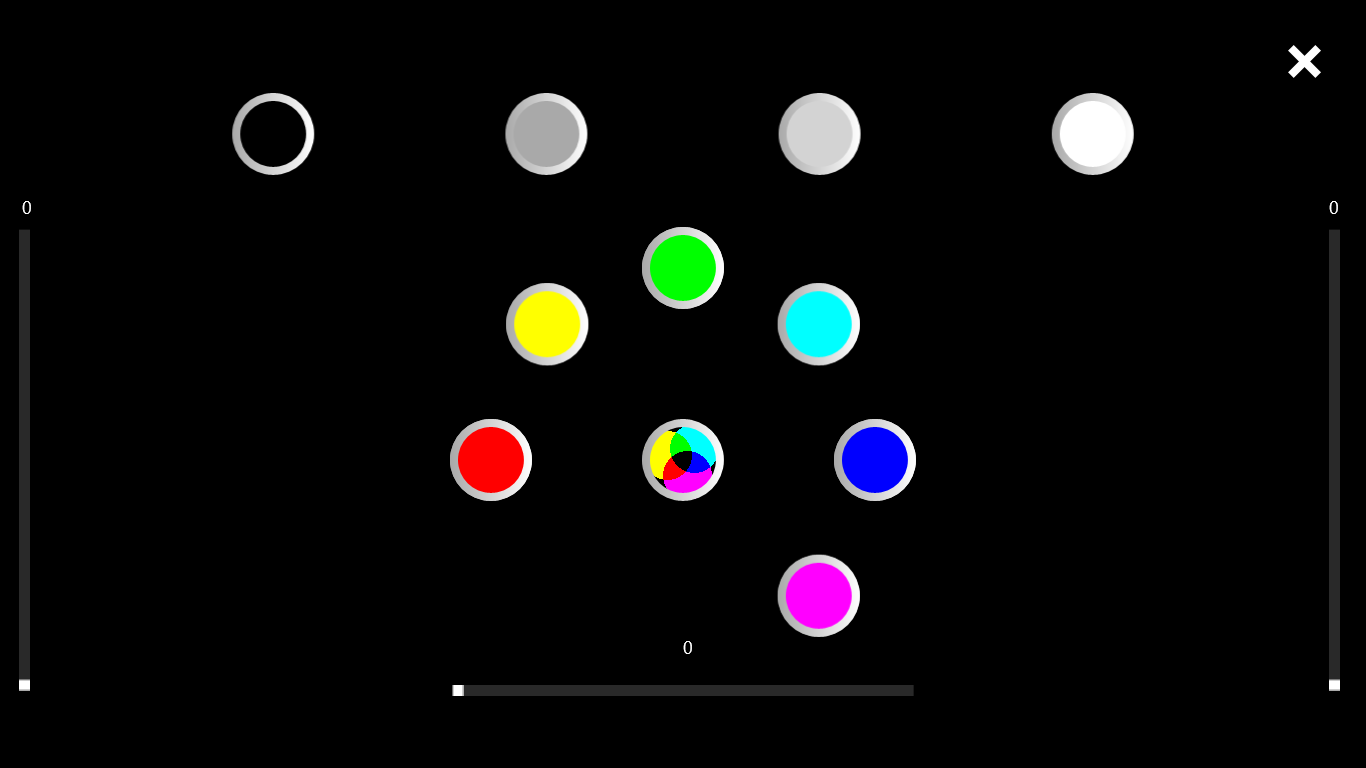


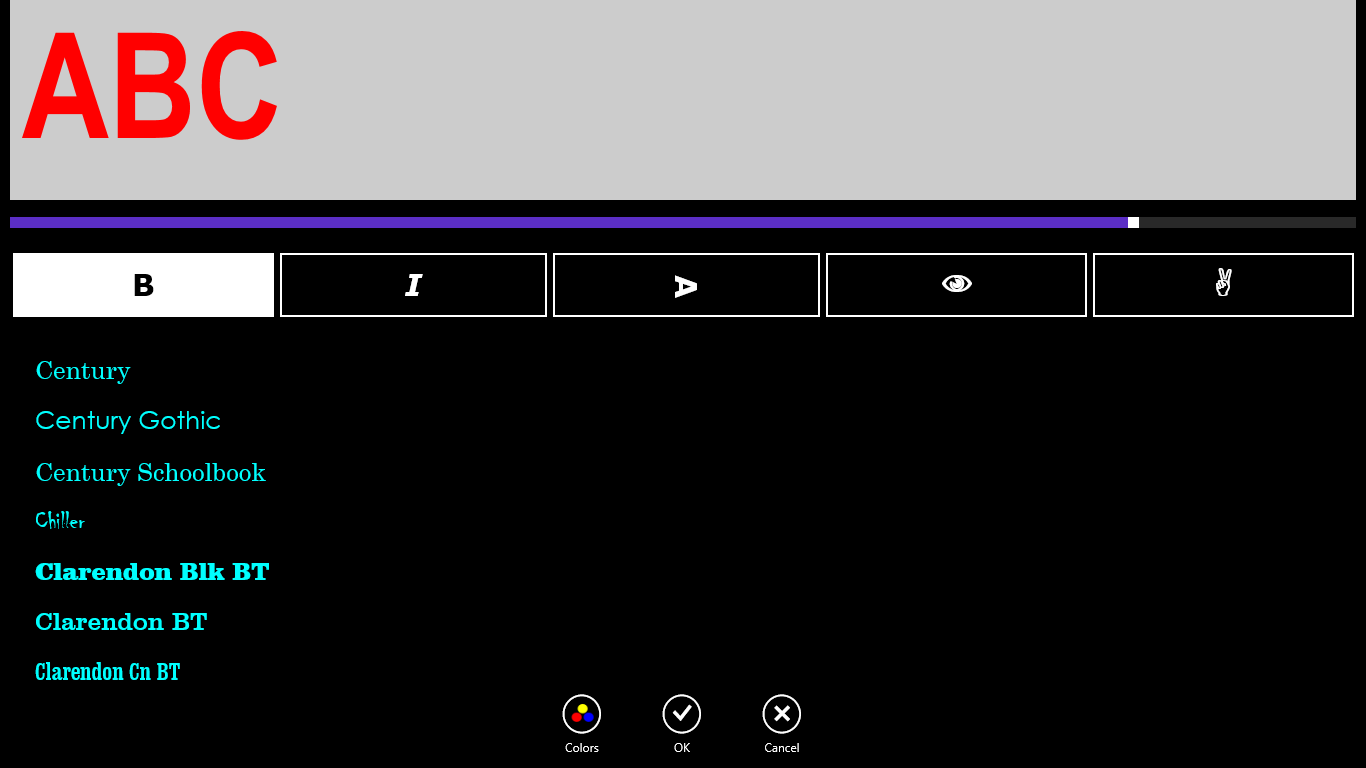
Description
“ScratchArt Draw” is an easy to use drawing application for kids and artists. It uses two layers. You can import multiple photo’s as well and draw over it. You can also add text.
It works like this:
- Start filling the white bottom layer with fancy colors.
- Next, press the button nearest to the left to show the black top layer.
- When drawing, the black color is scratched away and the colors from the bottom layer become visible. You will create surprising pictures with this app!
- When ready, save your drawing to the photo album and share it with your friends and family. The Save option can be found in the menu.
On the bottom layer, you can also press the spray can button for automatically producing colors. If you use this button, the “radiate” button will be available on the top layer. Press this “radiate” button and be amazed!
Examples of other usages of this application:
- Create your own Christmas or new years greeting card.
- Use the white bottom layer only to create your drawings.
- Press the “spraycan” button, go to the top layer and write a short message.
- Draw a word or simple picture on the bottom layer, go to the top layer and let somebody guess what you have drawn by scratching lines. Who guessed with the least scratched lines has won.
This app is free of disturbing commercials.
For examples see: www.ScratchArt.nl
-
This drawing app uses 5 layers: background, photo, draw, text and scratch layer.
-
This app uses different color mixing modes that let you create fancy drawings.
-
You can add text, import multiple photo's, resize and rotate them.
-
This is a great app for making greeting cards.
Product ID:
9WZDNCRDX3BQ
Release date:
2012-12-29
Last update:
2022-10-20
