

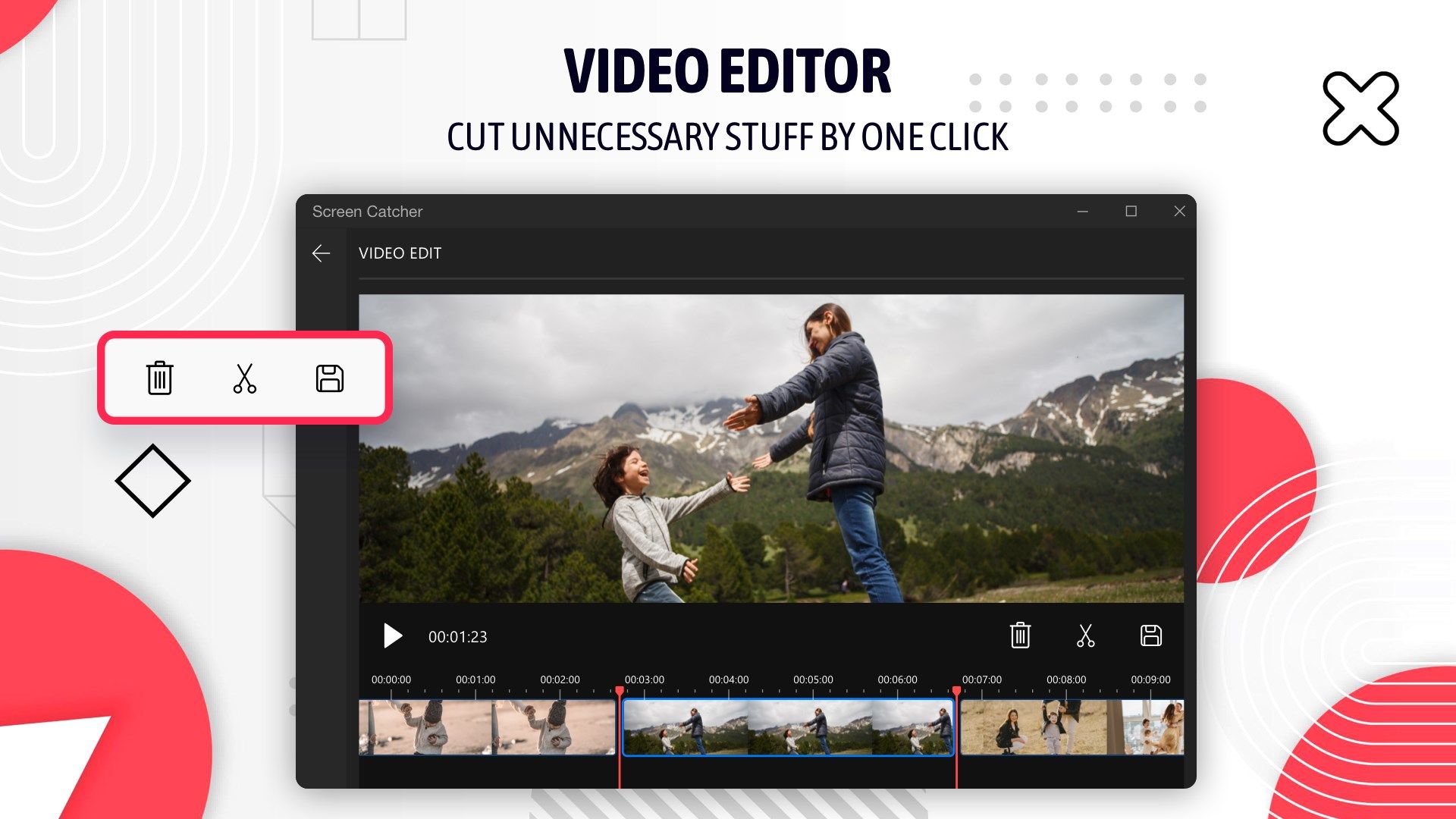
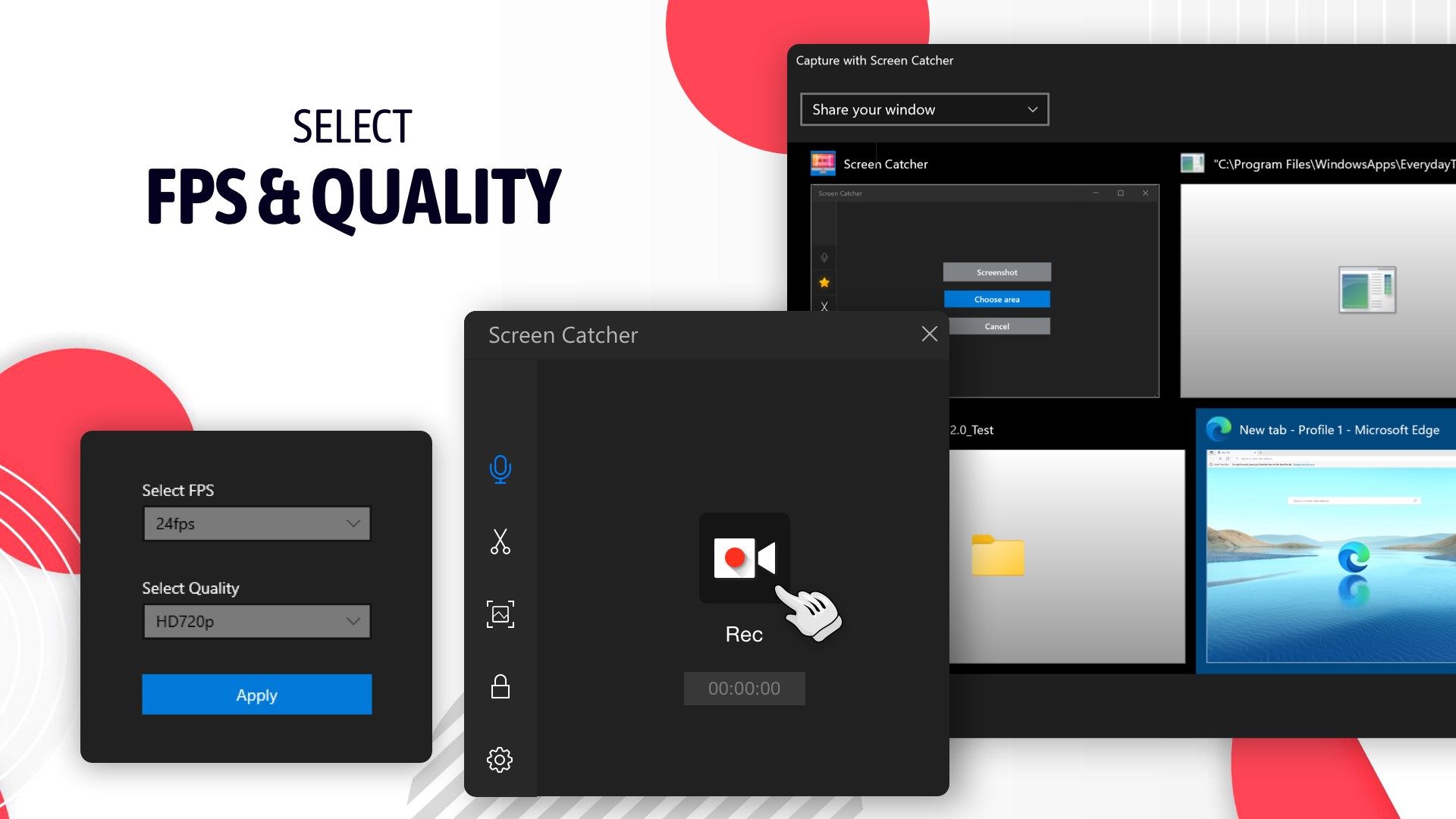
Description
Our app gives you an opportunity to take a video of your screen workflow. Now it is easy to create a system guide, a software demo or a video for your personal game review vlog.
CHOOSE THE AREA TO RECORD & TO TAKE SCREENSHOTS
The whole screen or just a needed part
AUDIO AVAILABLE
Turn the microphone on to add the sound
PERSONAL SETTINGS
Set the frame rate and quality of your video
CROP VIDEO
Crop the video to make it perfect
SAVE IN DIFFERENT FORMATS
Choose from multiple video formats and get the one you need
RECORD AND SHARE
Take a video of your screen workflow and then share it
Please, pay attention that some features are available with subscription only:
Unlimited video record (with audio!)
Saving without watermark
No ads
In the free version you can record videos up to 10 minutes and save them with watermark. This version also includes ads.
https://everydaytools.mobi/privacy
https://everydaytools.mobi/tos
