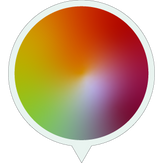
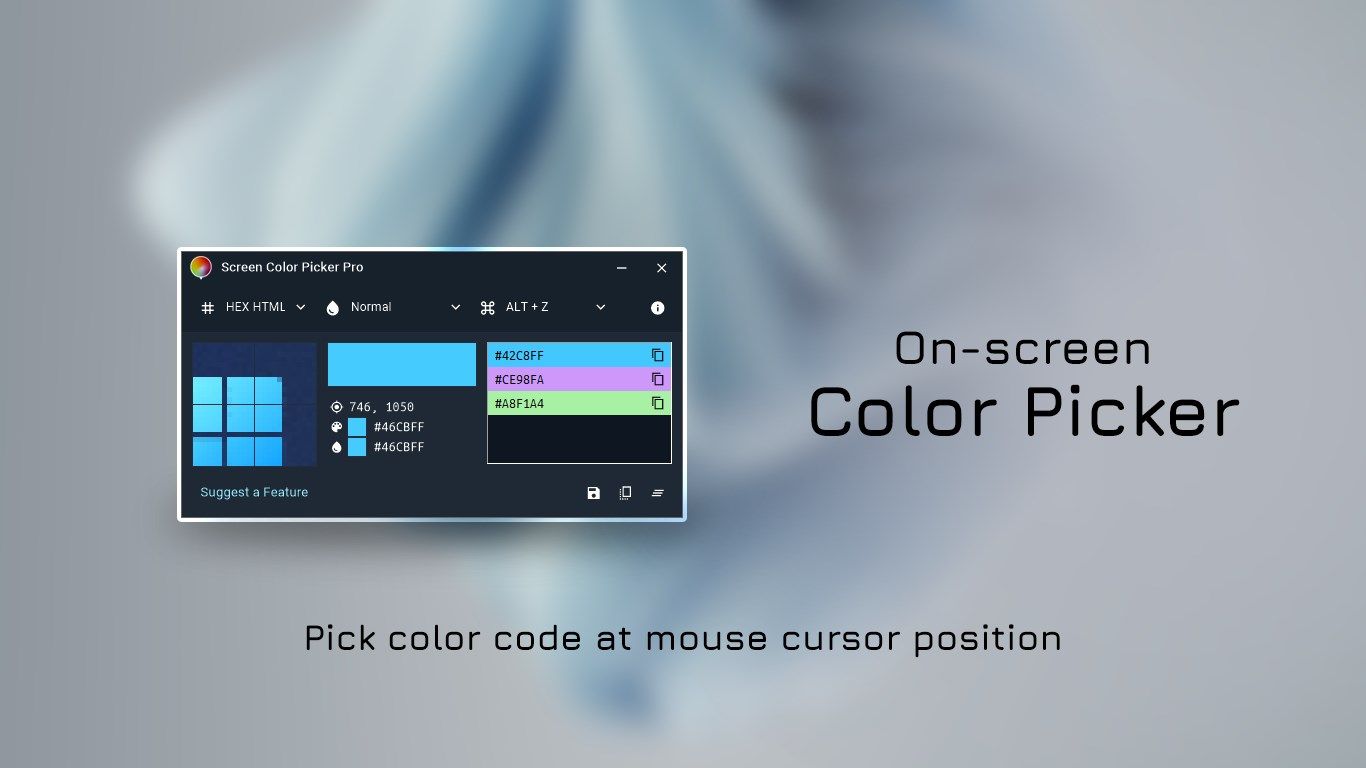



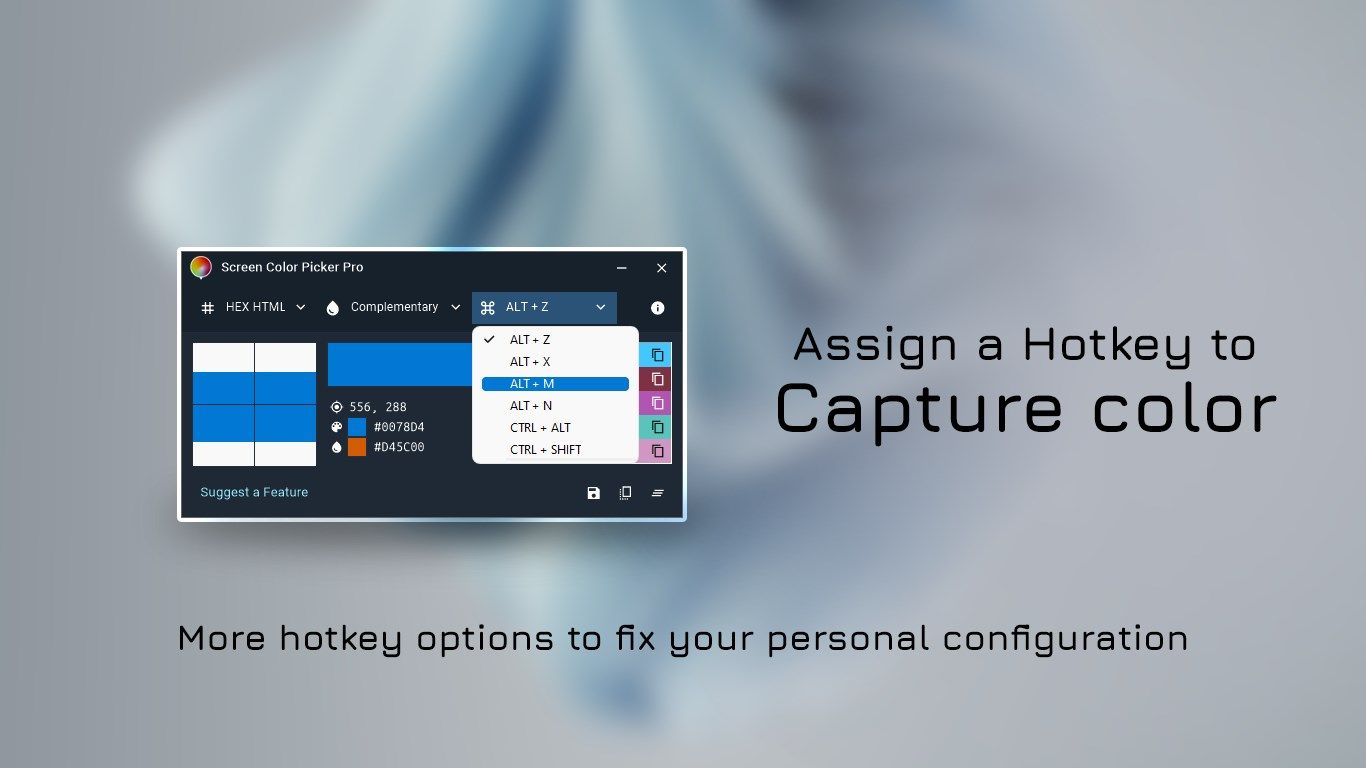
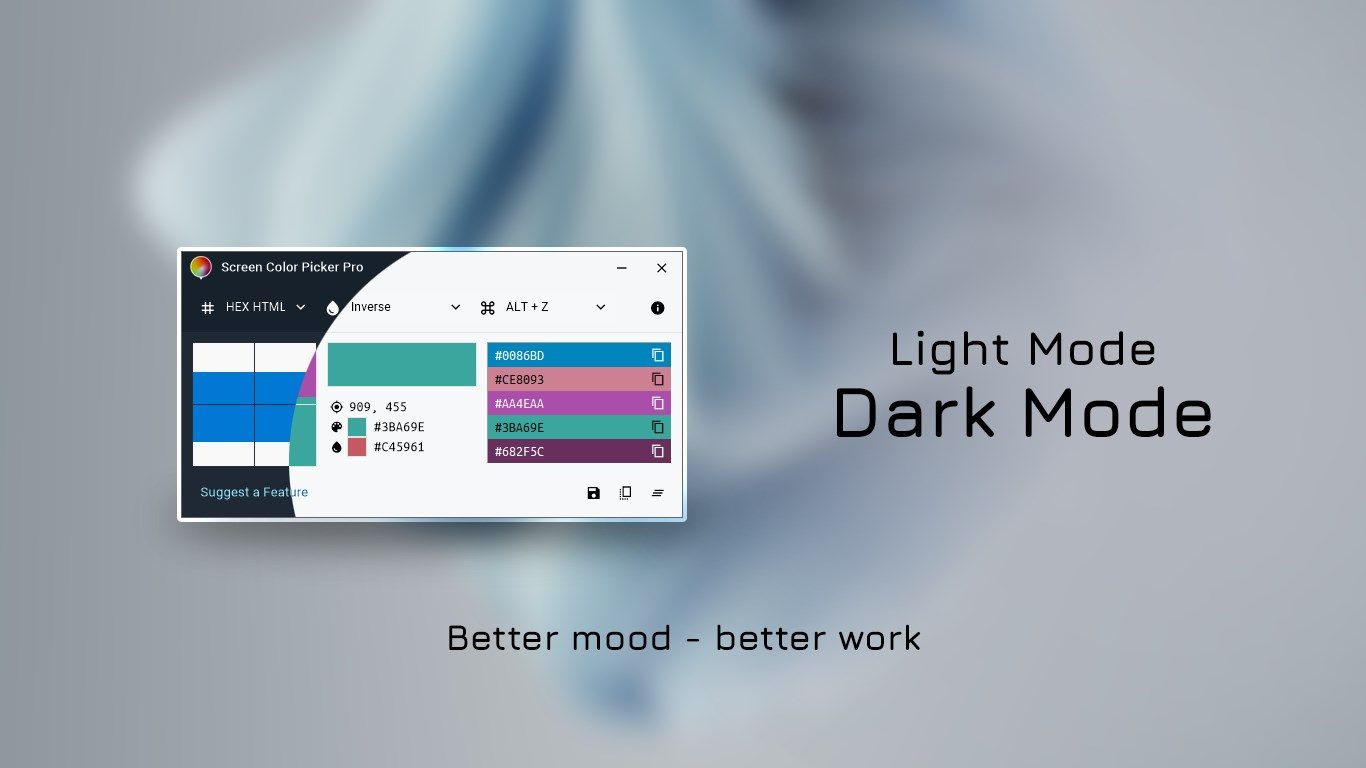

Description
On-screen color picker - Pick color code at mouse cursor position directly.
• New generation of Color Picker (Pixel Colour) with more new features.
CORE FEATURES
Pick color code anywhere on-screen.
Converting color data from one color spaces to others to obtain the equivalent number outputs.
• RGB (0 - 255).
• RGB (0.0 - 1.0).
• HEX and HEX (HTML).
• HSB and HSL.
Color filter:
• Find complementary color.
• Calculate inverse color.
• Convert to grayscale.
Assign appropriate hotkey for best experience by:
• CTRL + ALT
• CTRL + SHIFT
• ALT + Z
• ALT + X
• ALT + M
• ALT + N
Click the Copy symbol to save result to clipboard or save all color codes to text file.
MORE FEATURES
• To move mouse cursor pixel by pixel, combining CTRL or ALT and ← → ↑ ↓ reaching to the target color.
• Select “Always on Top” to keep Screen Color Picker app floating over the desktop.
• Dark theme and light theme.
Visit our official site at https://www.iostream.vn/screen-color-picker-pro
Privacy Policy: https://www.iostream.vn/io/io-apps-privacy-policy-D13wF2
Contact us if you have any questions: [email protected]
-
Pick color at mouse cursor position on screen directly.
-
Support RGB, HSB, HSL, HEX, HTML.
-
Color filter: complementary color, inverse color, grayscale.
-
More hotkey options to capture color code.
-
Light theme and dark theme.
