


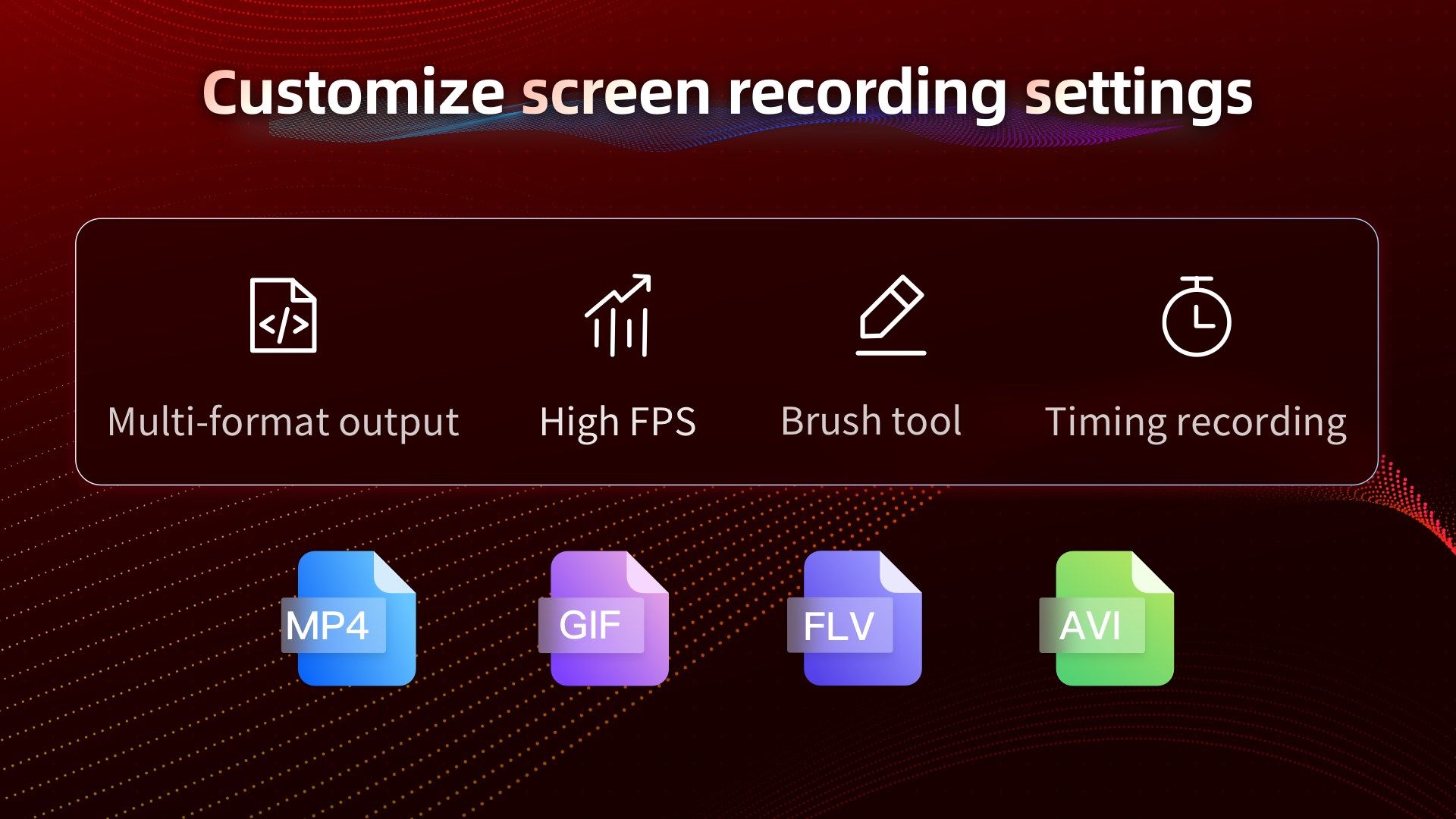
Description
Screen recorder, It is a screen recording tool specially designed for Windows operating system. The software can record computer desktop operations, entertainment games, online courses and other screen activities simultaneously with audio and video. Supports full-screen recording,Customize software window recording and other video recording modes to help users easily get screen video recording.
- Simple recording interface, fool-like operation, powerful recording function, easily record personalized animation video, bring efficient, easy to use, stable user experience *
- Simple recording interface, fool-like operation, powerful recording function, easily record personalized animation video, bring efficient, easy to use, stable user experience *
- Synchronization of audio and video is not stuttered, and the recording area is flexible. A variety of frames are available to meet the different needs of users *
*Region recording: one-key recording of the regional screen
*Camera recording: turn on camera recording with one button
*Shortcut key recording: One-click start/end recording, and the video will be automatically saved locally after the end
⚠️ current version is free to purchase that included a record duration limit. If you are satisfied with the product, you can experience the complete product features by purchasing related services within the app; you can choose to subscribe to the software monthly, quarterly or annually, and your Microsoft account will be deducted at the time of renewal; you also You can choose to purchase permanent membership, one-time payment, permanent use.
-
* Simple recording interface, fool-like operation, powerful recording function, easily record personalized animation video, bring efficient, easy to use, stable user experience *
-
* Simple recording interface, fool-like operation, powerful recording function, easily record personalized animation video, bring efficient, easy to use, stable user experience *
-
* Synchronization of audio and video is not stuttered, and the recording area is flexible. A variety of frames are available to meet the different needs of users *
-
*Region recording: one-key recording of the regional screen
-
*Camera recording: turn on camera recording with one button
-
*Shortcut key recording: One-click start/end recording, and the video will be automatically saved locally after the end
