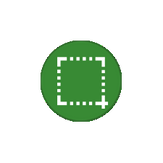
Screenshot Capture
Reviews:
1
Category:
Productivity
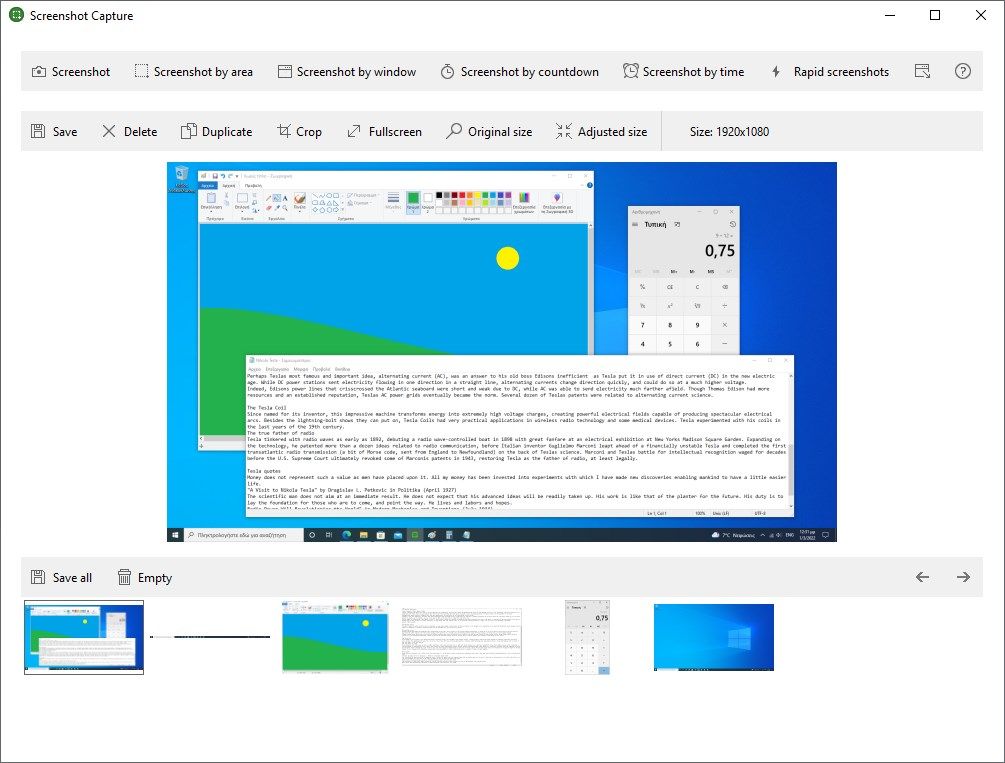
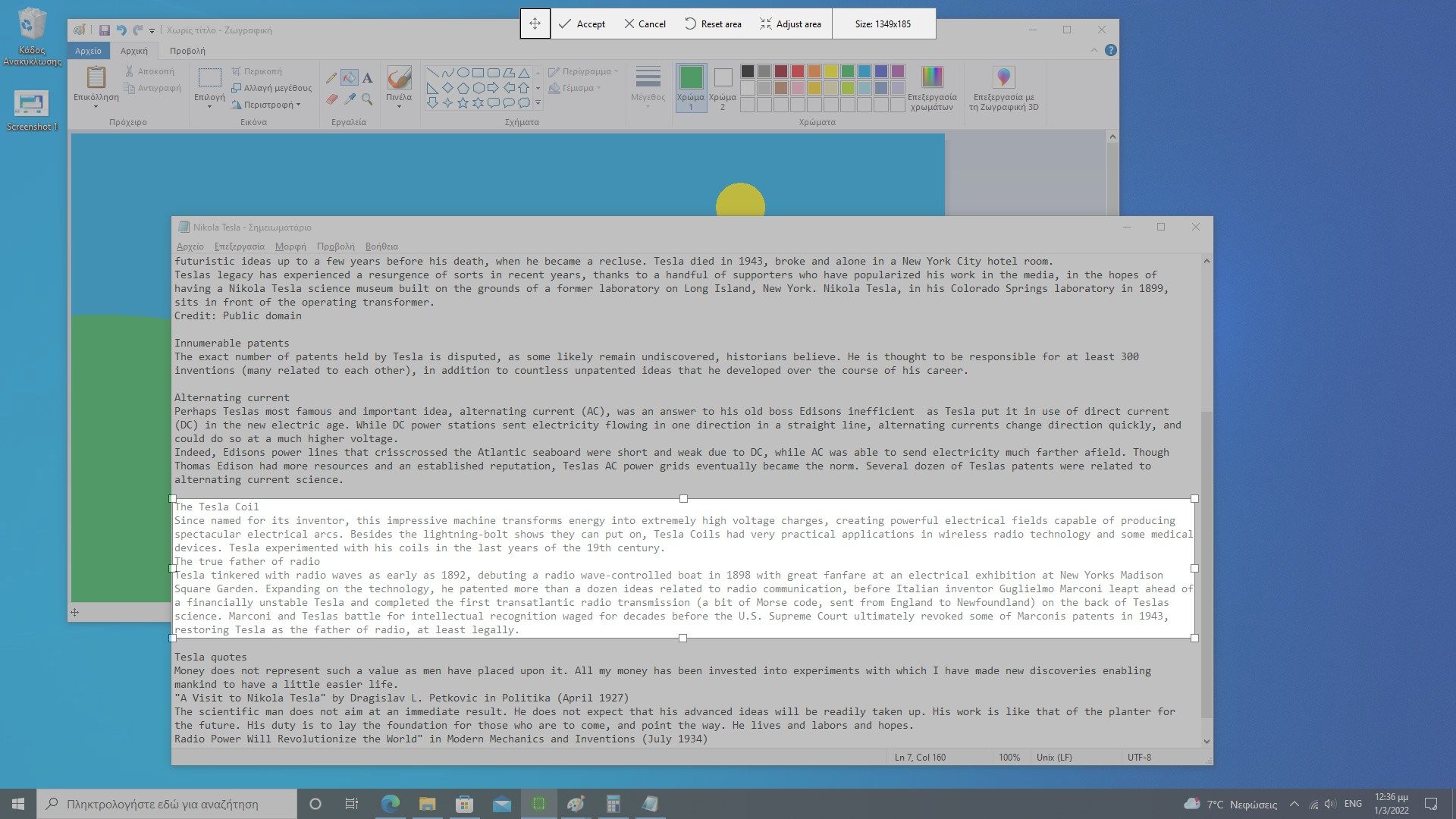
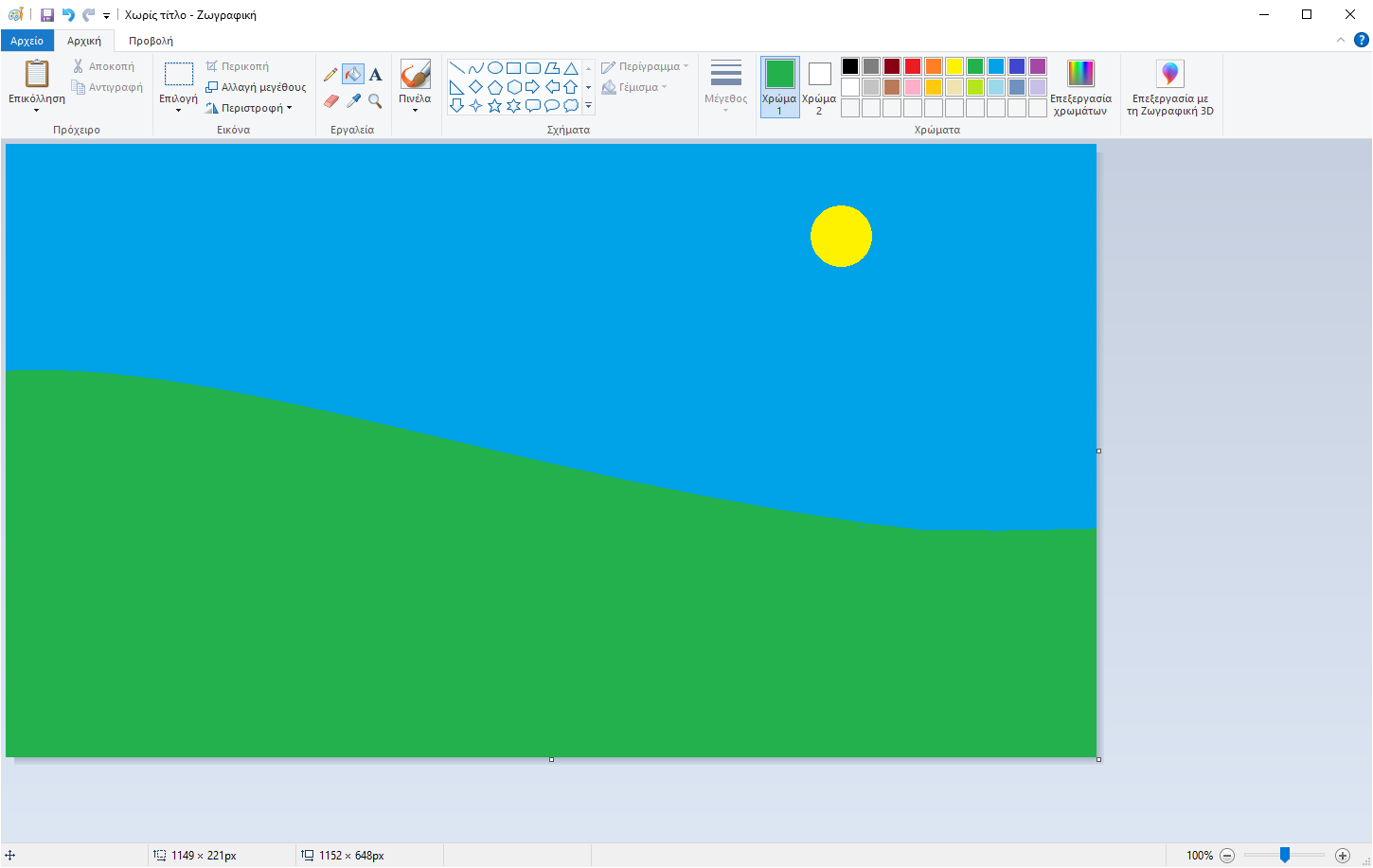
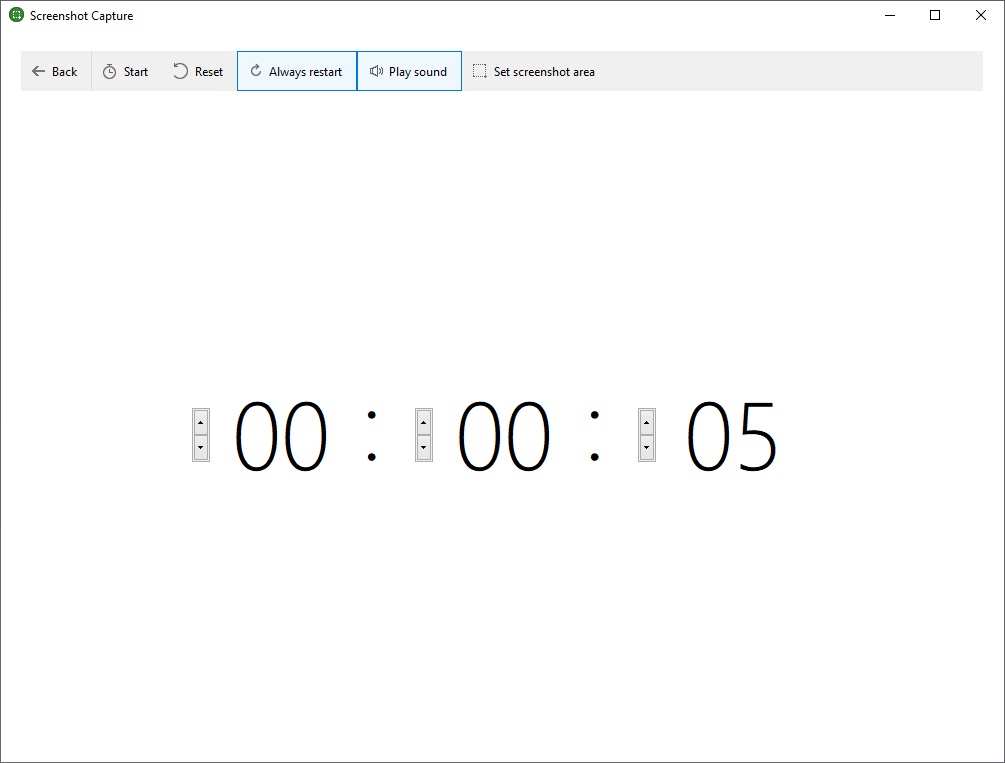
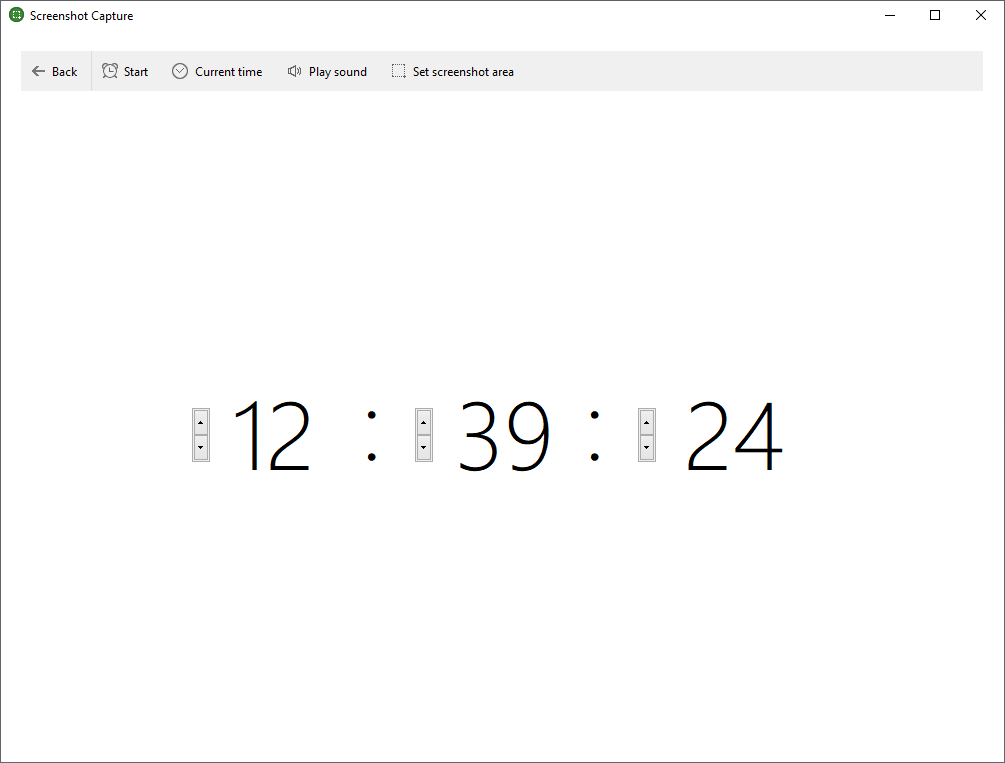
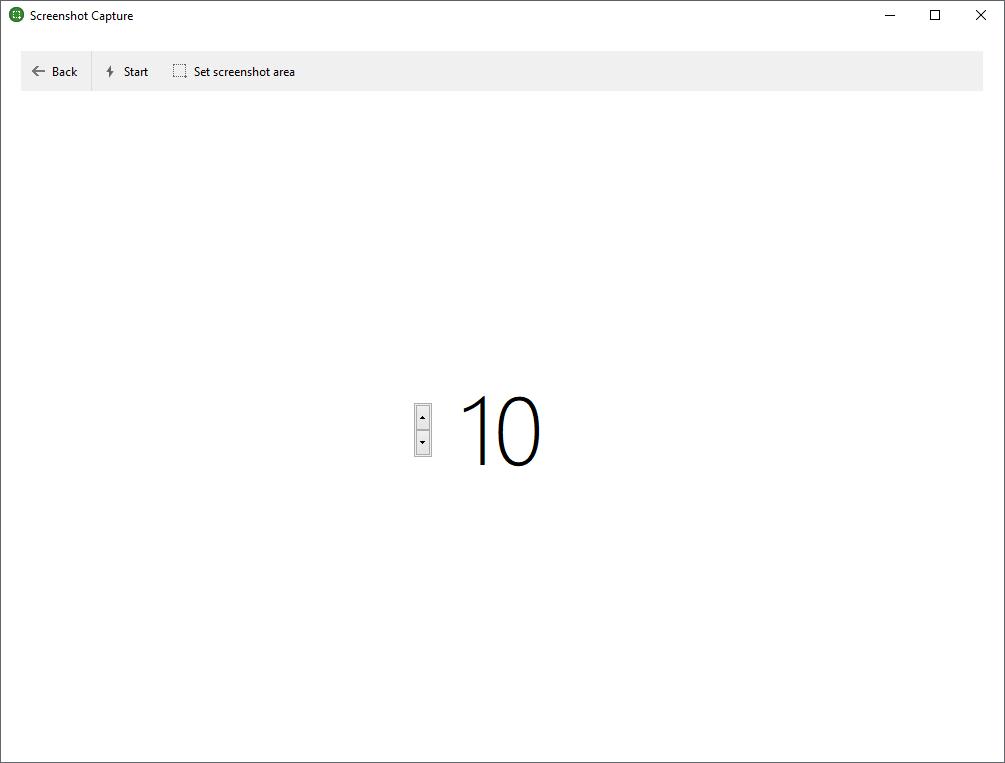

Description
Screenshot Capture is a software application for capturing screenshots. It is focused on ergonomics, simplicity and precision. Captures can be timed either by countdown or alarm. For capturing instantaneous moments that are difficult to take notice of, ‘Rapid screenshots’ tool can capture screenshots as fast as possible.
*Screenshot Capture is functional for the primary screen only.
-
Screenshot fullscreen
-
Screenshot specified area
-
Screenshot selected window
-
Capture screenshots using countdown. Countdown can be automatically restarted for continuous capturing (fullscreen or specified area)
-
Capture screenshots at specific time using alarm (fullscreen or specified area)
-
'Rapid screenshots' tool for capturing instantaneous moments as fast as possible
-
Crop captured screenshots
-
Export all screenshots as BMP, JPG, PNG.
Product ID:
9MZTZH6NJQ5J
Release date:
2022-02-14
Last update:
2022-10-17
