
Screenshot Controller
Reviews:
0
Category:
Utilities & tools
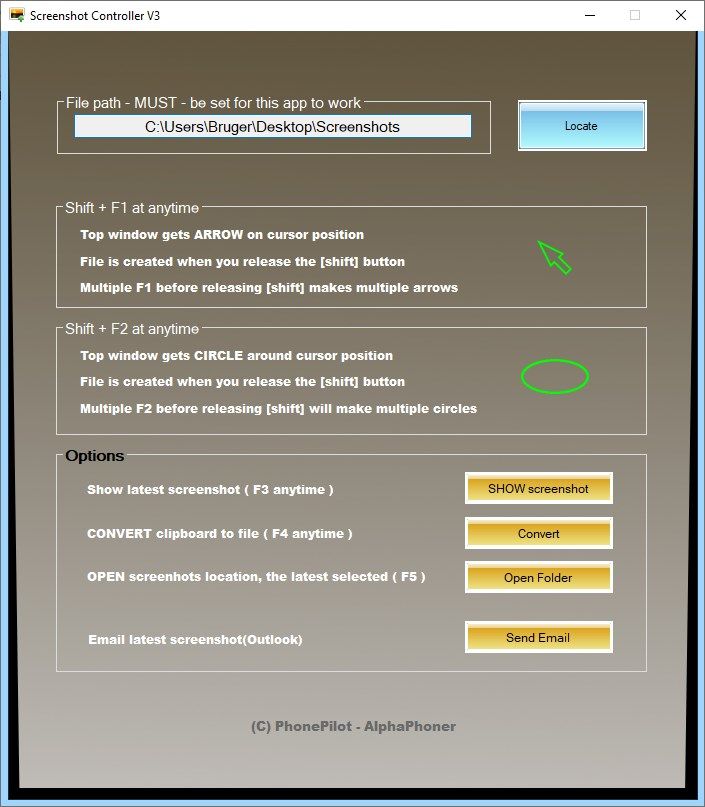
Description
Take screenshots with arrows and circles using F buttons and paste them as files with CTRL+V. A normally time consuming task, carefully optimized.
-
Take screenshots with arrows and circles using F buttons and paste them as files with CTRL+V. Show the picture with one click. Show the folder posititon - one click. Send the file by email one - click
Product ID:
9N2FPMB0W2L6
Release date:
2019-06-27
Last update:
2022-03-12
