
Screenshot Easy
Free
Reviews:
4
Category:
Photo & video
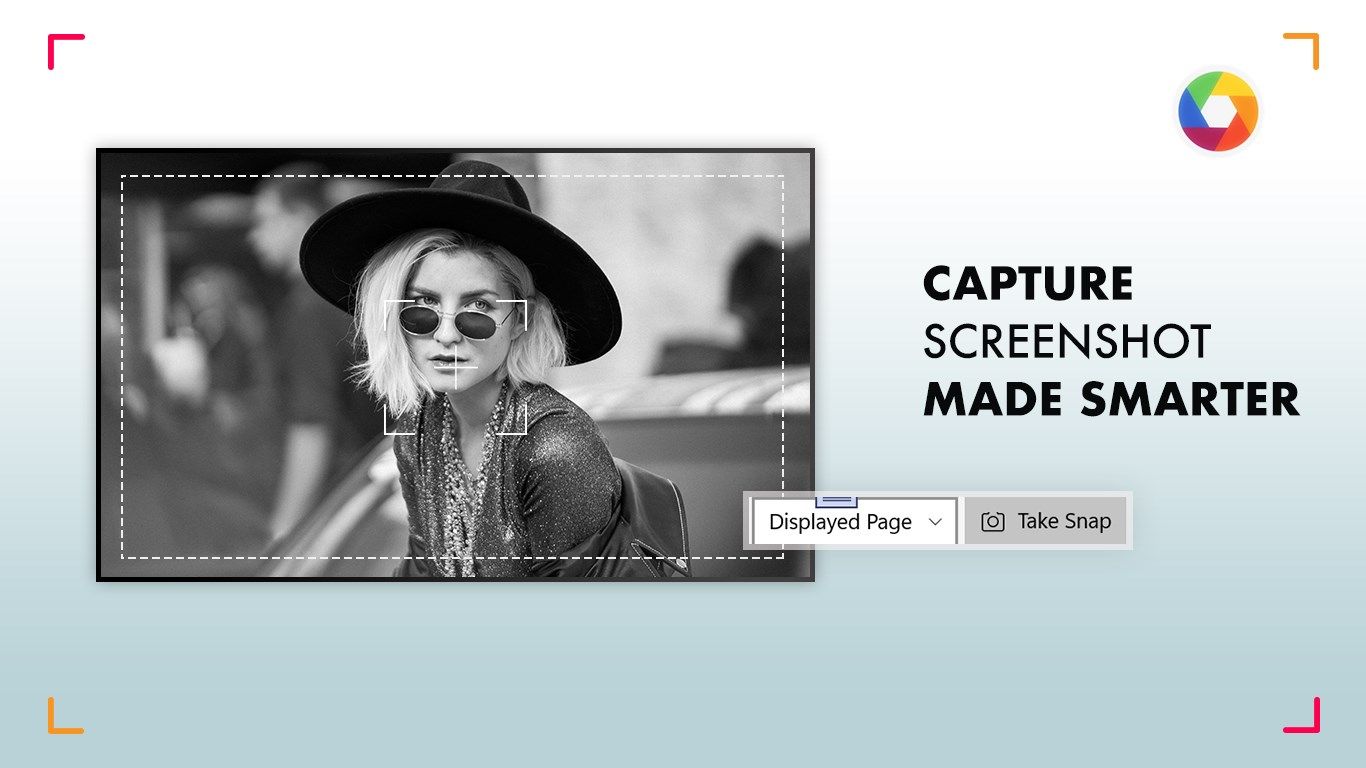
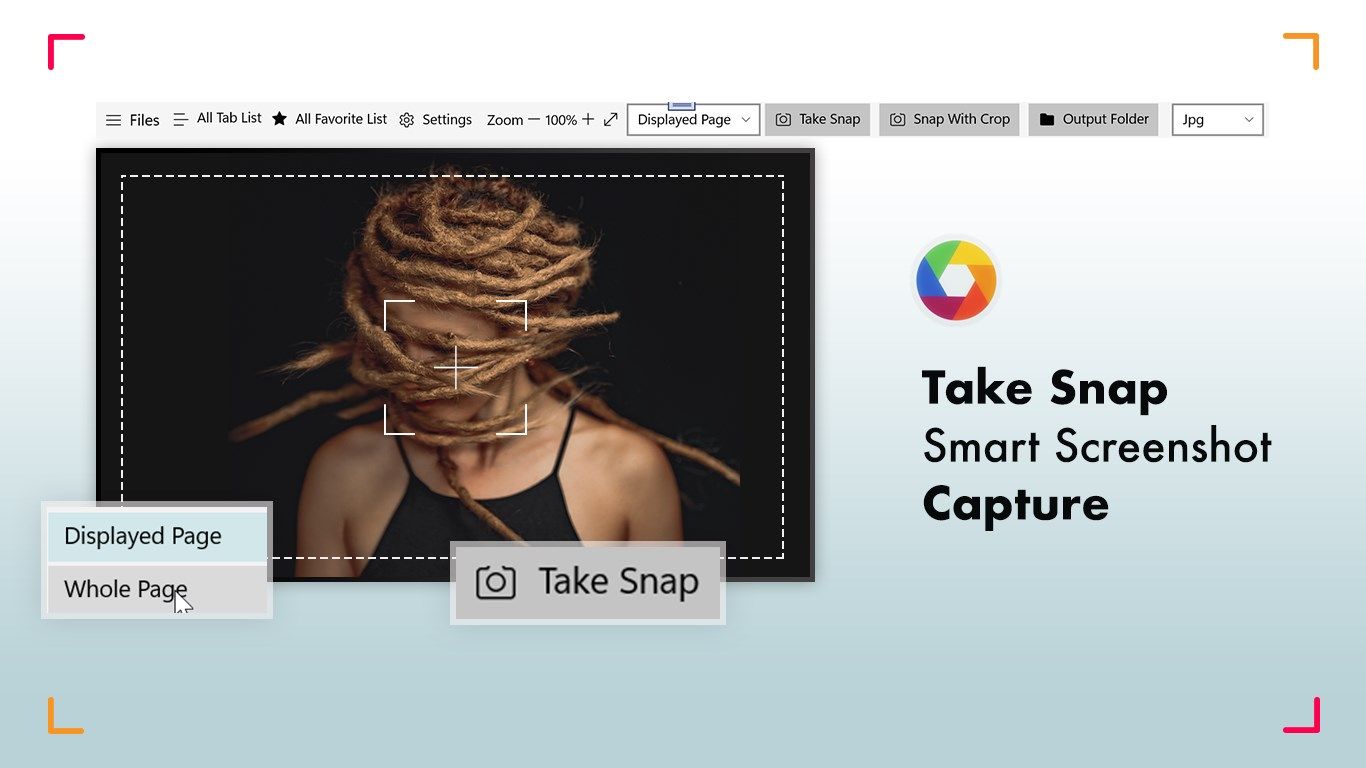
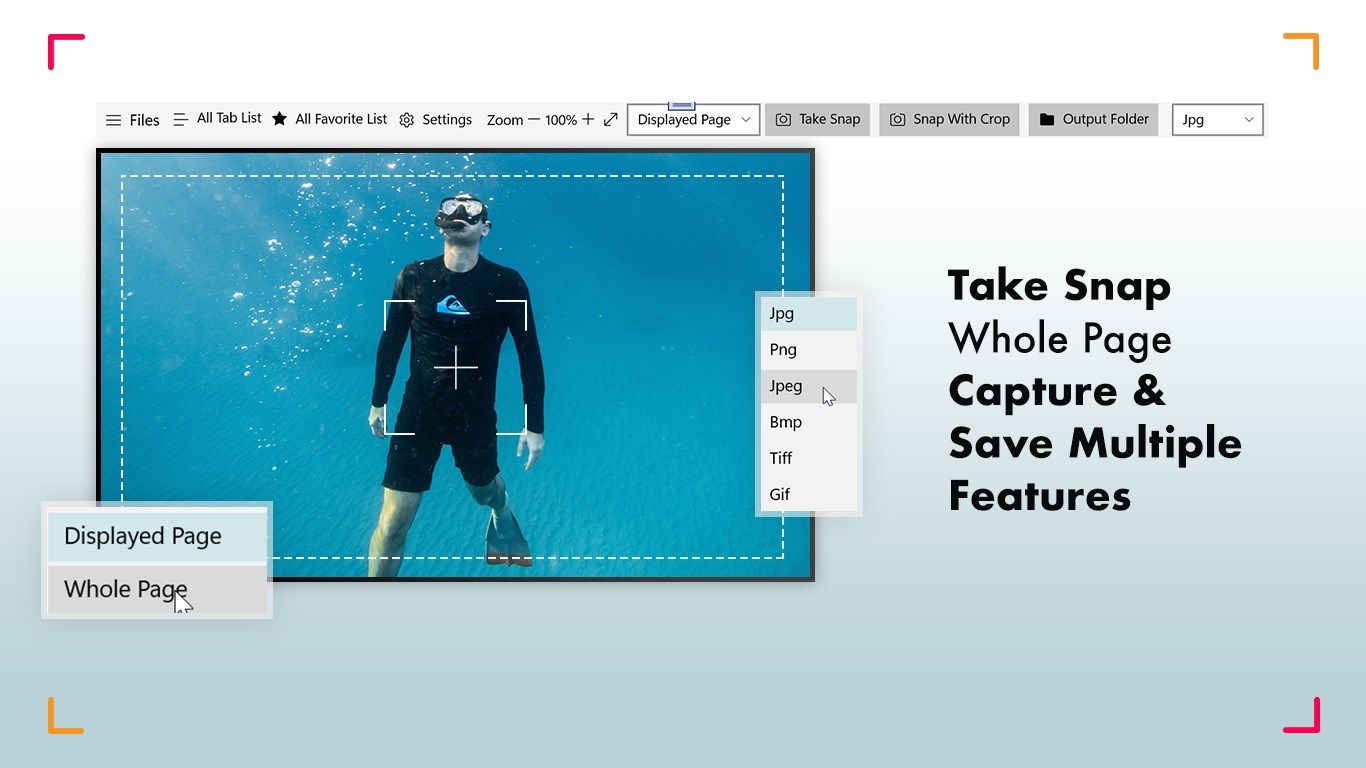
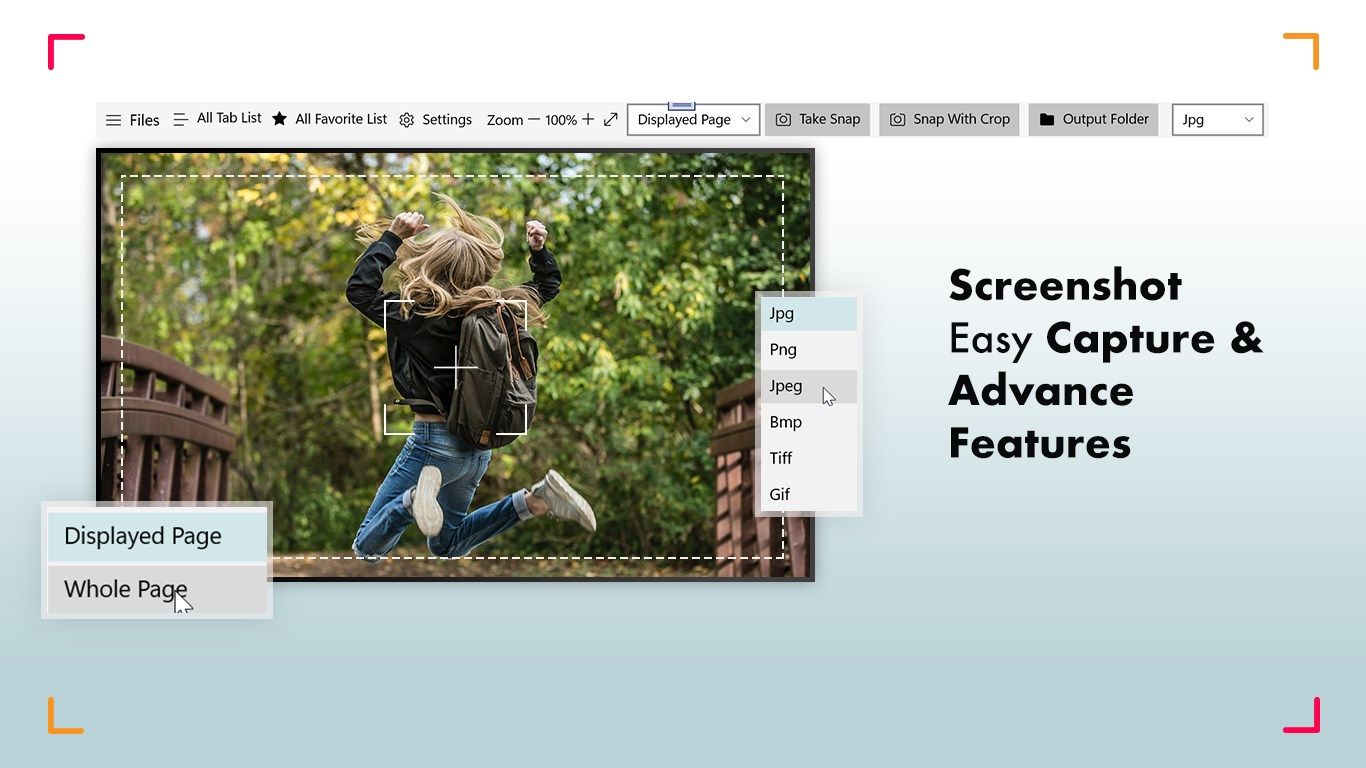
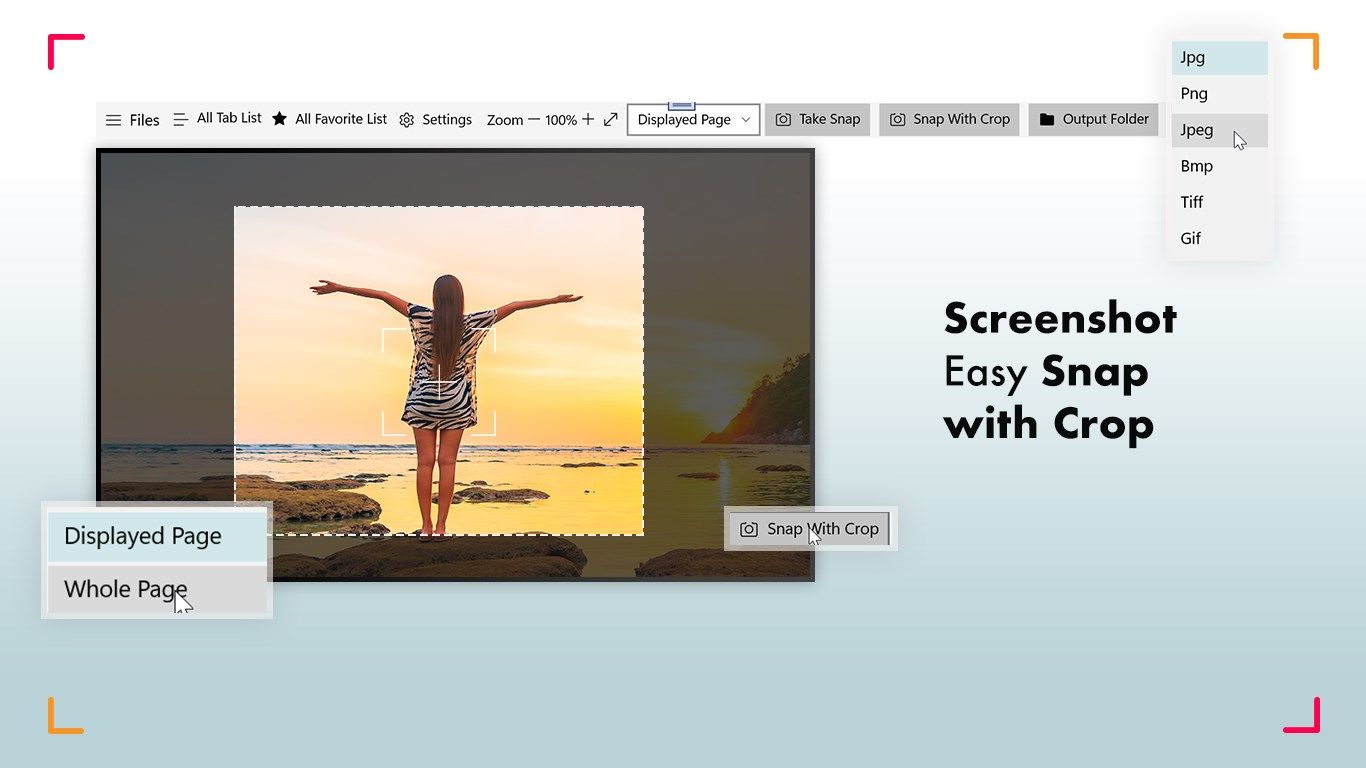
Description
Screenshot Easy Captures a full page or displayed page screenshot of a web page and saves it to your Pictures folder. You can crop, edit and share (or save) this screenshot immediately after taking it.
This application comes with a nice feature with which you can cut any portion of your web page with just a tap and share it on Facebook, Instagram and more.
Features:
- Open web page for screenshot
- Select whole page or displayed page for screenshot
- Select file type in which you have to save your screenshot
- Crop the captured screenshots
- Edit screenshots with screenshot easy editing tools
- Share it on Facebook, Instagram and more.
Download and start taking screenshots.
Find us:
Web: http://videostudioart.com
Email: [email protected]
Product ID:
9N1NPNS8RJ46
Release date:
2020-09-15
Last update:
2022-10-10
