
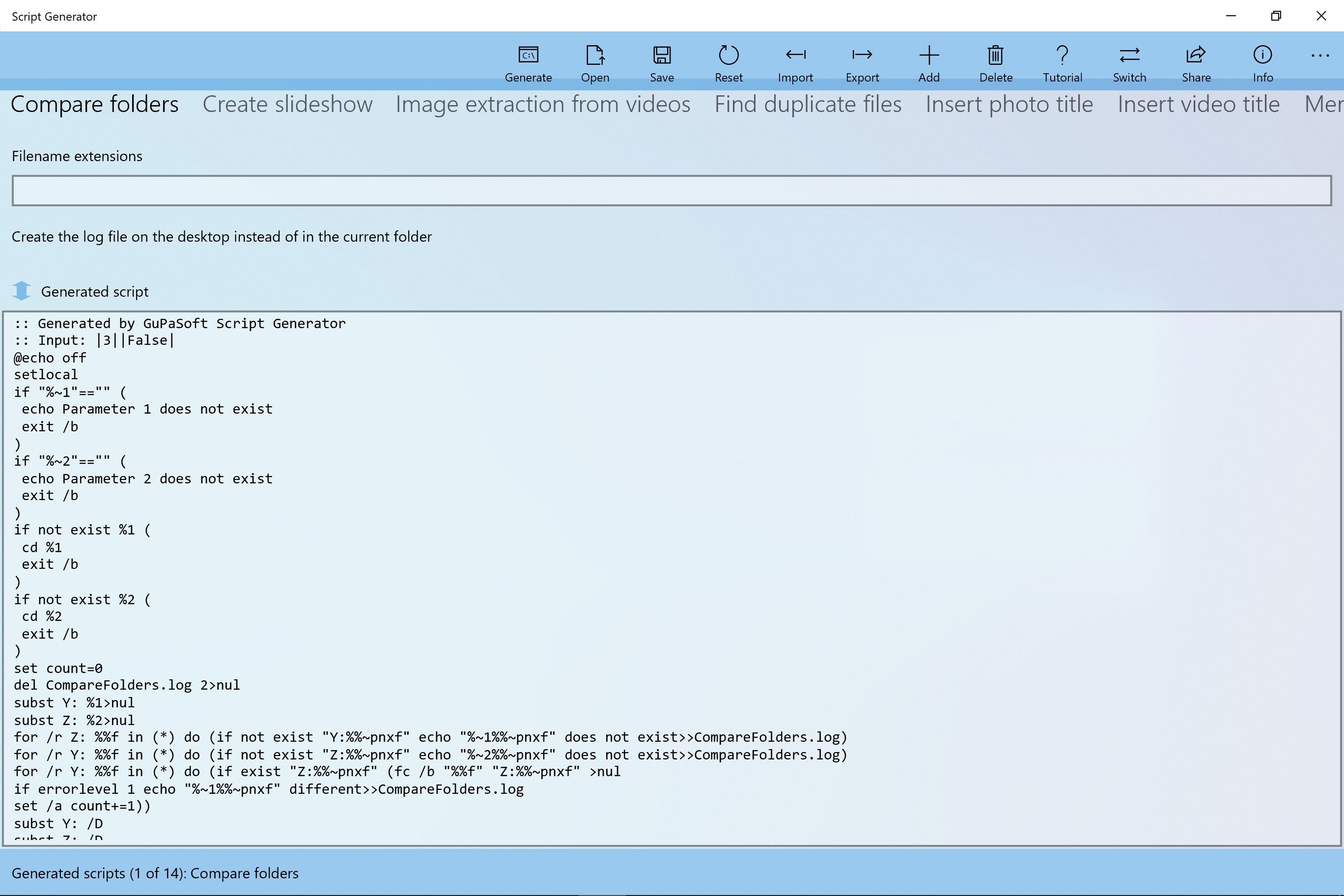
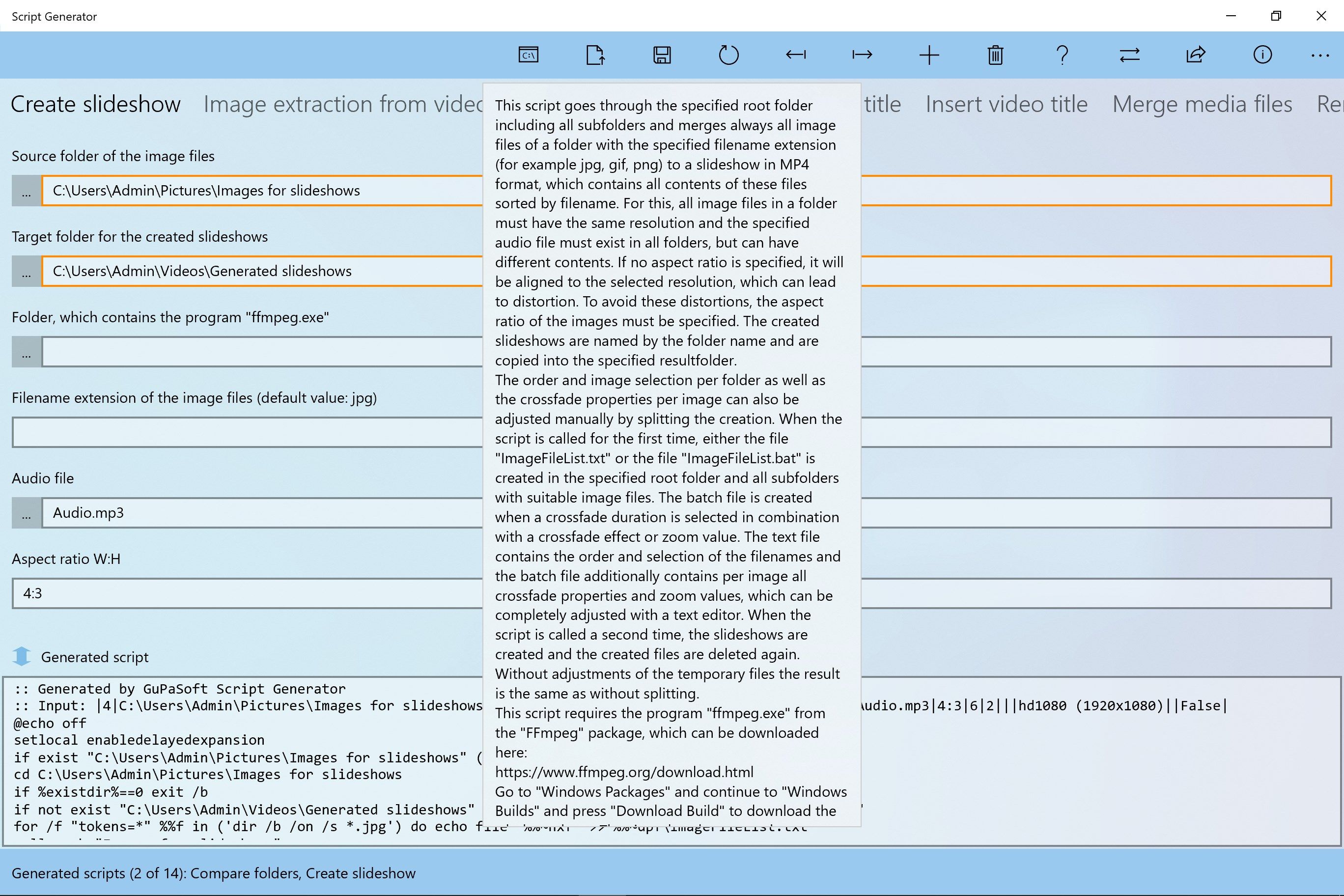
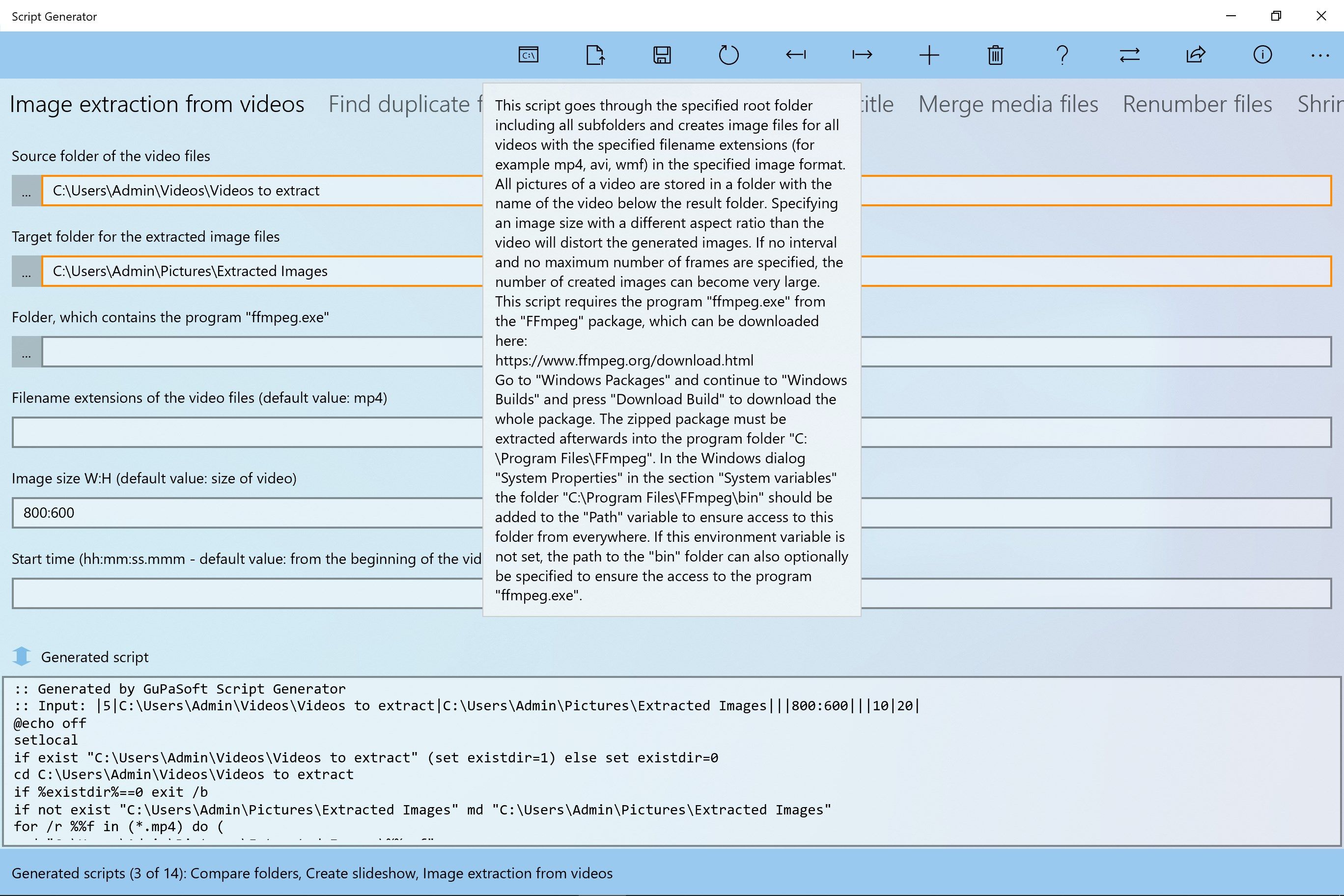
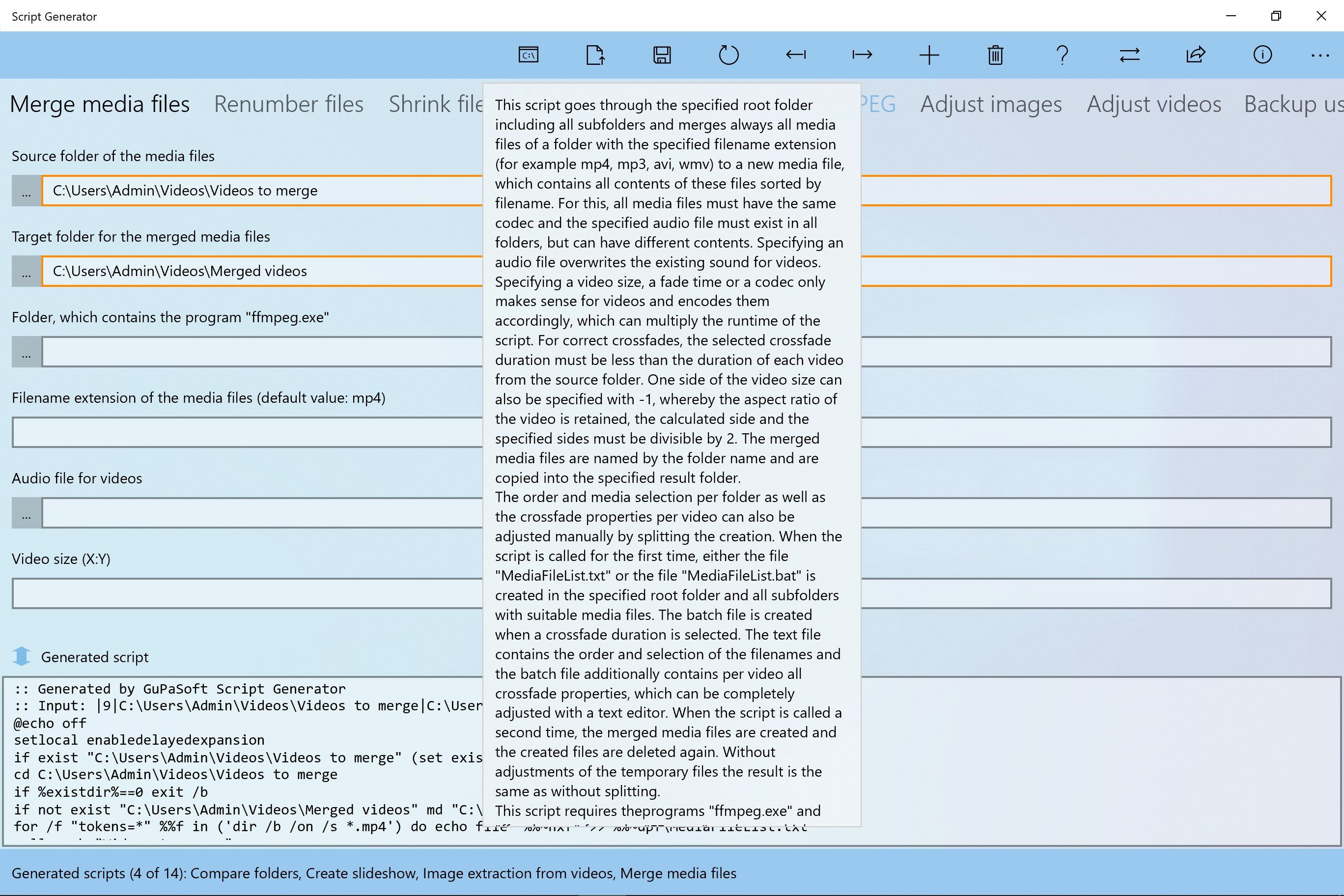
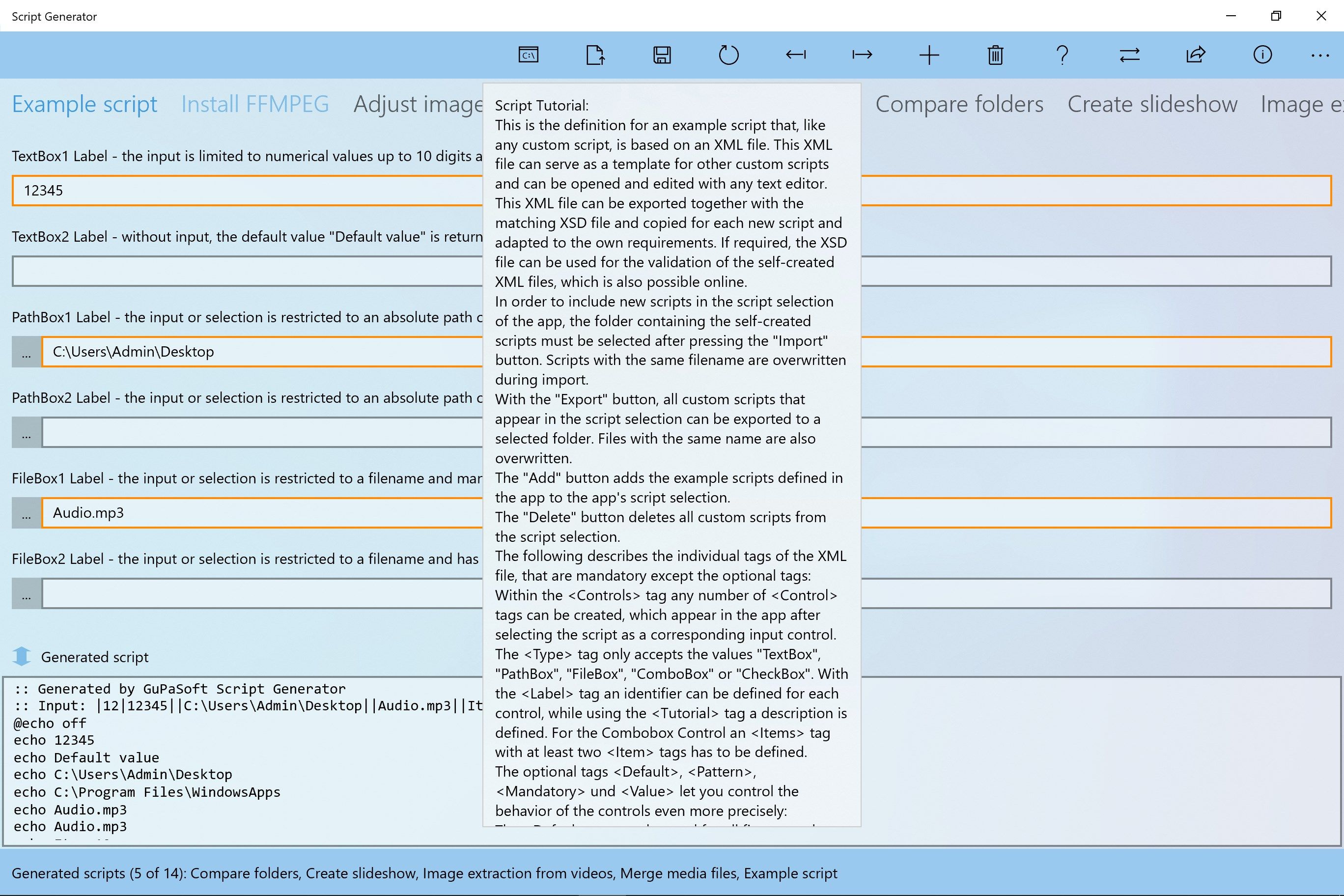
Description
This is a restricted version of the app “Script Generator”, in which all input fields except the mandatory fields and the Import button are disabled. Also, the PowerShell Script is not available for automatic installation of FFmpeg. The screenshots are from the unrestricted version, which is also available in the store.
This app helps to become a Windows power user by automating recurring tasks using the command line.
With this app you can generate custom batch files for twelve common use cases. In addition, you can manage any custom script files which are extensible with placeholders which are replaced by the values of the configured input fields when generating.
Batch scripts, like PowerShell scripts, run directly from Windows desktop systems and can meet many requirements that would otherwise require own programs. On Windows 10 S and Windows 10 Mobile, the batch scripts, however, cannot run, but can be transmitted from there to a desktop system. The use of batch files can save costs and storage space as well as increase the security of the system since any installed program can pose a security risk. Batch files can be started either by double clicking or within the command prompt or the Windows PowerShell by first opening one of the two tools in the Explorer with Shift and right mouse button in the corresponding folder and entering and confirming the name of the batch file as well as the possibly required parameters.
Each folder-related use case can be applied to an entire folder structure in order to perform a use case multiple times with a batch call.
The generated scripts for the seven use cases from the areas of photo, video and audio require the first or both of the free programs “ffmpeg.exe” and “ffprobe.exe” of the FFmpeg project, which can be downloaded and used without installation. To speed up video encoding as the most time-consuming FFmpeg process, hardware acceleration can be used if the selected graphics hardware is installed with the appropriate driver. The existing graphics hardware must therefore be displayed in the Device Manager in the Display adapters category instead of “Microsoft Basic Display Adapter”.
For time-consuming scripts, it can also make sense to set a longer period of time in the Windows Settings for Sleep so that they are not interrupted without user interaction.
Generated script files can be saved under any name, whereby a name is proposed. Saved script files can also be opened again, whereby when opening only the first two comment lines of the script are used to fill the input fields accordingly. Experts in Script Programming or FFmpeg can of course also extend the generated and saved scripts, but in this case the first two comment lines should be removed to prevent overwriting by opening and regenerating.
The following twelve use cases are supported by this app:
Adjust images (Adjust up to 12 different parameters - requires FFmpeg)
Adjust videos (Adjust up to 24 different parameters - requires FFmpeg)
Backup user data (Create incremental backup of user folders)
Compare folders (Perform bitwise comparison of two folders)
Create slideshow (Create a video file with crossfade, zoom and audio background per folder with image files - requires FFmpeg)
Image extraction from videos (Extract image files per video file into a folder - requires FFmpeg)
Find duplicate files (Search a folder for identical files)
Insert photo title (Insert filenames or folder names per folder with photo files into the copied photo files - requires FFmpeg)
Insert video title (Insert filenames or folder names per folder with video files at the beginning of the copied video files - requires FFmpeg)
Merge media files (Merge video files or audio files per folder to just one video file or audio file - requires FFmpeg)
Renumber files (Provide files with a number in the filename with consecutive numbering per folder)
Shrink filenames (Shrinks filenames and creates a batch file that can be used to restore the original filenames)
-
Script generation and administration
-
The app contains configurable batch files for the following twelve common use cases:
-
Adjust images, Adjust videos, Backup user data, Compare folders, Create slideshow, Image extraction from videos
-
Find duplicate files, Insert photo title, Insert video title, Merge media files, Renumber files, Shrink filenames
-
Creation of custom script files which are extensible with placeholders which are replaced by the values of the configured input fields when generating
-
The following custom sample script is included, which, like any custom script, is based on an XML file which can be exported:
-
Batch script that shows all the configuration options of the input fields
-
Supports Intel Quick Sync Video, Nvidia NVENC and AMD AMF in video encoding
