
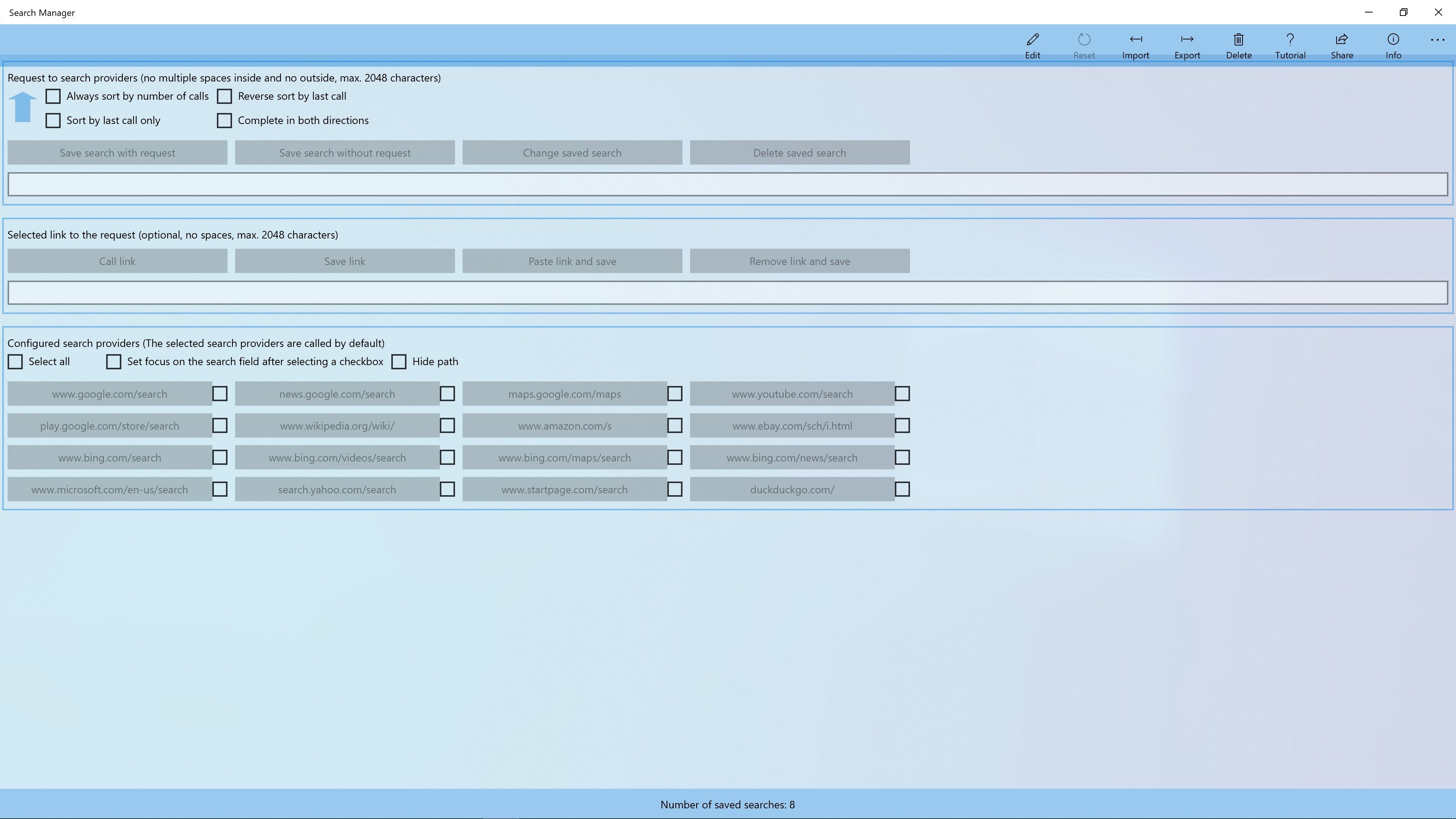
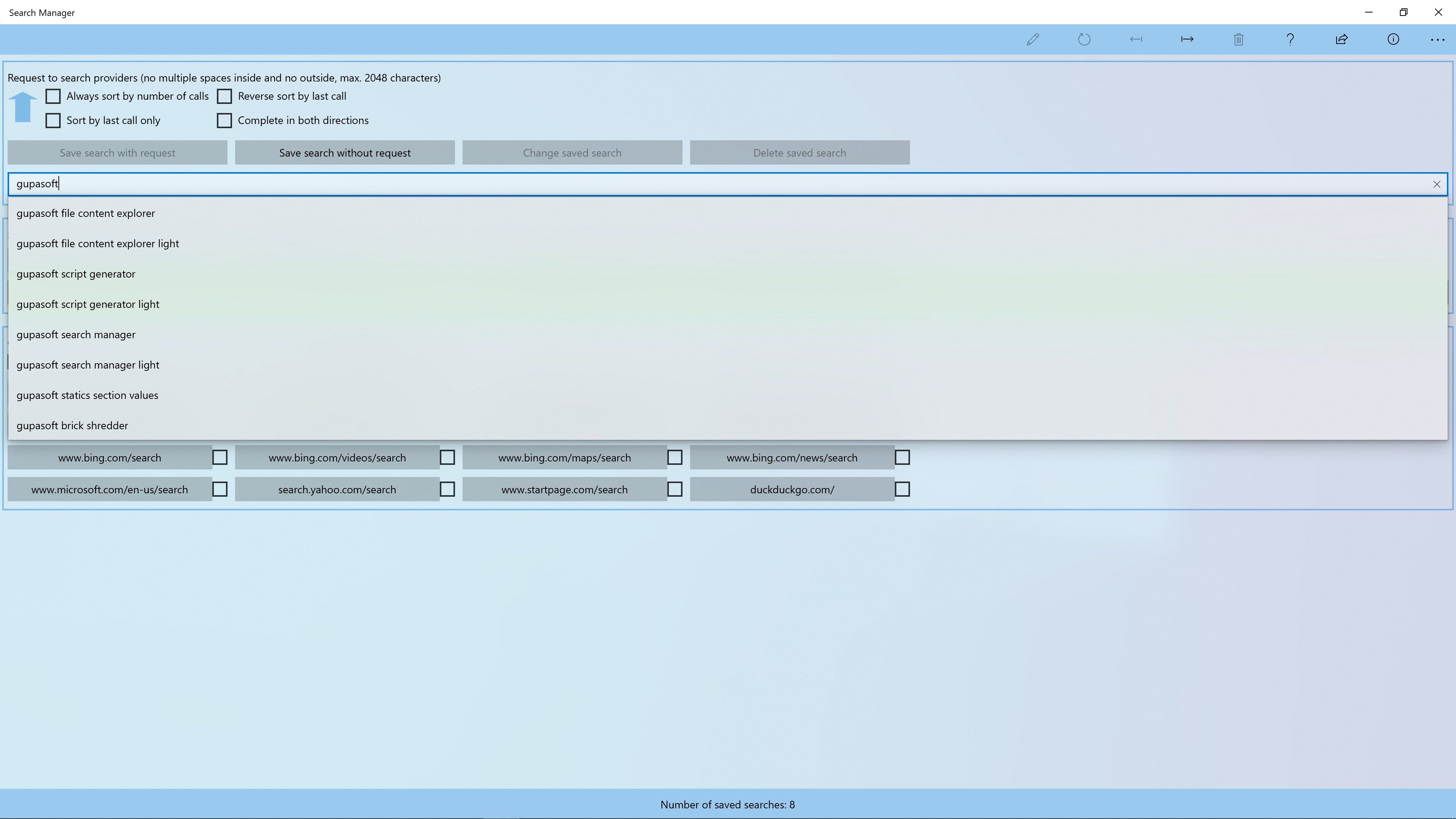
Description
This app optimizes the management of personal search requests for configurable search providers such as search engines, online shops and online lexica. It offers a suggestion function that works similarly to the suggestion function of the well-known search engines on the Internet, but only uses the requests saved by the app. For this purpose, every request is saved and forwarded to the selected search provider by linking the request text to the configured links of the search provider and normally opening it with the browser as the standard program. For each request, in addition to the request text, an optional link, the number of calls and a timestamp of the last call are saved by inserting or changing so that each request text is unique. All data is only stored locally on the device, and the app does not require authorization for Internet access or any other authorization during installation. When entering a new request in the search field, a maximum of 10 of the saved requests are suggested, which complete the entered text in the search field without distinction between upper and lower case. By default, the suggestions for the search field are based on the saved requests, which complete the search text to the right and are sorted first by the number of calls and then by the timestamp of the last call, but without a search text, they are only sorted by the timestamp. This standard behavior can be adjusted with the four checkboxes above the search field, so that the number of calls is always or never used for sorting, the sorting direction is reversed for the timestamp, or the search text is completed in both directions.
With the four buttons above the search field and the link field, the currently selected search data record can be changed, deleted or a new search data record can be created, a request can be carried out or a link can be called up. A button and a checkbox are displayed for each configured search provider, whereby 12 known search providers are preconfigured. When a button is pressed, the corresponding search provider is called up with the request text. If you select an existing request, press the return key or the left button above the search field, all search providers with the request text are called up, whose checkbox was selected next to the corresponding search provider button.
The menu items in the upper area also offer the following functions:
Configuration of the search providers (Edit)
Reset to preconfigured search providers (Reset)
Import the search records from a file and merge them with the existing search records (Import)
Export all saved search records to a file (Export)
Delete all saved search records (Delete)
Precise tutorial for all functions (Tutorial)
Share all saved search records (Share)
Description of the app (Info)
-
Management of personal search requests for search providers with a suggestion function
-
Management of search providers such as search engines, online shops and online lexica
-
Simultaneous call of several search providers with the personal search request
-
Unlimited storage of search records
-
Editing function of saved search data records
-
In addition to the request text, search data records contain an optional link, the number of calls and a timestamp of the last call
-
Functions for importing, exporting and sharing all saved search data records
