
Secret Message Math
Reviews:
0
Category:
Education
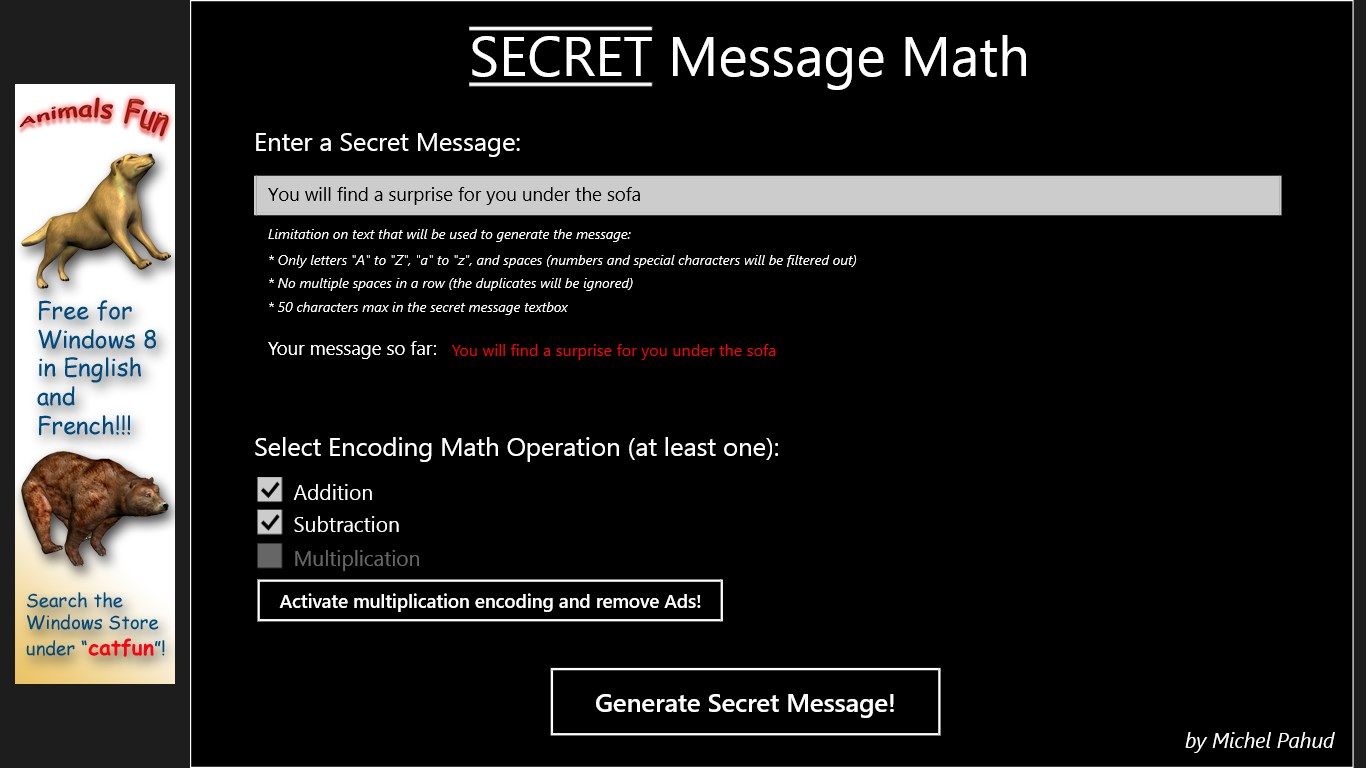
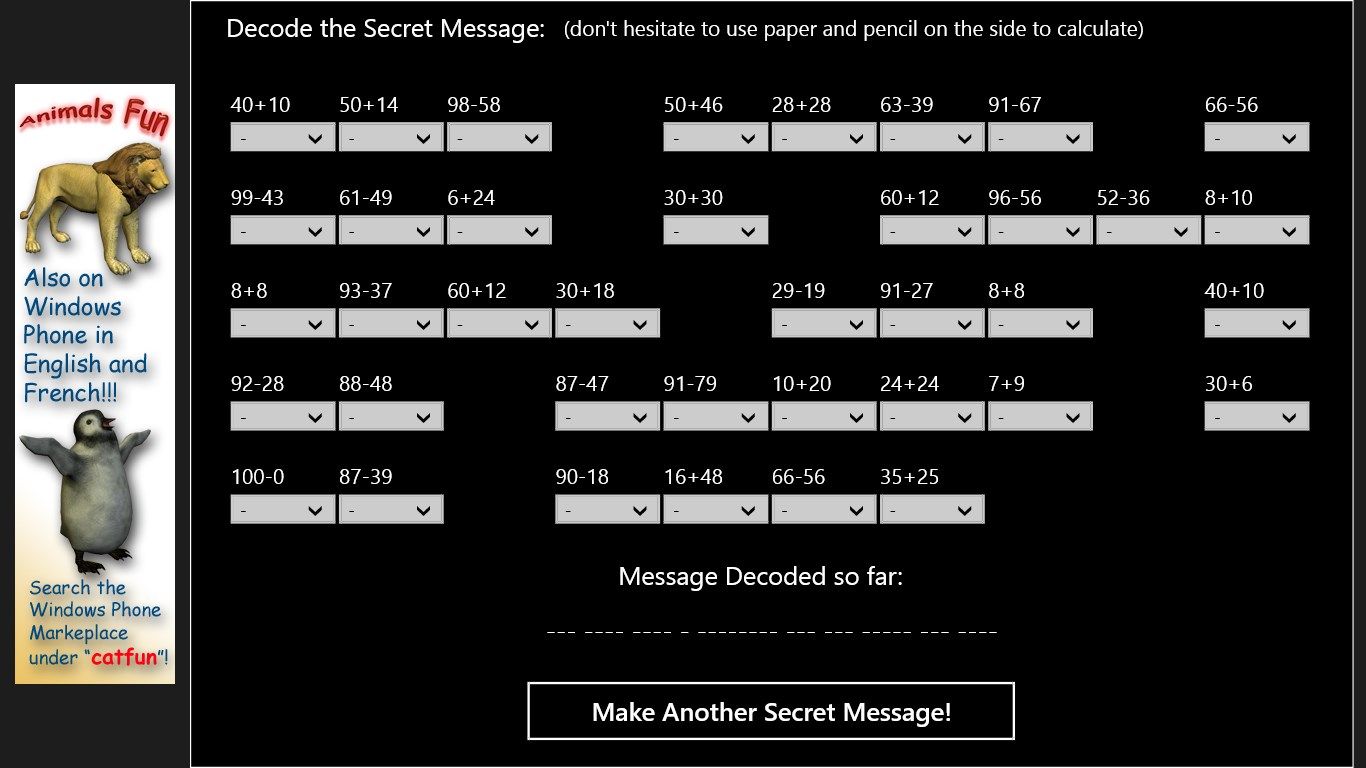
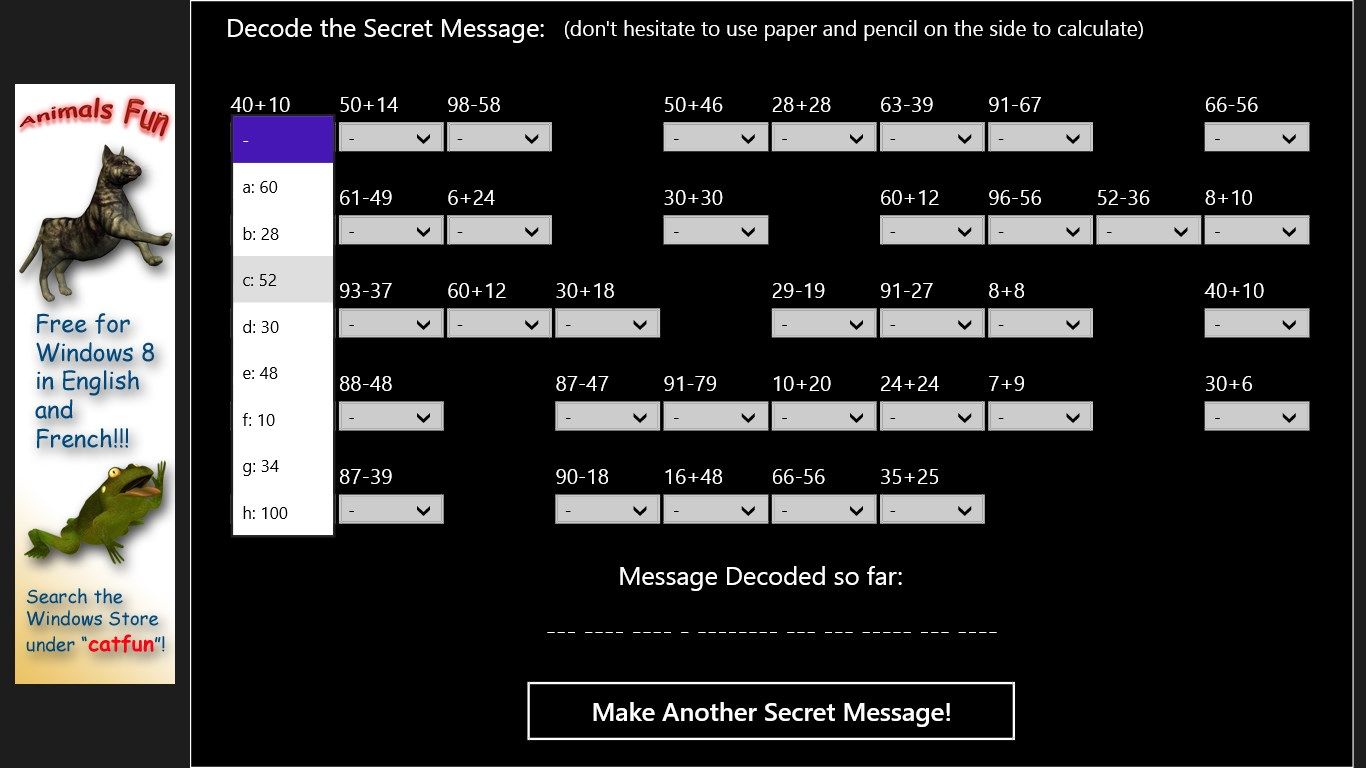
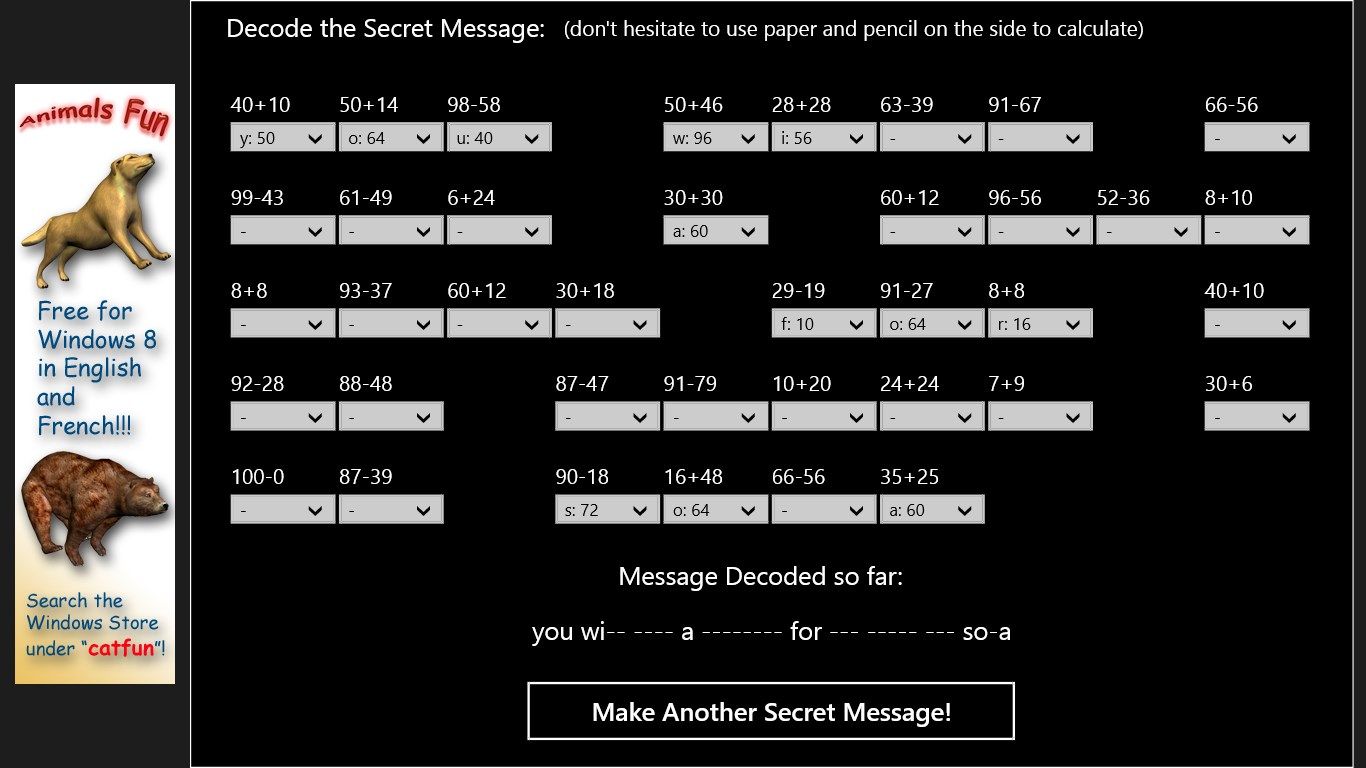
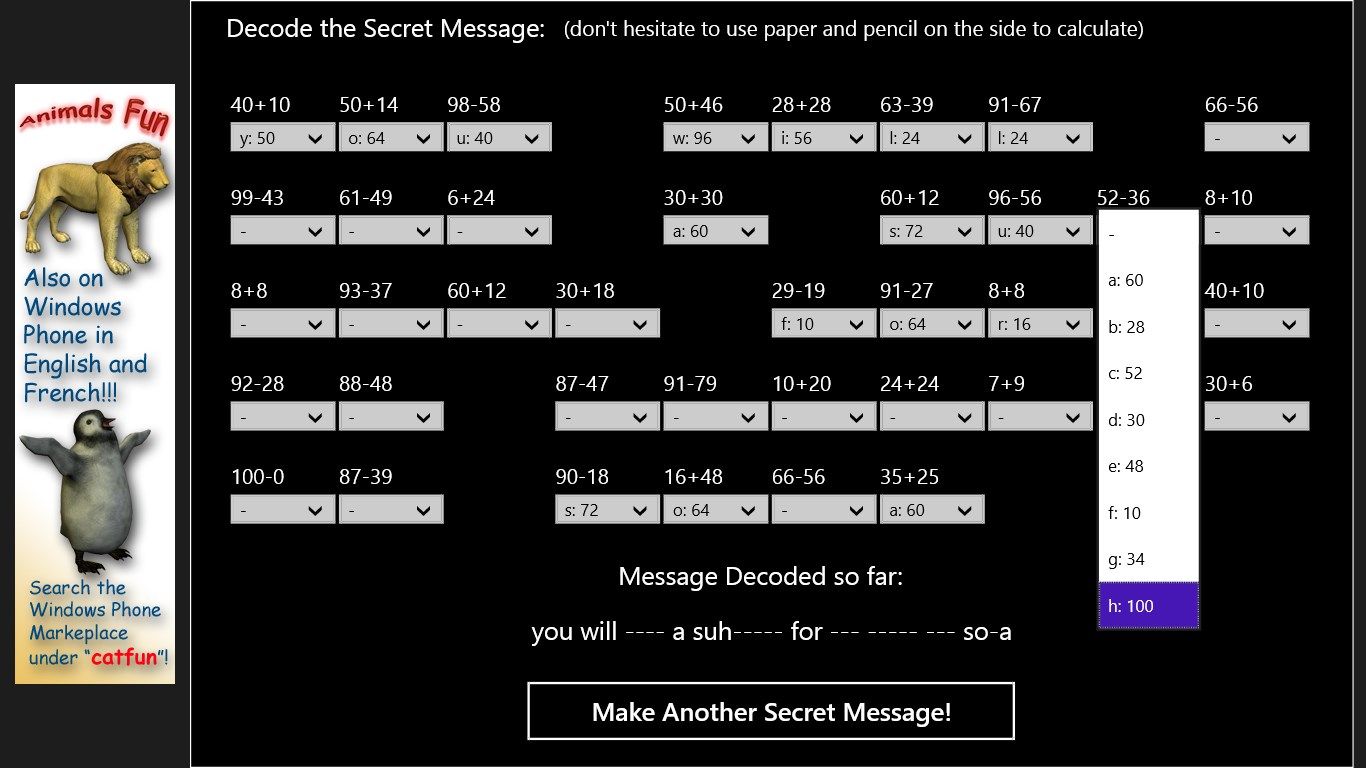
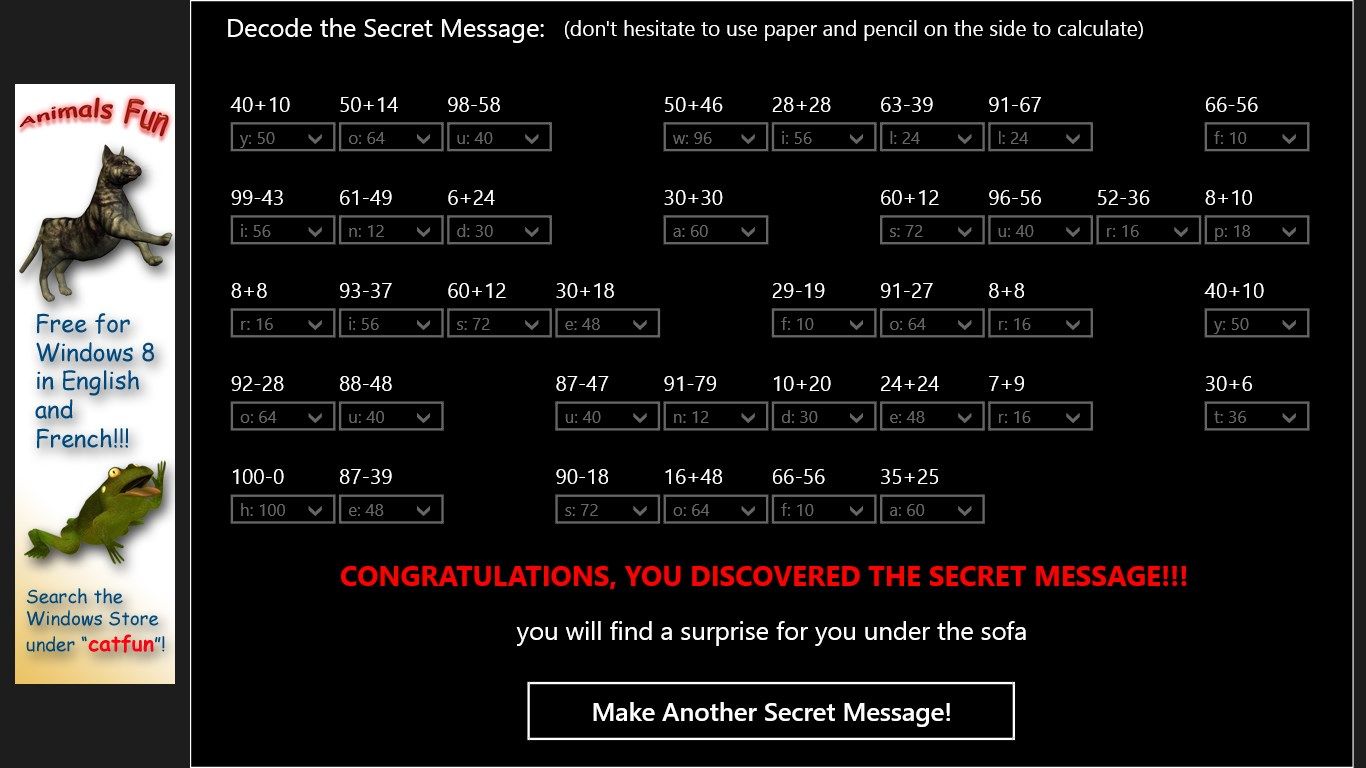
Description
This is a simple and modest application, but that can hopefully motivate kid(s) to do some math by having to discover a secret message. The parent or guardian can write a message, select an operation type between addition/subtraction, and generate a secret message. Each letter of the secret message will then contain an operation to calculate. The result of each operation correspond to a letter of the message.
The numbers are ranging between 0 and 100.
Some fun suggestions on how to use this application:
- Write a message like “You will find a surprise for you under the sofa”, and actually hide a surprise under the sofa that the kid(s) will be able to find after discovering the message.
- When several kids are together, one of the kids could write a message that the other(s) have to discover. Then they can switch roles, etc.
- When several kids are together, and if you have more than one Windows 8 PC or slate, multiple kids could write a message (one kid on each machine) and then exchange the machines between them and have to decode the message on the machine they got.
Notes:
- In this version, there is only one type of operation per letter (not combined). The type of operation for each letter is randomly picked among the types selected.
- There are no parent mode with passcode in this version (to track progress, etc.), so when you click “Make Another Secret Message!” the previous message entered is intentionally cleared to avoid that kids could easily find the message you entered by simply clicking the button.
- In this version there are no queuing of messages in advance (one message at the time).
- All the letters are automatically set to lower case in the decoding UI to avoid having a long list of letters with capital and lower case for each cell.
Product ID:
9WZDNCRDPRJM
Release date:
2013-01-21
Last update:
2019-02-03
