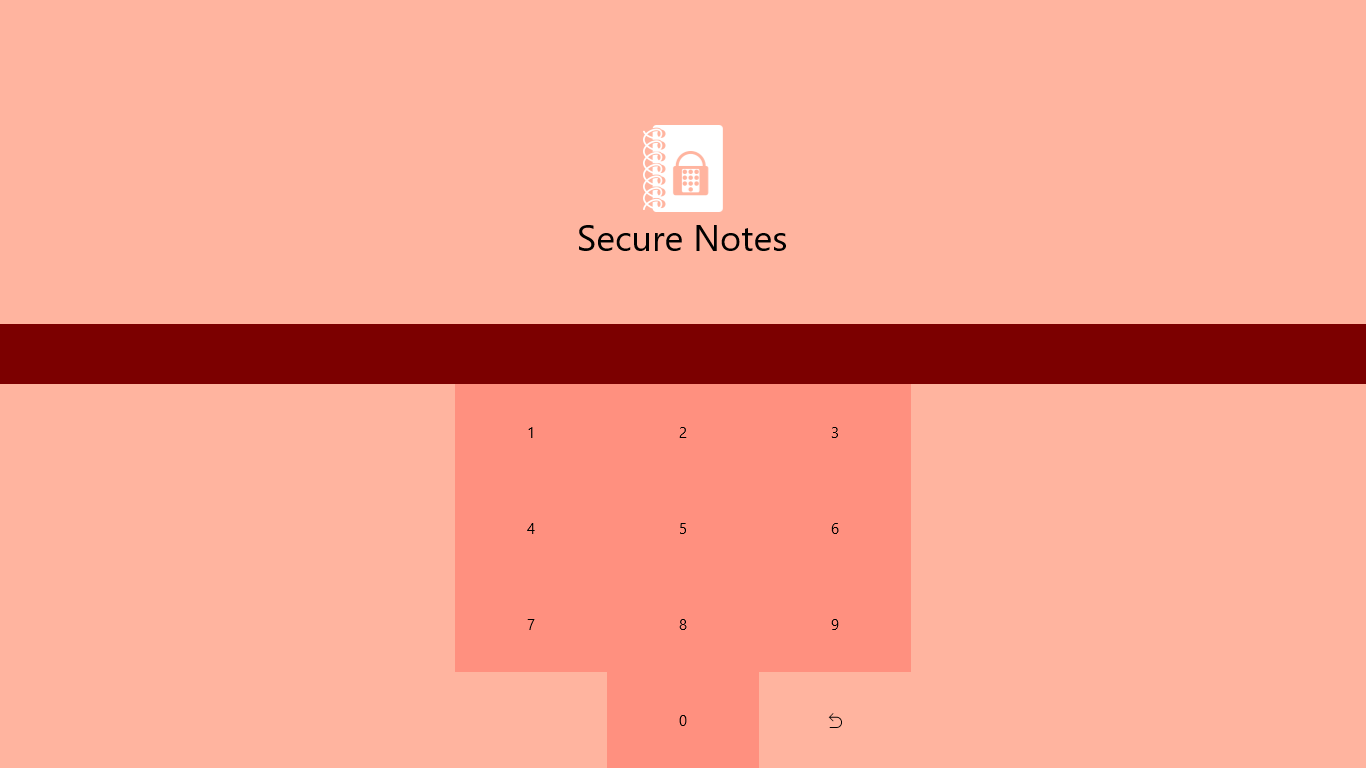
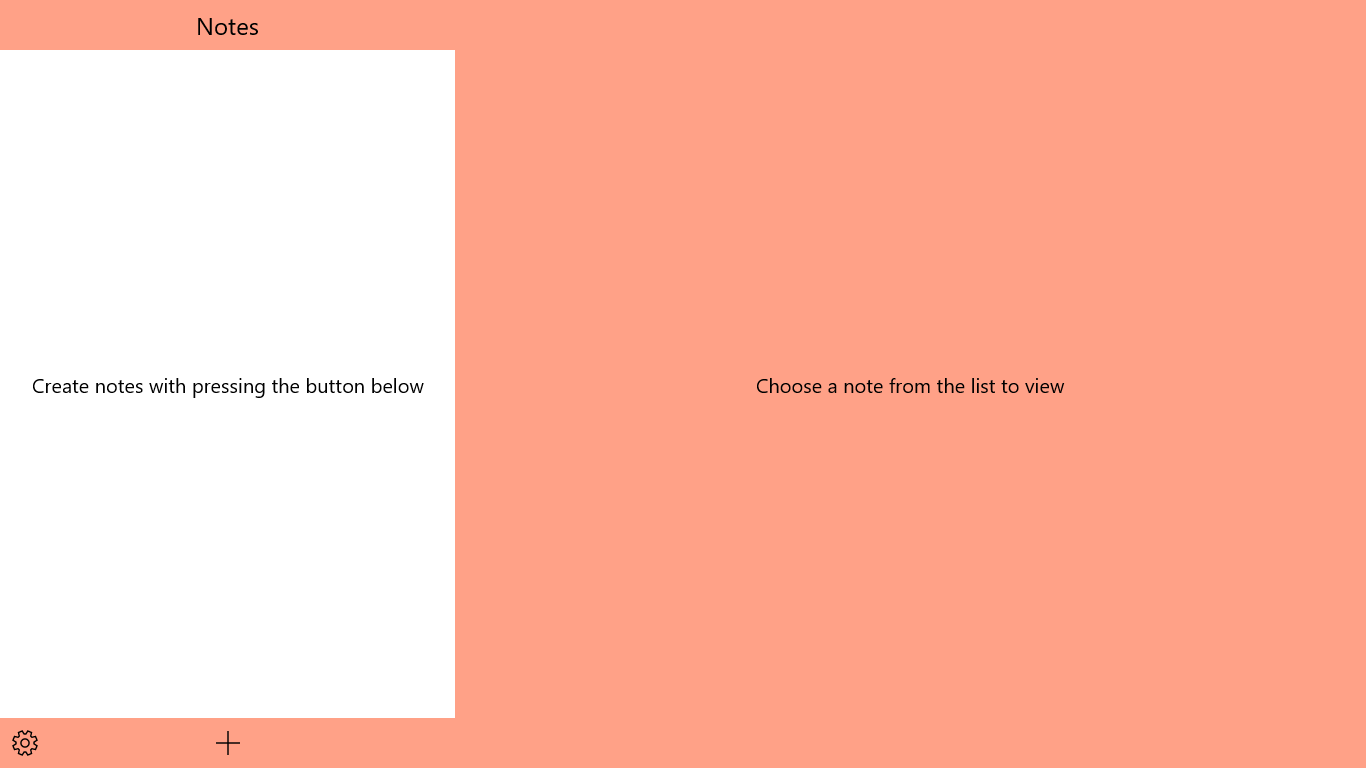
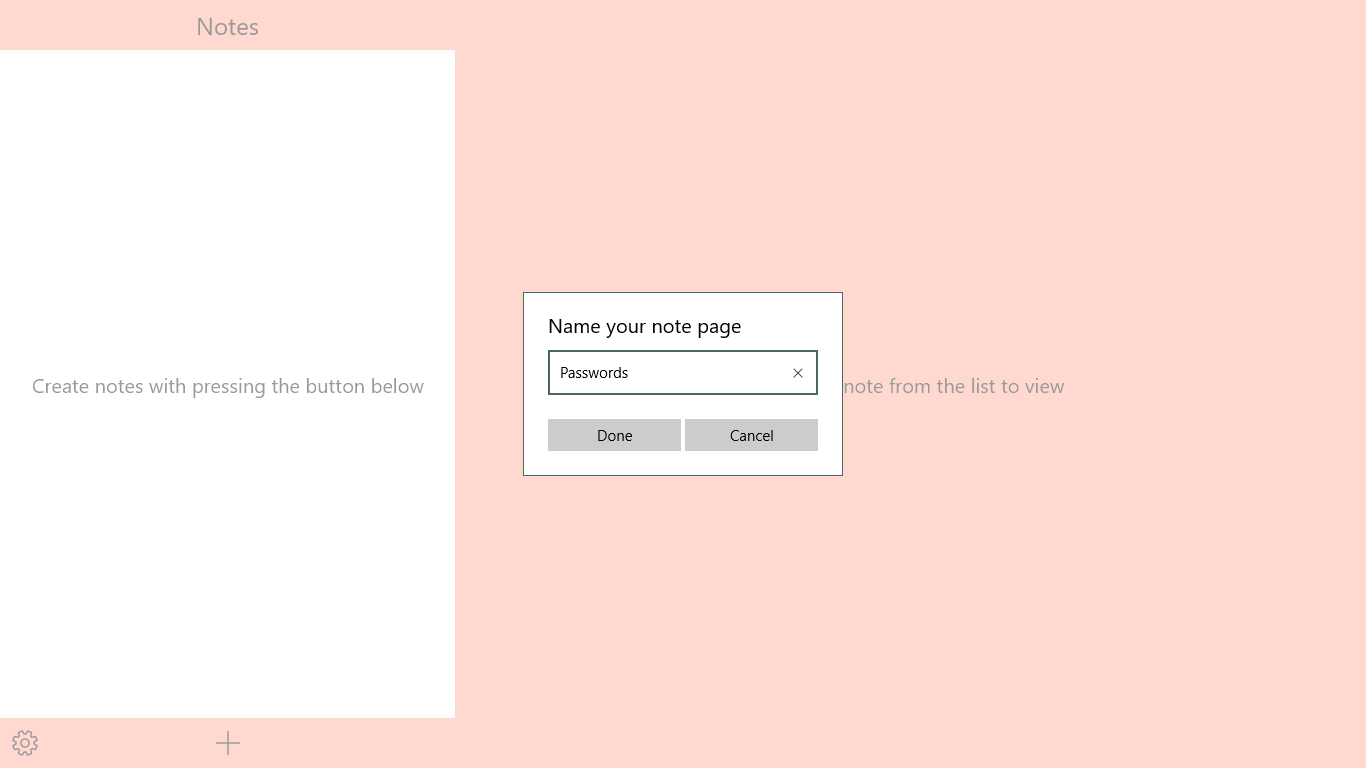
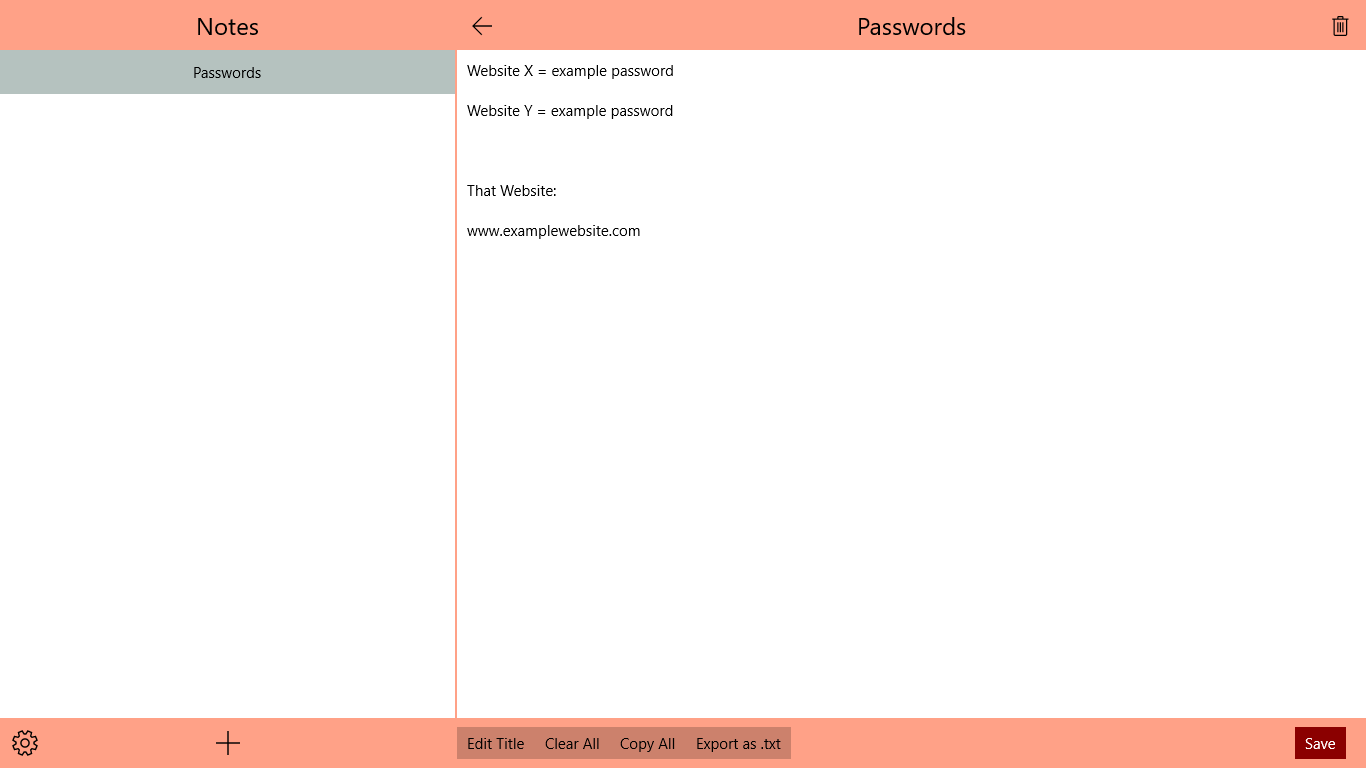
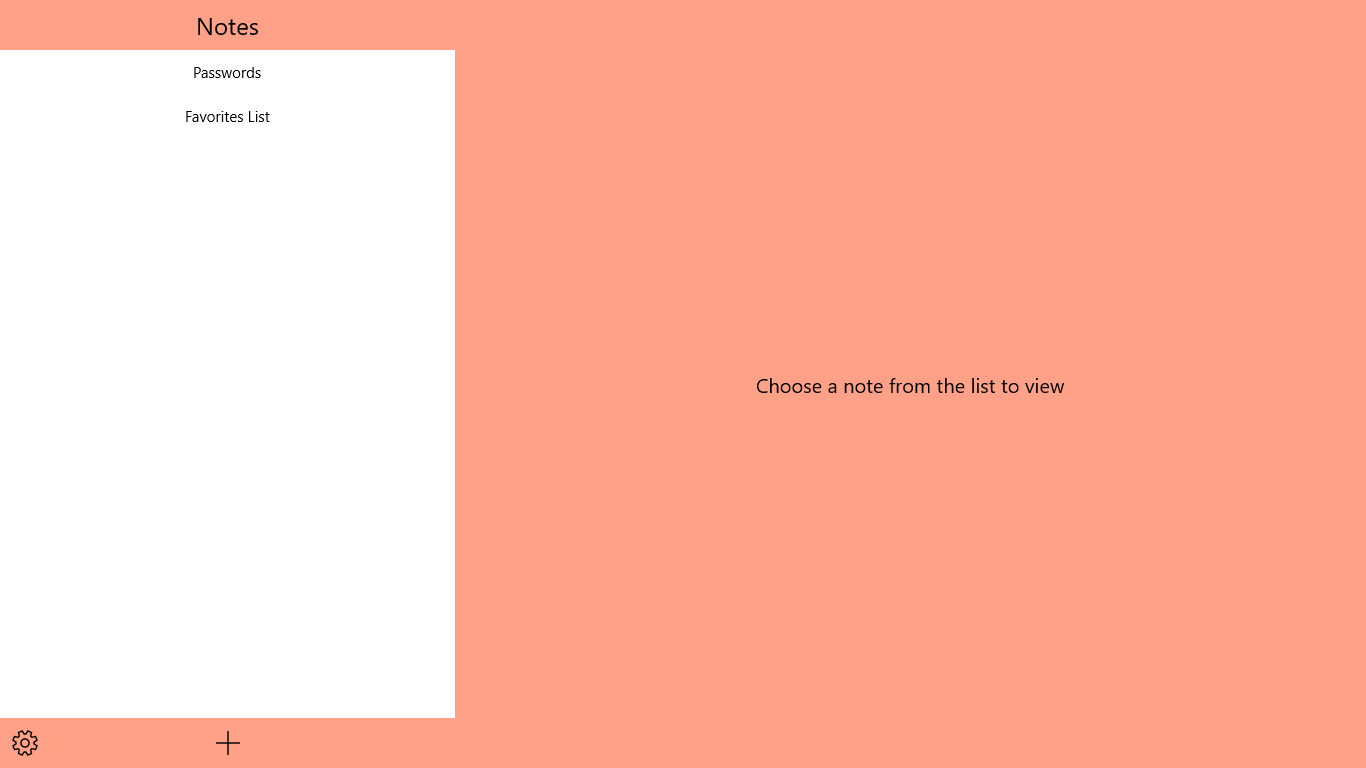
Description
Store text notes on your Windows device securely. Define a 4-digit password to protect them.
Browse through the notes with a list. If you are about to delete the app and need to backup
them, you will not have to copy them to another file. Just use the export option to save your
notes as a text file on any location on your device.
Change log:
**UPDATING USERS: PLEASE BACKUP YOUR NOTES BEFORE UPDATING! UPGRADING TO UWP MAY DELETE YOUR PREVIOUS APP CONTENT!
(19.10.2017) V2.1:
-Importing note(s)
Exporting notes was possible but it did not make much sense without importing them back. So, enjoy the new note importing feature. Works only for “.txt” extension.
(07.08.2017) V2.0:
-Support for Windows 10!
It is now a UWP which means it also support Continuum.
-Multiple Notes!
Added ability to create note pages. You can now store notes much organized. Which will also change the name to “Secure Notes” from “Secure Note” in the future.
-UI update
New UI specially designed for Windows 10.
-Export notes
You can now export notes as text files to backup them easily.
v1.1.1.1:
-UI update
-
Password protected notes
-
Export notes as text file
-
Creating multiple notes
