
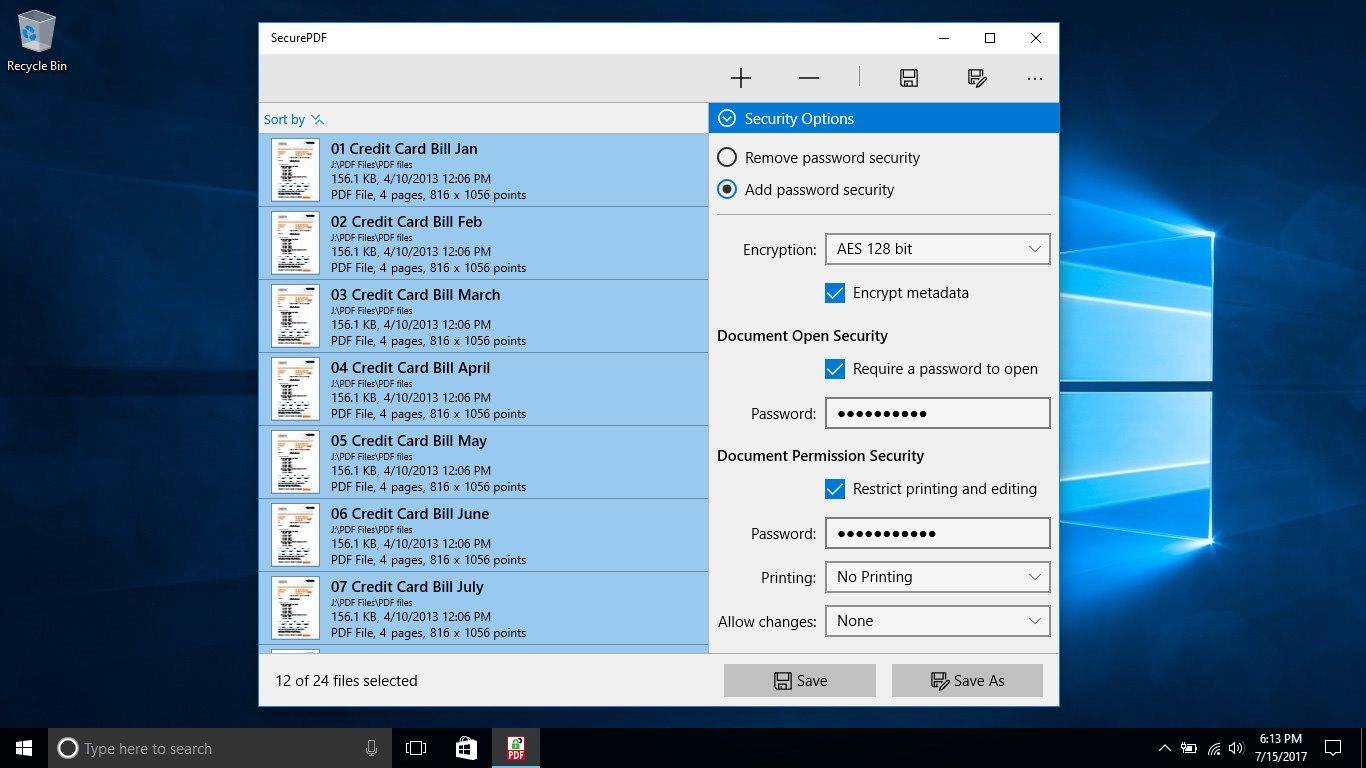
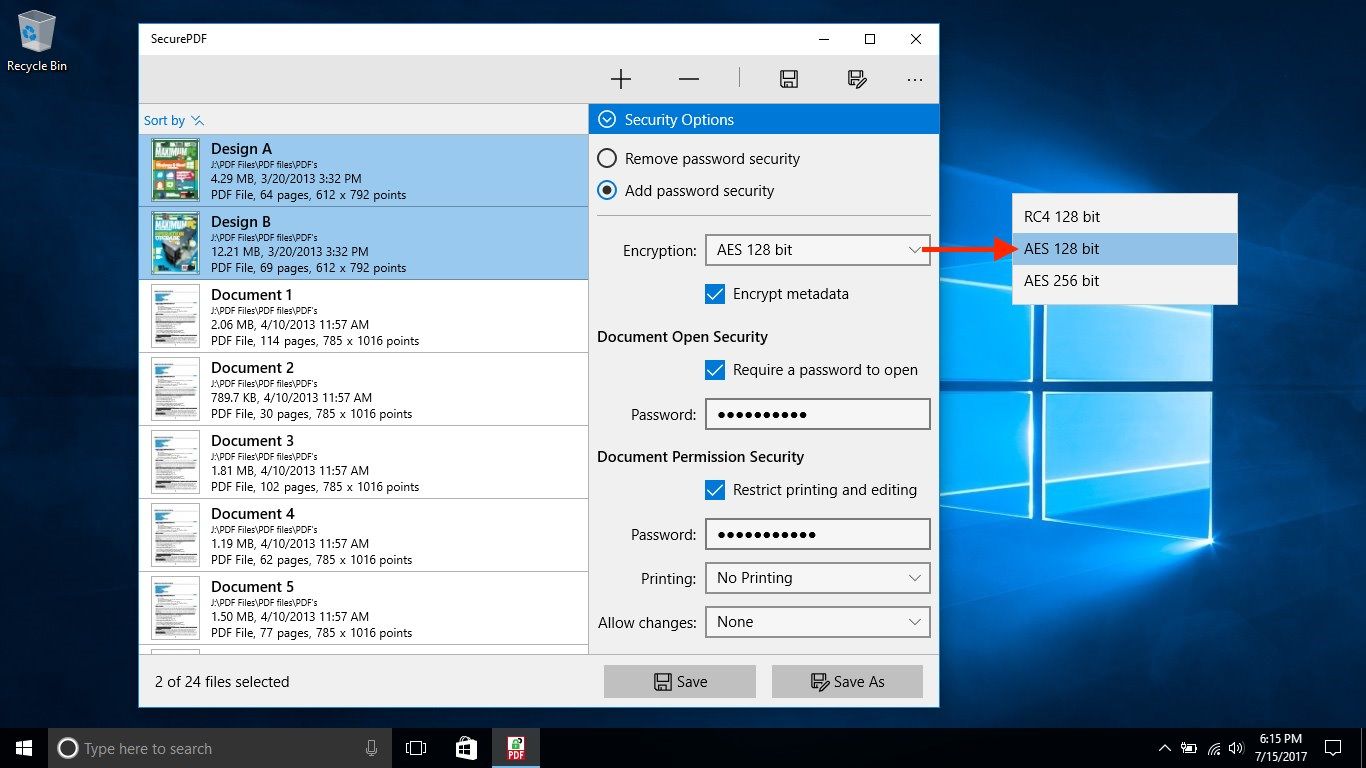
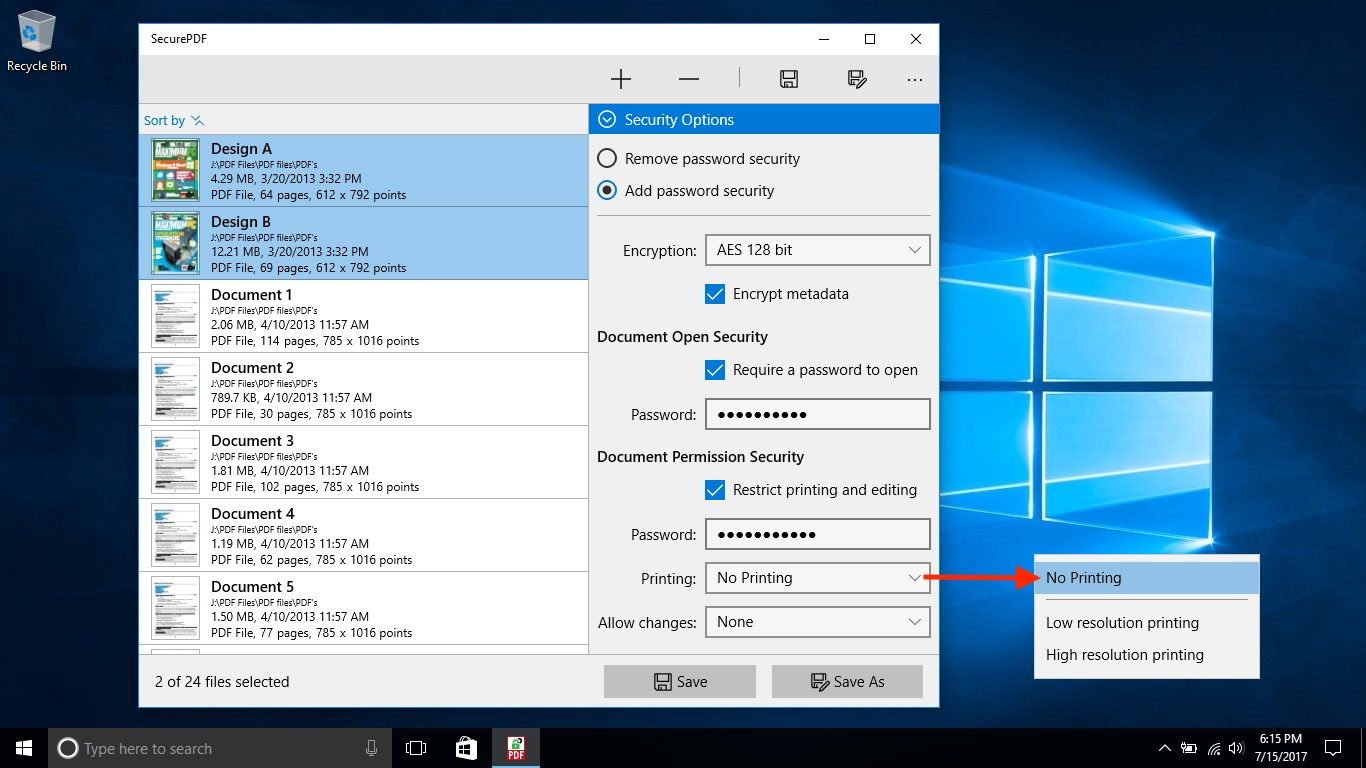
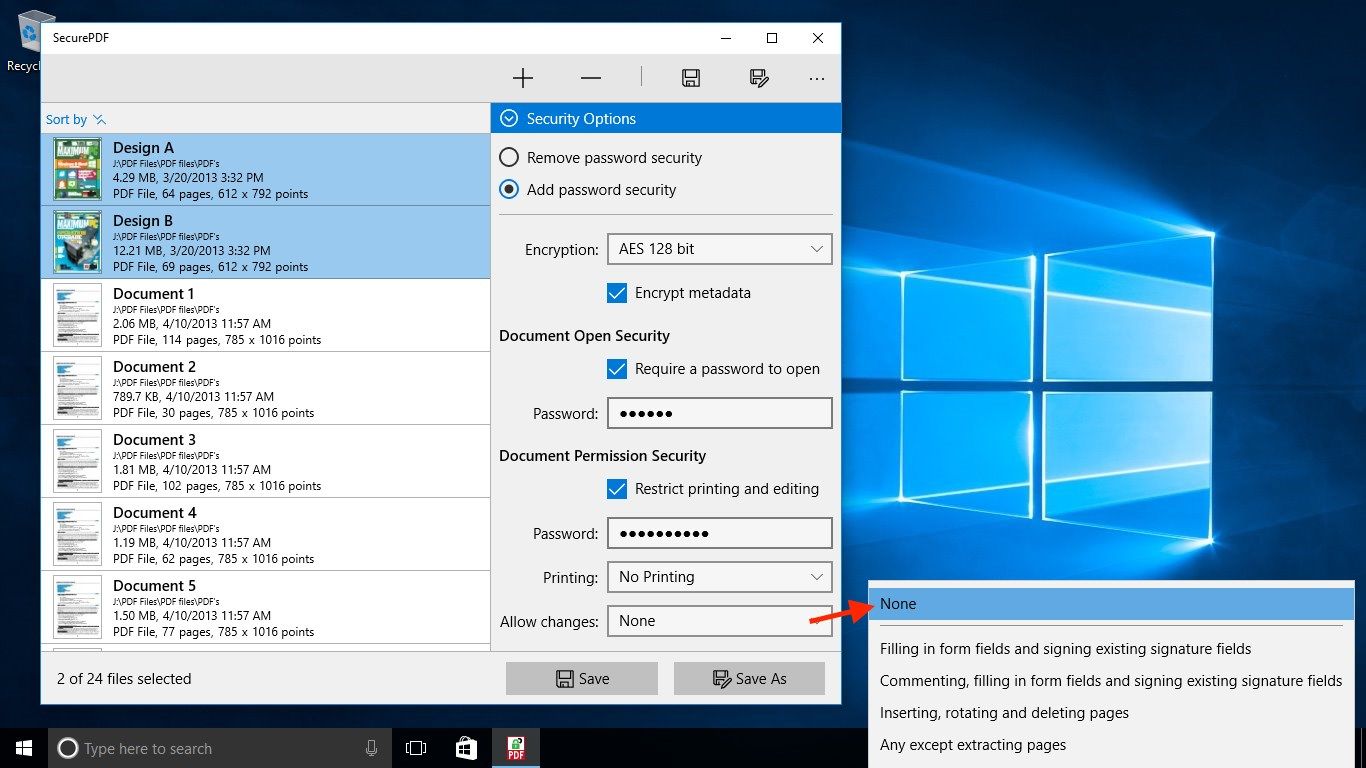
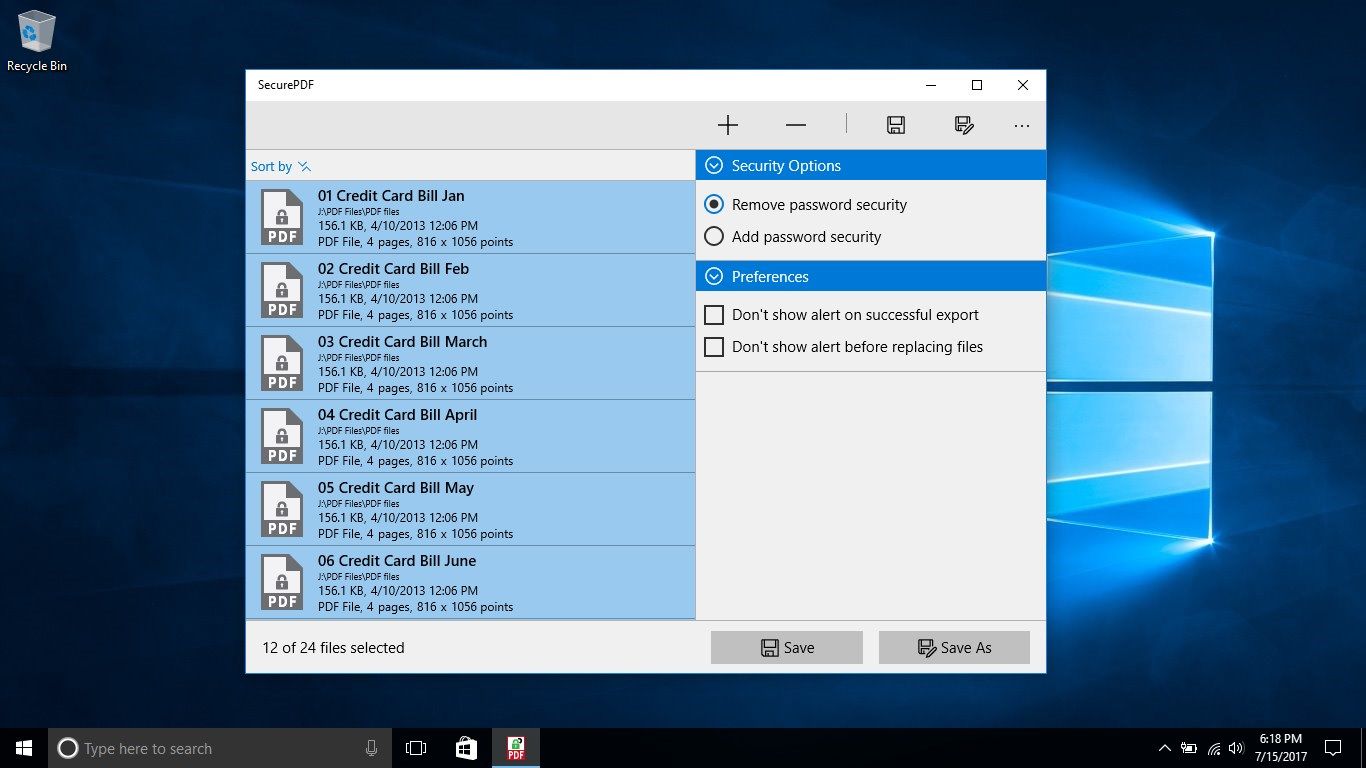
Description
SecurePDF is fantastic utility to add, remove or modify password security of PDF documents in batch.
BATCH PROCESSING: Easy steps to Add, Remove or Modify password security and metadata for hundreds & thousands of PDF documents at lightning fast speed.
- Add PDF files/folders.
- Select files and set security options.
- Click Save or Save As.
-
Allow to set PDF open document password and permission password with file restriction controls. You can define encryption level and key size for document encryption considering compatible PDF reader.
-
Option to add PDF files recursively from folder and subfolders.
-
Sort PDF list by name, creation date, size, page count, width and height.
-
Save to overwrite your original PDF files replacing them with modified PDF files. Save As to export modified PDF files as new files.
-
Note: SecurePDF requires correct PDF password for original password protected PDF files to add them into the app to modify or remove password security.
-
Allow to set PDF open document password and permission password with file restriction controls. You can define encryption level and key size for document encryption considering compatible PDF reader.
-
Option to add PDF files recursively from folder and subfolders.
-
Sort PDF list by name, creation date, size, page count, width and height.
-
Save to overwrite your original PDF files replacing them with modified PDF files. Save As to export modified PDF files as new files.
-
Note: SecurePDF requires correct PDF password for original password protected PDF files to add them into the app to modify or remove password security.
