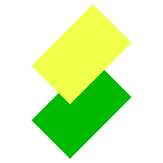
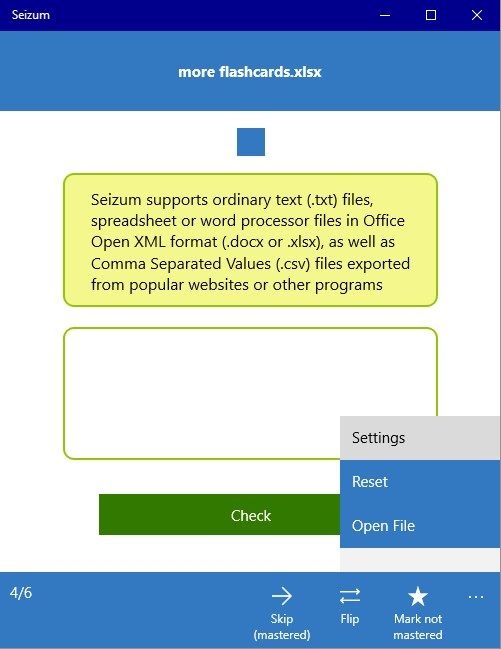
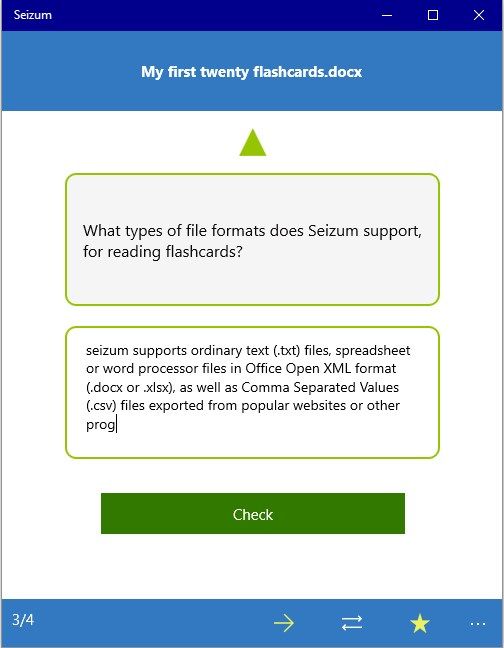
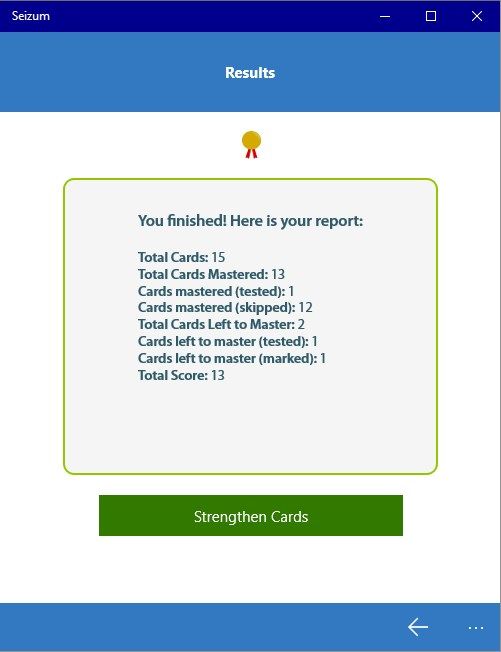
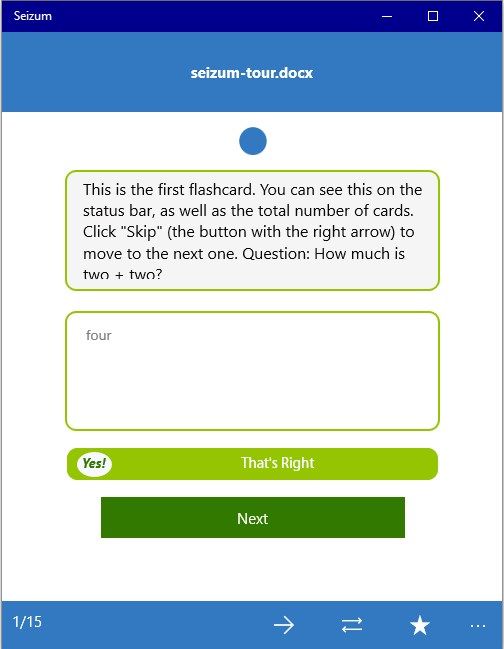
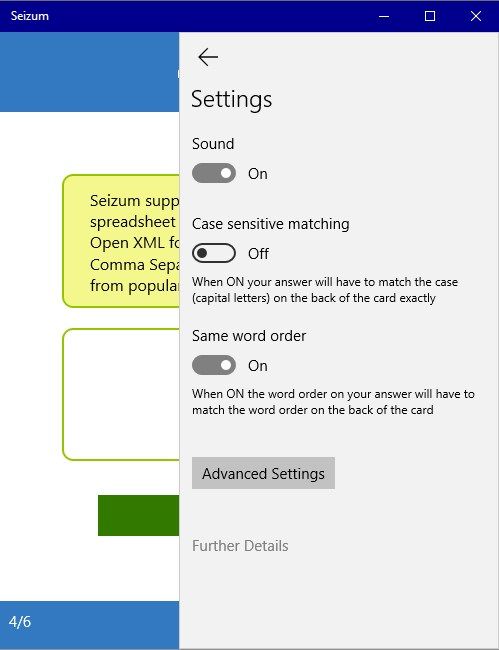
Description
Seizum – Master your flashcards is the flash card reader and learning App that lets you use office and text files as flashcards and holds your hand until you have mastered them, using a fun and interactive approach.
We designed the App so you could achieve the following:
-
Engage with your flashcards by allowing you to type and check the answer while automatically keeping track of which cards need repetition, making the whole process easy and fun. At any time you can opt to use the more traditional way of marking the cards as “Mastered” (you know it well) or “Not mastered”.
-
Create or edit flash cards on your external software using your favorite text editor (e.g. Notepad), word processing software (e.g. Microsoft Word®) or spreadsheet (such as Microsoft Excel®). You can open your existing files in Seizum – Master your flashcards as long they are in a supported format (.txt, .docx or .xlsx) and follow simple layout rules.
-
Open millions of flashcards created on other Apps or from websites such as cram.com or quizlet.com that export them as comma separated values (.csv).
-
Are you learning a language and have lists of words on spreadsheets, word processing documents or text files? They may work automatically with Seizum – Master your flashcards! Or require only simple modifications.
-
Do you like having total ownership and control of your flashcard data, without being tied to a particular flashcard software? We made this App for you, it will give you great flexibility.
-
Do you ever get information online and then spend too much time putting each bit of text on a separate flashcard? Now you can have the entire text for several flashcards on a single file!
-
Do you like to be guided when trying to remember information? Then you’ll love our Instant Feedback technology.
-
Would you like to have more fun learning your flashcards? Seizum – Master your flashcards was carefully designed to make your entire interaction pleasant and even fun, almost like you are playing a game.
We use Seizum – Master your flashcards ourselves, so we are confident that you will find it useful and enjoy it as much as we did creating it for you!
-
Supports text (.txt) files with standard ANSI or UTF-8 encoding. Just put one line of text per flashcard
-
Supports word processing files in .docx format. Just write each flashcard on a row in a two-column table. Text formatting such as bold, underline and color is supported but won't show in the App
-
Supports spreadsheet files in .xlsx format. Just use any two columns and write each flashcard on its row. Merged cells are supported. Text formatting is supported but won't show in the App
-
Supports .csv files. Since this isn't standard we can't guarantee that it will work with every website or software. At the time of release it worked with files exported from cram.com and quizlet.com
-
Our Instant Feedback technology helps you remember with every letter you type. Works even when typing in mixed word order mode!
-
When you type your answer, Seizum – Master your flashcards automatically tracks which flashcards require more training, so there is no need for you to mark it manually
-
Repeats cards that you haven't mastered yet on as many rounds are necessary for you to master them all
-
Allows you to match the answer with or without the same capitalization. This can be configured in settings
-
Allows you to match the answer in the same word order, or in any word order. This can be configured in settings
-
Reverse all cards after they are mastered, ideal when learning foreign vocabulary, as it can be tested in both directions
