Set up School PCs
Free
Reviews:
36
Category:
Education
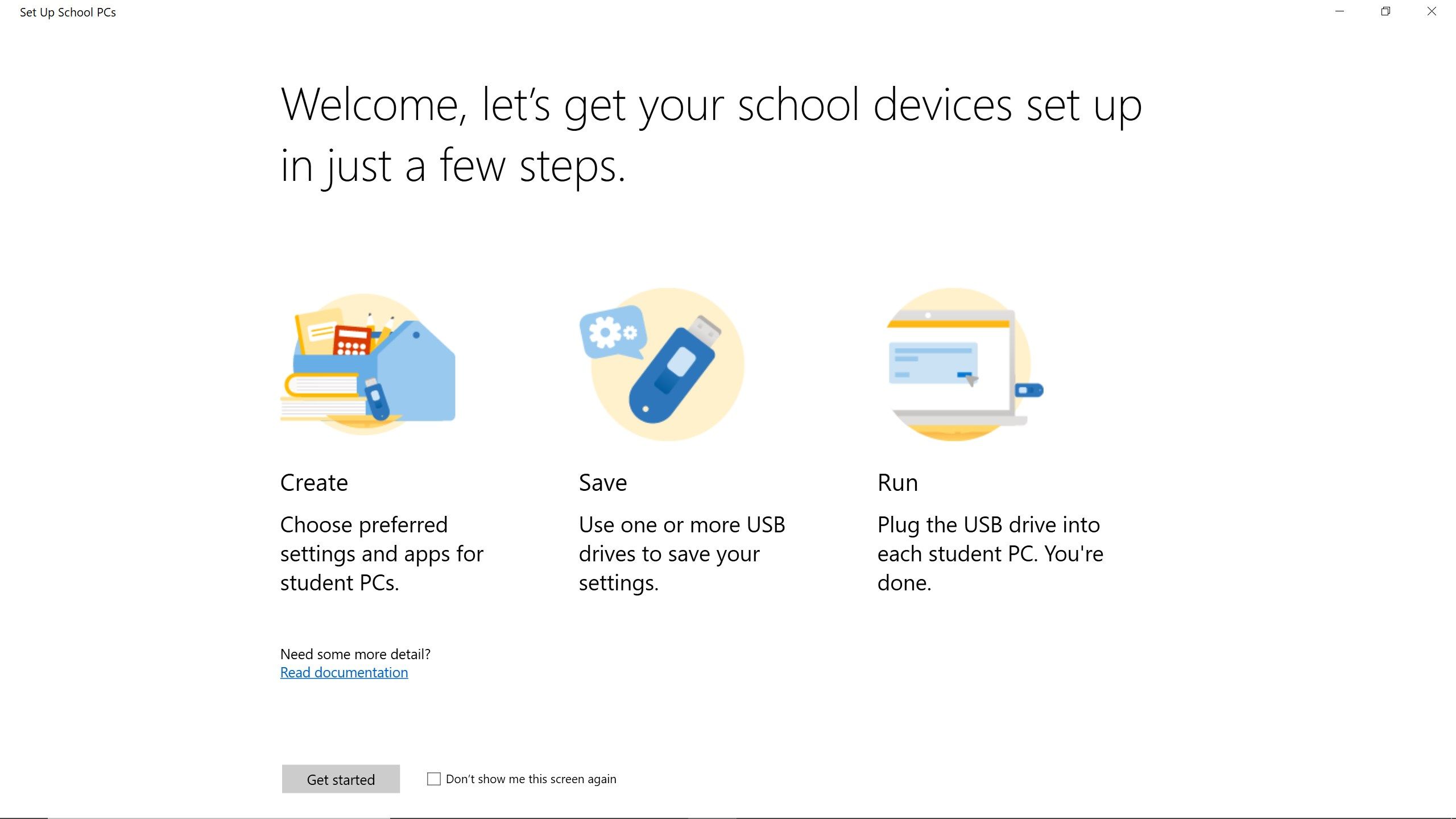
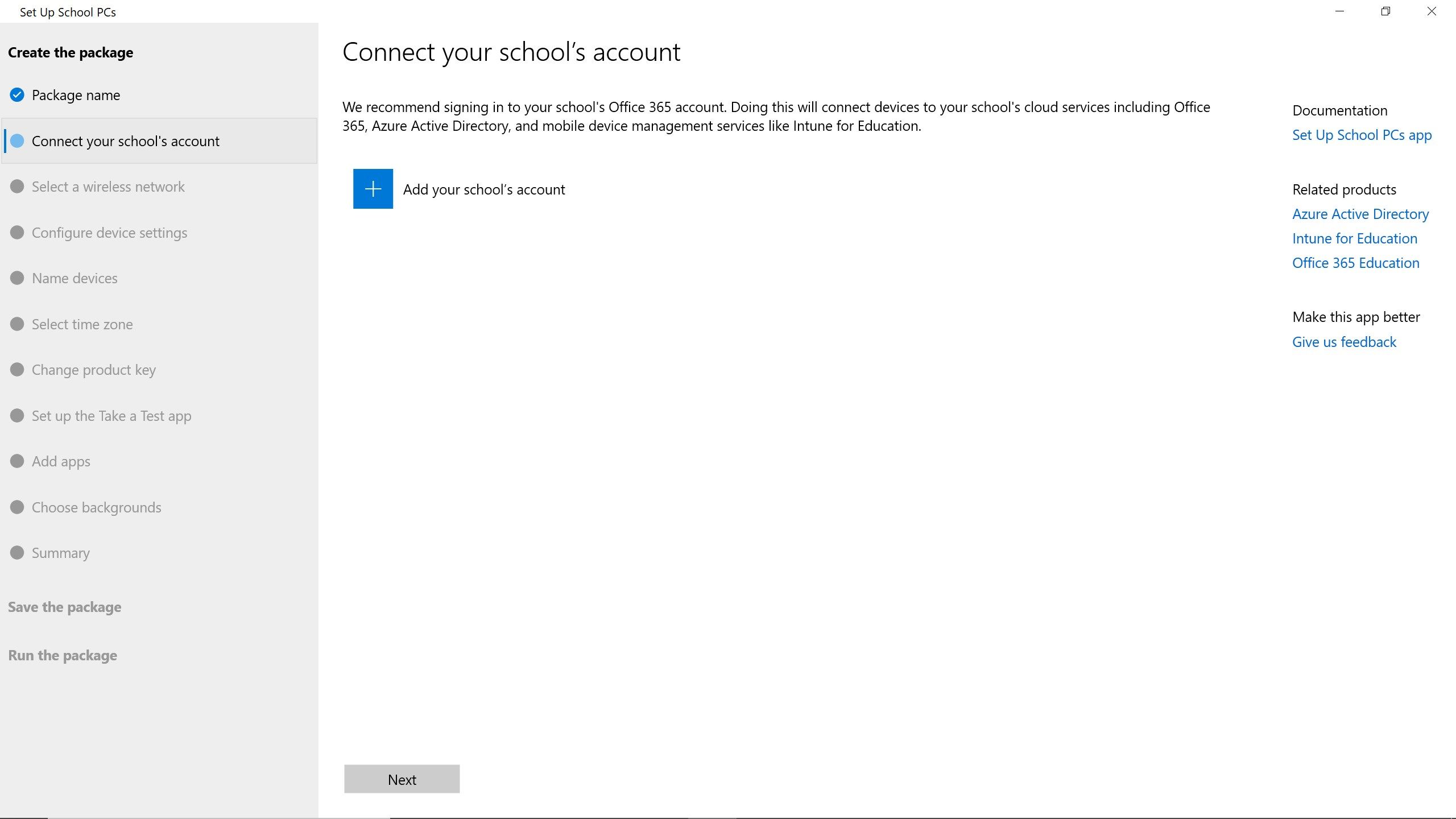
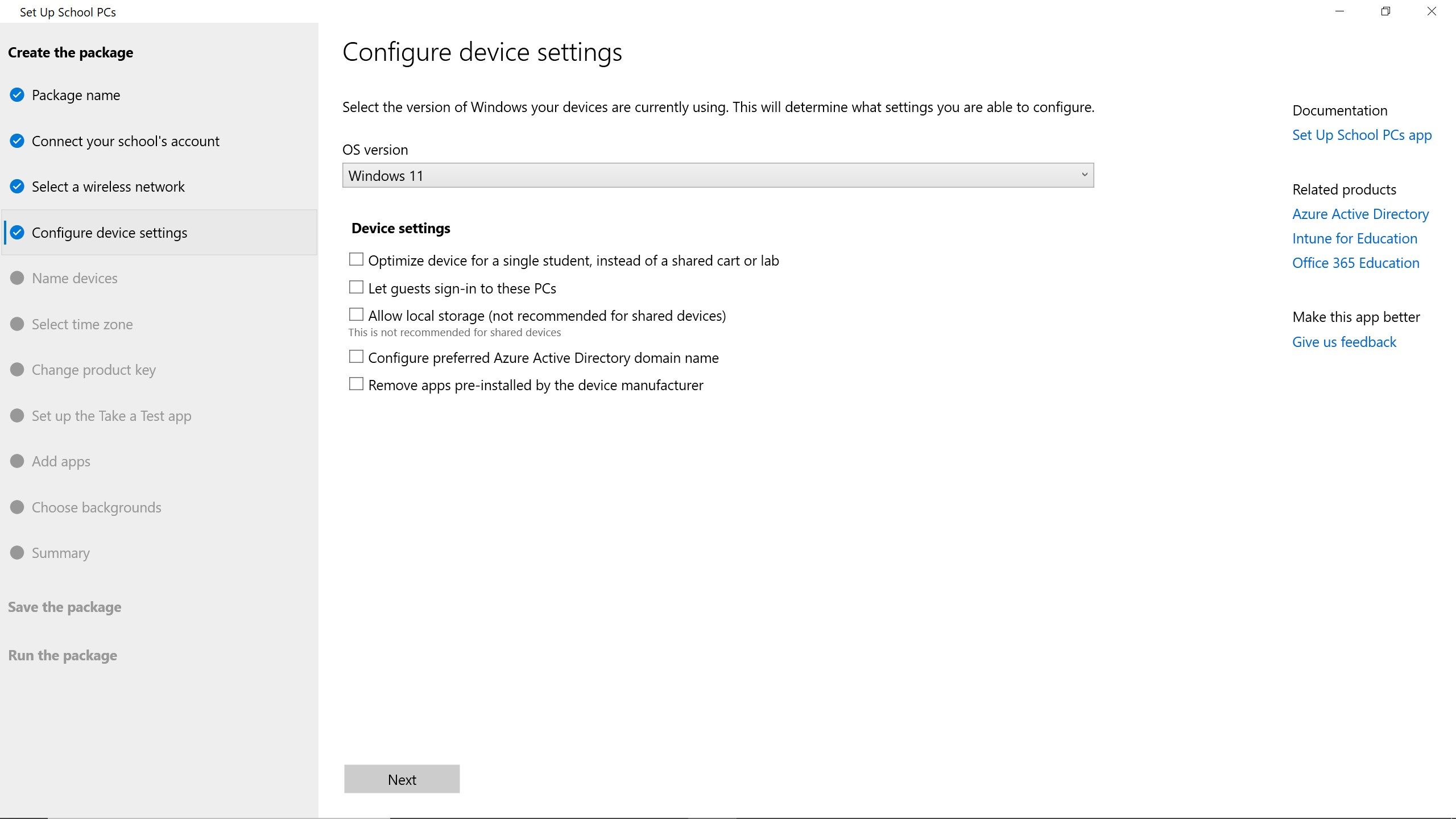
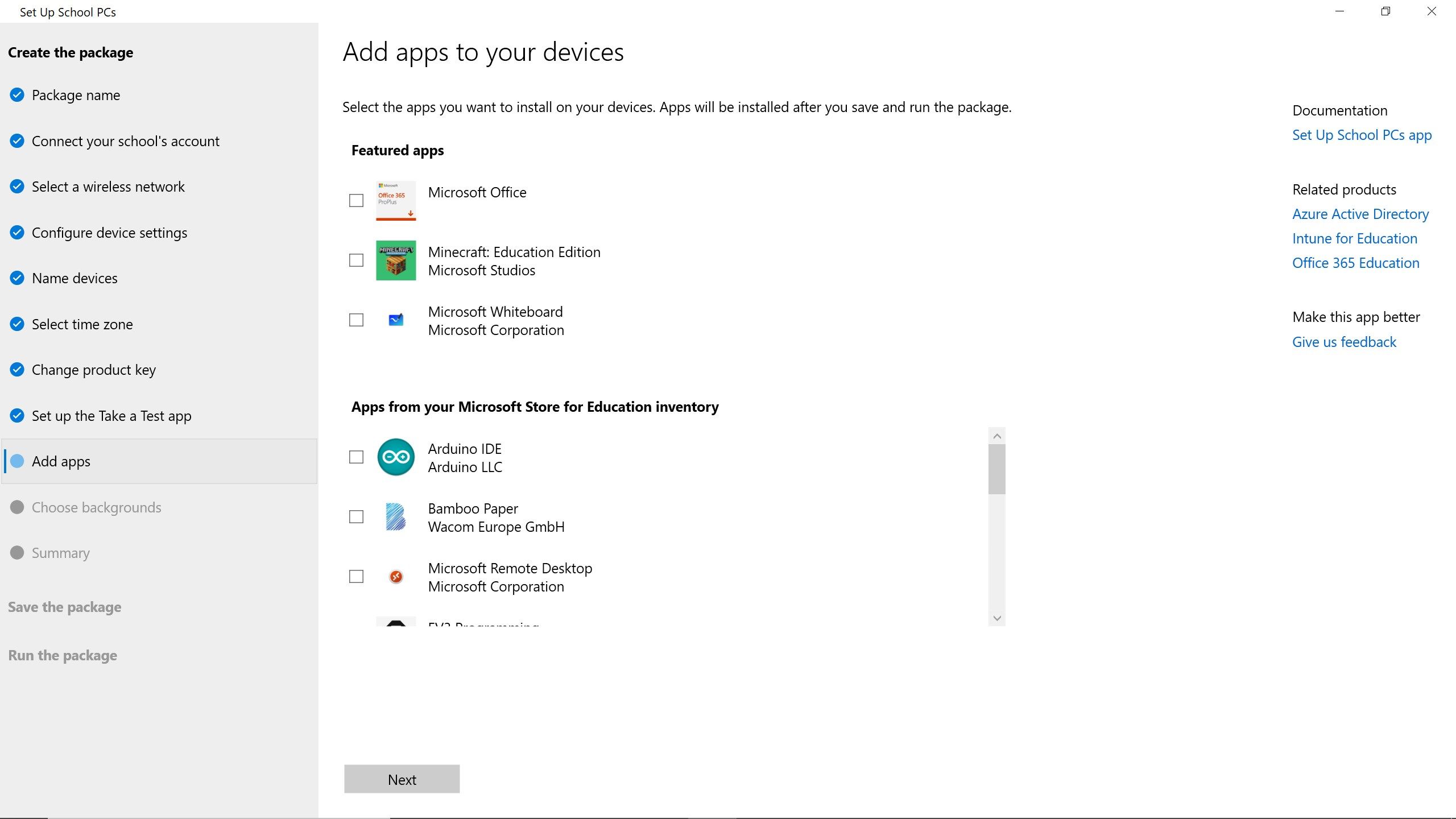
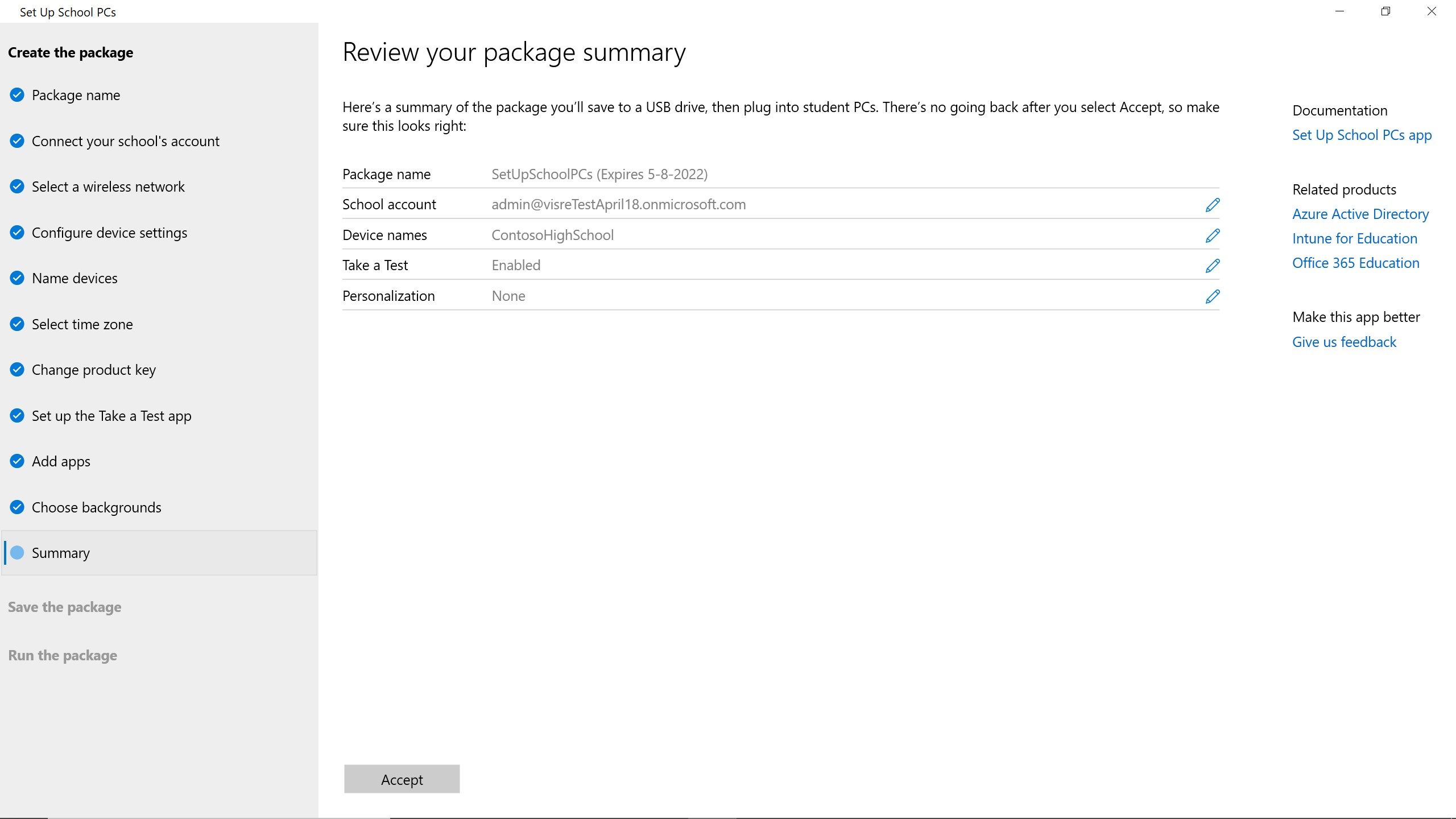
Description
Set Up School PCs makes it easy to set up Windows devices with Microsoft’s recommended education settings, using a quick USB setup. This app guides you through the creation of a student PC provisioning package and helps you save it to a USB drive. From there, just plug the USB drive into student PCs. Student PCs will automatically join your school network and be configured with settings and apps optimized for education.
-
The setup file created with this app automatically:
-
Joins each student PC to your organization’s Office 365 and Azure Active Directory tenant
-
Enrolls each student PC into a MDM provider, like Intune for Education, if licensed in your tenant. You can manage all the settings Set up School PCs sets later through MDM
-
Removes OEM preinstalled software from each student PC
-
Auto-configures and saves a wireless network profile on each student PC
-
Adds each student PC to a desired management group
-
Sets Microsoft-recommended school PCs settings, including shared PC mode which provides faster sign-in and automatic account cleanup
-
Enables optional guest access for younger students, lost passwords, or visitors
-
Enables optional secure testing environments
Product ID:
9NBLGGH4LS40
Release date:
2016-04-23
Last update:
2023-03-11
