
ShakespeareSpy
Reviews:
3
Category:
Entertainment
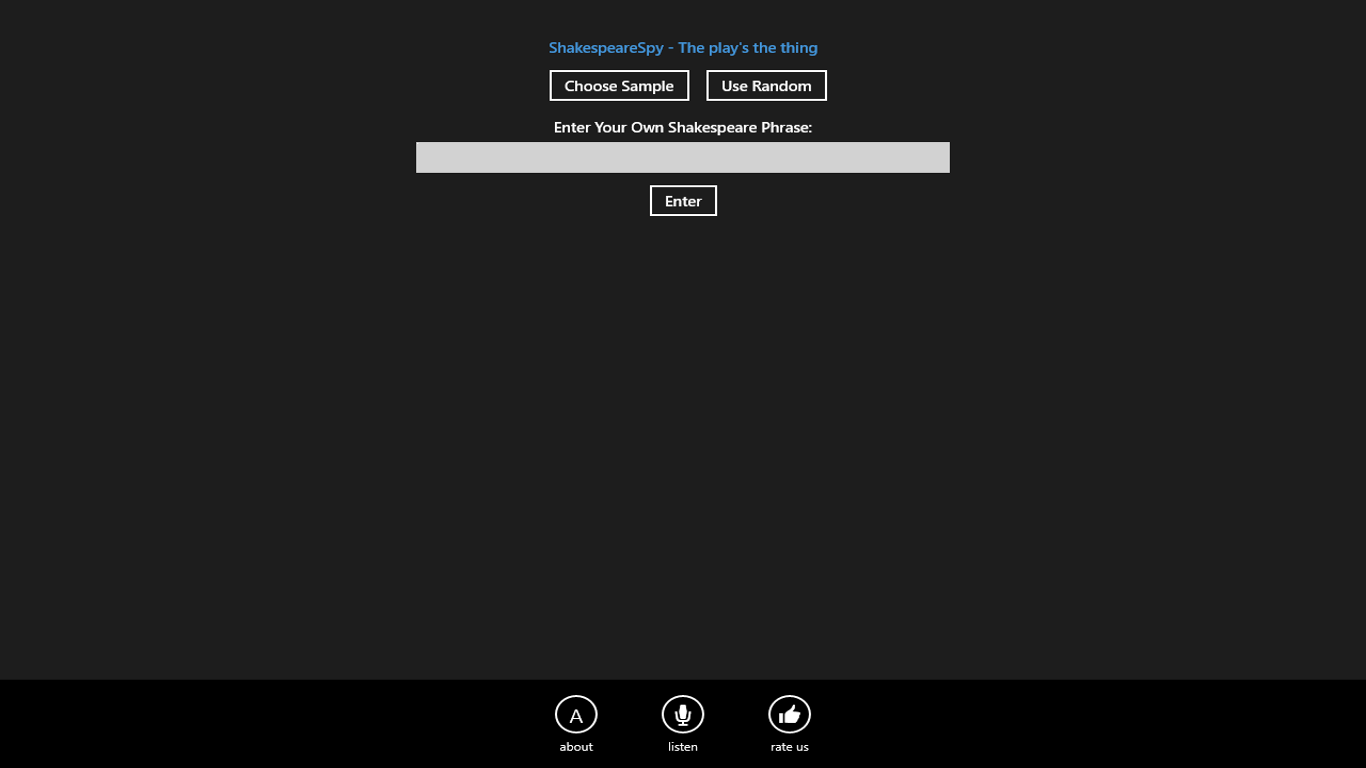
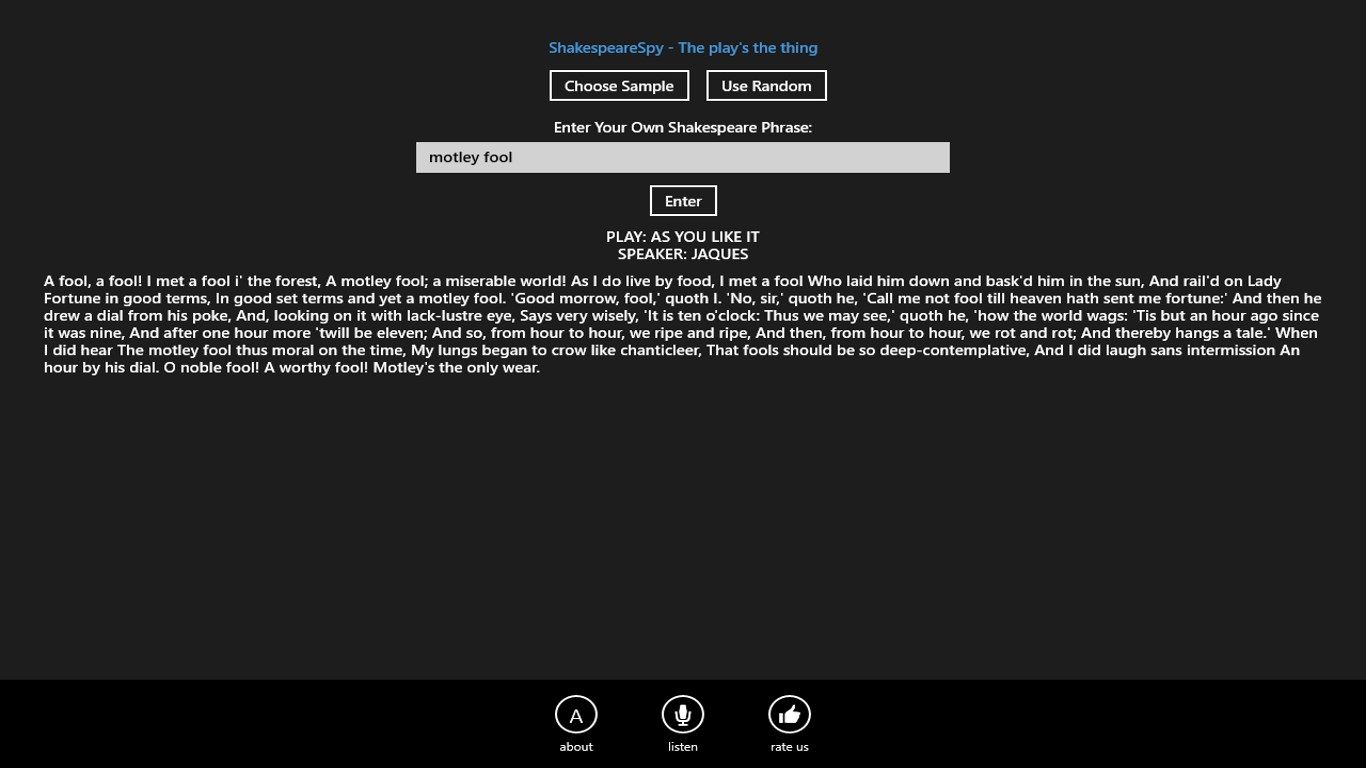
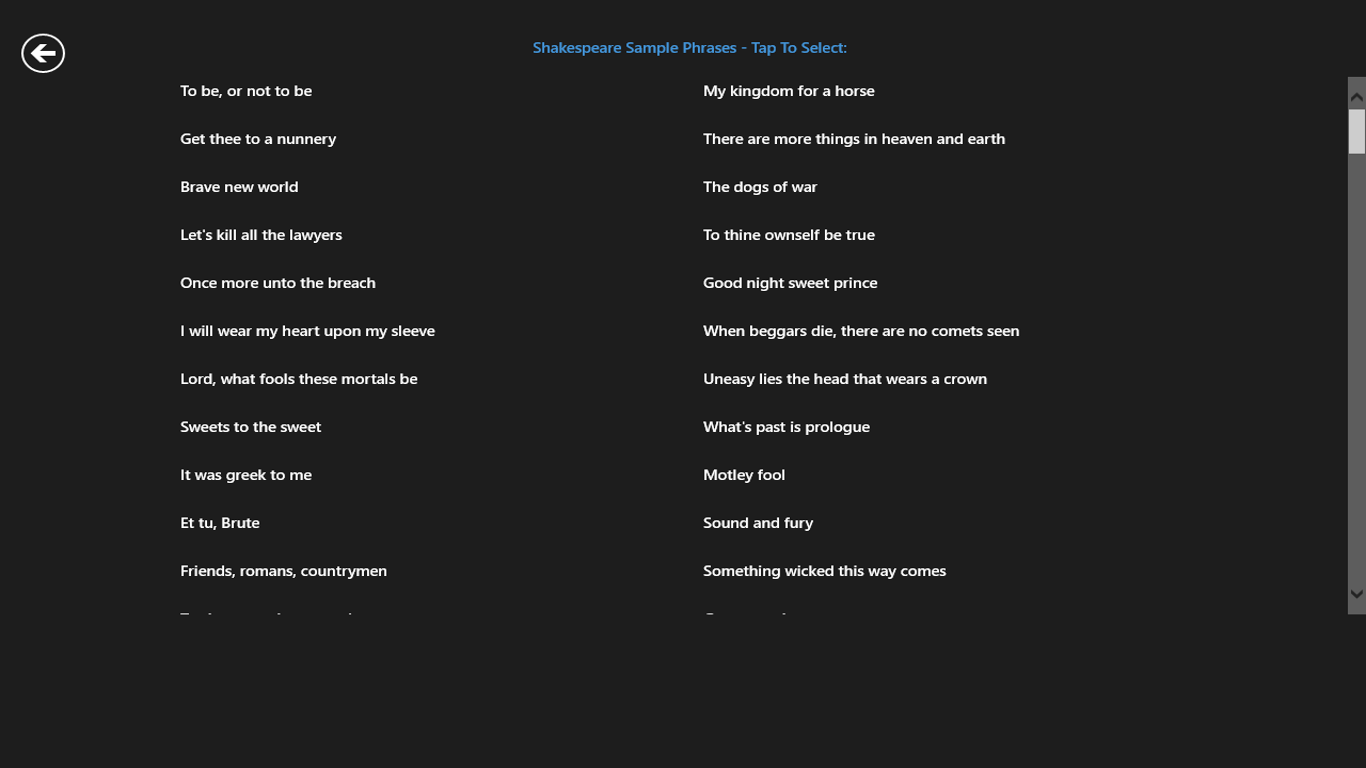
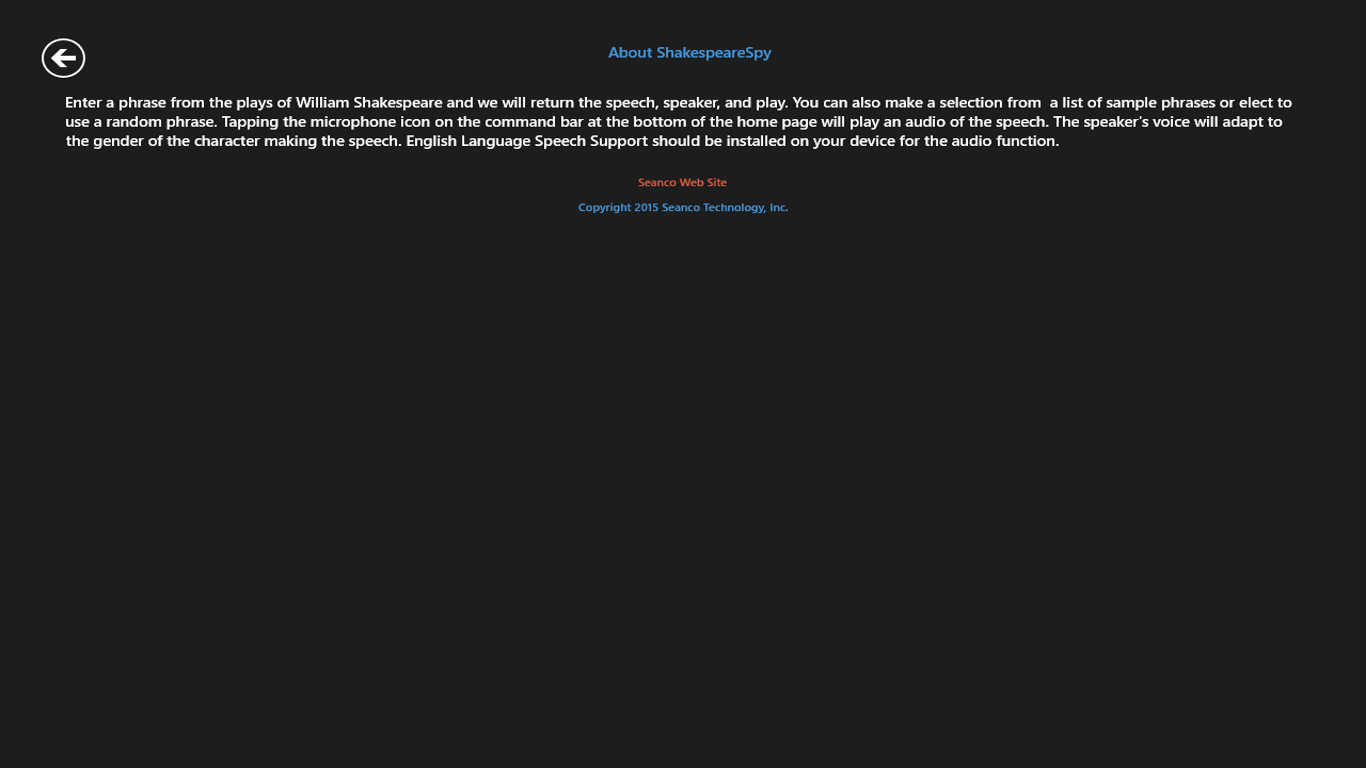
Description
Enter a phrase from the plays of William Shakespeare and we will return the speech, speaker, and play. You can also make a selection from a list of sample phrases or elect to use a random phrase. Tapping the microphone icon on the command bar at the bottom of the home page will play an audio of the speech. The speaker’s voice will adapt to the gender of the character making the speech. English Language Speech Support should be installed on your device for the audio function.
Product ID:
9WZDNCRDP8VX
Release date:
2014-07-17
Last update:
2020-10-20
