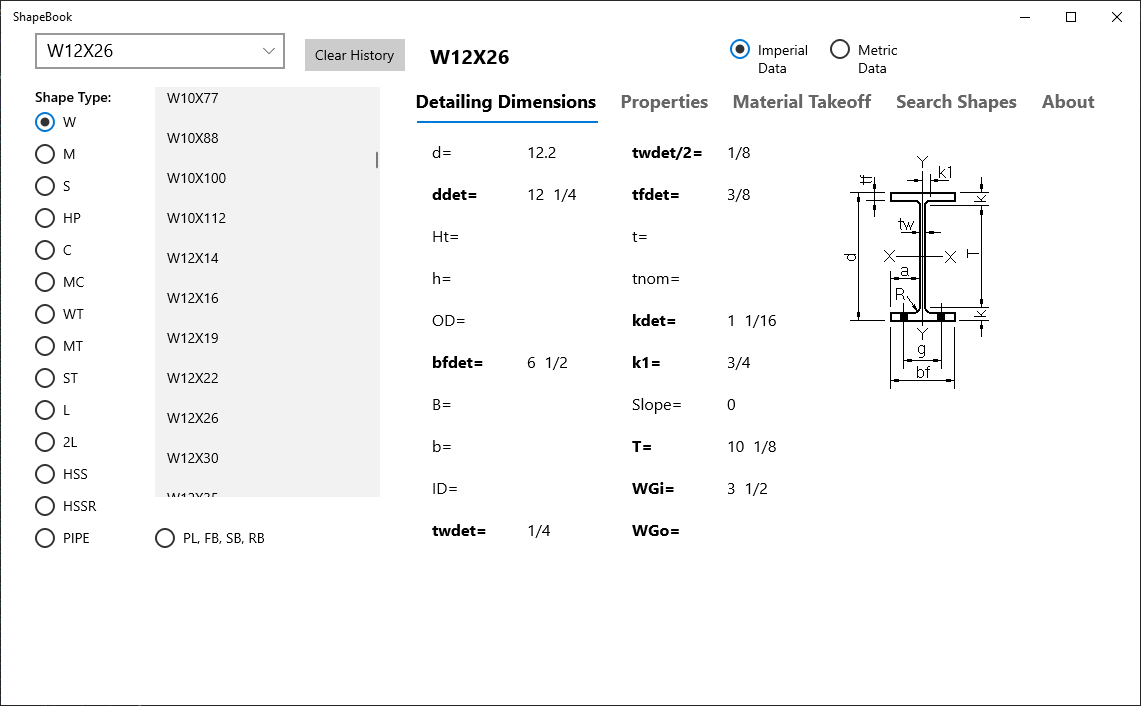
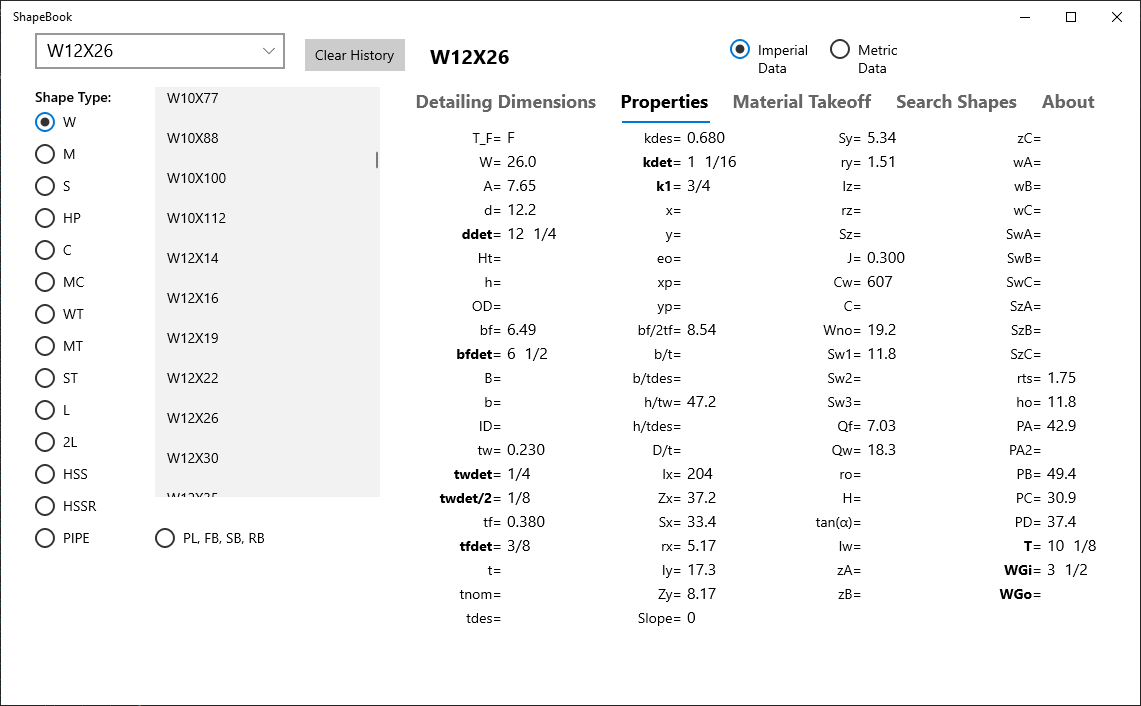
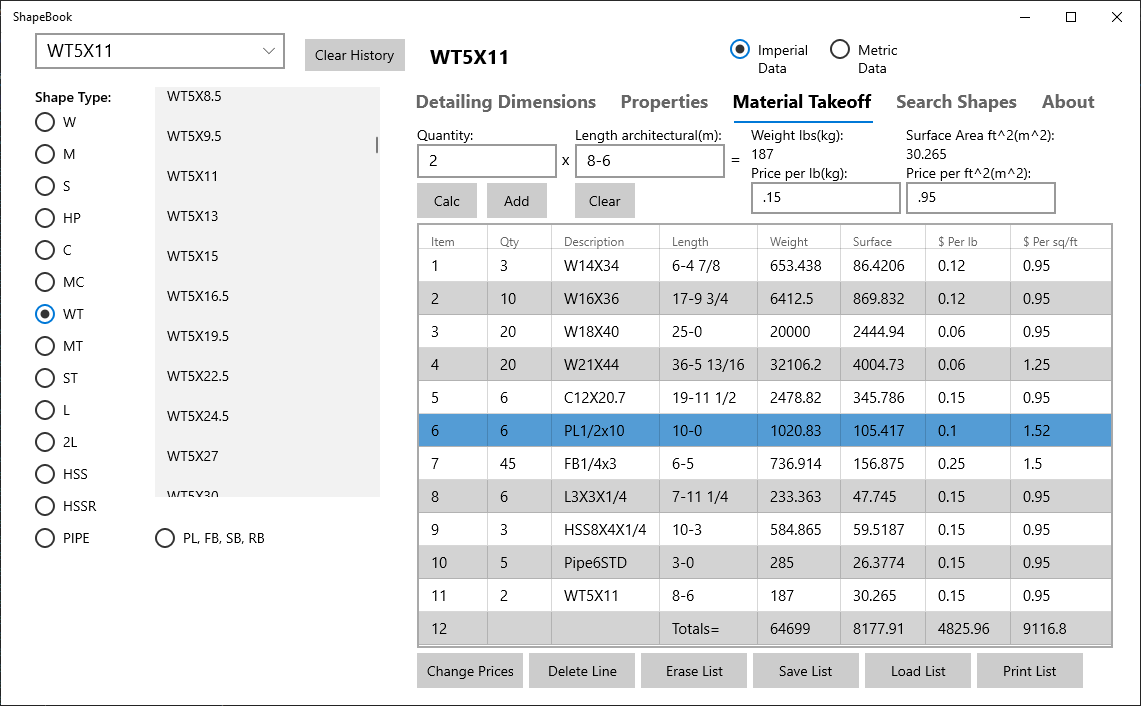
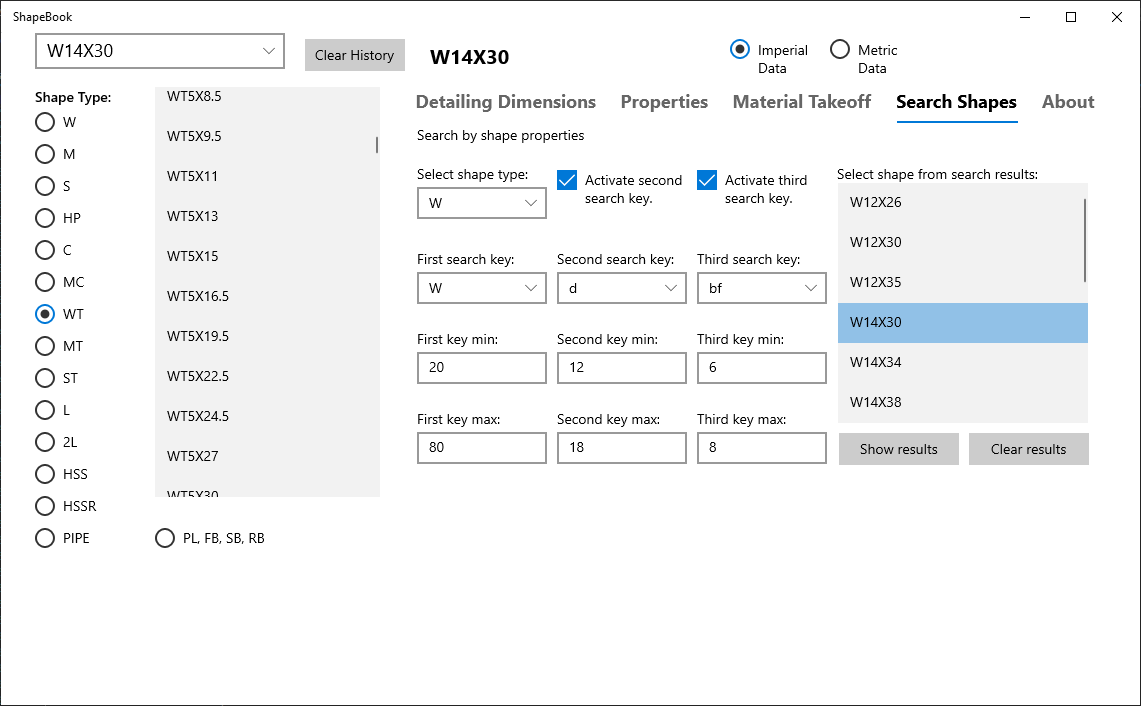
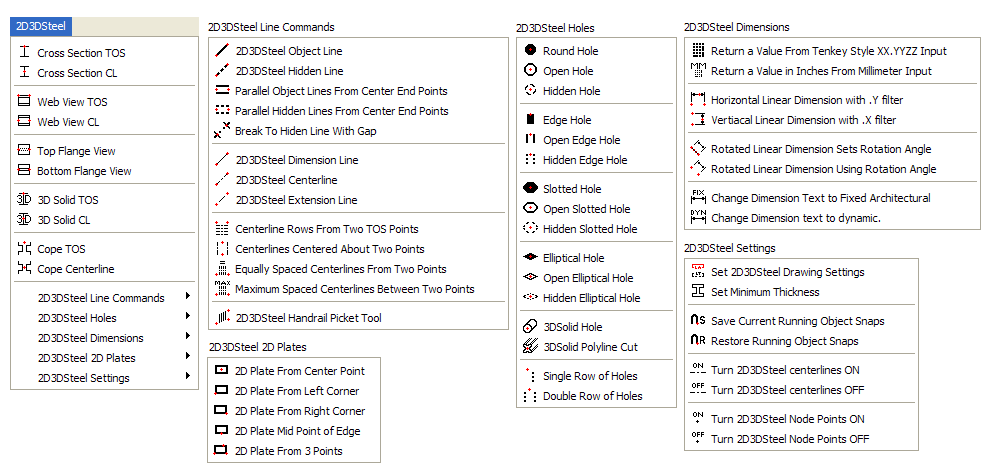
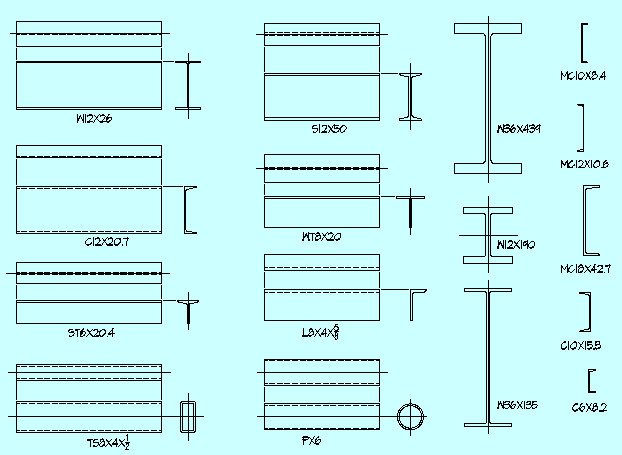
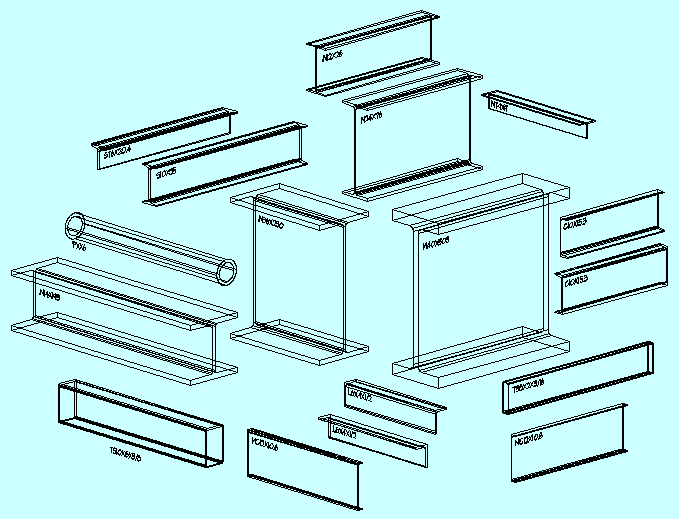
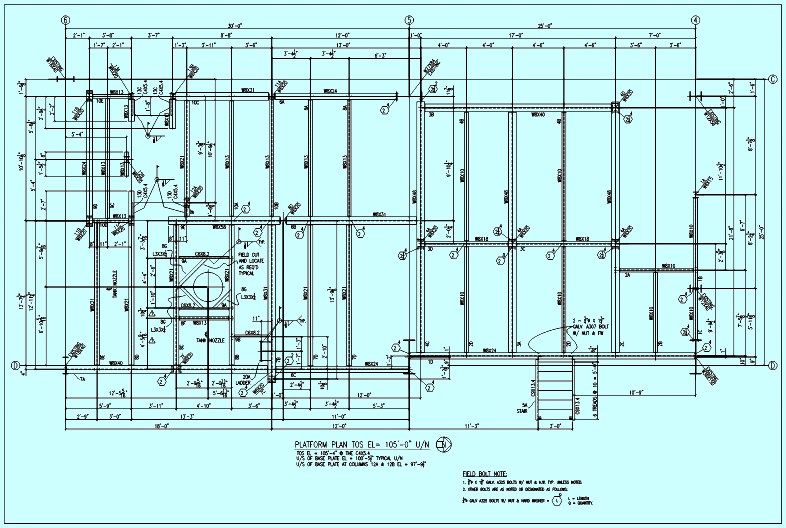
Description
ShapeBookWith2D3DSteel is a structural steel estimating tool, dimension, and properties reference, and a parametric 2D 3D steel shapes modeling application for AutoCAD. With the 2D3DSteel app for AutoCAD, you can quickly and accurately draw steel details, connections, and model structural steel framing. ShapeBookWith2D3DSteel is for professionals and students who work with structural and miscellaneous steel.
You can work with shape dimensions and properties, produce material take-off lists with price extensions for weight and surface area, search for shape sizes with up to 3 property keys providing the minimum and maximum values. ShapeBook is also available as a stand-alone app on the Windows Store. ShapeBook for Windows 10 devices and ShapeBookWith2D3DSteel for Widows 10 devices running AutoCAD. This Windows 10 release of ShapeBookWith2D3DSteel provides a handy touch interface, provides access to version 15.0 of the AISC data, and continues the 20 year legacy of the ShapeBook software.
The shape dimensions are shown in a fractional format matching the AISC Manual of Steel Construction and the properties include handy descriptions available by hovering your mouse cursor over a property name. Property and dimension values can be cut and pasted into other software as needed. ShapeBookWith2D3DSteel saves your work automatically as you work and opens with your work loaded and ready to continue where you left off.
The shape data in this version of ShapeBookWith2D3DSteel is based on the AISC Shapes Database version 15.0 (V15.0) and is available in US imperial and metric units consistent with the AISC - American Institute of Steel Construction Manual, 15th Edition. Included is the ability to enter plate, flat bar, round bar, and square bar with weight, surface area, and price extensions. The take-off material lists include a dated title, page numbers, line numbers, and column and row outlines. The material lists can be saved to files and loaded back into ShapeBookWith2D3DSteel or imported into spreadsheet or database software. You can estimate steel based on price per pound and price per square foot. A method commonly used by fabricators, detailers, and coating professionals.
2D3DSteel is an AutoCAD application that parametrically draws and models steel shapes. It includes many specialized tools for drawing and dimensioning steel details. 2D3DSteel will run in any version of Full AutoCAD. It will not run on the LT versions of AutoCAD. All of the shapes available in ShapeBook can be quickly and accurately added to your CAD drawings. 2D3DSteel has a ribbon, pull-down menus, and 7 toolbars to access 61 powerful AutoCAD commands for use in your AutoCAD profiles.
-
Based on the AISC Steel Construction Manual 15th Edition database (v15.0).
-
Support for plate, flat bar, round bar, and square bar. Includes large pipe sizes and small bar-sized channel, angle, and HSS sizes.
-
Takeoff tab for estimating the cost of steel and coatings.
-
Search for shapes using up to 3 property keys to create a selection list.
-
Detailing dimensions in fractional format just like the steel manual.
-
Material length entry in feet and inches format.
-
Extensive user input error checking to help avoid data entry errors.
-
Built for Windows 10 devices and full versions of AutoCAD 2000 through 2021 and beyond.
-
2D3DSteel Main tool bar has six fly out tool bar buttons on it providing access to all of 2D3DSteels' commands on one tool bar to save screen space if needed.
-
2D3DSteel Settings command controls 2D3DSteel layers, linetypes, centerline modes, node point modes, and dimension text lock colors.
-
The Settings toolbar has two commands for saving and restoring your object snap settings. It also includes commands for fast centerline and node point mode changes.
-
2D3DSteel Shape tool bar commands draw the shape selected in the ShapeBook dialog as 3DSolids, 2D Cross sections, and 2D Web and Flange Views.
-
Cope commands draw a cope pline that can be used as the end of a 2D member or to cope a 3DSolid.
-
2D3DSteel Lines tool bar is a powerful set of tools for line work in your drawings. Line commands for the 2D3DSteel object lines, hidden lines, centerlines, and dimension lines.
-
All of the commands in 2D3DSteel except for these line commands save and restore your current layer and linetype settings.
-
D3DSteel Holes tool bar has four types of 2D holes, round holes, edge holes, slotted holes, and elliptical holes.
-
2D3DSteel Dimension toolbar includes a transparent command for fast 10 key XX.YYZZ feet, inches, and sixteenths input at any AutoCAD distance prompt.
-
Special dimensioning commands for horizontal or vertical dimensions with automatic .Y & .X point filters to quickly line up dimension rows.
-
Rotated dimension commands that remember your rotation angle, and commands to lock and unlock associative dimension text with text color id for easy member shortening and un-shortening.
-
2D3DSteel Drawing Settings are stored in your drawing and are used automatically from drawing to drawing.
