
Shapes Textures Wallpapers
Free
Reviews:
45
Category:
Multimedia design
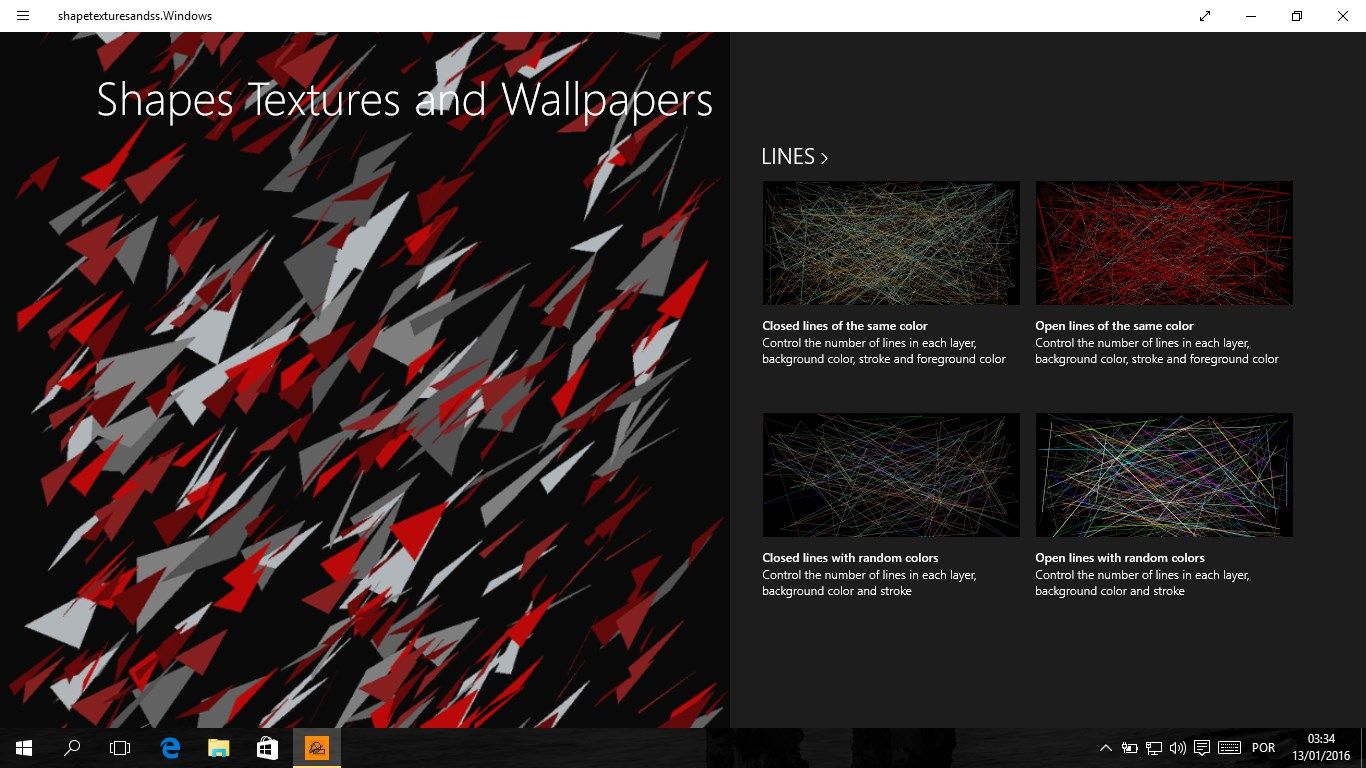
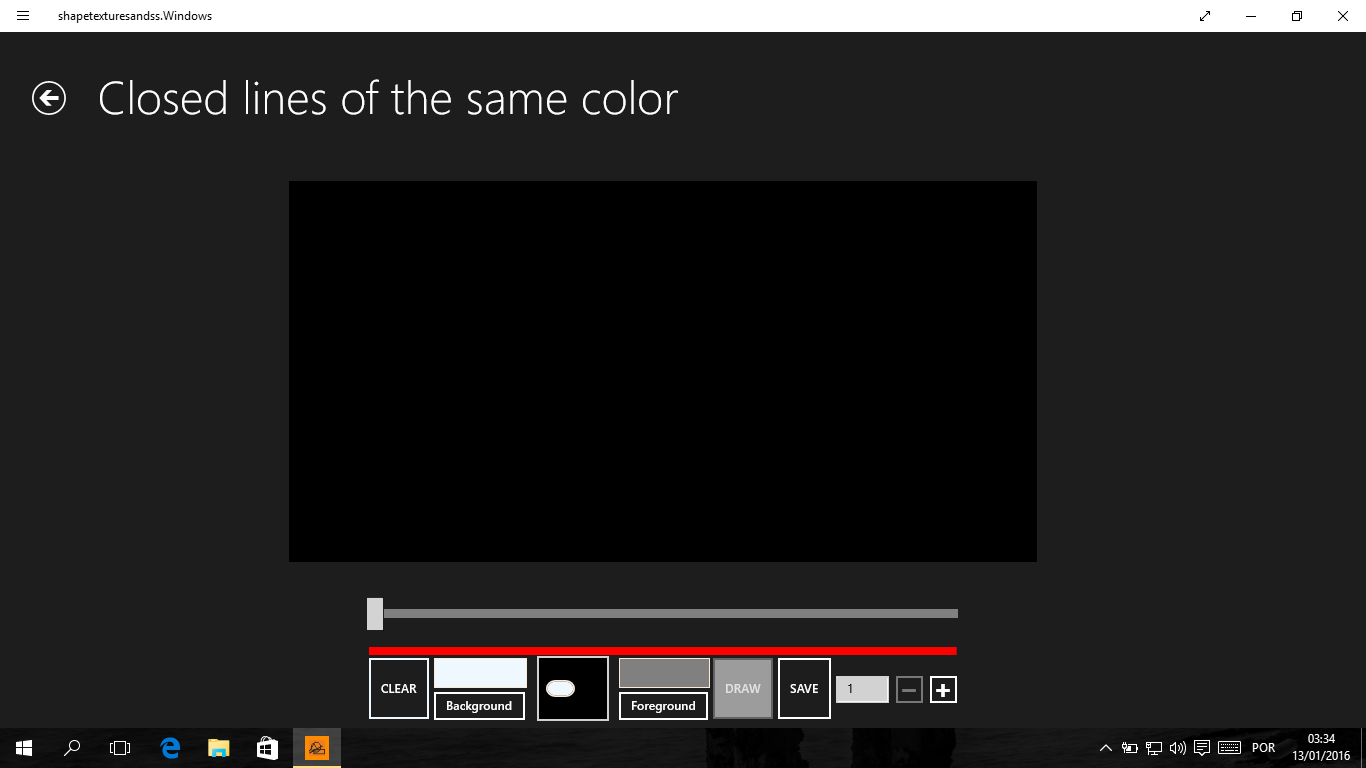
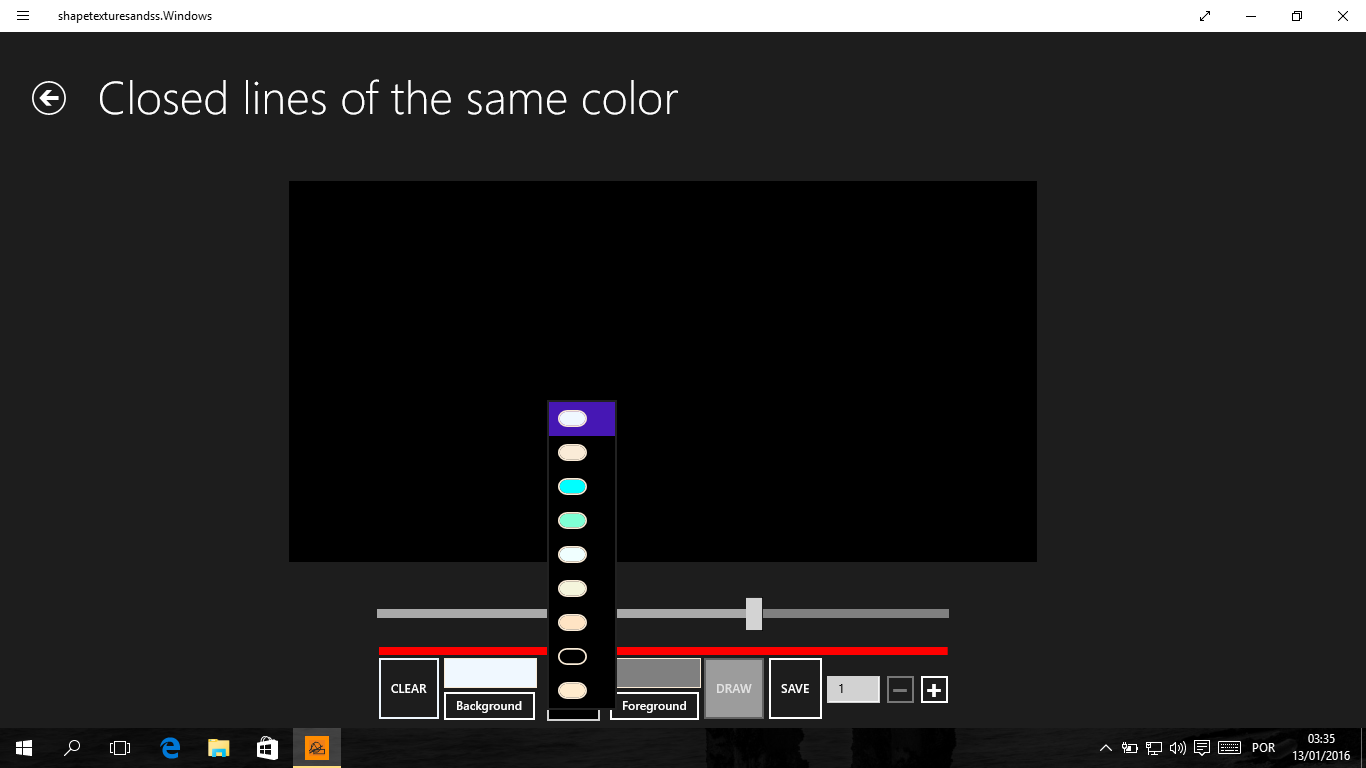
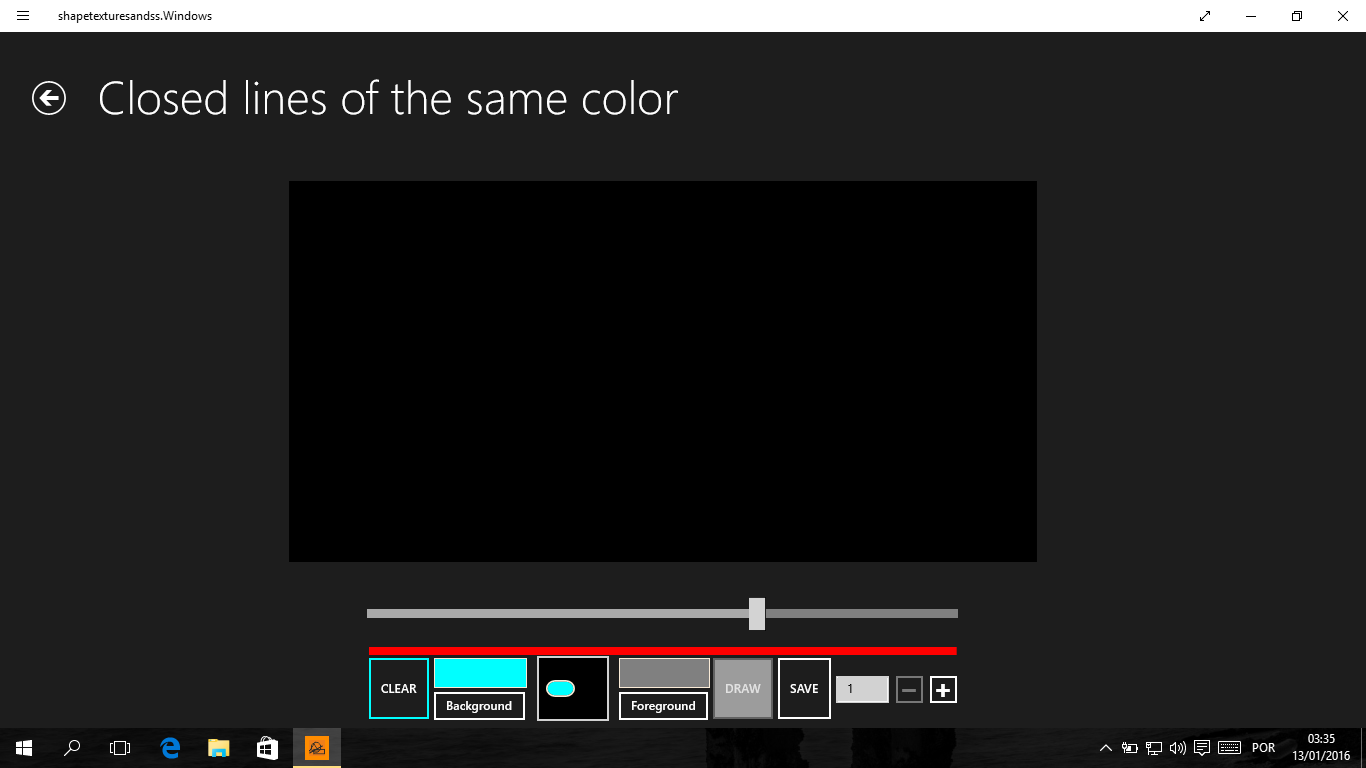
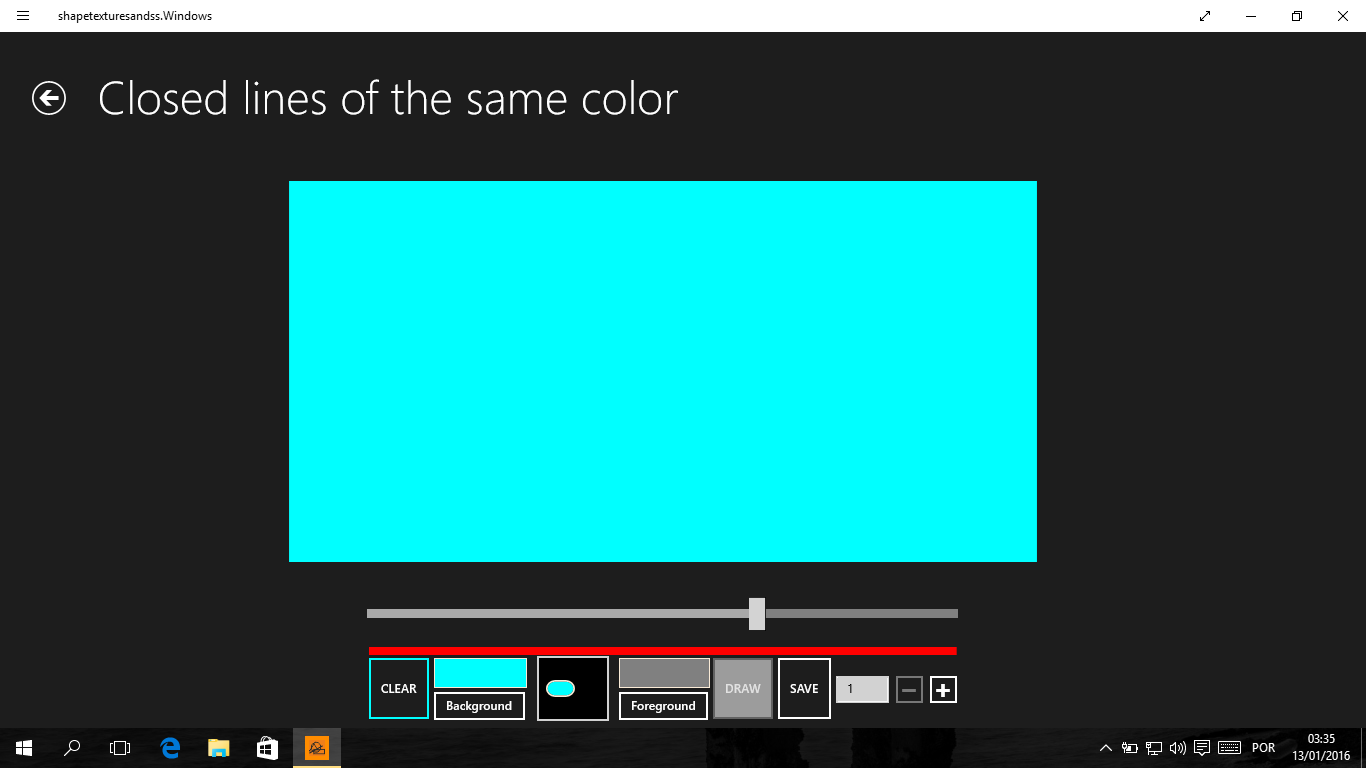
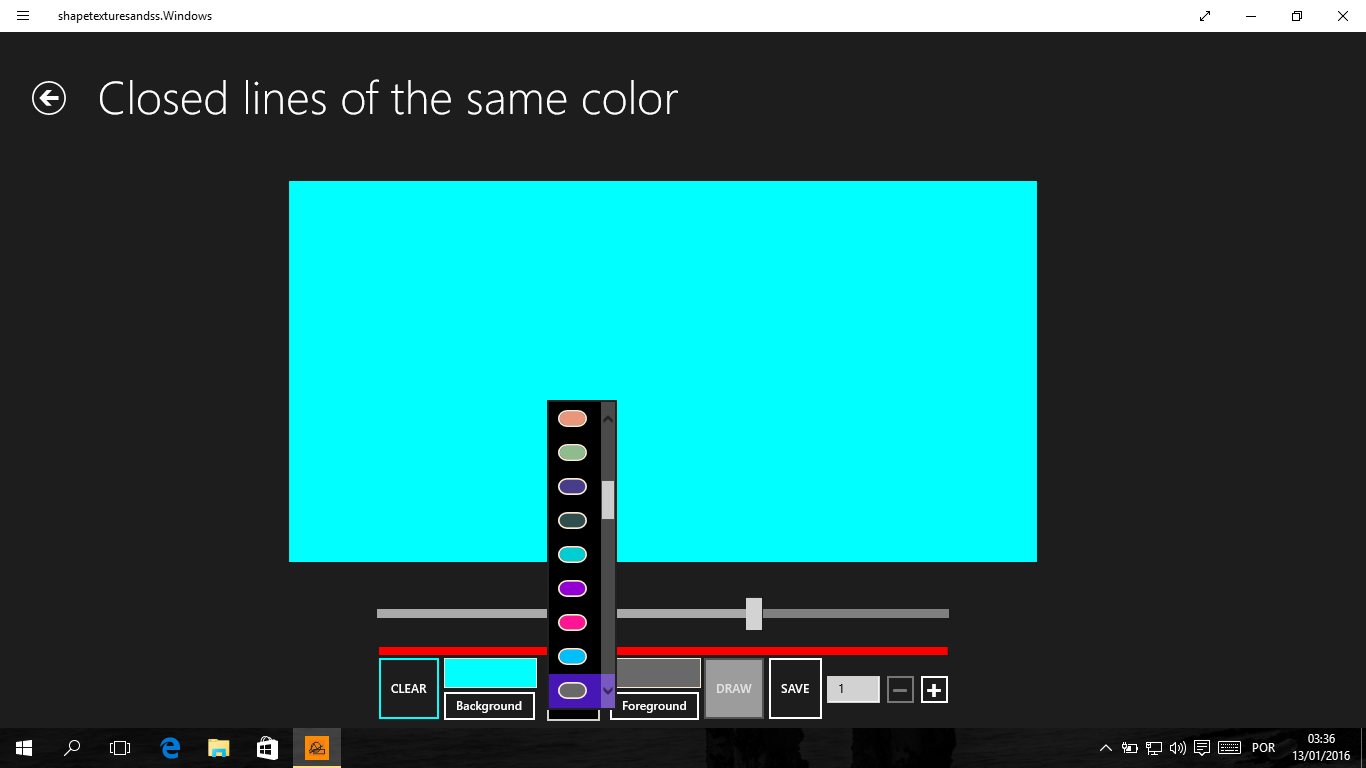
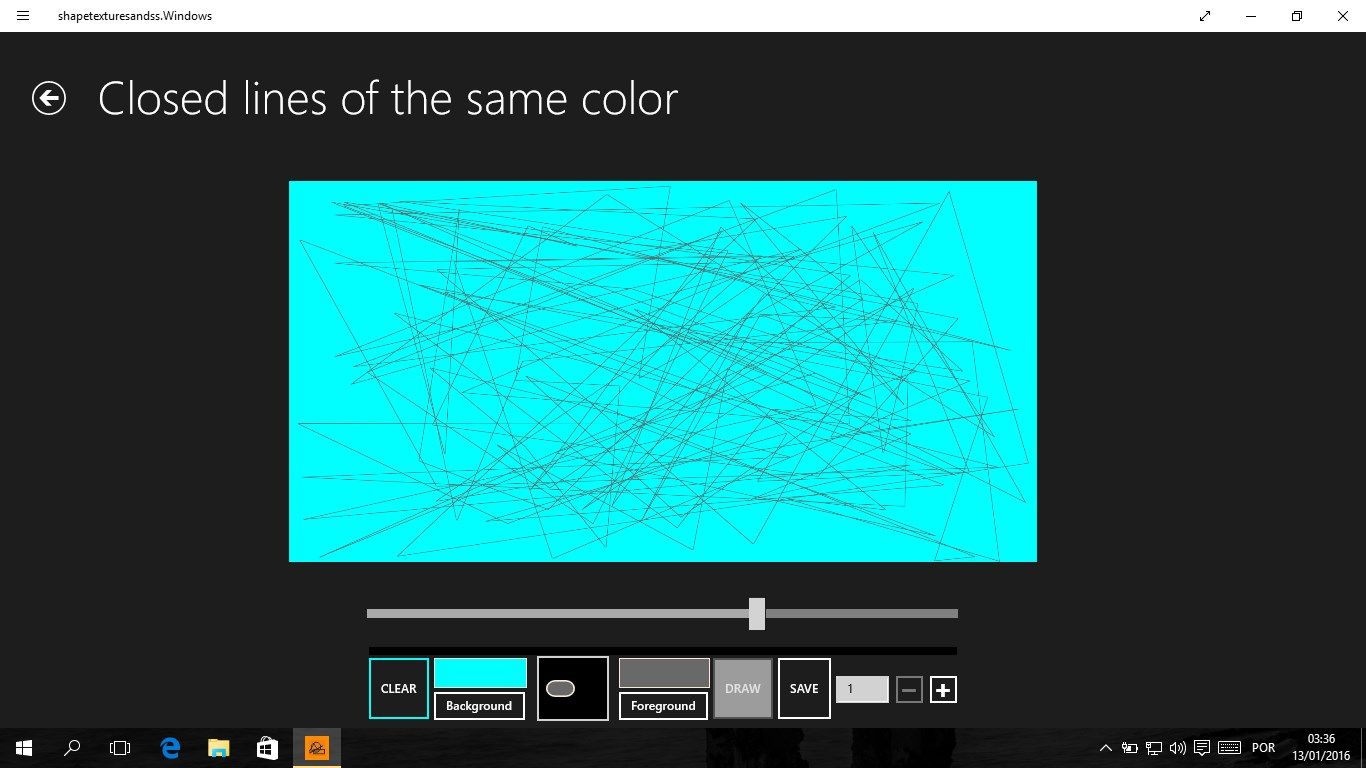
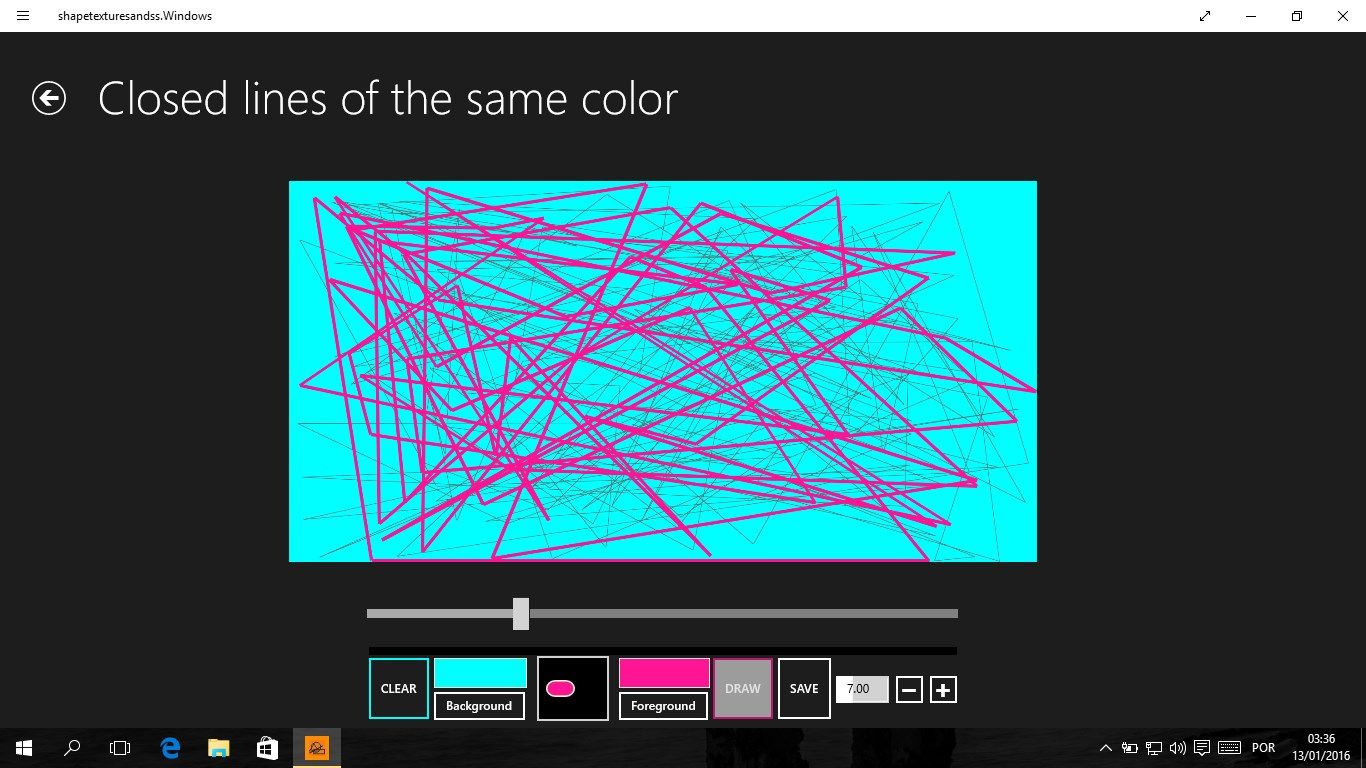
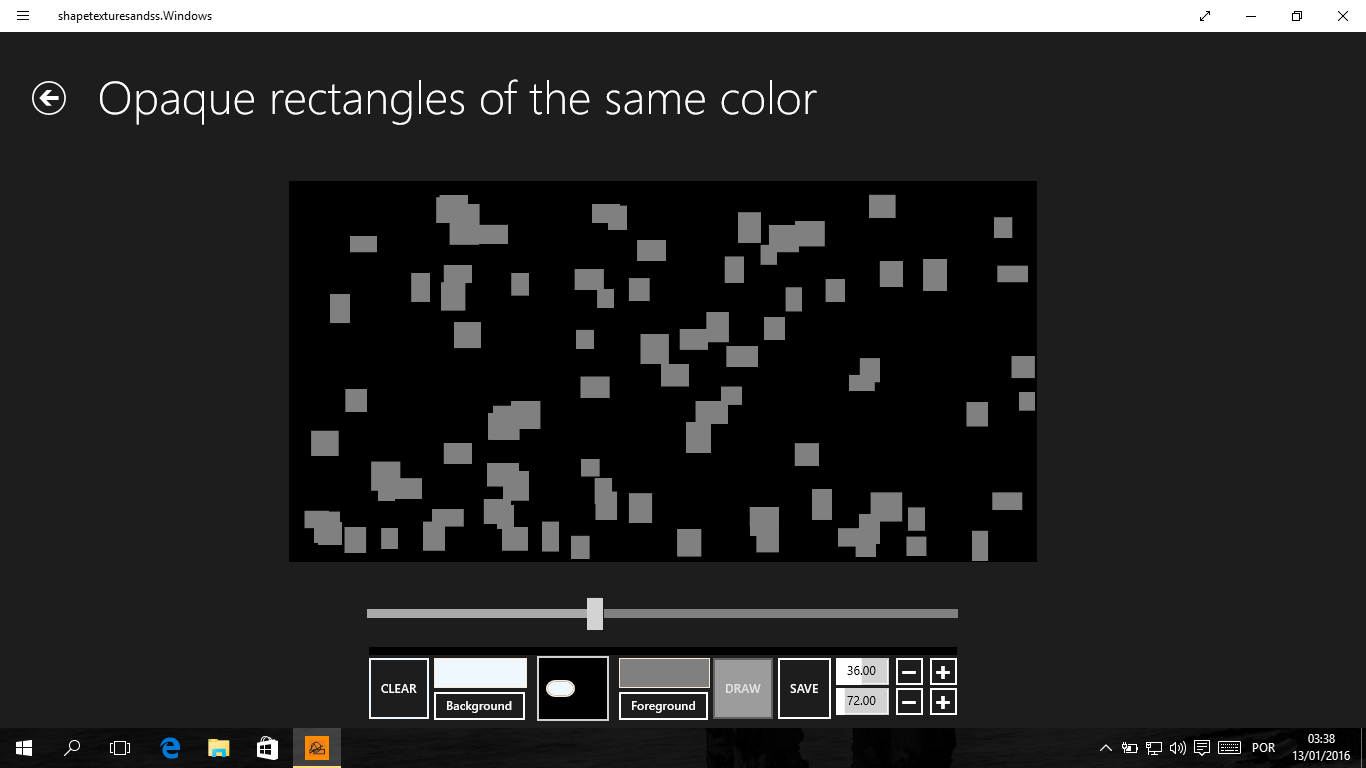
Description
Super App to generate random wallpapers.
Have fun creating your own custom wallpapers.
Great app to relieve stress.
Menu illustrated with a variety of wallpapers.
This App will be updated over time with new types of wallpapers.
Develop wallpapers with geometric shapes generated randomly .
Record wallpapers in “.png” format in the pictures folder.
Later can also be used to format Office documents, in graphic arts or as wallpaper of your PC or Tablet desktop.
-
Generates wallpapers with lines and geometric shapes. Writes the wallpapers in ".png" format.
Product ID:
9NBLGGH5KKHJ
Release date:
2018-01-30
Last update:
2020-10-19
