Share To Desktop
Reviews:
6
Category:
Utilities & tools
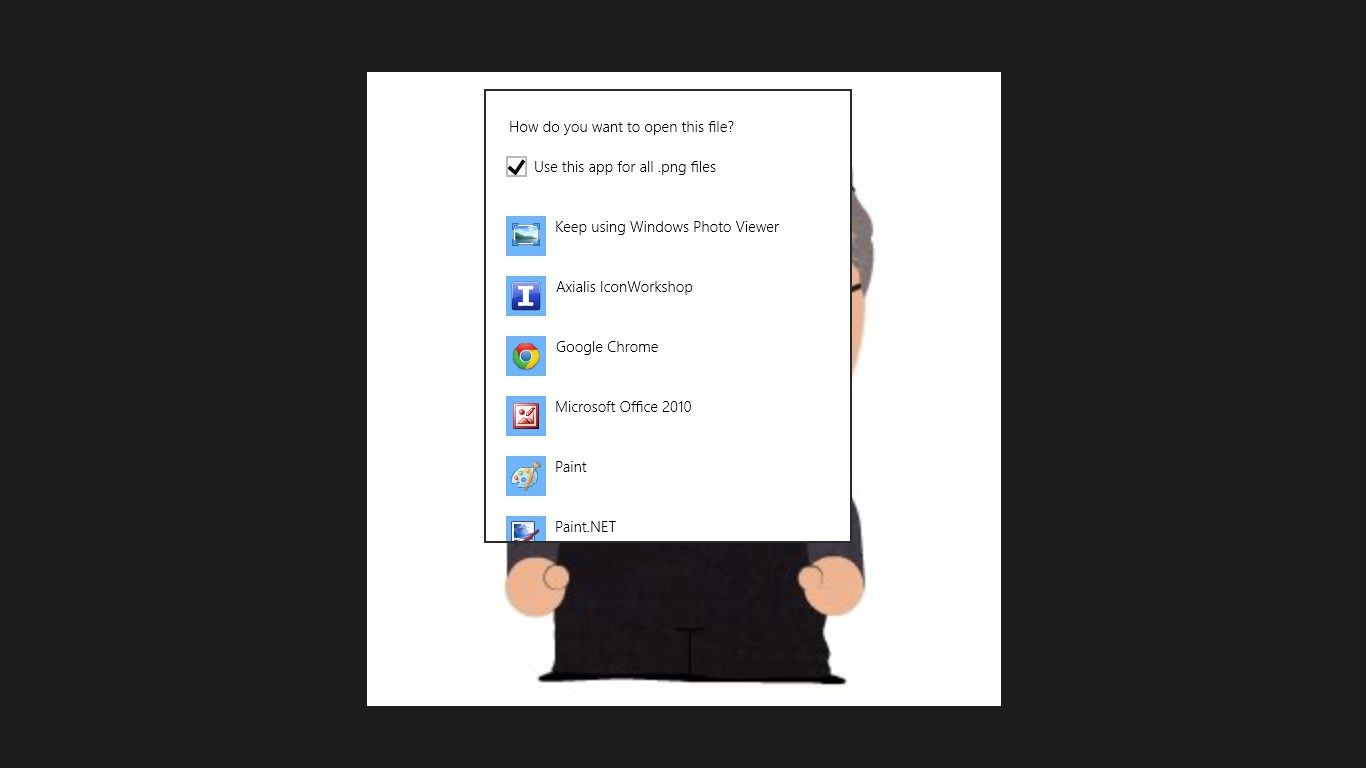
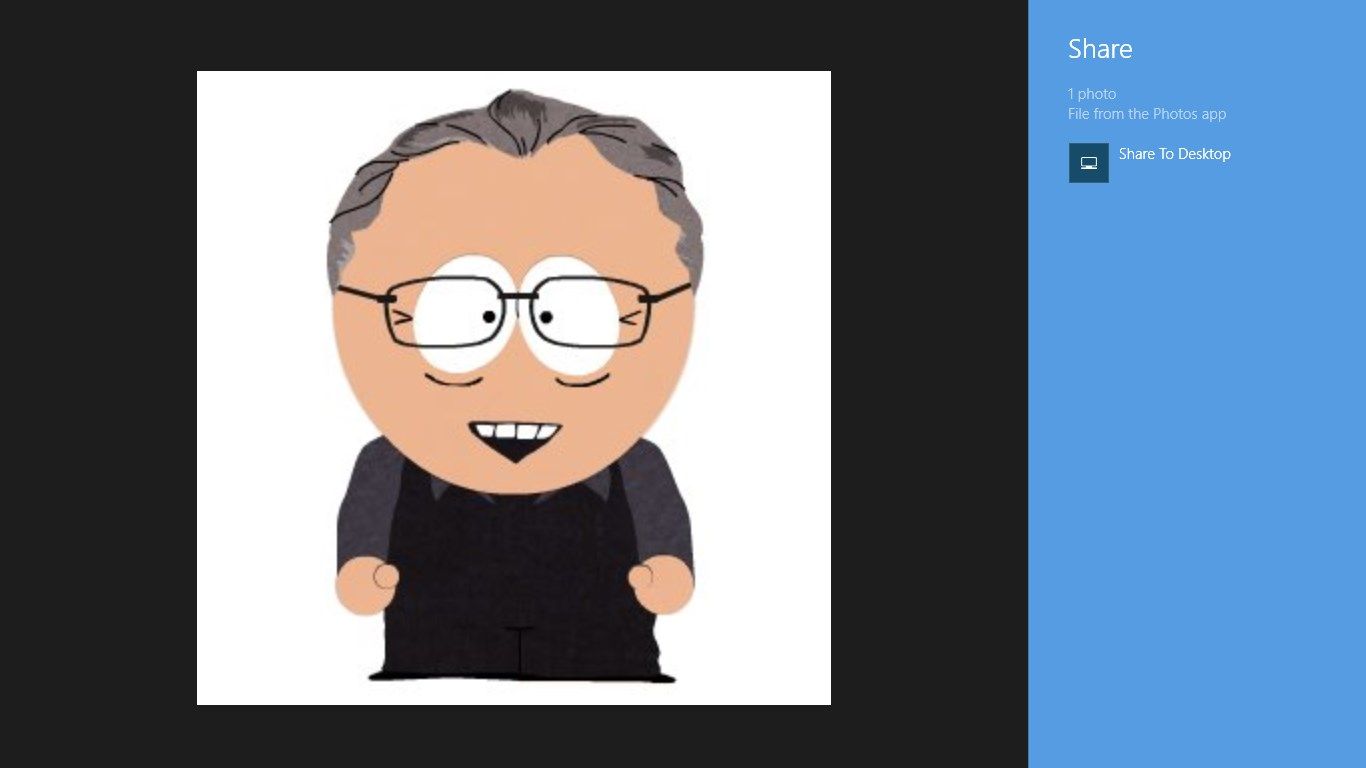
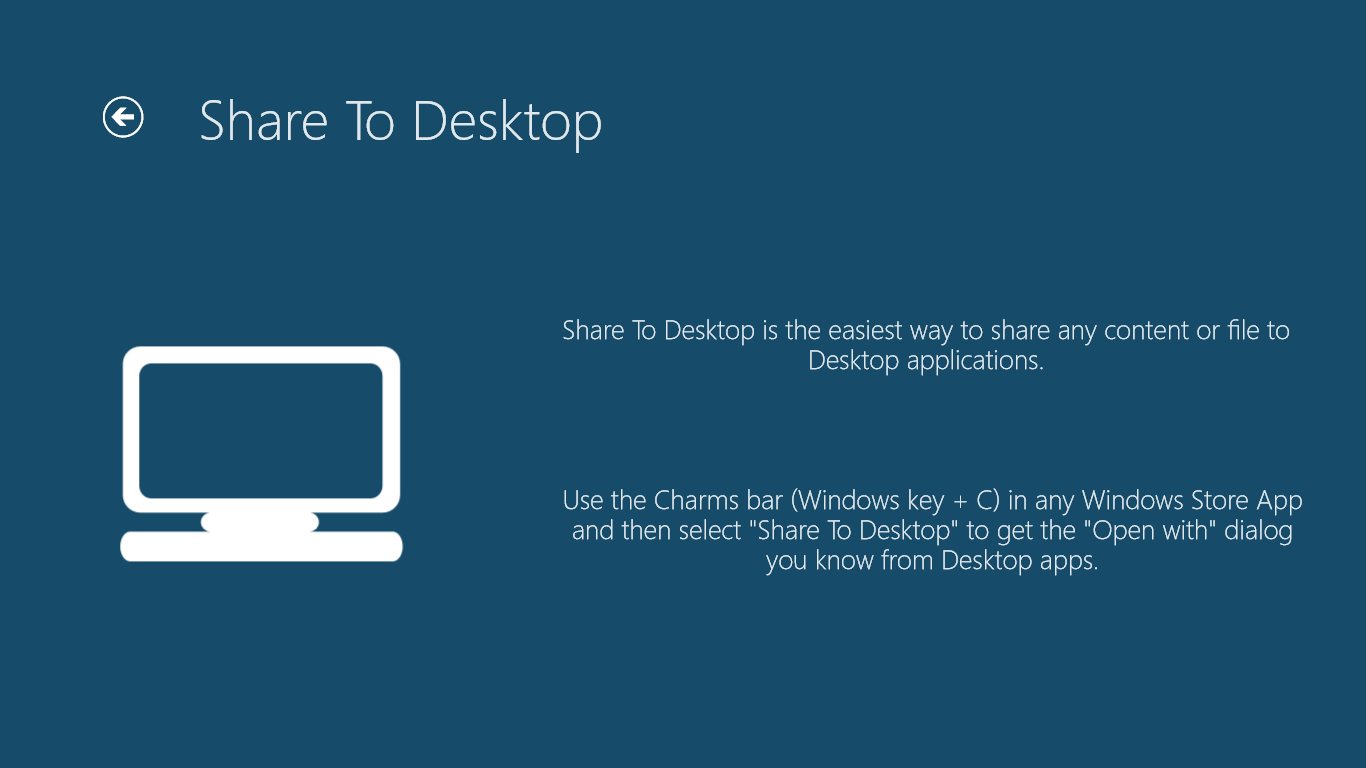
Description
Share To Desktop is the easiest way to share any content or file to Desktop applications. Use the Charms bar (Windows key + C) in any Windows Store App and then select “Share To Desktop” to get the “Open with” dialog you know from Desktop apps.
-
Share content to your Desktop Applications.
Product ID:
9WZDNCRDMFKB
Release date:
2012-11-30
Last update:
2021-04-14
