Sheet Music
Reviews:
38
Category:
Utilities & tools
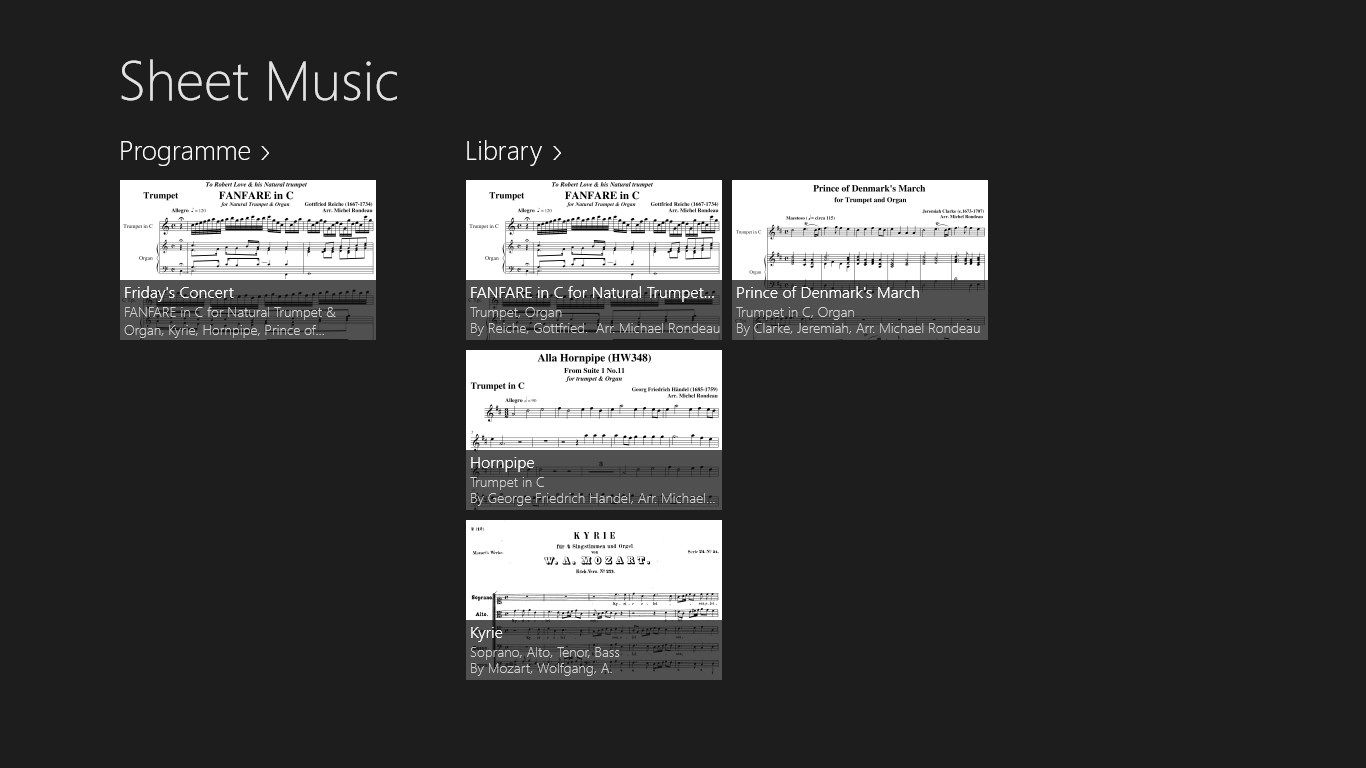
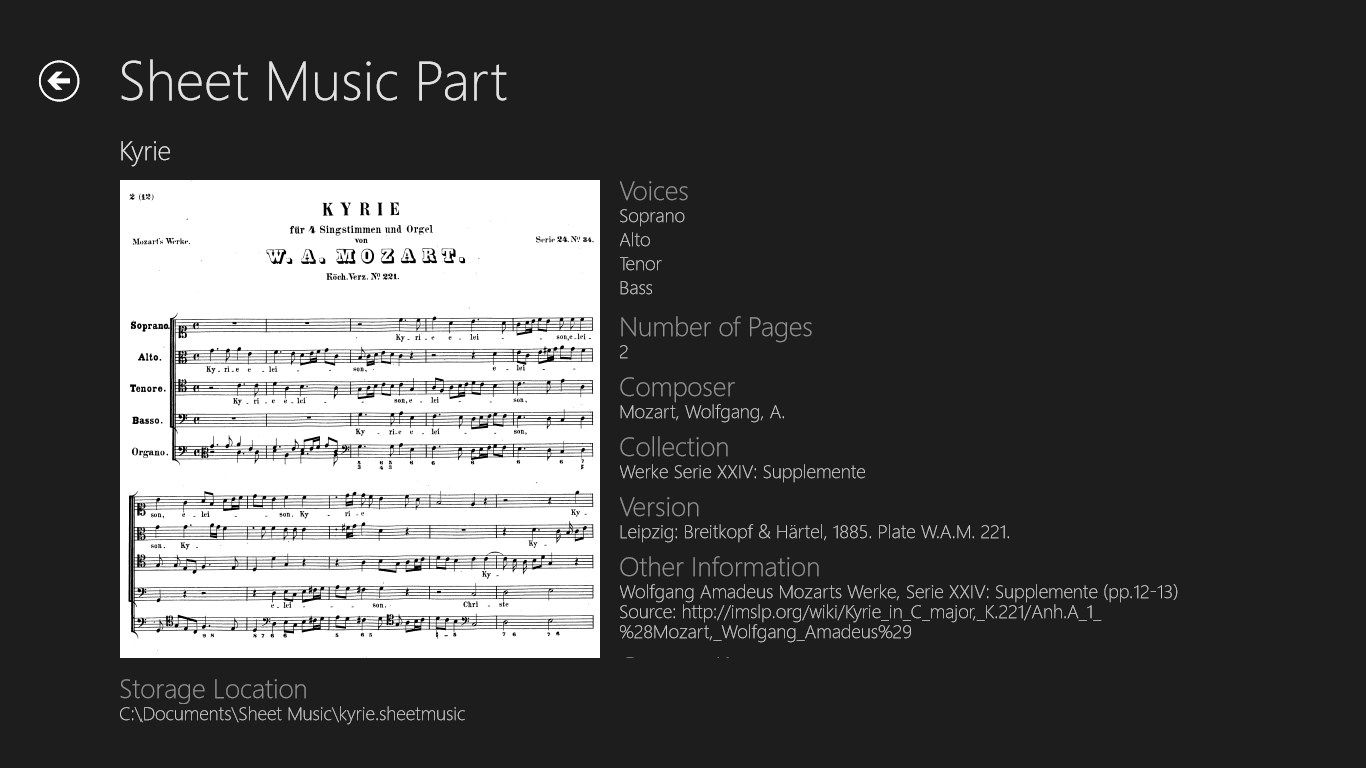
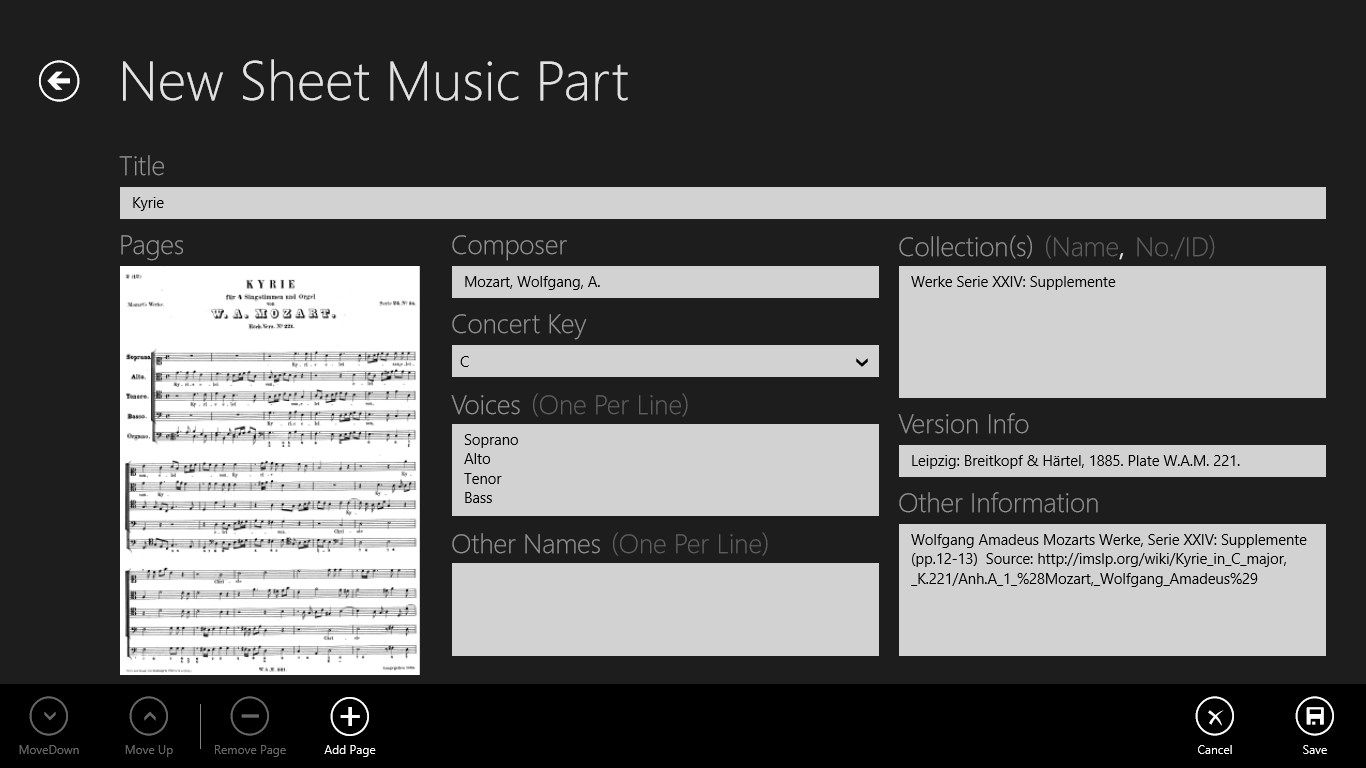
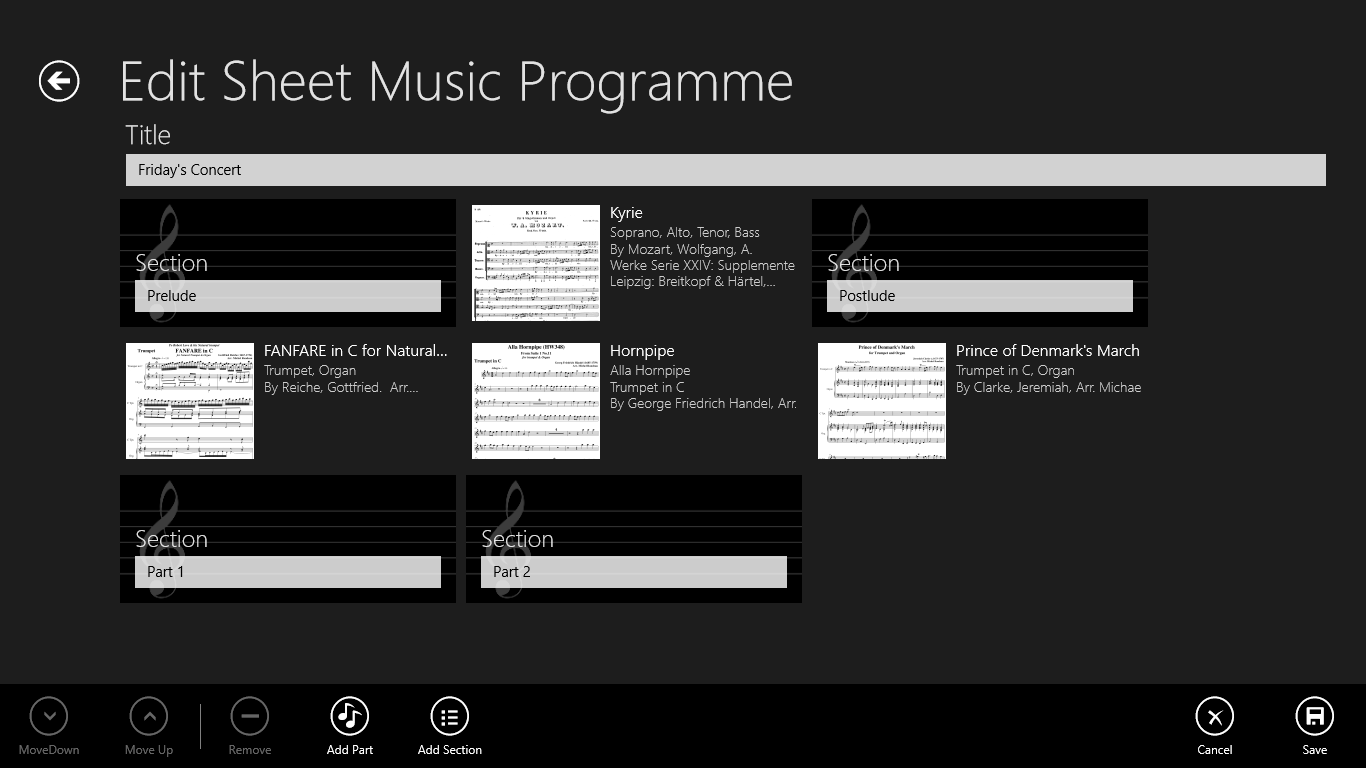
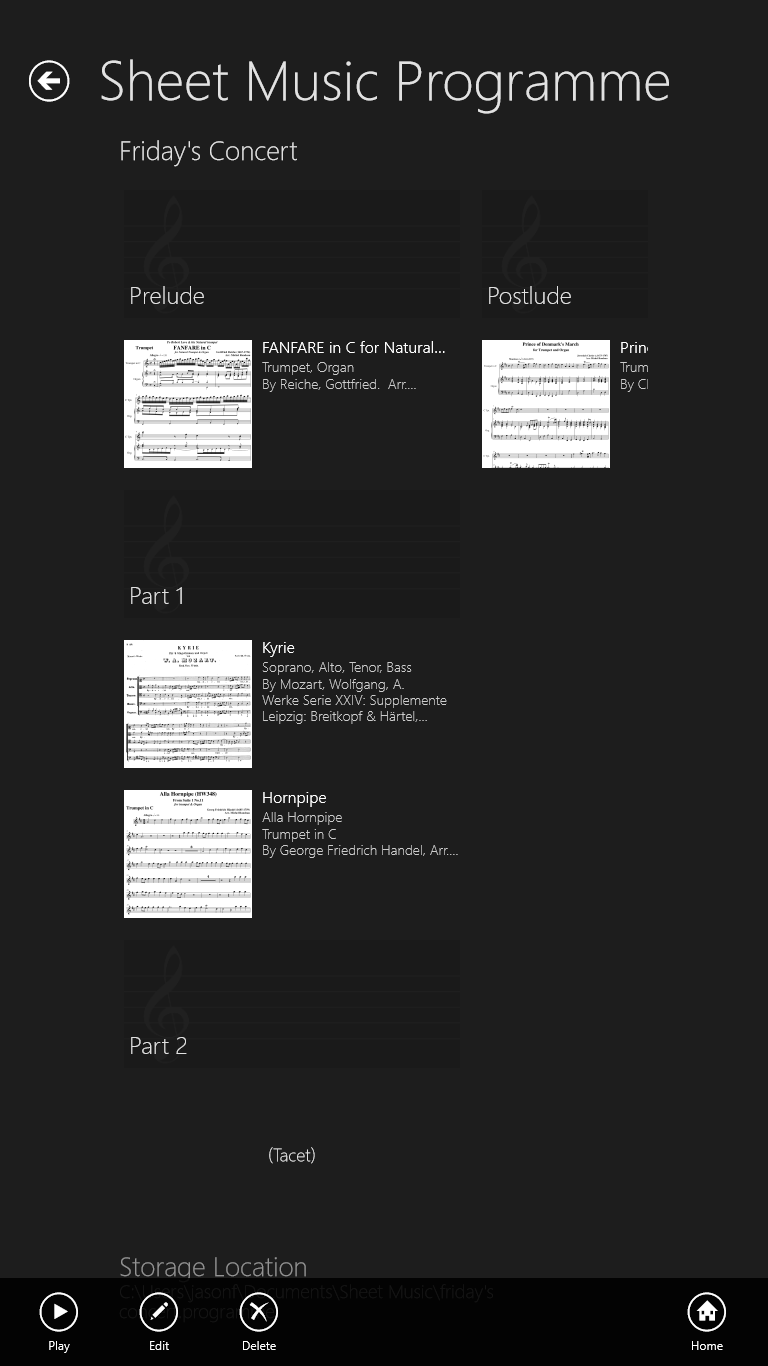
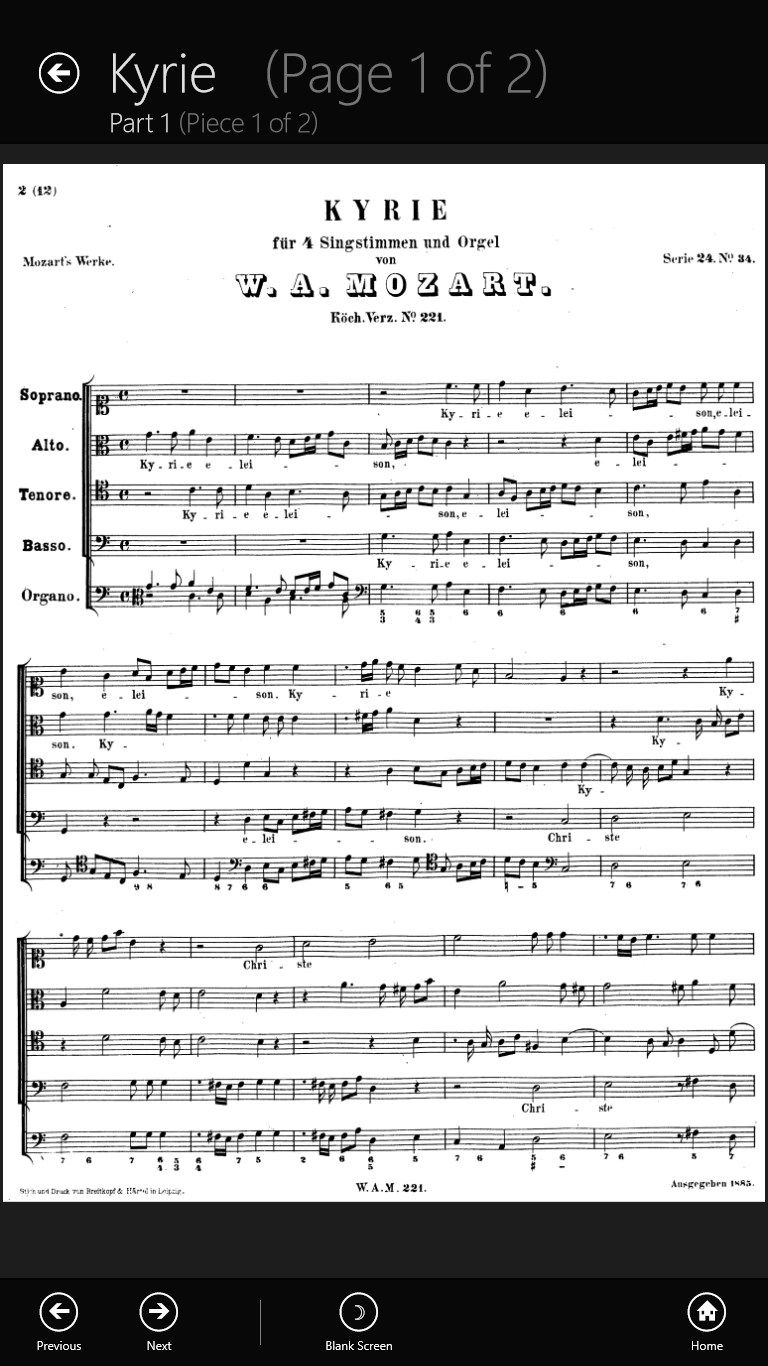
Description
Sheet Music is a musician’s electronic performance binder. The inspiration for this application is the volunteer liturgical musician, who, over the years has acquired a sizable personal portfolio of accompaniments and arrangements. After you import images of your paper sheet music into the library, you can group them into programmes to play back during your performance. Having the library immediately at your fingertips provides an additional agility in reacting to those last minute changes choir directors so often spring on their musicians. We hope you enjoy this tool.
-
Full screen portrait and landscape rendering of sheet music images during performances.
-
Prepare for performances by creating programmes gathered from sheet music parts from your library.
-
Import images of your sheet music into the library and associate metadata.
Product ID:
9WZDNCRDRCM9
Release date:
2013-08-22
Last update:
2019-01-29
