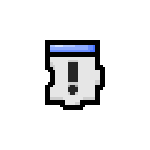
ShixxNOTE
Reviews:
0
Category:
Productivity
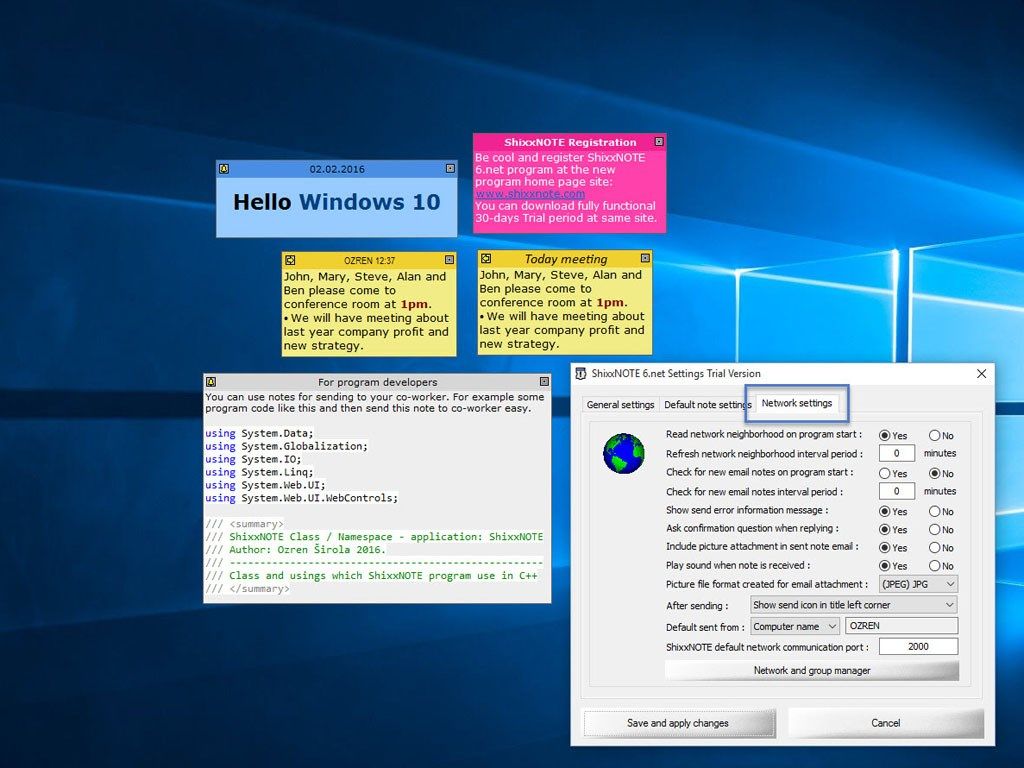
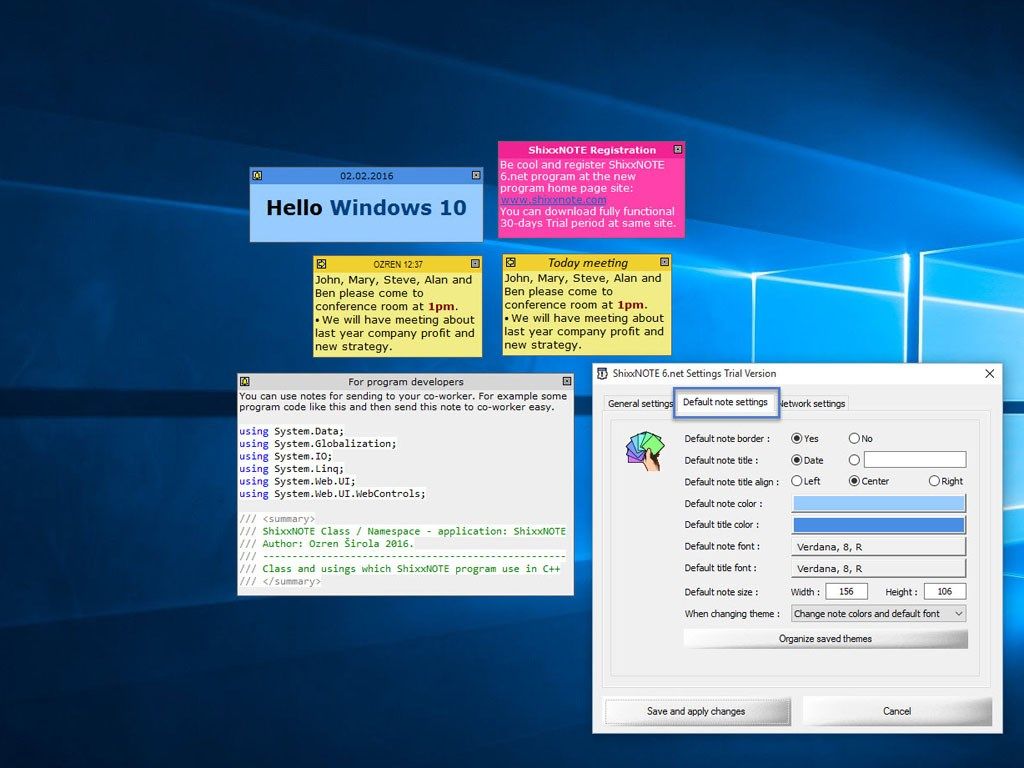
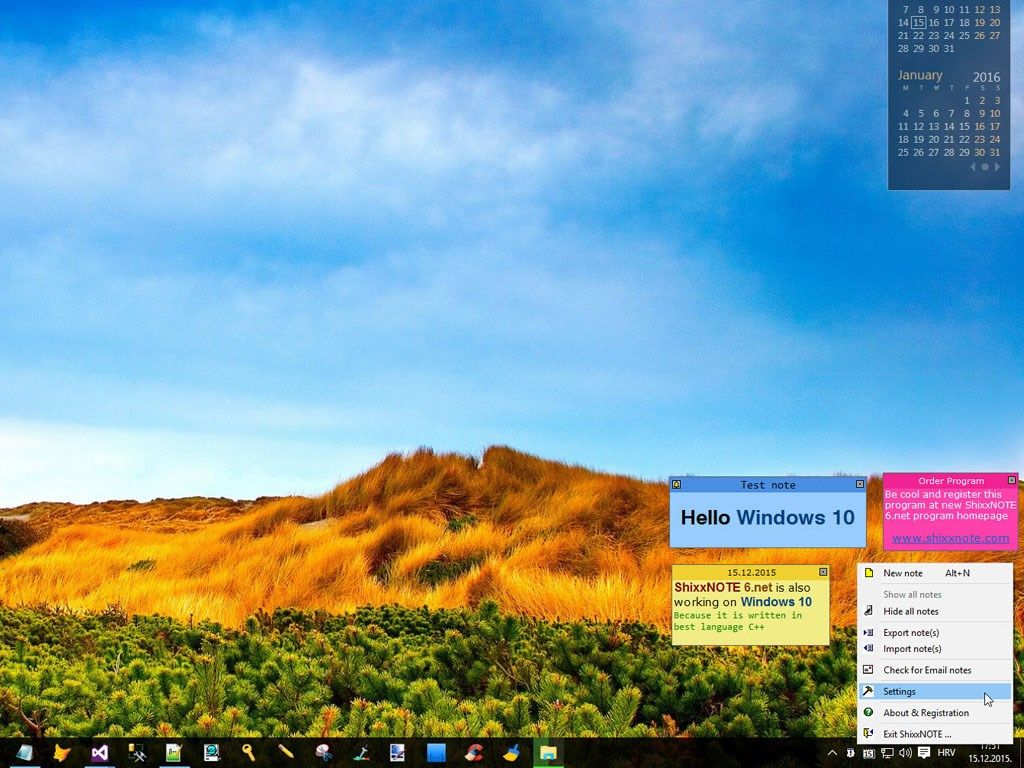
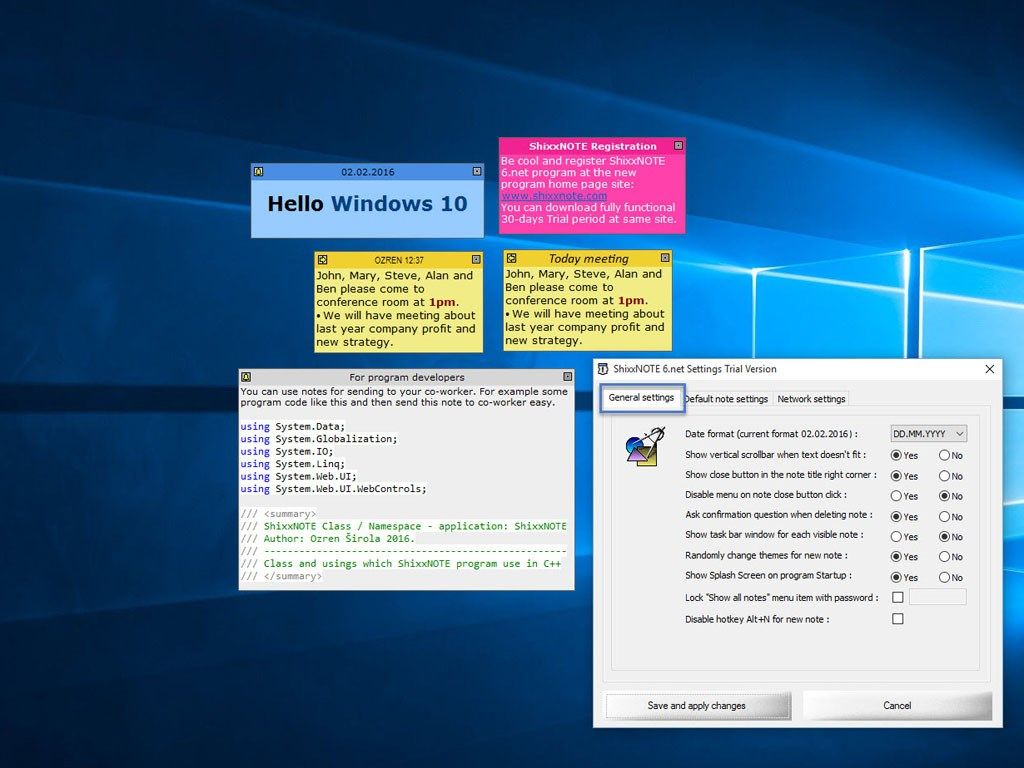
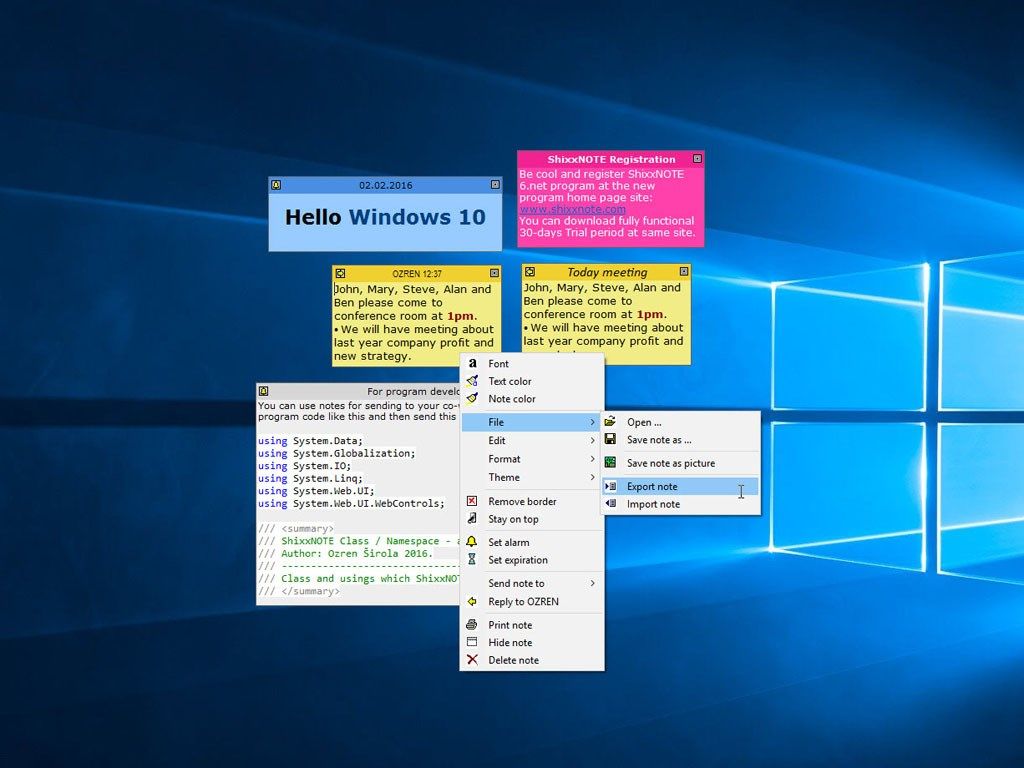
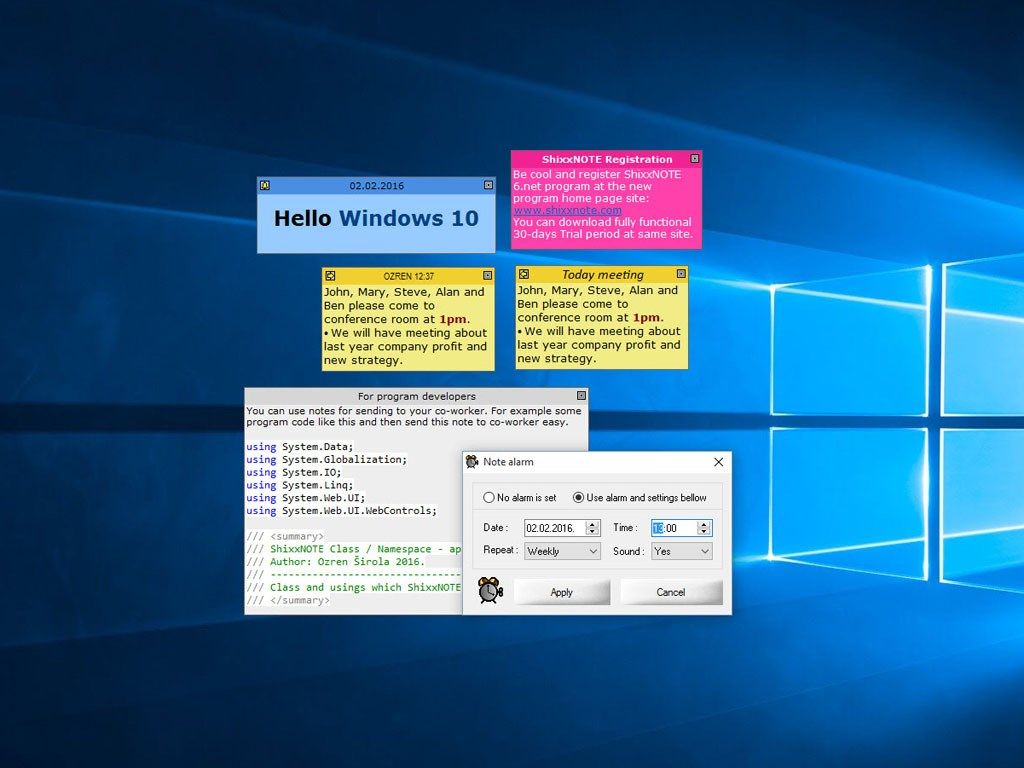
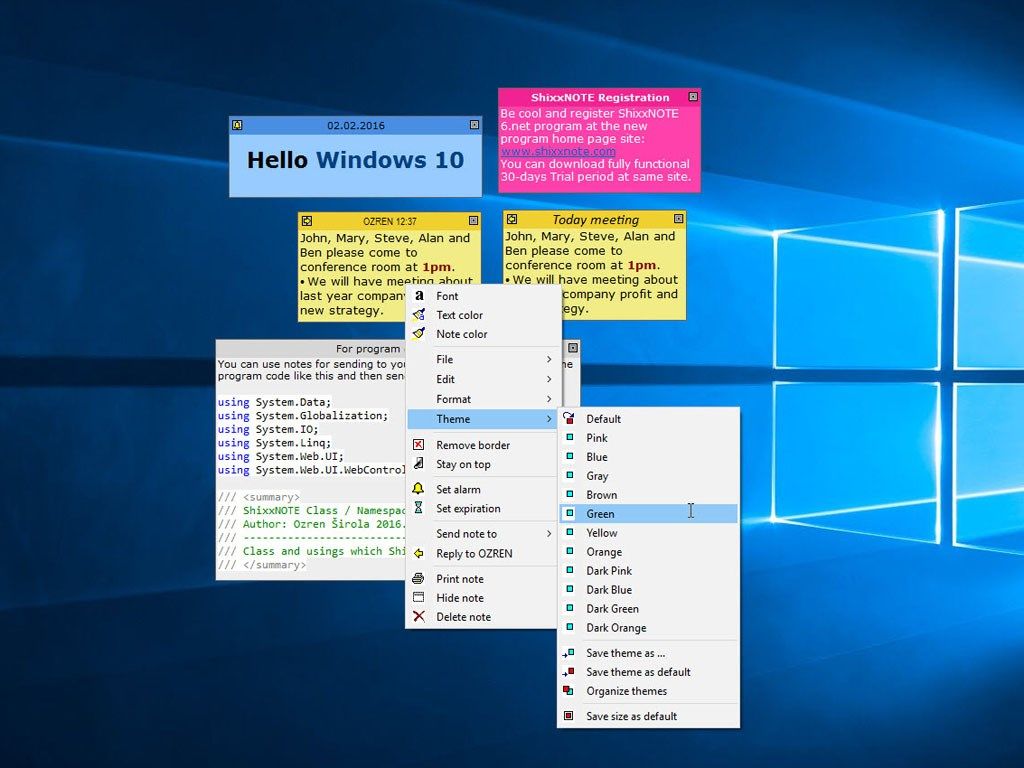
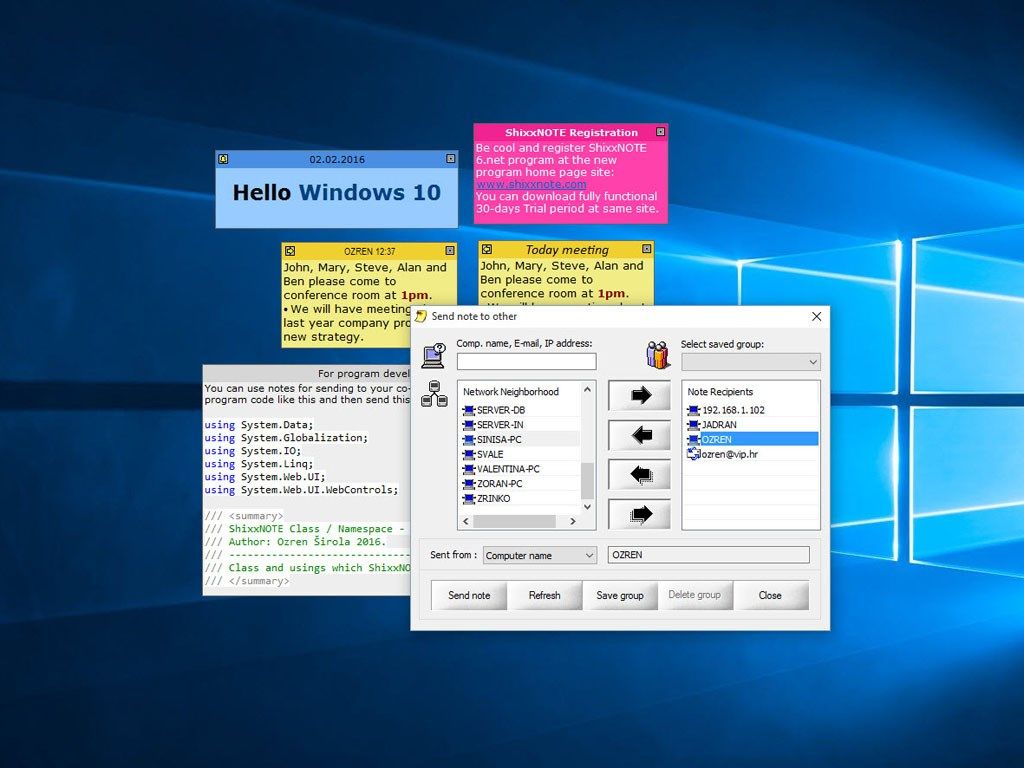
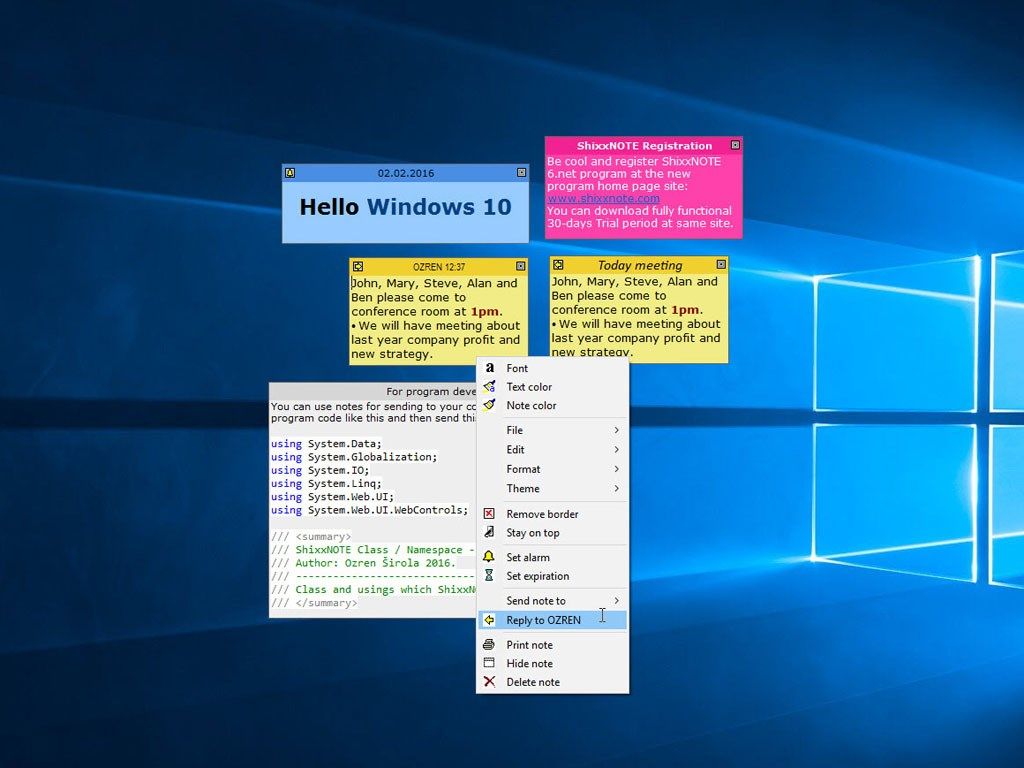
Description
ShixxNOTE is a desktop sticky notes (post-it) program, that allows you to keep desktop sticky notes, and also send them across the network (or Internet) to friends or colleagues. The program runs in client/server mode and transmits messages or notes to selected ShixxNOTE clients on the network. However, you can also send messages to machines that do not have ShixxNOTE installed, in which case the program will automatically use the standard XP/2K Windows Messenger service to deliver the message.
It also includes alarm options that allow you to be reminded of selected notes, and support full formatting of font, color and appearance of the notes. Other features include a reply option, emailing of notes, note export, printing and more.
-
Share notes with specific recipients or groups of users, save, print, export and import notes, set alarms and expiration dates, save notes to files and fully customize their appearance.
Product ID:
9NBLGGH4VK76
Release date:
2017-05-16
Last update:
2022-03-11
