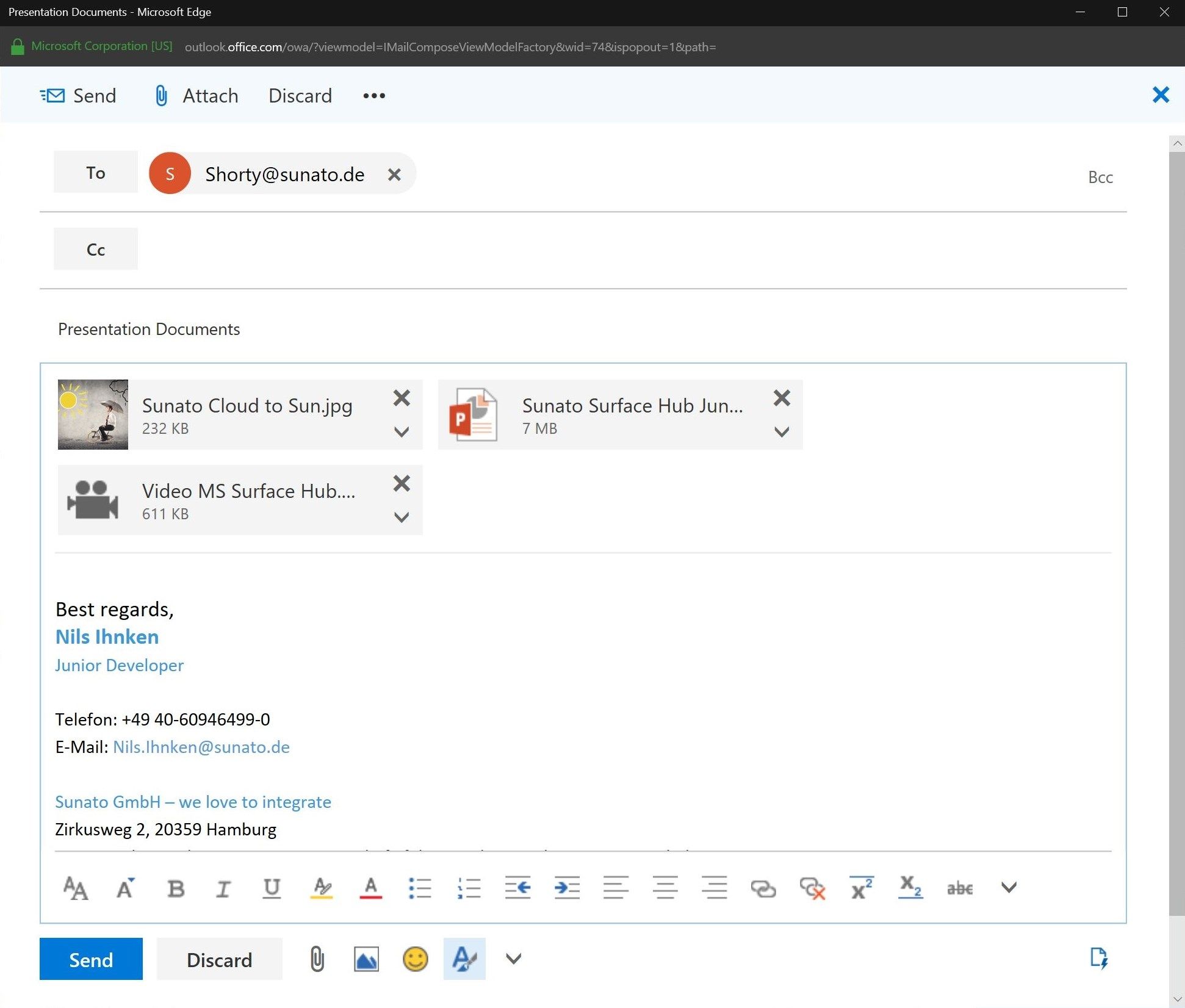
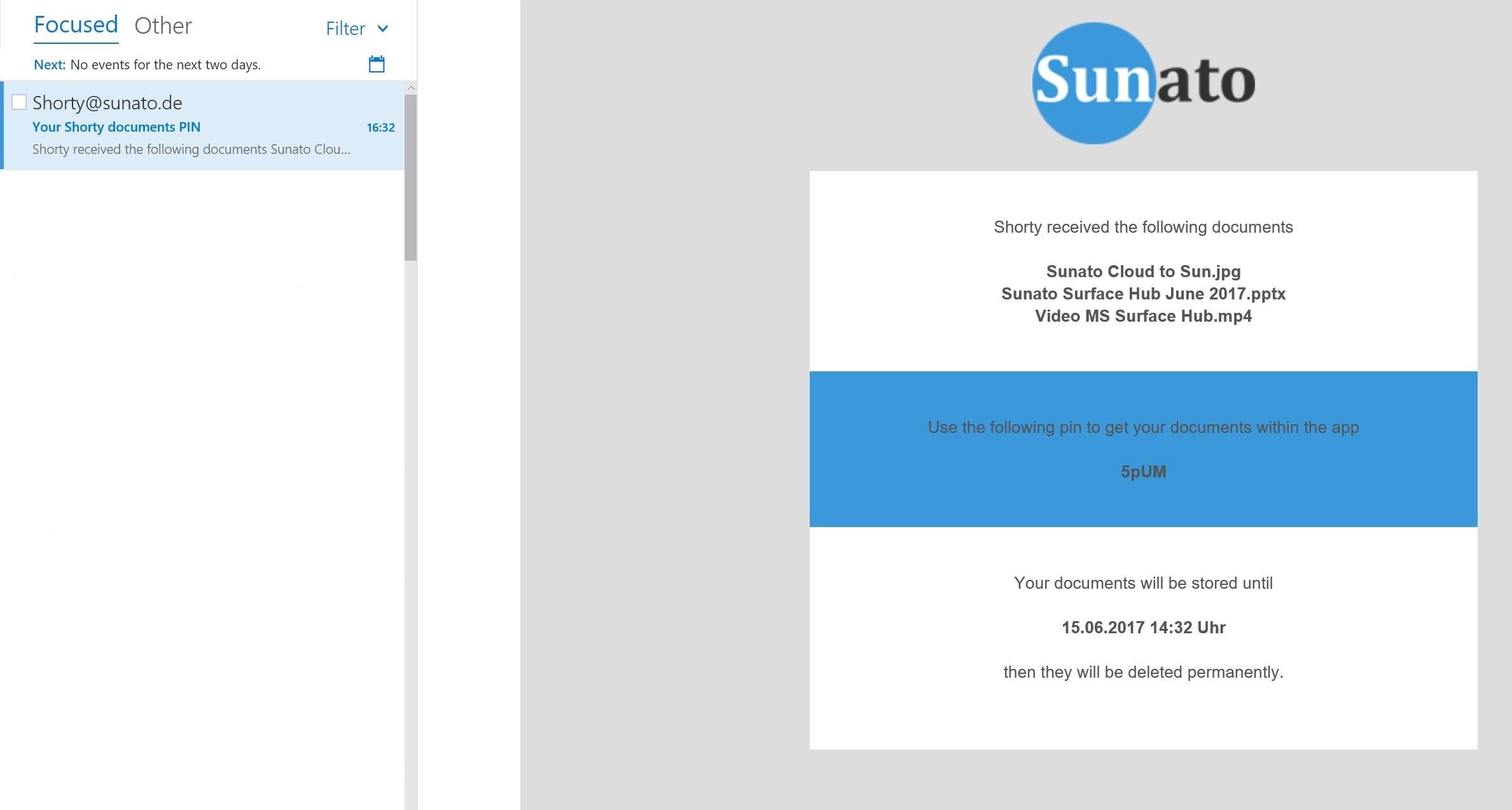
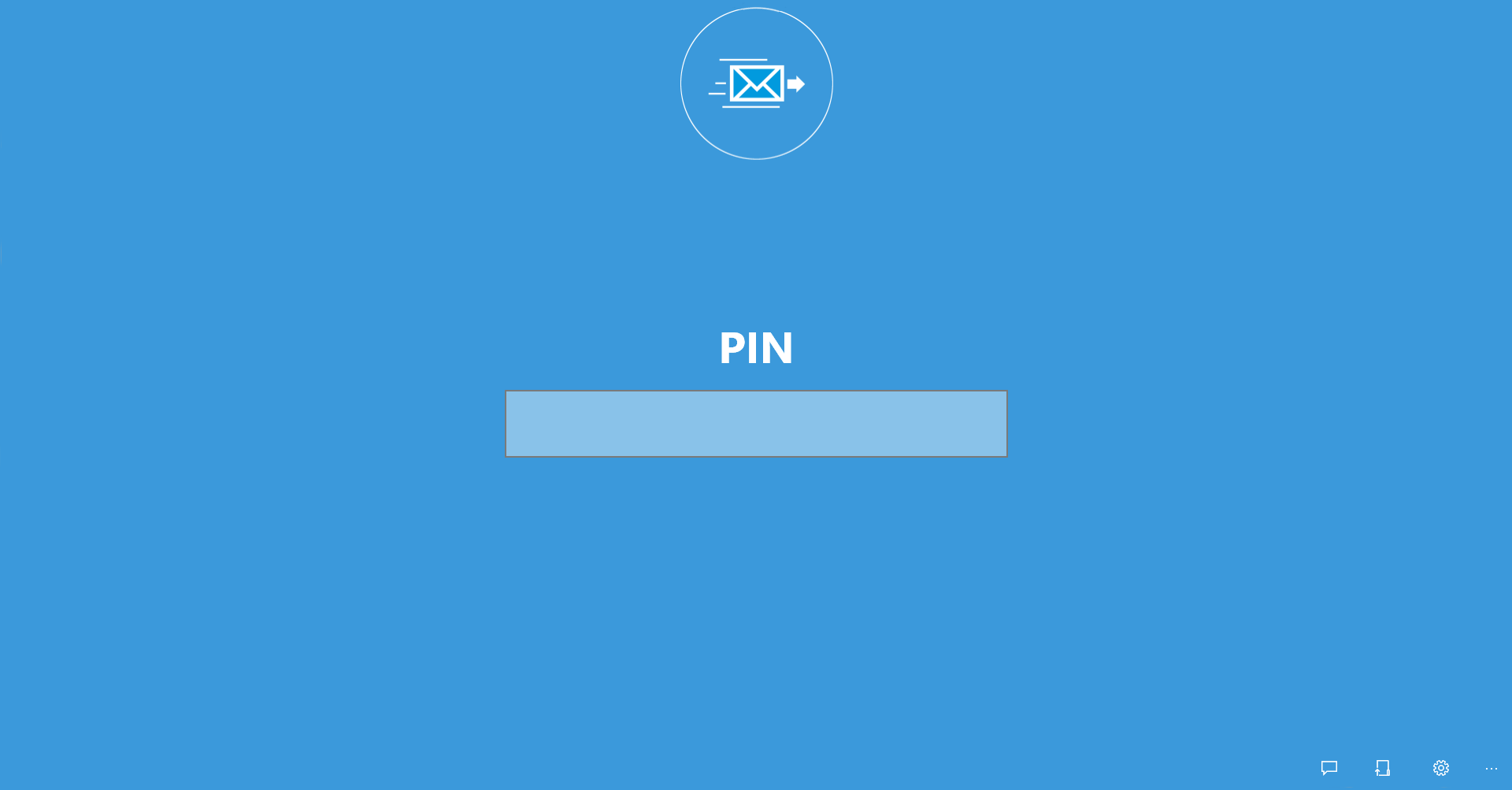
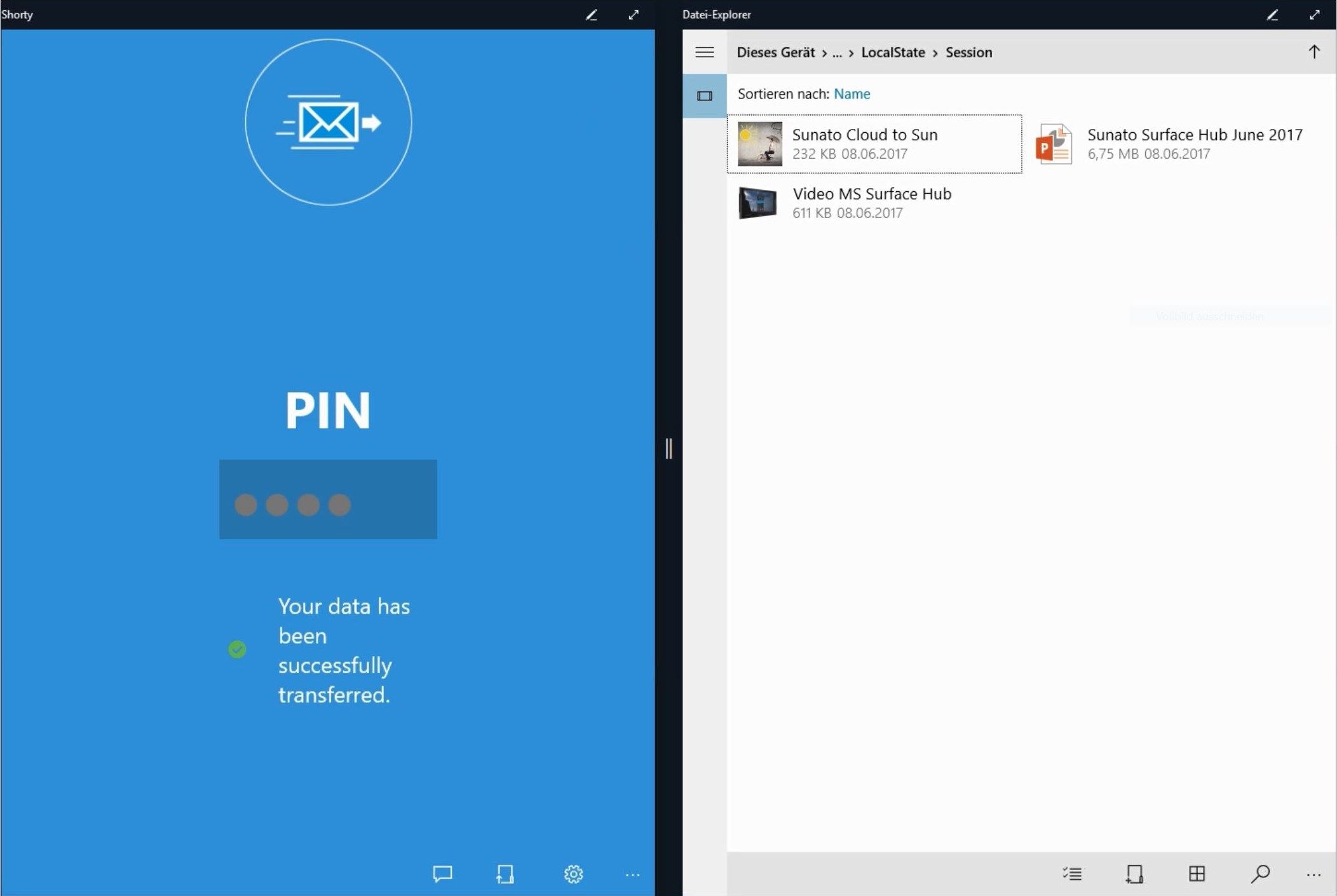
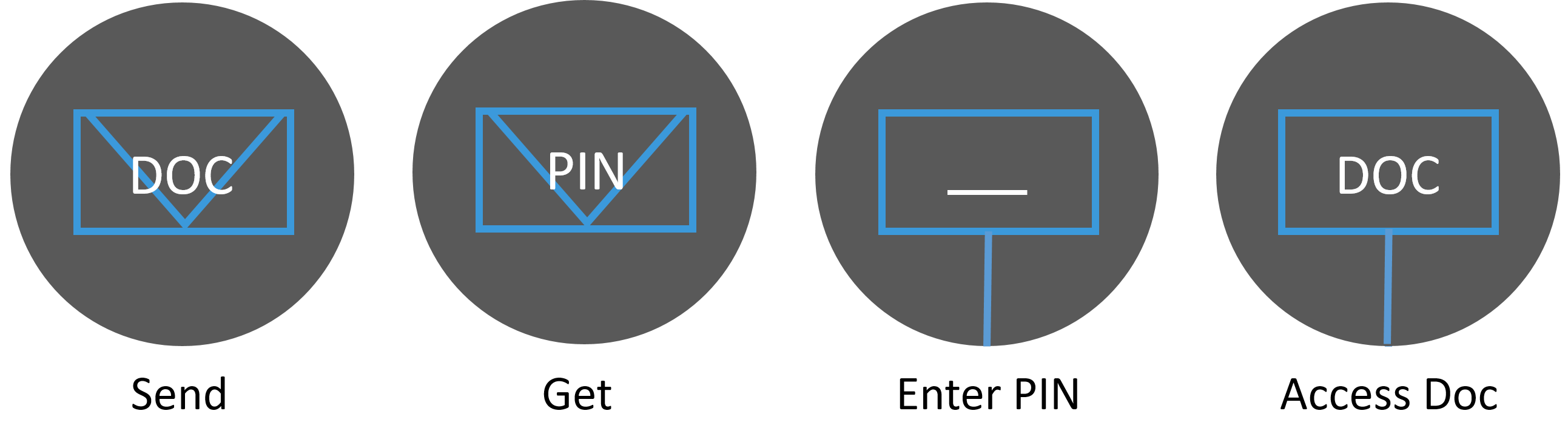
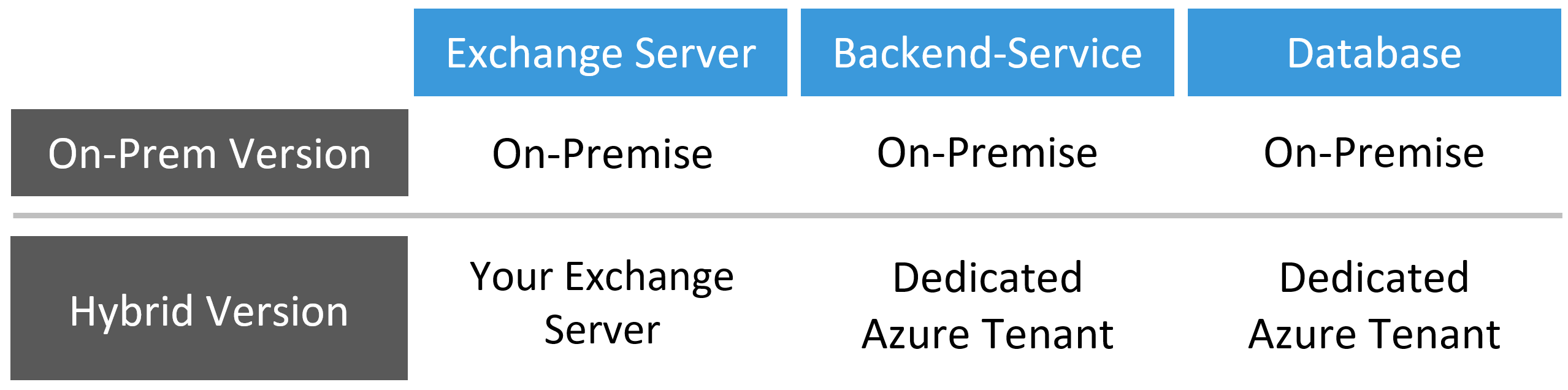
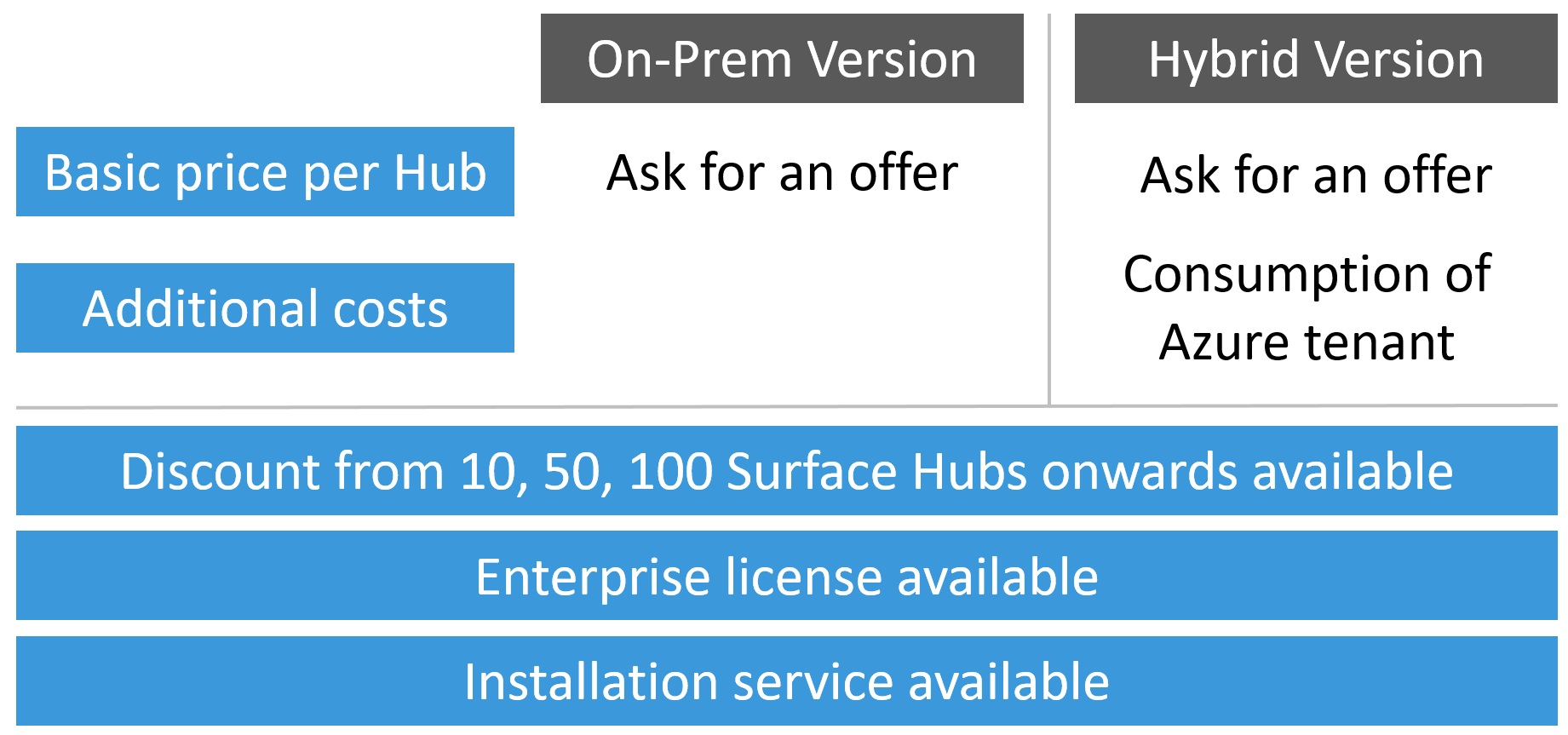
Description
Why Shorty?
Shorty enables perfect connectivity from every device to the Surface Hub. No matter if you have a computer with Windows 98 or a smartphone, as long as it is able to send e-mails, Shorty guarantees the simplest way of presenting documents within a meeting.
How it works
Send an e-mail with your documents to Surface Hub. Shorty will do the work for you. You receive an individual PIN code in return. Once you are ready to present, enter your PIN code in the Shorty App on the Surface Hub and Shorty will hand you your files. Shorty will invalidate your PIN after a predefined number of days and make sure that no one else has access to your data by encrypting end-to-end.
Your Benefits
With Shorty you don‘t need a cloud service or USB-flash-drive anymore. Make your on-premise data accessible on Surface Hub. It‘s a 10 times faster authentication. Instead of entering your login-credentials over and over again, use Short‘s PIN code to get your documents.
Available as a pure on-premise service or as an Azure service.
Testversion/Demo uses Azure:
For this free demo version of Shorty, we provide the demo mailaccount [email protected] that can be used to send e-mails with attached documents to. These attached documents will be saved on a Sunato Azure tenant. The Shorty Backendservice will send you an e-mail with a PIN. After starting Shorty on Surface Hub you enter this PIN. Your documents will be downloaded to Surface Hub. With this test you get a good feeling on how the app works. No Shorty Backendservice has to be rolled out or configured by you.
Using Shorty productive in your on premise environment or in a dedicated Azure tenant (=your Azure tenant):
After acquiring the fully licensed version, you determine which mailbox in your on-premise Exchange Server or in Exchange online shall be the Shorty mailbox. We will provide you with a Shorty Backendservice. This is essentially a webservice plus a SQL database that has to be rolled out on premise in your infrastructure or in a dedicated Azure tenant (we can do the rollout for you if you wish). Doing so, your documents will be processed in an IT environment that you can fully control.
Further information can be found on our website.
Do not hesitate to ask us via [email protected] for more details, a demo presentation via Skype for Business, or anything else.
-
Easy to use: If your users can send emails, they are able to use Shorty!
-
Save: PINs will only be valid for the time your administrators configured them to be (for example 14 or 30 days)
-
Easy to administrate: Shorty Backendservice runs on any Windows Server and is quickly configured.
-
No need for miracast or cloud
-
Limited: Document-Size is limited to the file size restrictions of the mail-servers in your company.
-
Quick: Input the PIN you received via email – and you get your documents. No annoying user credential input 🙂 [Security has been testified by big industry companies already!]
-
No need for Windows 10 – any device possible: Windows 98, iPhone, whatsoever … any device can be used to send documents to Surface Hub.
