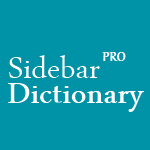
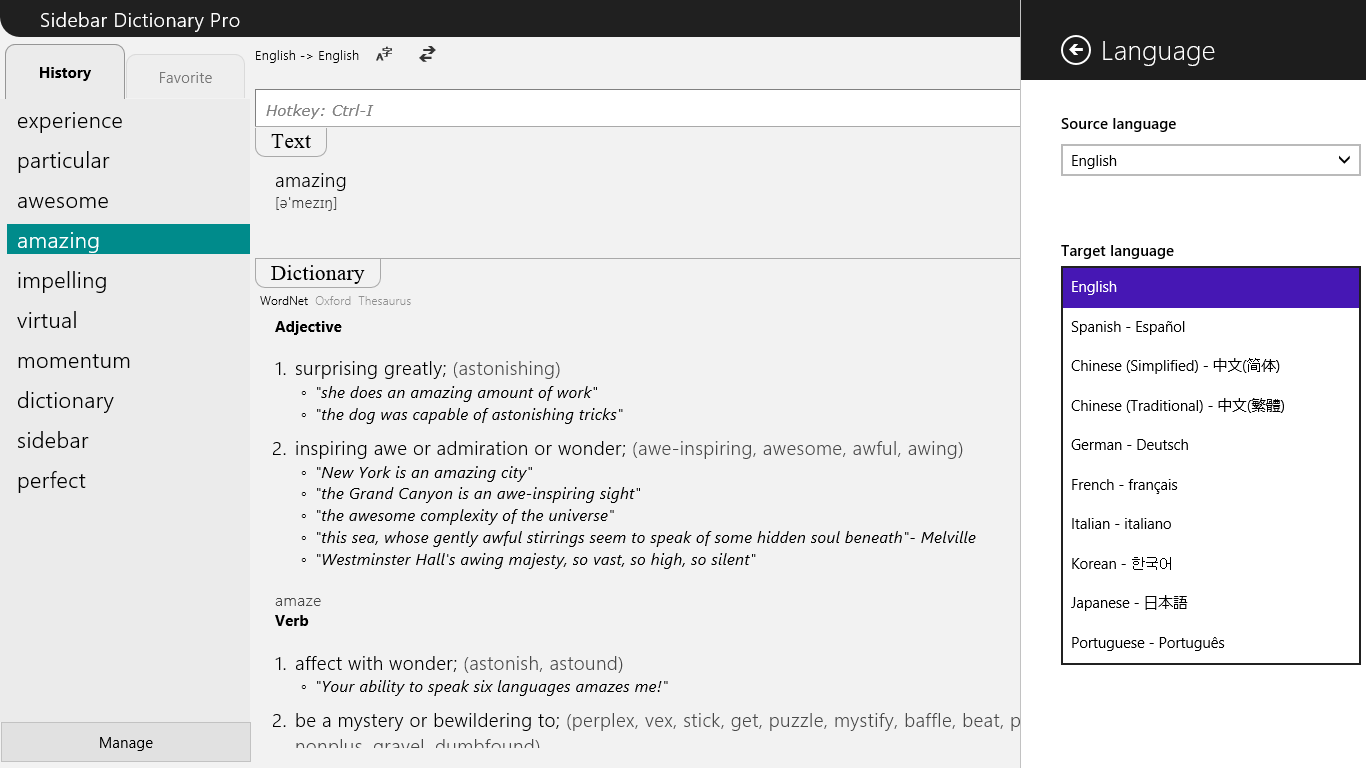
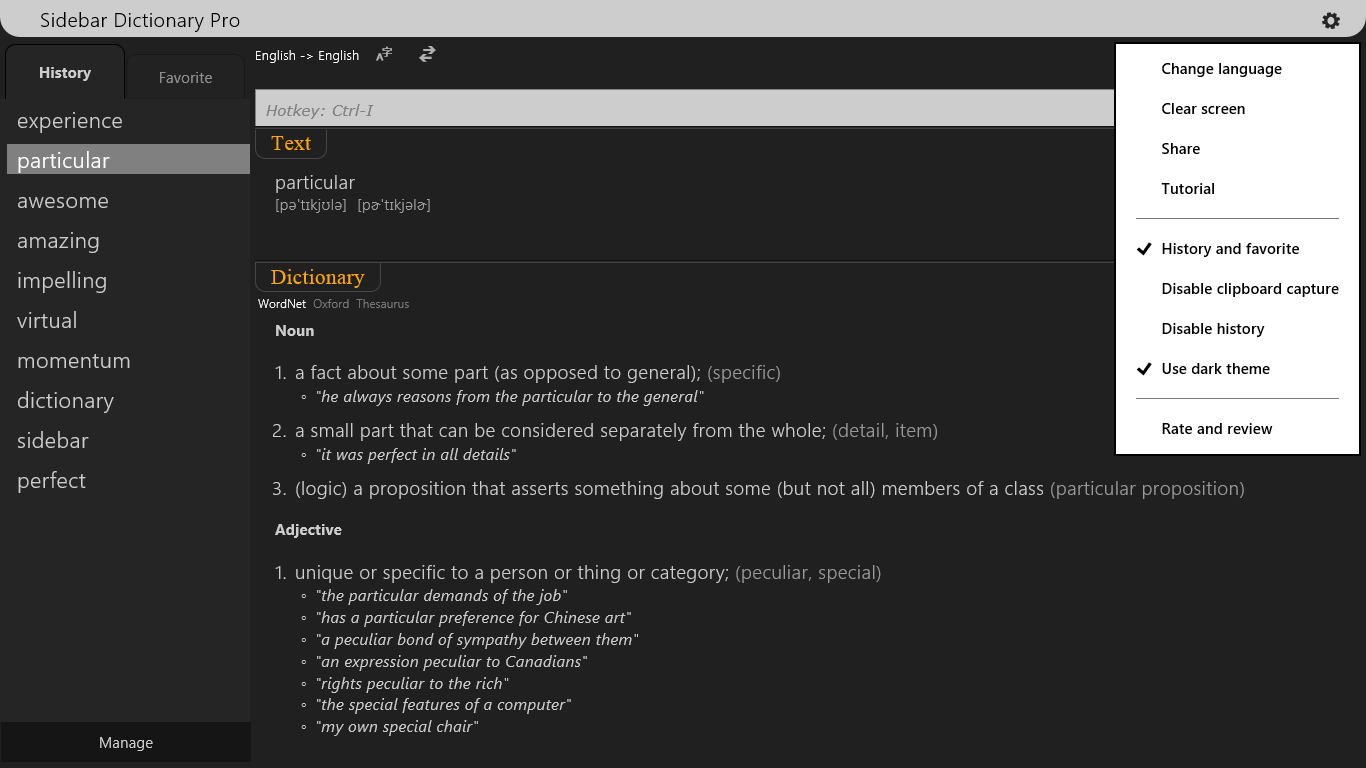
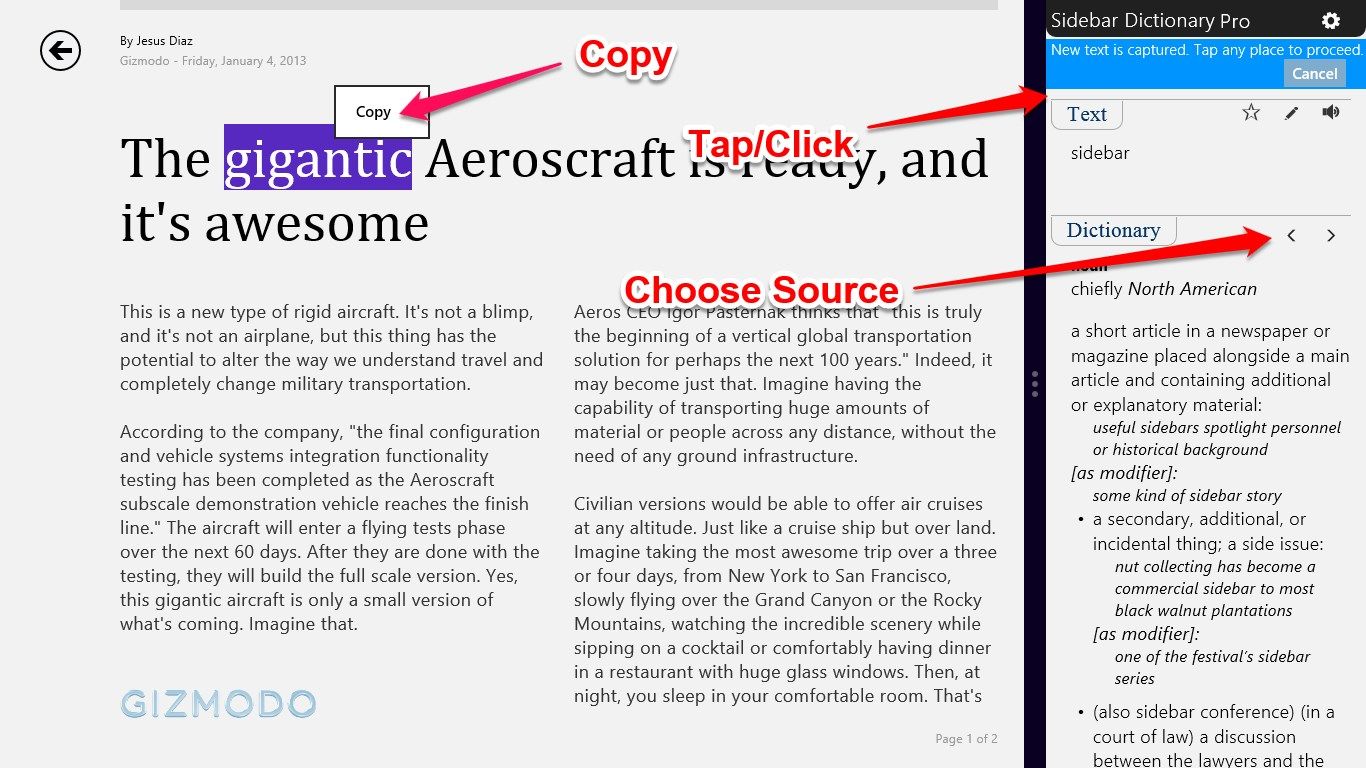
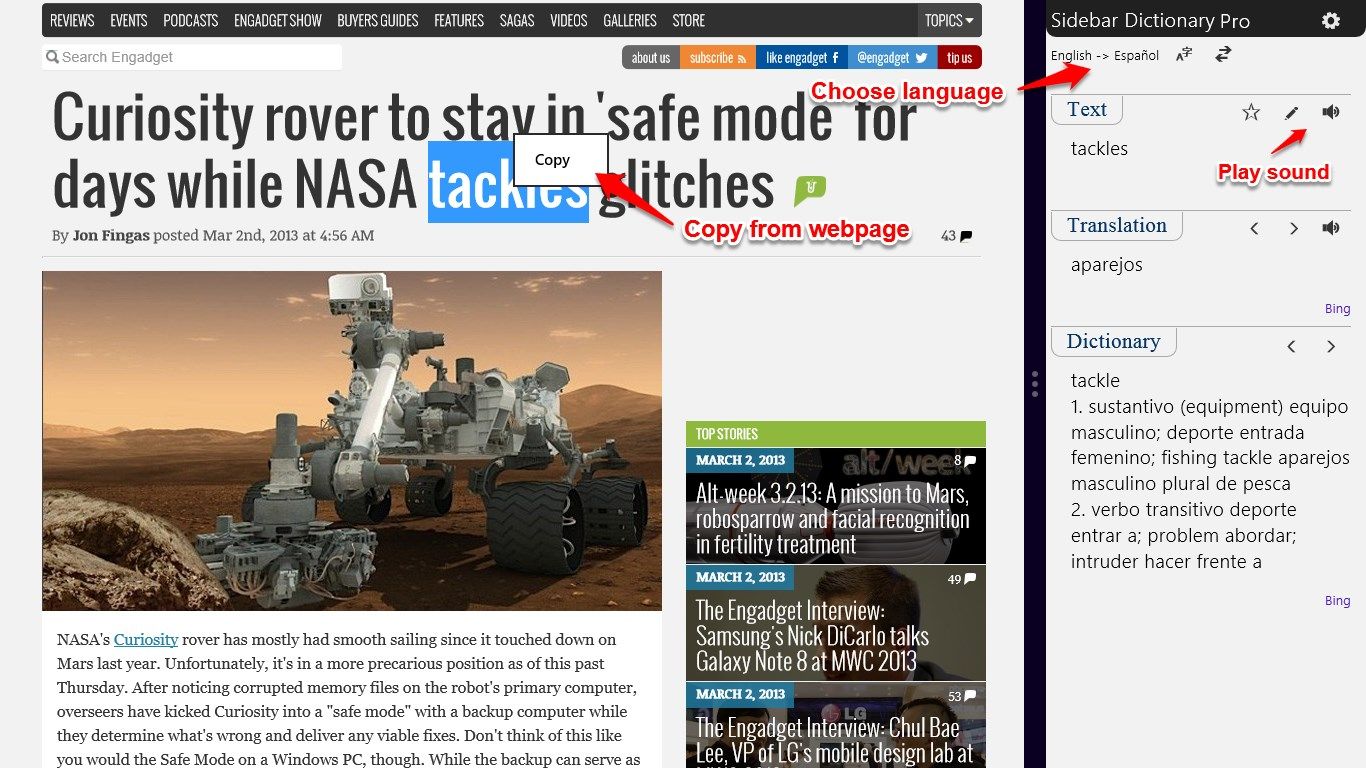
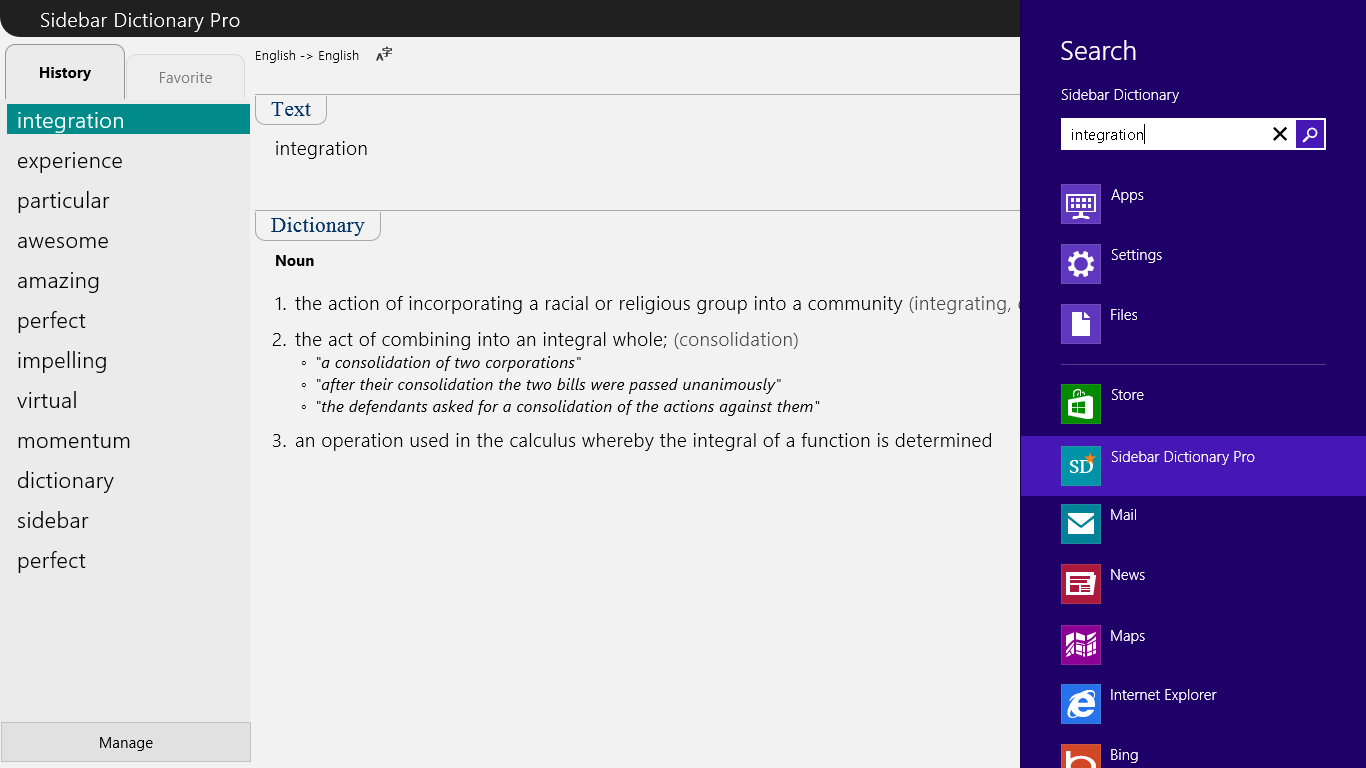
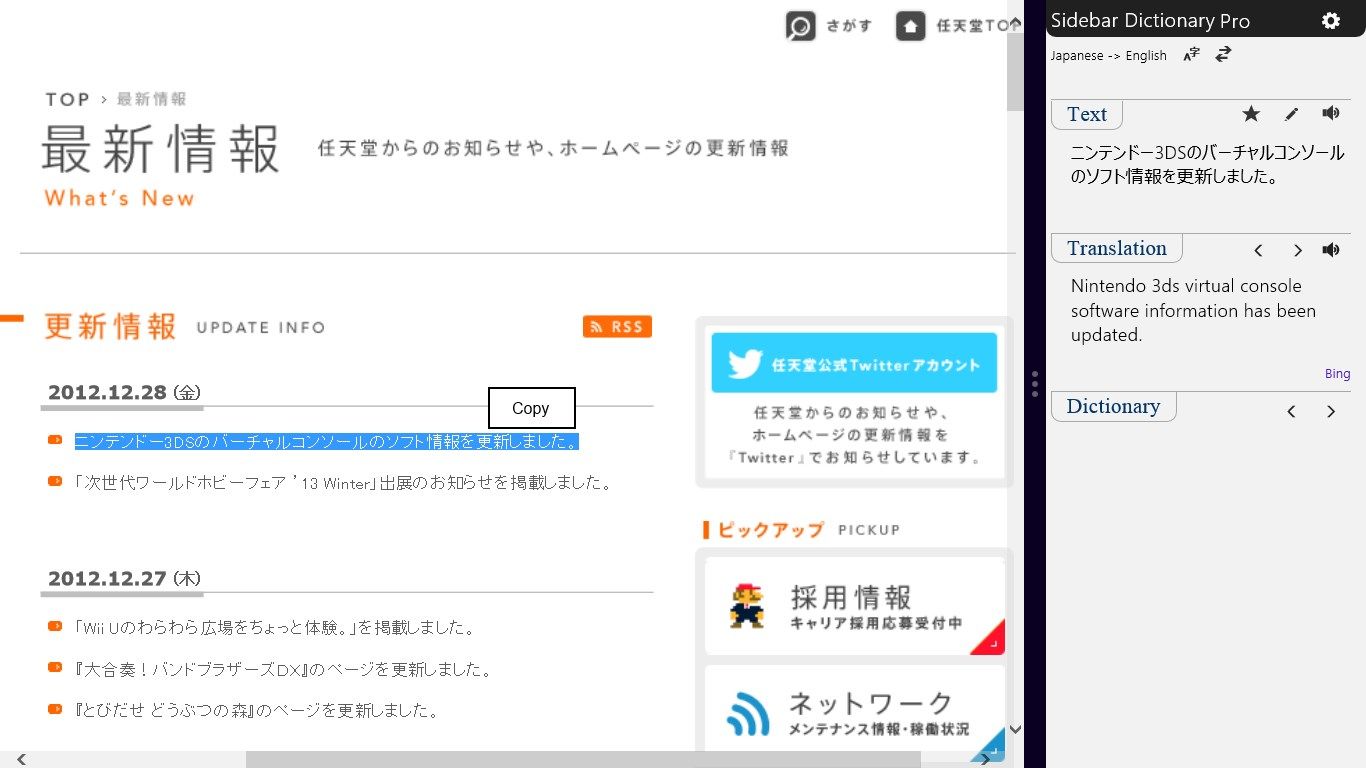
Description
Do you want a side-by-side multi-language dictionary and translator while reading or writing on the device? Do you want to search and compare multiple dictionaries and translators in one click/tap? The Sidebar Dictionary Pro application is for you! To access its 200,000+ offline entries and multiple online dictionary/translation sources, typing is optional here: select and copy the text, tap Sidebar Dictionary Pro, get the job done!
The application supports 37 languages: English, Español, 中文 (简体), 中文 (繁體), Deutsch, Français, Italiano, 한국어, 日本語, Português, Arabic, български, català, čeština, dansk, Nederlands, eesti, suomi, Ελληνικά, Hebrew, हिंदी, magyar, hrvatski, Bahasa Indonesia, latviešu, lietuvių, norsk (bokmål), Persian, polski, Română, русский, slovenčina, slovenski, svenska, ไทย, Türkçe, українська, Tiếng Việt.
You can also try the free version from the Windows Store: Sidebar Dictionary (ad-supported and online only).
For any feedback or problem report, please write to [email protected]
-
Multi-language dictionary and translator (supports 37 languages)
-
Offline English dictionary (based on WordNet 3.1).
-
Multiple translator and dictionary sources.
-
Text to speech.
-
Full screen and snapped mode.
-
Light and dark theme.
-
Search charm integration.
-
History and favorite word list.
-
Word suggestion.
