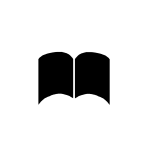
Simple Book Reader
Free
Reviews:
3
Category:
Books & reference
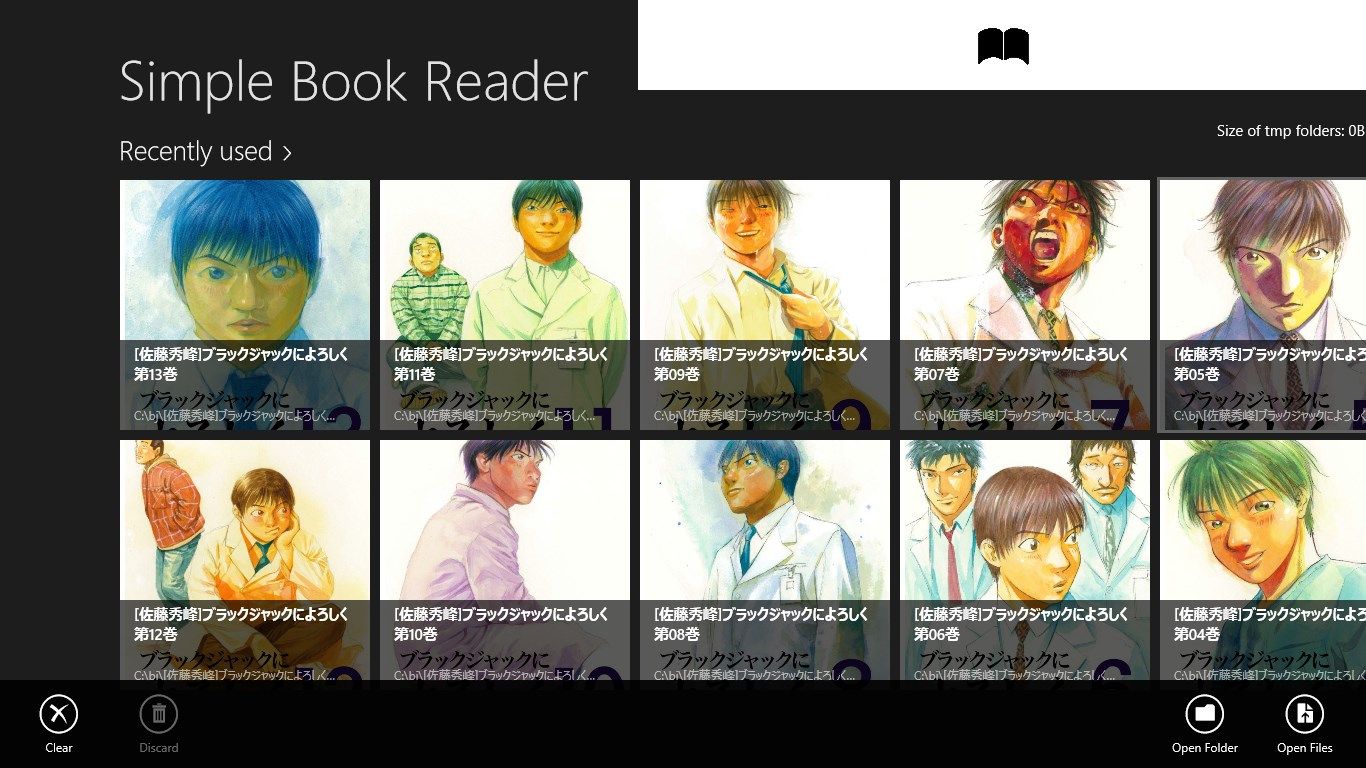
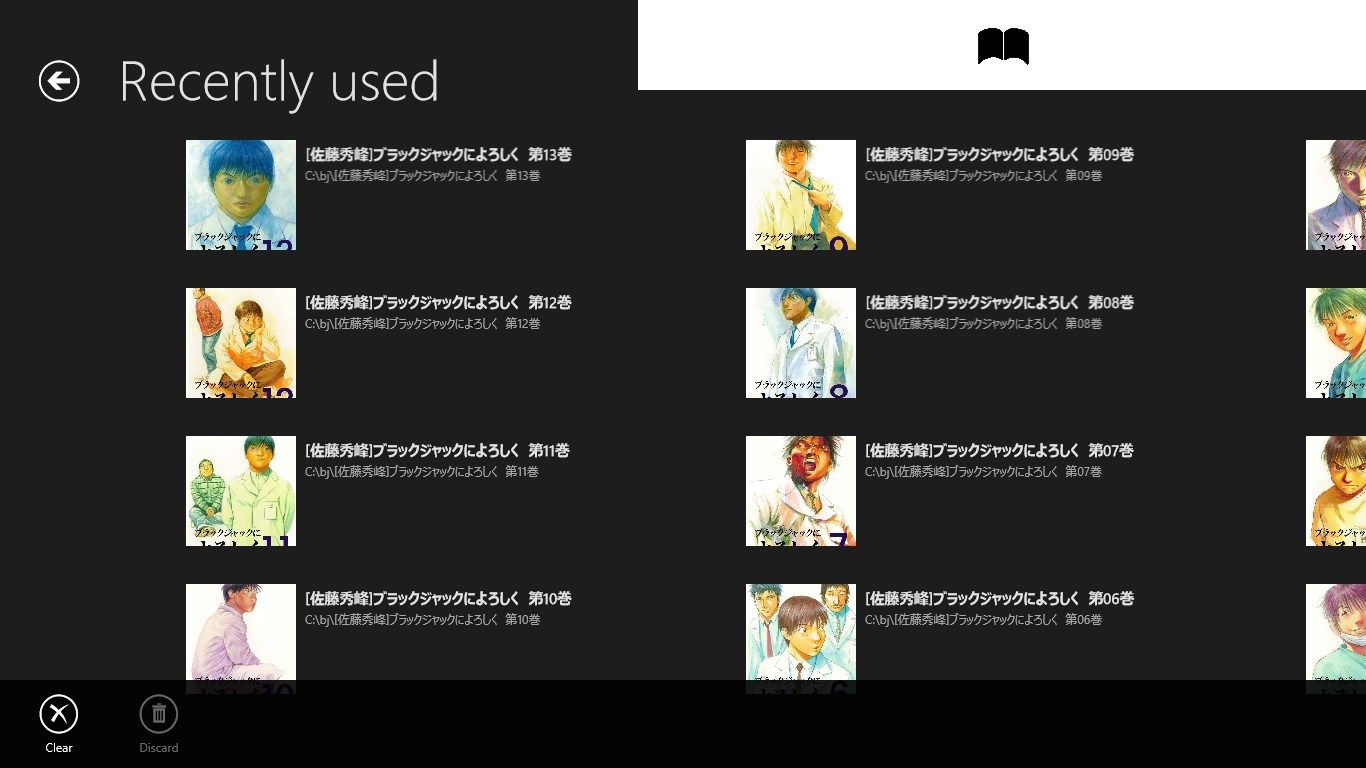

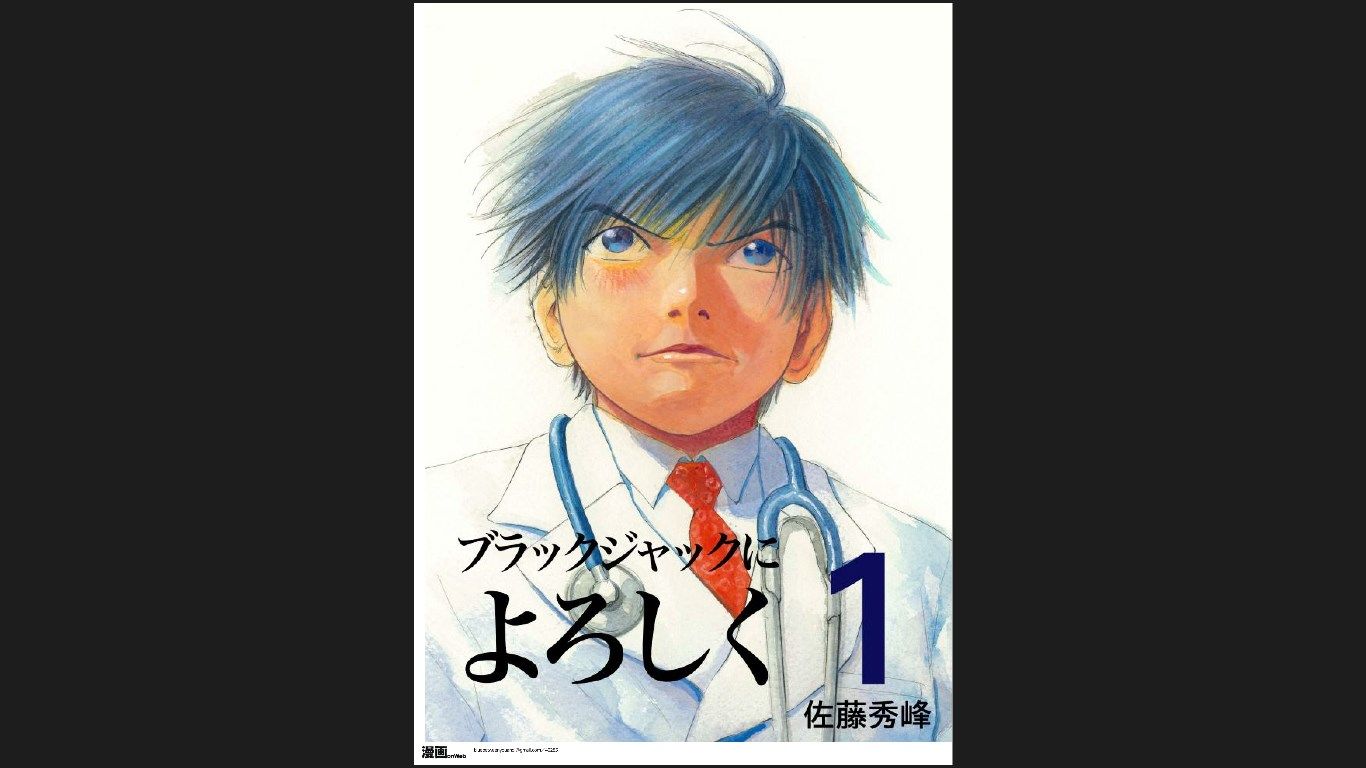
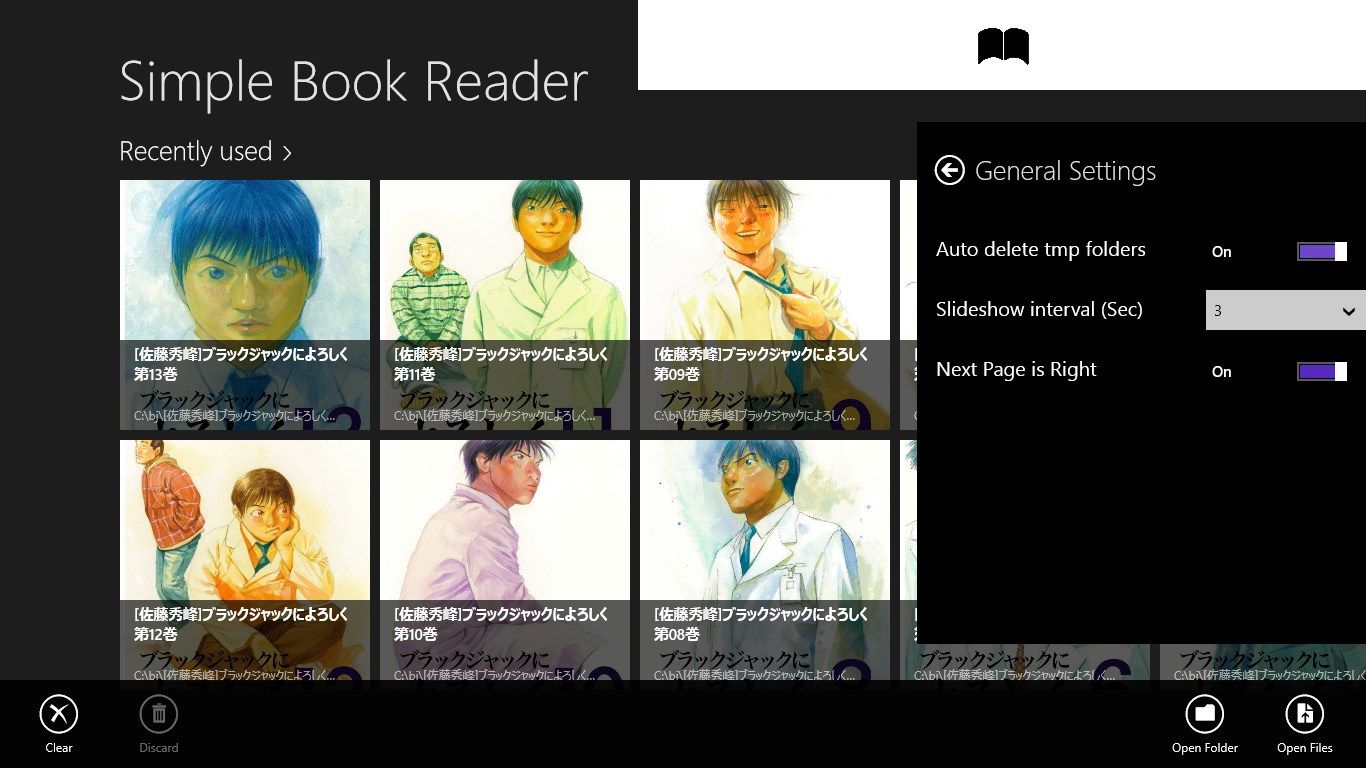
Description
Simple Book Reader is a useful image/comic viewer.
This app is ideal for low-capacity disk PC/tablet, because doesn’t create the copied files.
If you create the “Map Network Drive”, you can also view the files on the NASs or servers that are using SMB.
Note.
- Not support the password-protected Zip file.
- Only files in a current unzipped folder are shown.
- If the compressed file, a temporary copy is created.
- (v1.1.0-) You can also set not to automatically delete the temporary files that you extracted.
(Used Space is displayed on the home screen. If you click it, you can delete the temporary file manually)
・“Recently used” is up to 1,000.
[About books on screenshots]
- Title: Give My Regards to Black Jack
- Author: SHUHO SATO
- Site: Manga on Web
- URL: http://mangaonweb.com
- The data of these books are not included in this app.
-
Simple operation (Just Selecting a file or folder)
-
Support to a compressed file format (Zip)
-
Viewing the image in the folder by full-screen and a list.
-
Viewing the image in the compressed file by Full-screen and a list.
-
By "Open With", you can display Full-screen and a list of image files in the compressed file.
-
You can select the compressed file from "SkyDrive" app.
-
Zooming Using the Pinch Gestures. (v1.0.1-)
-
Displaying the thumbnail image of Tile. (v1.0.2-)
-
From the "Open With", you can display Image files in the folder by full-screen and a list. (v1.1.0 ~).
-
You can slideShow pictures in the folder. (v10.0.1-)
-
Support "Play to" from "Devices Contract". (v10.0.1-)
-
Changing the picture by the Slider.(v10.0.4-)
Product ID:
9WZDNCRDHVH6
Release date:
2013-04-18
Last update:
2020-10-19
