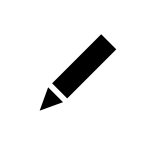
Simple Memo Book
Reviews:
9
Category:
Productivity
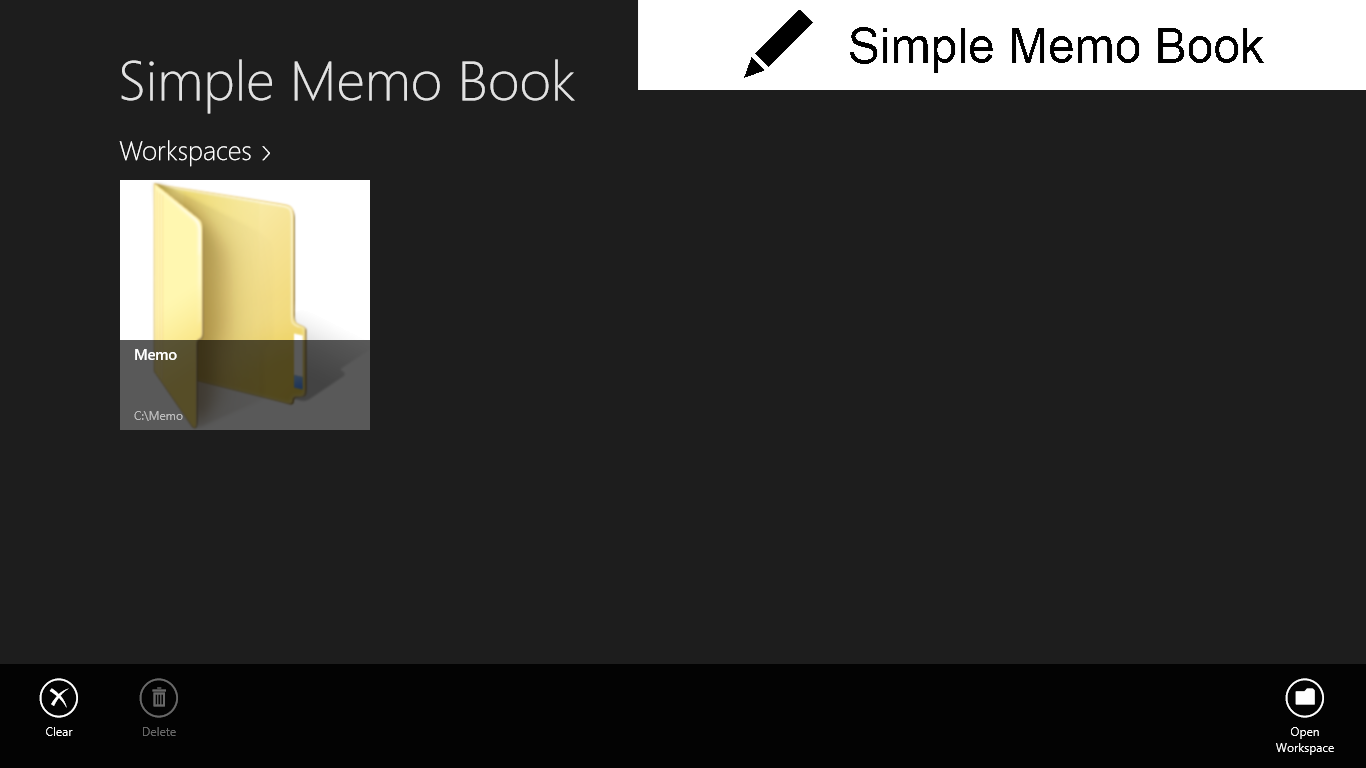
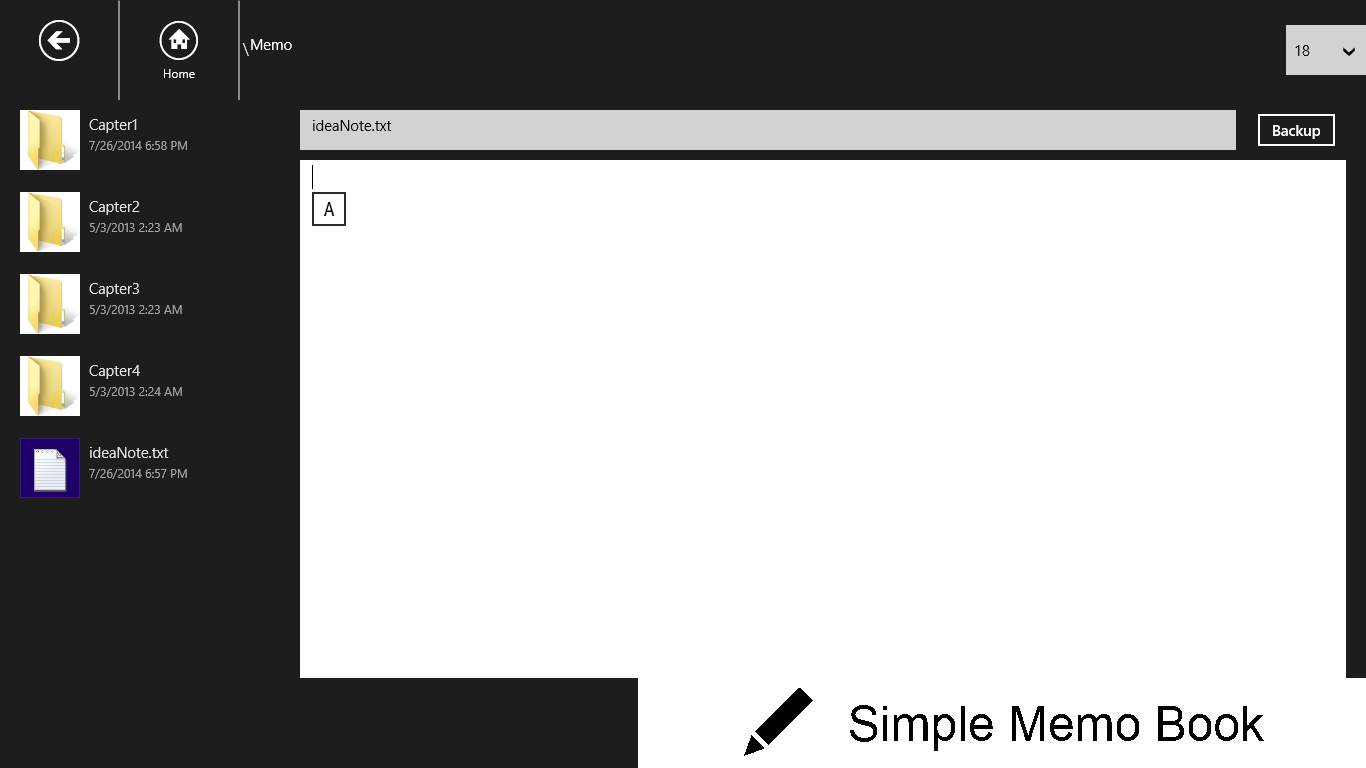
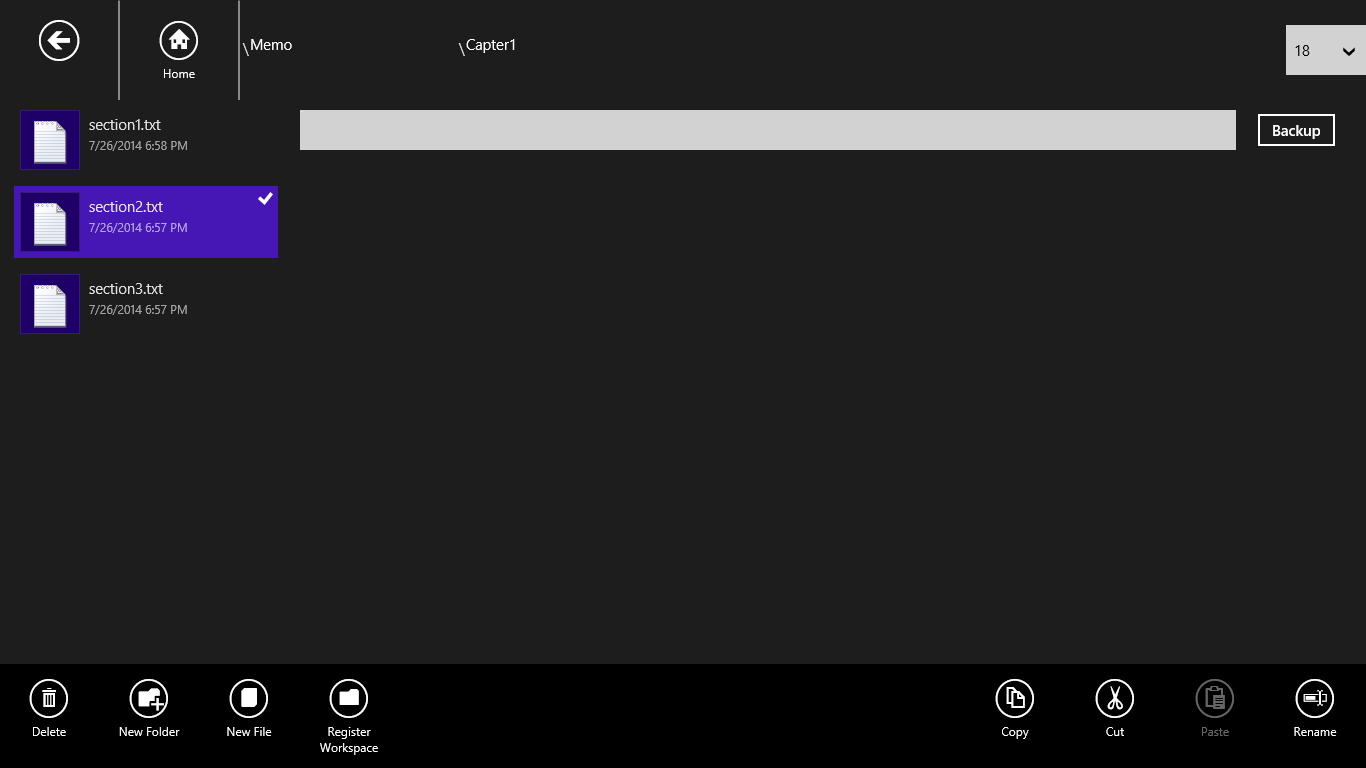
![4. By pressing the "Backup] button, you can create a backup of the file currently being edited.](/img/q1zXNiOi6L-1366.png)
Description
This app is a simple notepad app. This is useful when dealing together a text file that is classified in the folder hierarchy.
By copying or moving between folders, you can organize a separate folder for each item or chapter.
Note:
- You can register the folders up to 1,000. If folders exceed the 1,000, it will be deleted from the old ones.
Background:
The “Notepad” manufactured by Microsoft is a desktop application. it is very difficult to use for tablet users.
- Virtual keyboard does not appear automatically.
- Because the virtual keyboard may overlap in the input area, you can not see the word entered by the user on their own.
- Opening another file in the same folder is difficult. Because, “Notepad” and “Explorer” are independent from each other. There is no shortcut for tablet like a keyboard short cut.
-
File access is not limited in the destination folder
-
Auto saving (UTF-8)
-
Creating backup files
-
Moving between folders by path list
-
File operation
-
Opening workspace from "Open with" (v1.1.0-)
-
Changing font size (v10.1.0-)
-
Supports loading file of character code other than UTF-8 (v1.2.0-)
Product ID:
9WZDNCRDHVFD
Release date:
2013-05-03
Last update:
2019-01-29
