

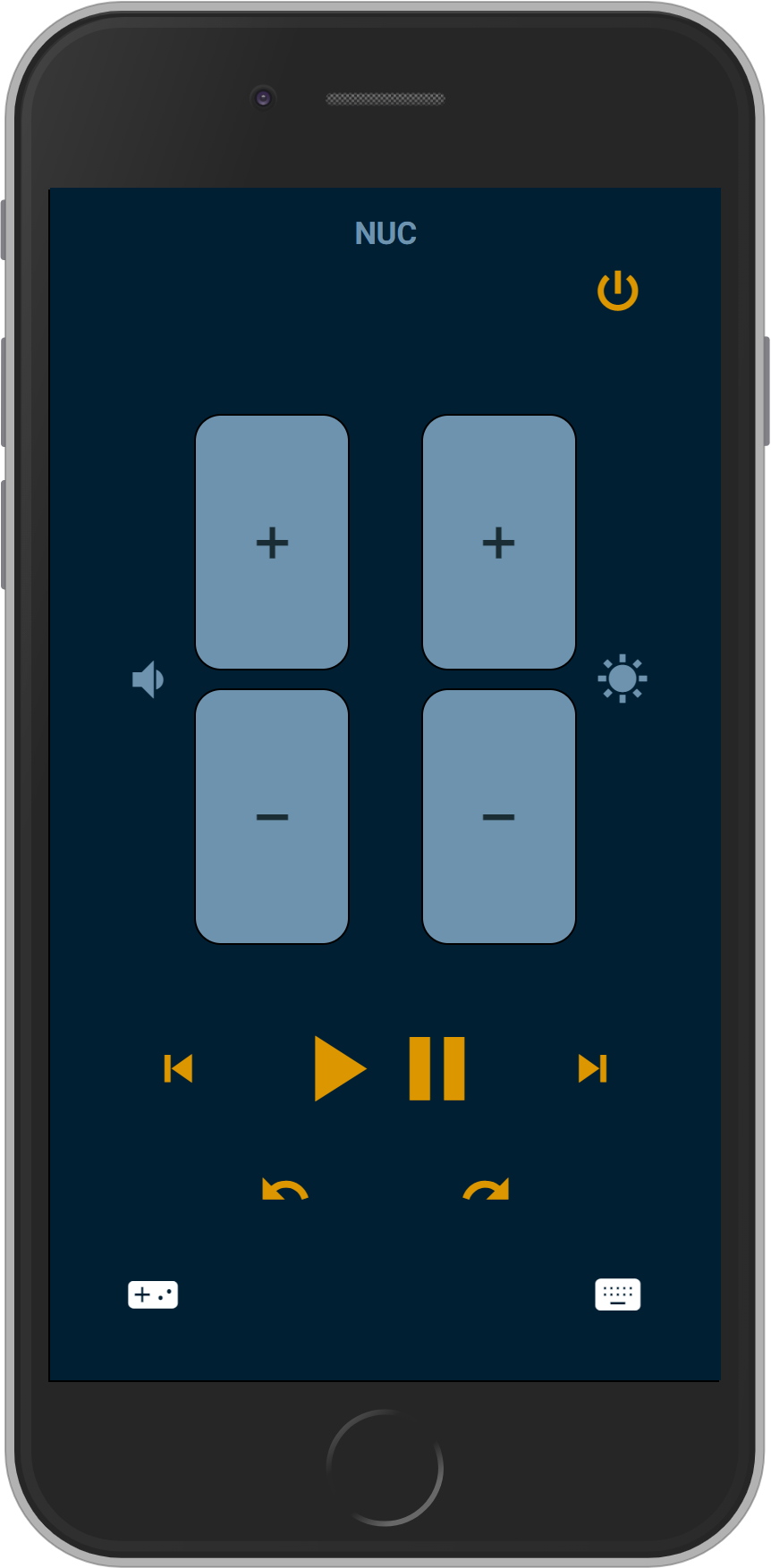
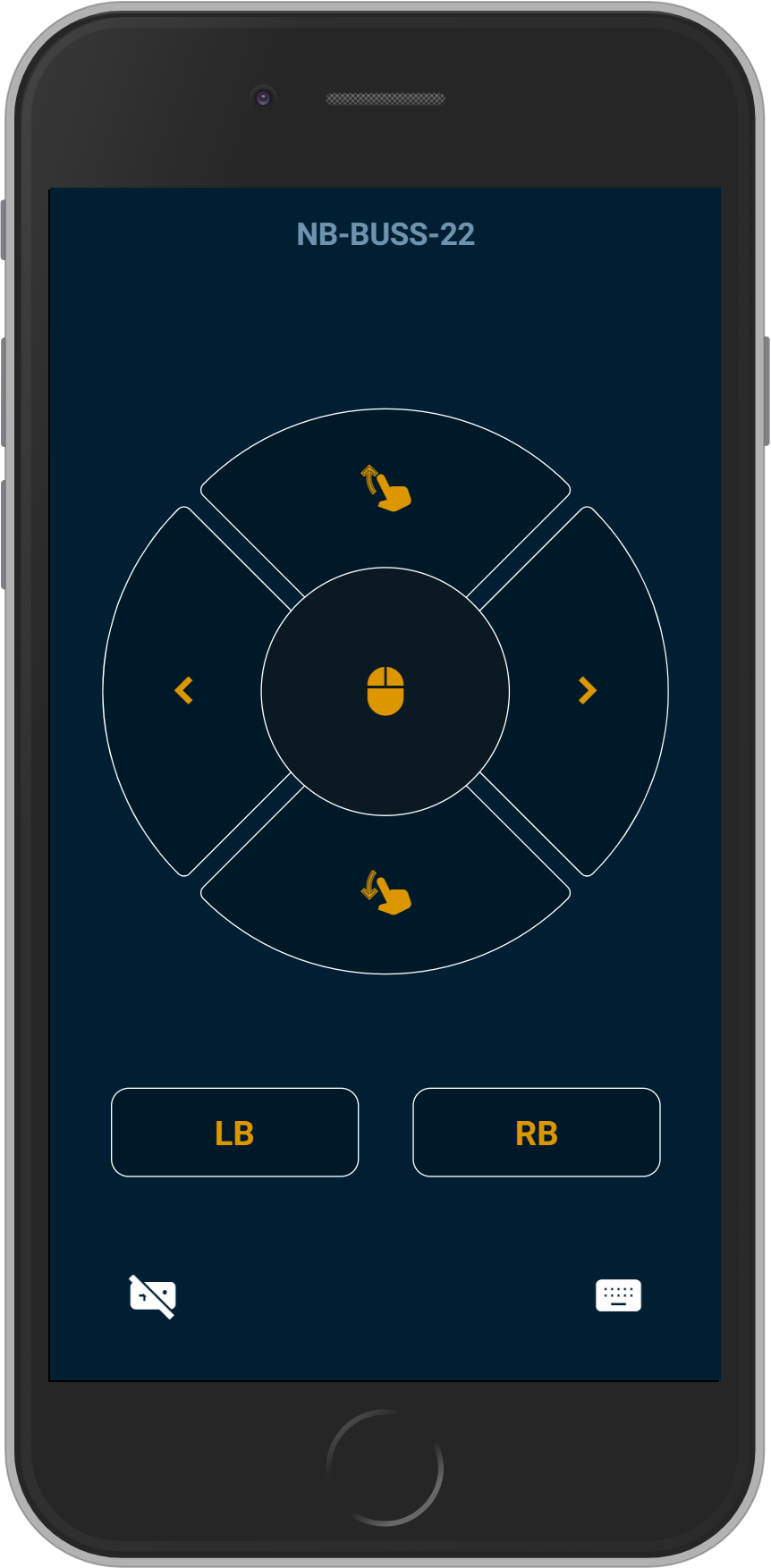
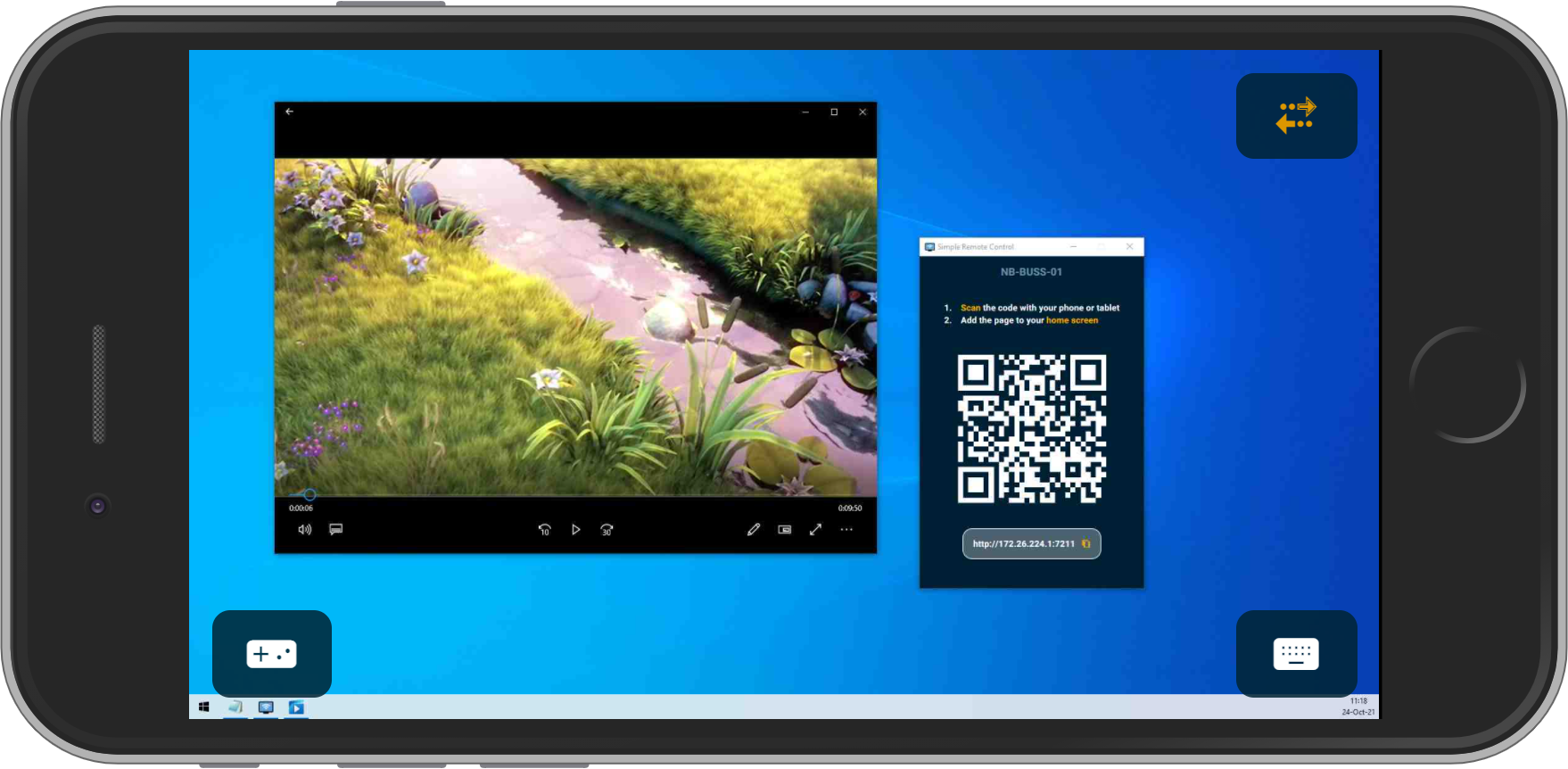

Description
A tray icon which lets you control your PC via phone or tablet without need to install any other app. The mobile interface is simply a web application which loads via displayed QR code.
Use
1. Click on the tray icon to display the main window
2. Scan the QR code with your phone or tablet or type in the URL
3. Add the web page to your home screen to use it as an app
Requirements
The application consists of just one component. It is an desktop tray-icon app, which runs in the background and has a tiny footprint. It is designed to use minimum system resources. The app works as simple web server so that by connecting to it on the specific port it serves the mobile web page for controlling the PC. For ease of use the app doesn’t use encrypted connection, thus it is strongly recommended to use it only on TRUSTED PRIVATE NETWORKS (e.g. at home).
Additional Features
Multi-user support - the app can work even when installed by multiple users on the same PC (it automatically activates and deactivates depending on who is logged in). WARNING: When the same access is shared with multiple users they may be able to see each other’s desktop via Remote Desktop feature. For that reason the PC app displays a notification each time the Remote Desktop session is started. User management feature may be added in the future versions.
-
Media controls incl. screen brightness
-
Mousepad for remote control of the mouse
-
Remote desktop with multi-display support
-
Gamepad (works also with DOS games)
-
Keyboard input
