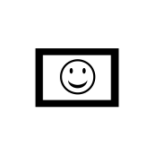
Simple Segoe UI Finder
Reviews:
0
Category:
Developer tools
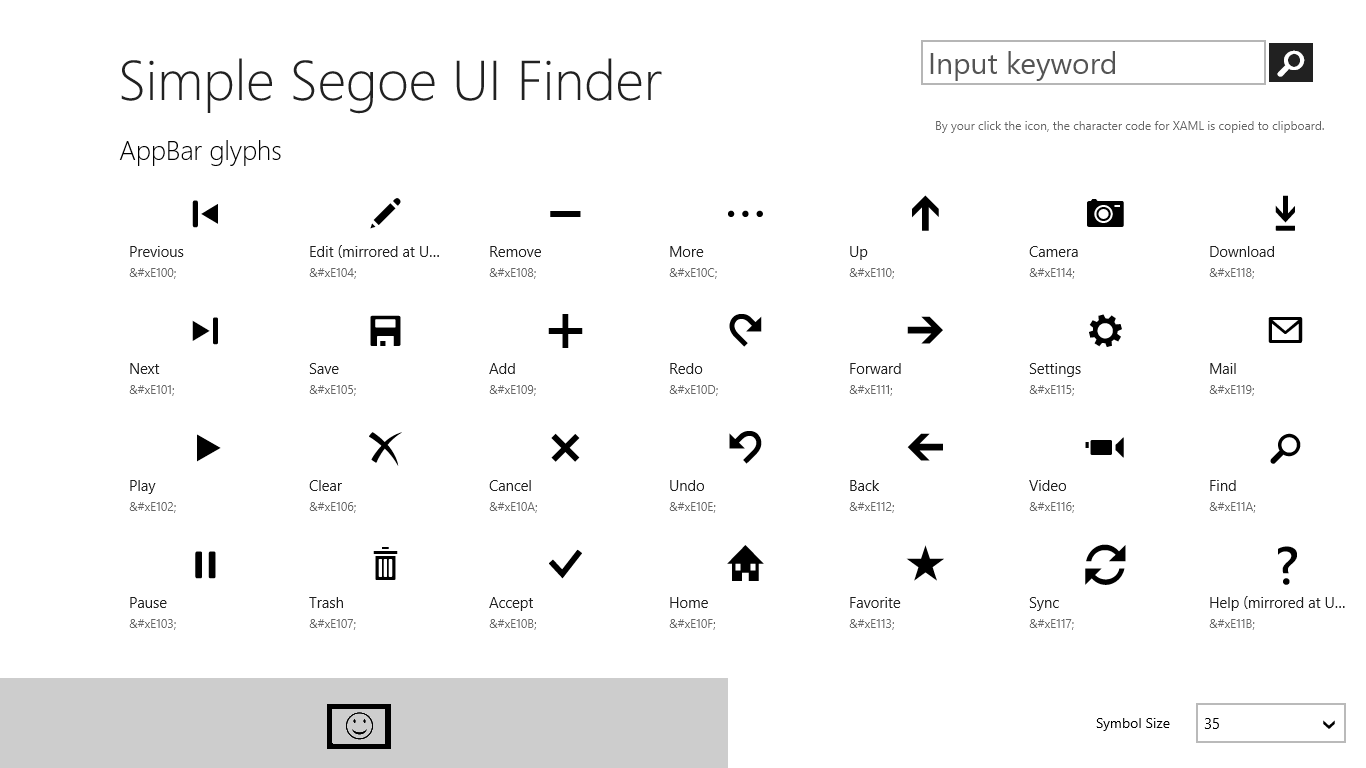
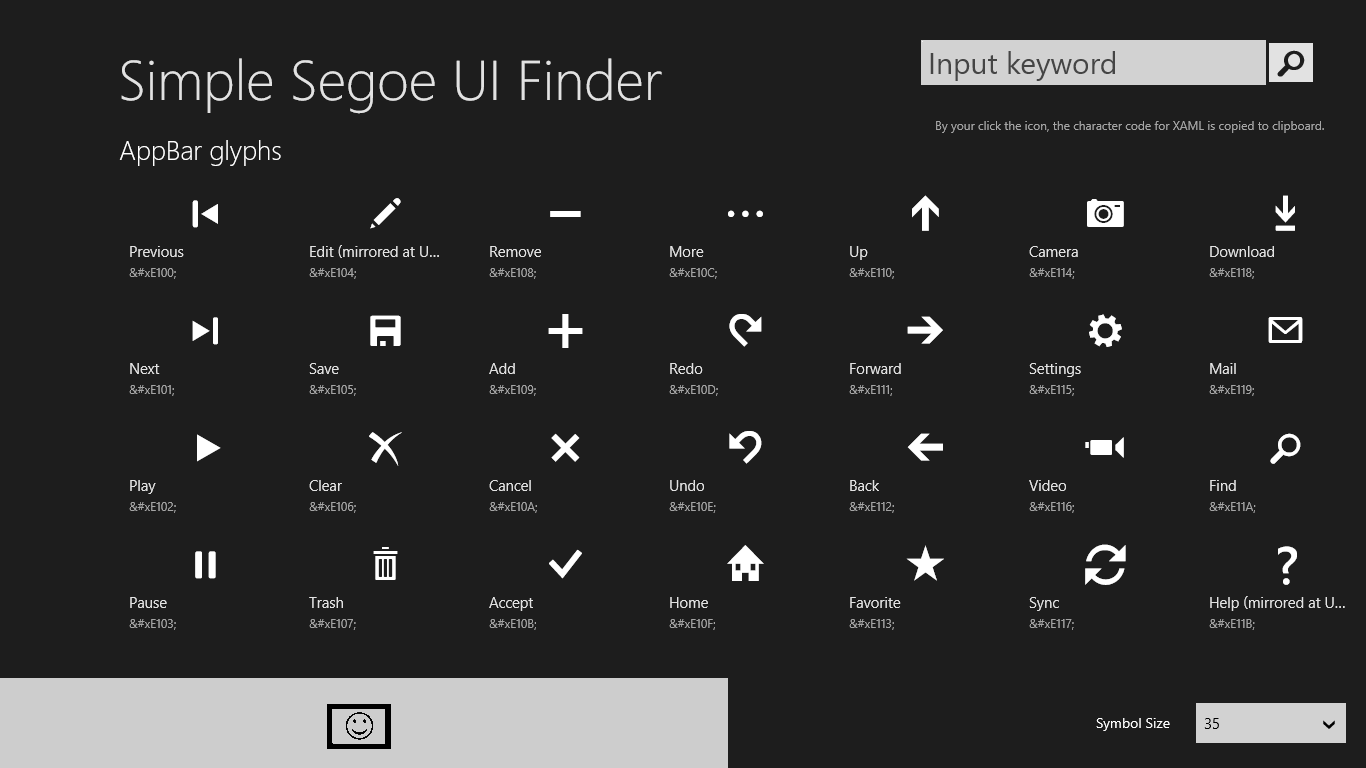
Description
This app can show and search the Segoe UI Symbols used in the Windows Store app.
By clicking the shown icon, character code for XAML is copied to the clipboard.
-
Copying to the clipboard character code.
-
Size change of shown Segoe UI Symbol.
-
Switching app's theme (Light, Dark).
-
Searching Segoe UI Symbol. (v10.0.1)
Product ID:
9WZDNCRDHVH8
Release date:
2013-09-29
Last update:
2019-02-01
