
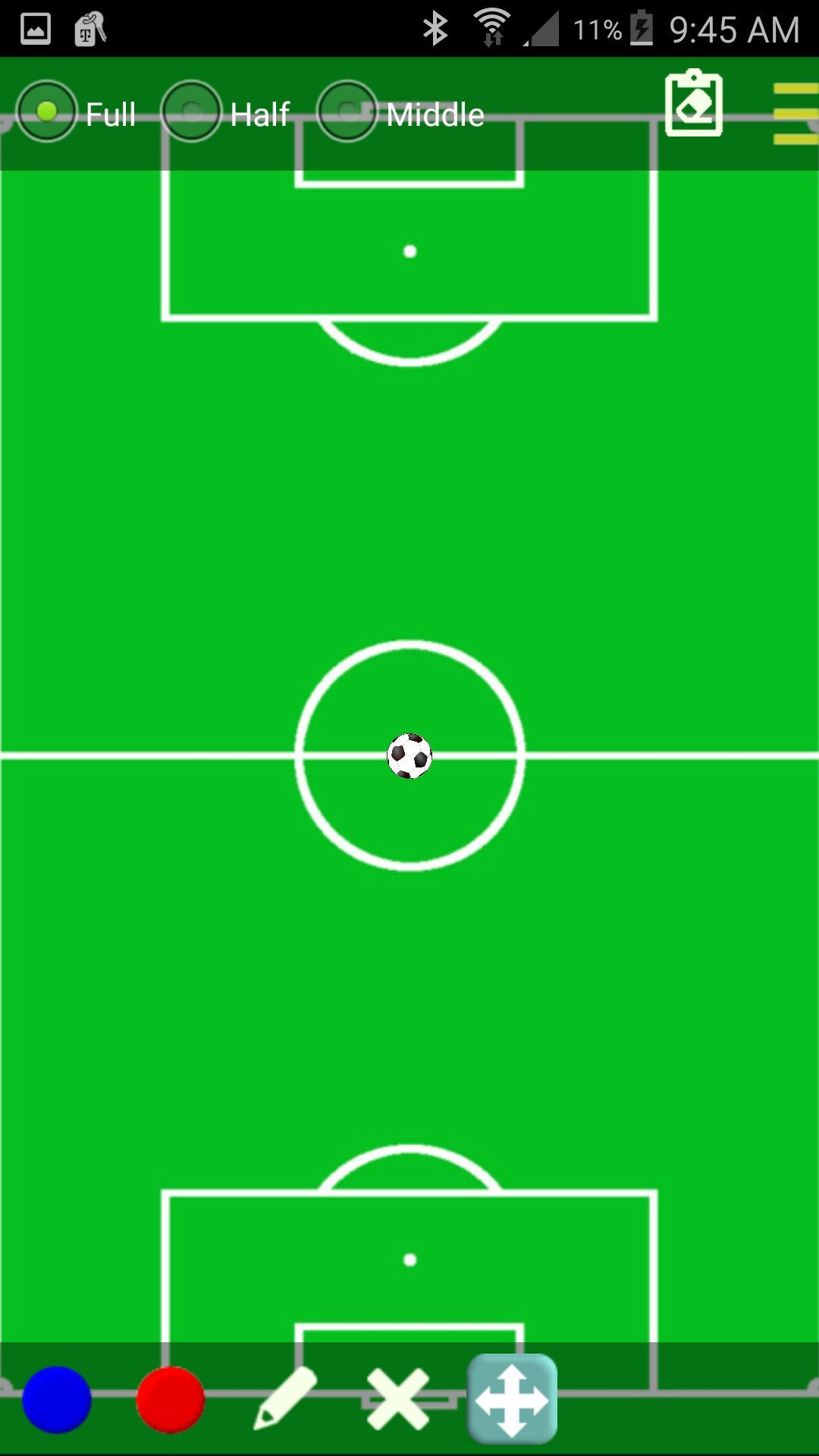
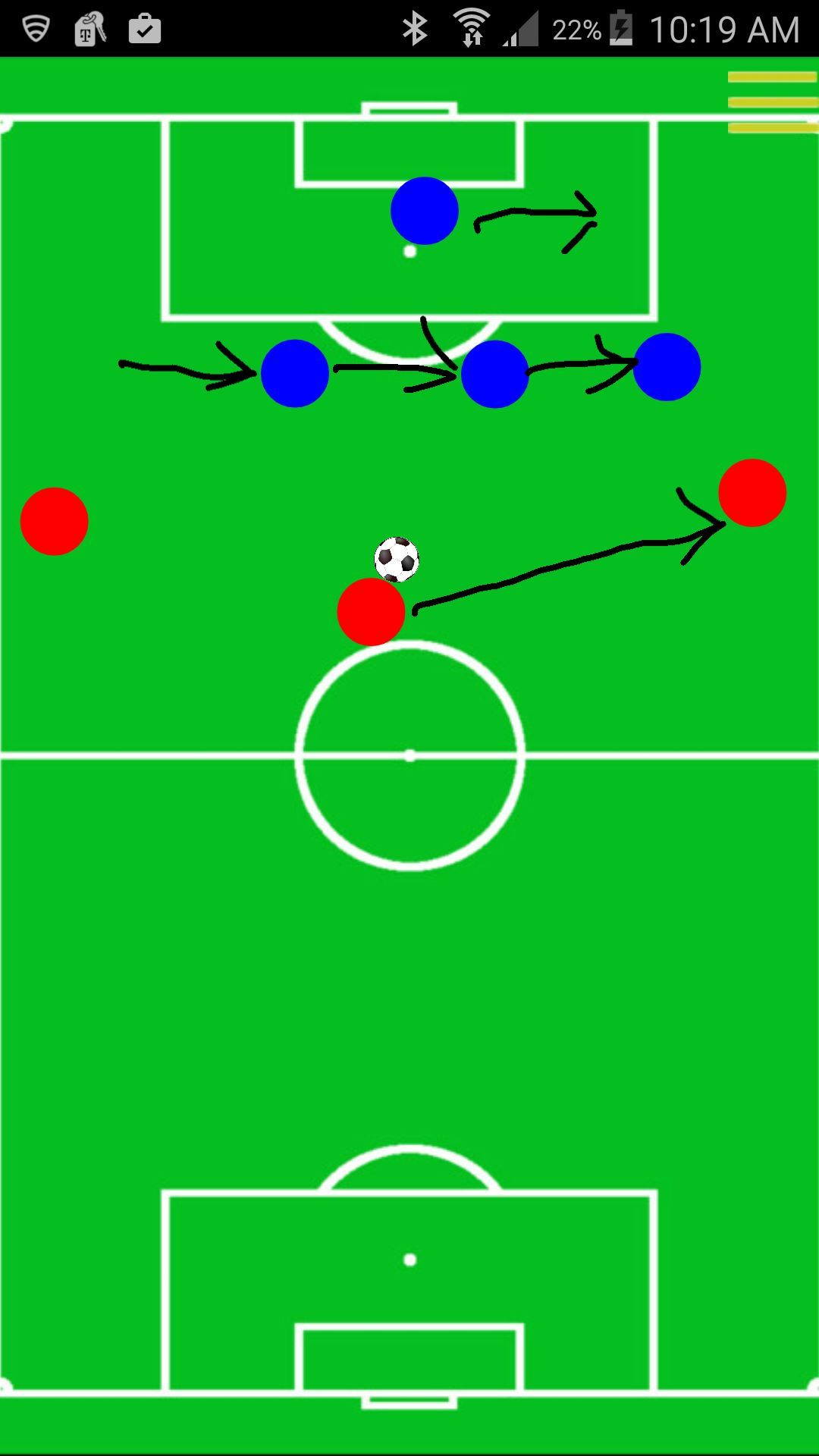
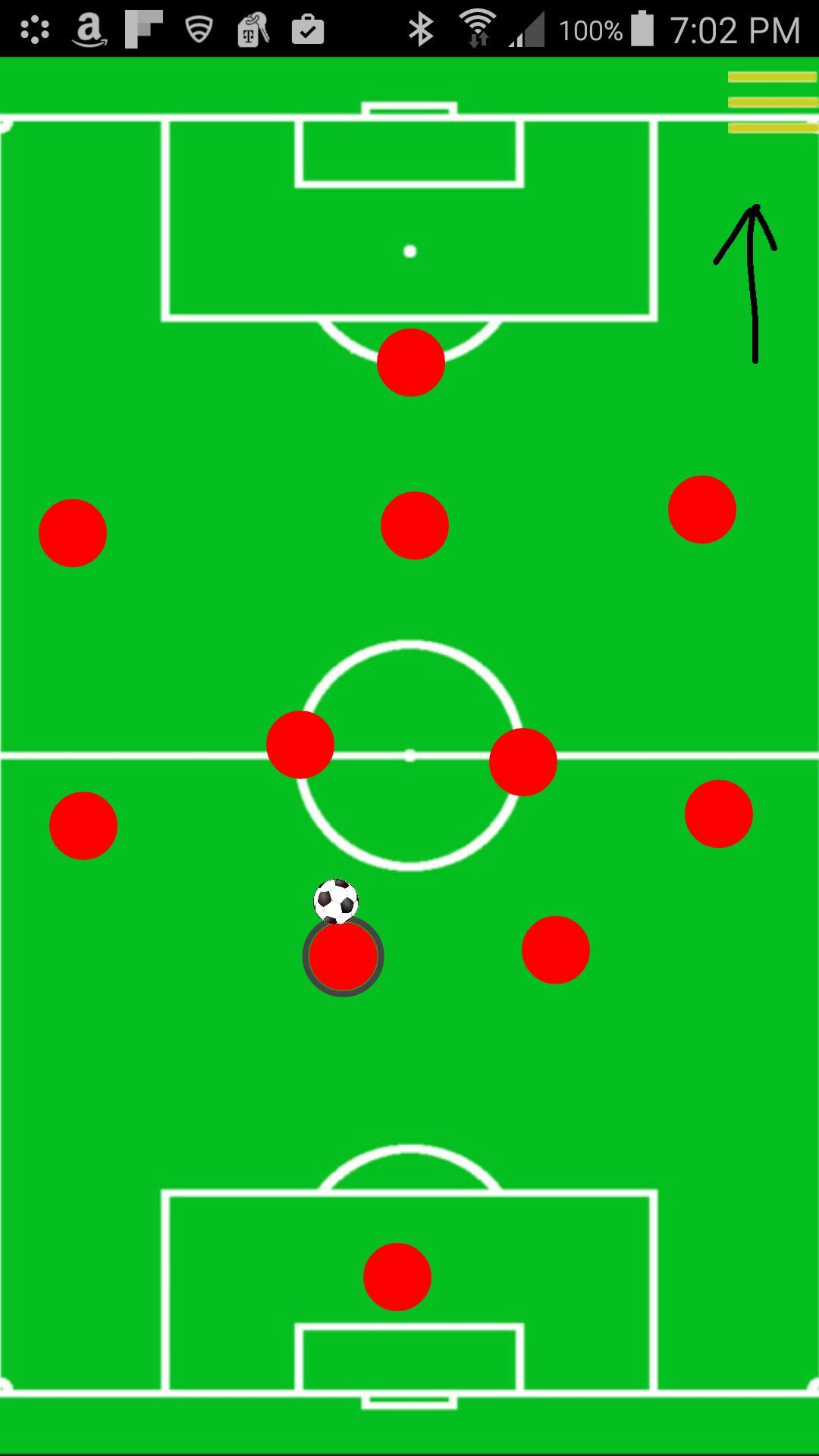
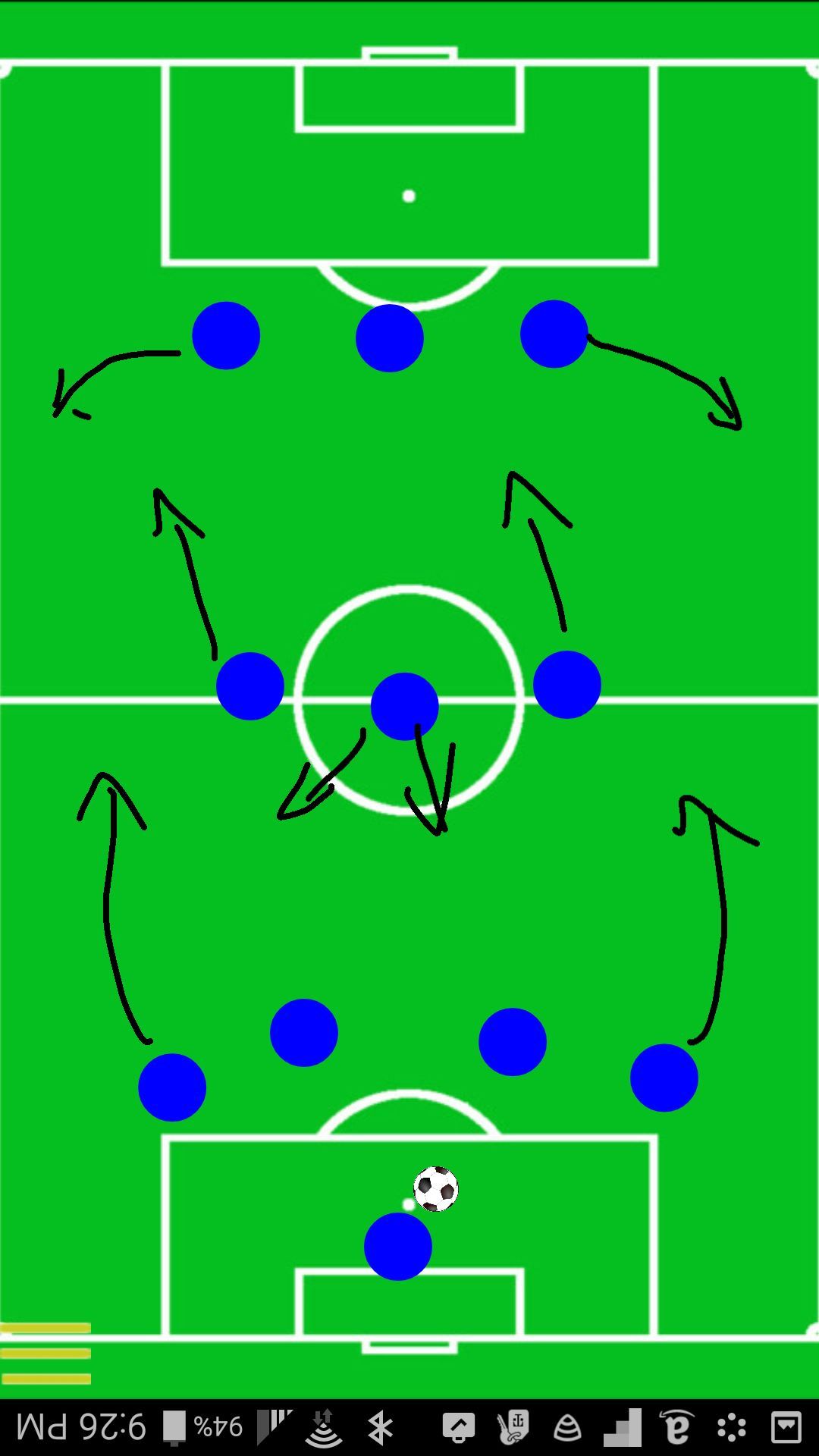
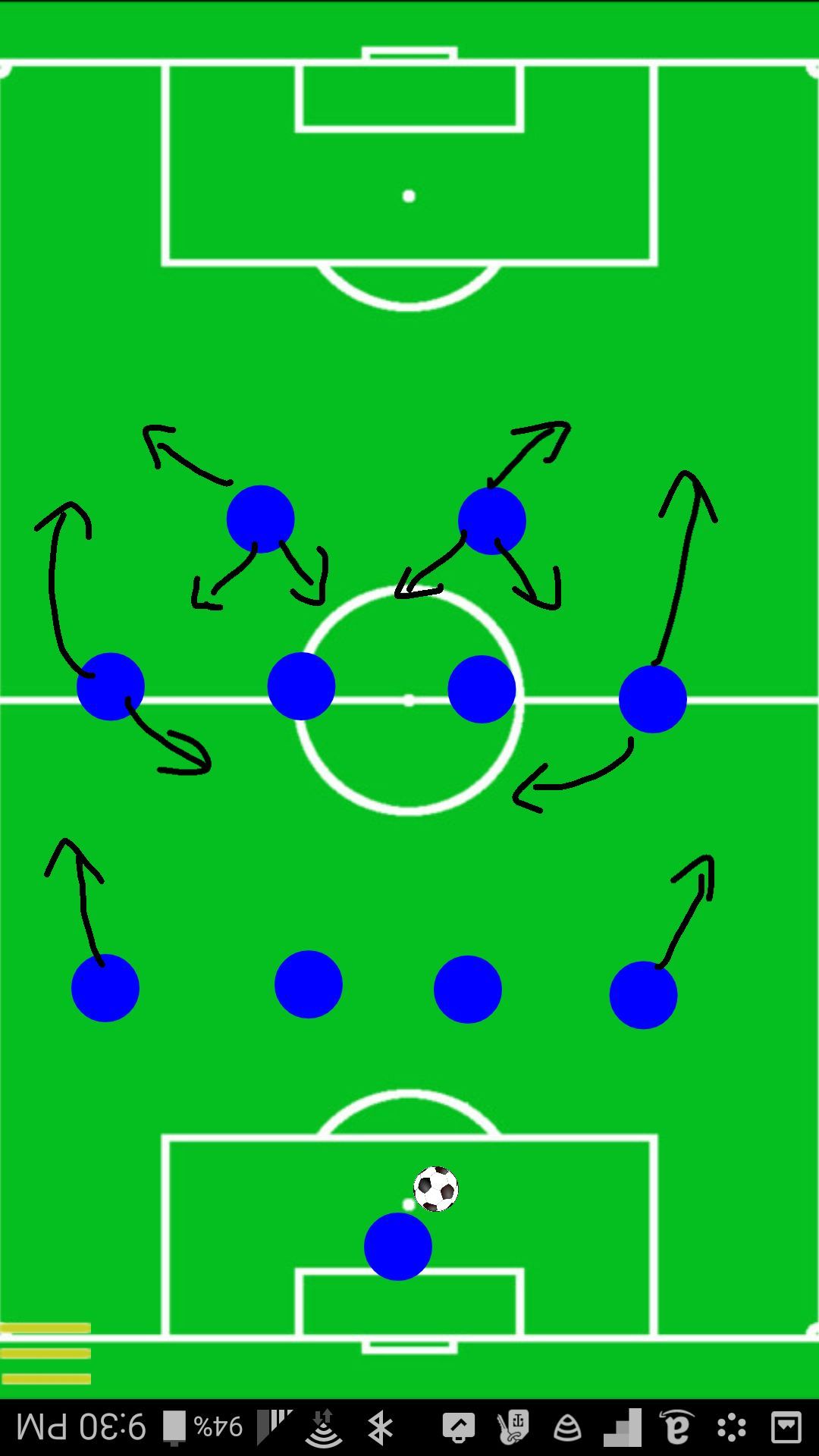
Description
This Soccerboard App is a simple to use application for soccer coaches or parents. Once it is loaded onto your smartphone or tablets, it will be with you anywhere you go.
This App comes with prebuild three fields: Full, half and center field, which will fit most of the situations. The interface of this App is intuitive: Blue and Red buttons represent two teams. Pencil tool allows you to draw anything you like on the board. Eraser tool at the bottom allows you to erase items one at a time. There is an erase-all tool at the top right corner that when pressed, it will clear the whole board. The arrow tool switches from drawing mode to moving mode. When you place players in the field by tab Red or Blue button, or use pencil tool, or eraser tool, you are in the drawing mode. To move players or soccer ball, you need to switch to moving mode. This is done by tab the arrow button at the bottom. In the moving mode, you can also double tab the player to highlight it (a circle will appear around the selected player). You can highlight multiple players. Double tab it again will unselect the player.
To help the view better, there is a expand button at the top right corner. It switches on/off the tools for better view.
Lastly, have fun with this App and hope you find it useful!
-
Simple to use but powerful soccer board application for coaches/parents with three different fields setup
-
Pencil tool gives flexibility to communicate to players
-
Highlighted player and ball-player move together feature help better understanding of game-play
