
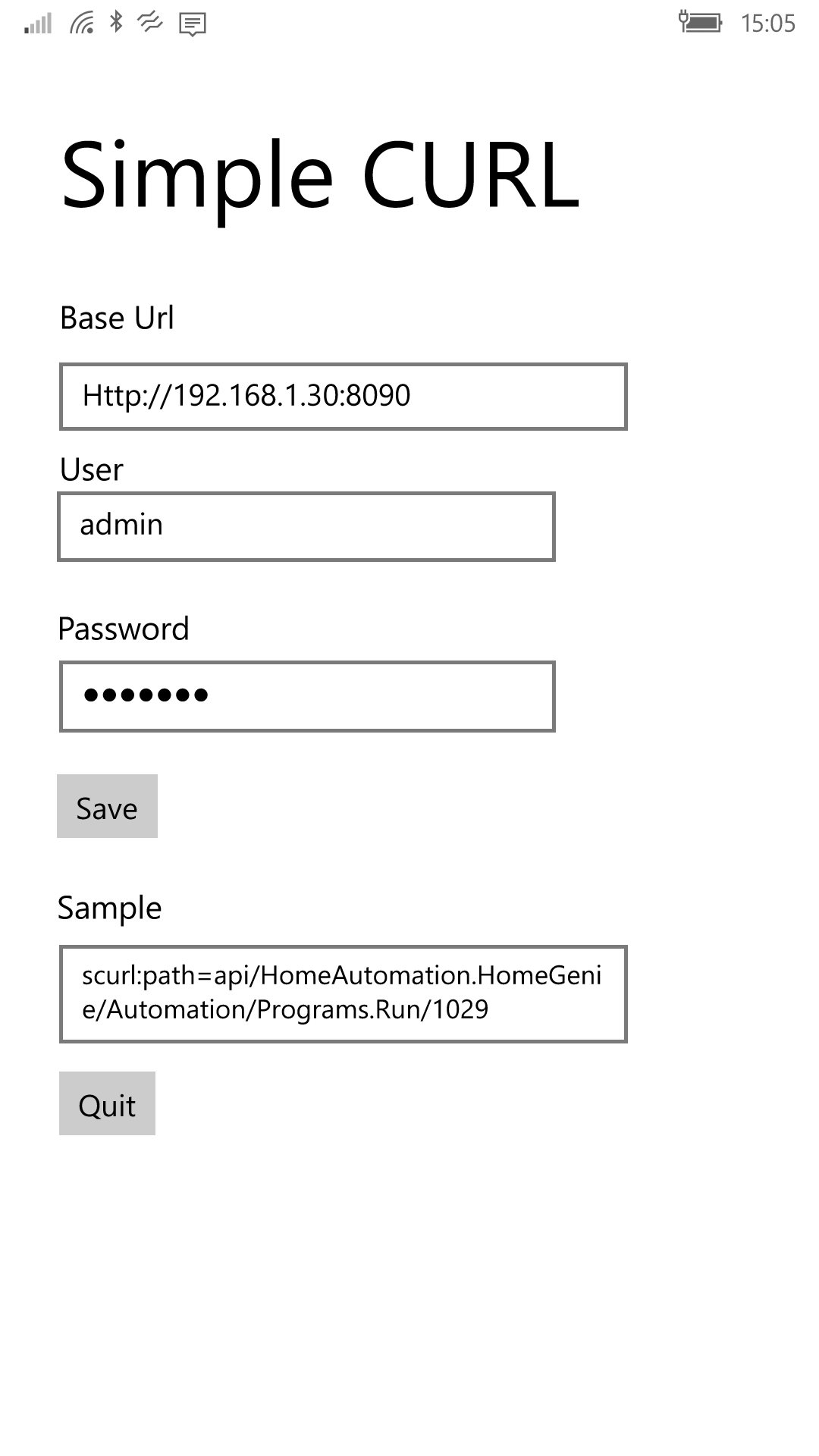
Description
This App is designed to invoke an arbitrary URL from a web server (e.g. a home automation server) when tapping a NFC tag. The app enables zero-UI interaction invocation so you only have to tap the tag with your device to have some script running somewhere.
When combined with a home automation server (like HomeGenie) you can have a NFC tag that executes some script like :
- Activating an scenario which includes a combination of lights, windows and background music
- Turning off all appliances when getting out of home or going to sleep.
=====================
- How does it work?
The idea is that the app knows the Url and (optionally) the user/pass of your home server. The sticker only has the path to invoke, so when you tap the sticker, it instructs the phone to invoke the SimpleCurl app. This app constructs the full Url using the configured home server url + the path from the sticker, then invoke it. After this, the app closes immediately.
=====================
- How to use?
1st Buy some NFC stickers compatible with your device. Then open the SimpleCurl app and configure your home server address, and (optionally) user/pass. Save and Quit the app.
To configure a Sticker use an App like NFC interactor to write the tag. Use the “URI” function and write something like this as the argument :
scurl:path=/api/HomeAutomation.HomeGenie/Automation/Programs.Run/1029
The “path” value is the path of the script you want to run when tapping this App (specifically 1029 is the HomeGenie script ID I’d like to execute). “scurl” is the custom URI of the SimpleCurl App that instructs the phone that it must open SimpleCurl to handle this kind of URI.
That’s all! Try to tap the sticker: if everything goes ok the OS will ask you to open the SimpleCurl App. Press “Yes” and the app will open, invoke the script (using the saved url + path from the sticker) and it will exit immediately. Try the sticker a second time and the OS will now offer you an option to trust this
-
nfc tag home automation homegenie curl
