
SketchCapture
Reviews:
1
Category:
Productivity
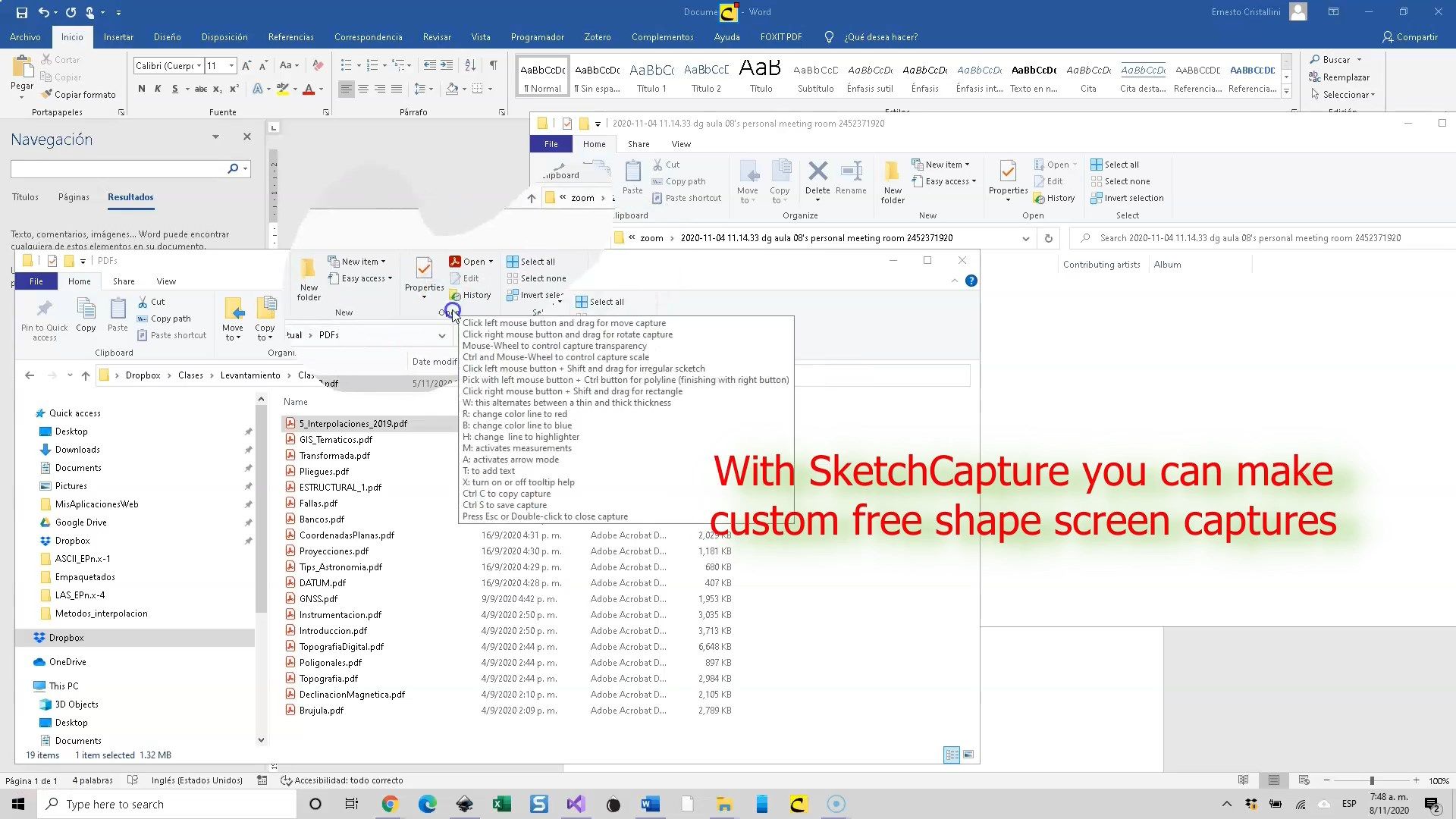
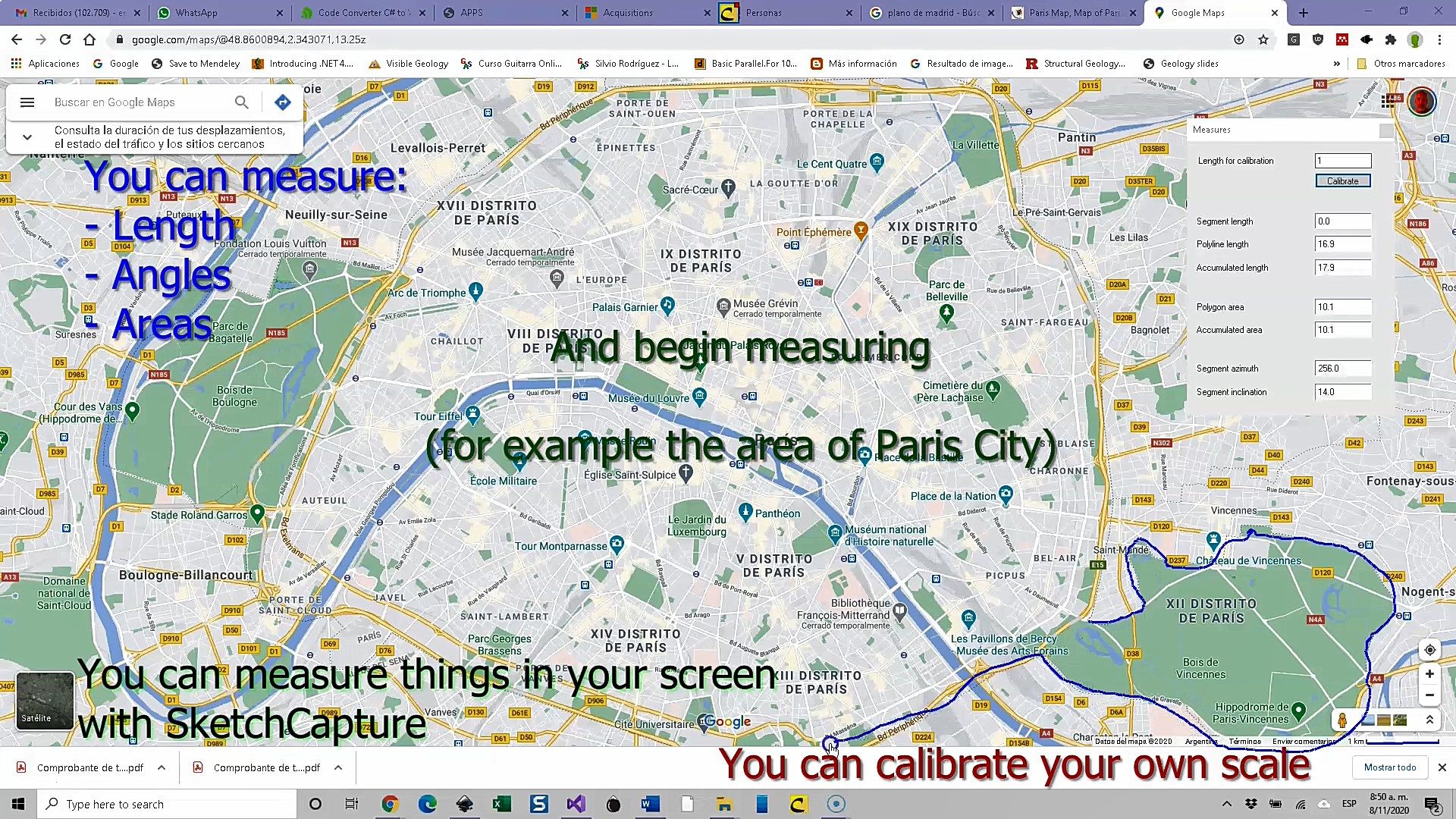
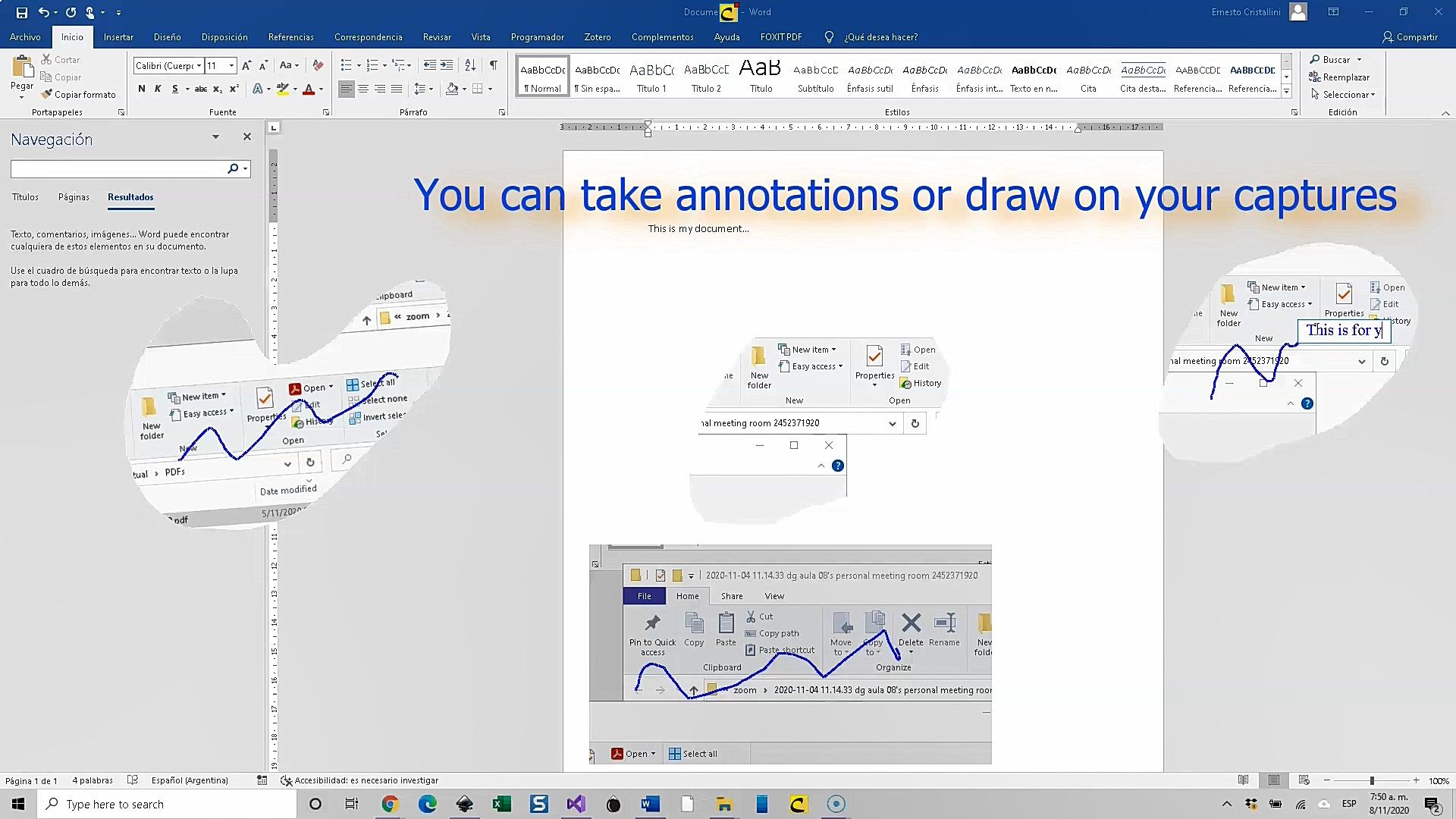
Description
This program allows you to take custom captures of your screen, draw and write on it. You can use different colors, make arrows and indicate sectors of the screen. In addition, you can rotate and scale the captures, measure spaces, lengths, areas and angles, copy and save them.
-
Capture custom free shape portions of your screen
-
Capture rectangular portions of your screen
-
You can easily rotate your captures
-
You can make your captures transparent
-
Yo can scale your captures
-
You can copy and save your captures (add-on required)
-
You can draw on screen free shape lines, straight lines, arrows and rectangles
-
You can change color to blue, red or highlighter
-
You can measure the length of lines or polylines
-
You can measure angles of lines
-
You can measure areas of polygons
-
You can easily calibrate the measurements by measuring a line of known length in the units you want
Product ID:
9NX3VS3P7W33
Release date:
2020-10-27
Last update:
2022-03-11
