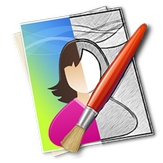
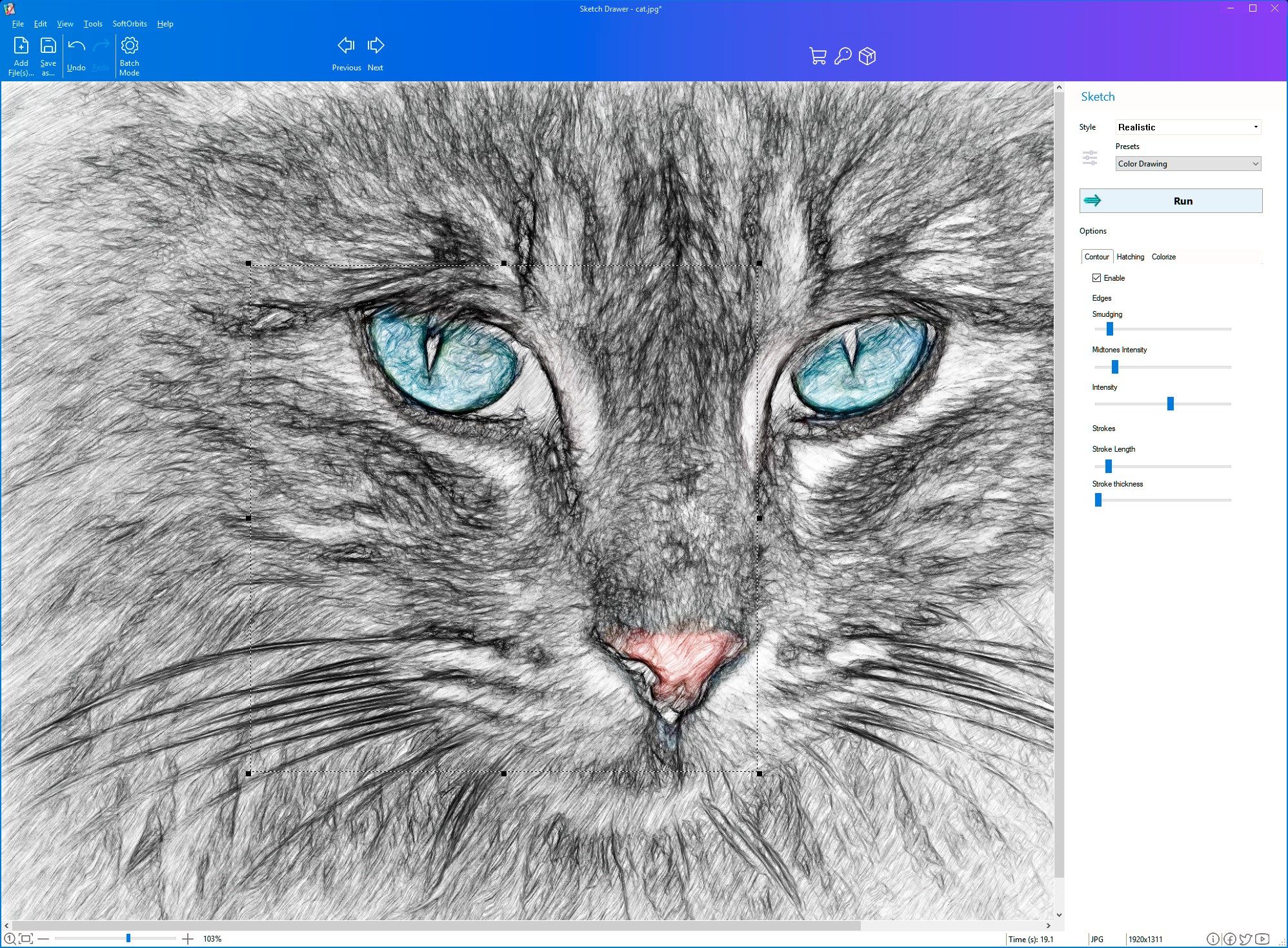
Description
We are surrounded by various applications and software for manipulating filters and effects for pictures. Nowadays you do not have to spend hours making a sketch and keep it under careful protection later. There are multiple software that can do the same thing in a few seconds. Most of these are free of cost while some require payment.
These applications not only make the picture more attractive but provide the facility to resize, rotate, crop, add a variety of filters, or even make collages. The premium versions of these applications and software require payments from the user for a subscription.
The realistic sketches of pictures astonish the user and it converts perfectly and provides various options to make the picture extraordinary. Several types of strokes, blends, and brushes enhance the quality of the converted picture and create an artistic look.
You can easily select multiple pictures from the device and convert them into the desired type of sketch. To save the converted pictures you only require a few clicks. There is no cost involved in installing, accessing the images, converting them, or saving them into the device.
Photo to Sketch Converter
Sometimes a simple picture needs some conversion and effects to have a completed look. This software provides an excellent sketch effect in a few seconds. You can also turn your picture into a sketch online. It doesn’t require hours to make your picture full of art and attractive now.
SoftOrbits have always provided software that meets exact user needs and ultimately becomes a favorite among them. This software is provided by SoftOrbits and has got its place among other applications for its best quality and optimization.
Photo to Sketch Converter allows to transform the pictures into incredible sketches as well as to add several more eye-catching filters and effects to it. Features of this software are made compatible with Windows operating system and you only have to download the software from its website.
Features
● Variety
The sketch transformation of simple pictures along with the option of adding different color schemes is incredible features provided by the Photo to Sketch Converter. You can add colors to the sketch or make it black and white.
● Styles
The converter comprises three styles of conversion which are classic, detailed sketch, and realistic. These are some amazing features that provide a different and unique look to sketch that make it more amazing.
● Presets
Another feature provided by this converter is presets. These are part of the three unique styles offered by the application. These preset make it easier for users to select different styles and convert the photographs into artistic sketches.
● Interface
The beginners can easily understand the working of various features of the converter as it comprises a user-friendly and easy-to-understand interface. There is lesser complexity among the selection and process of conversion which makes this converter unique.
Sketch drawing effect
The drawing effect is another feature offered by the Photo to Sketch Converter that enhances the sketch by drawing effect. With a perfect outline and color scheme, the converted picture amazes its user with the results. The look of the drawing effect can be adjusted by selecting from the presets. The simple steps can be understood from the tutorial and the photography can be converted into a piece of art.
Line drawing effect
Outlining the photographs to give a line drawing effect is one of the unique features of the Photo to Sketch Converter. Choosing different pens can change the look of the line drawing comprising the options for choosing the line drawing effect for the sketch.
After making the picture extraordinary you can easily save it to your device. There is no requirement of skill to use this application for the first time. Anyone who has downloaded the software can easily understand and use its features.
-
Realistic color drawings and black and white sketches
-
Turn photo to sketch using 3 sketching engines with different presets
-
More than 30 presets to turn photos to sketch
-
Apply a pencil sketch effect on a picture
-
Customize the appearance of your sketches
-
Batch processing for multiple photos
