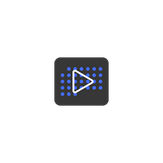
Slide Schedule Pro
Reviews:
1
Category:
Productivity
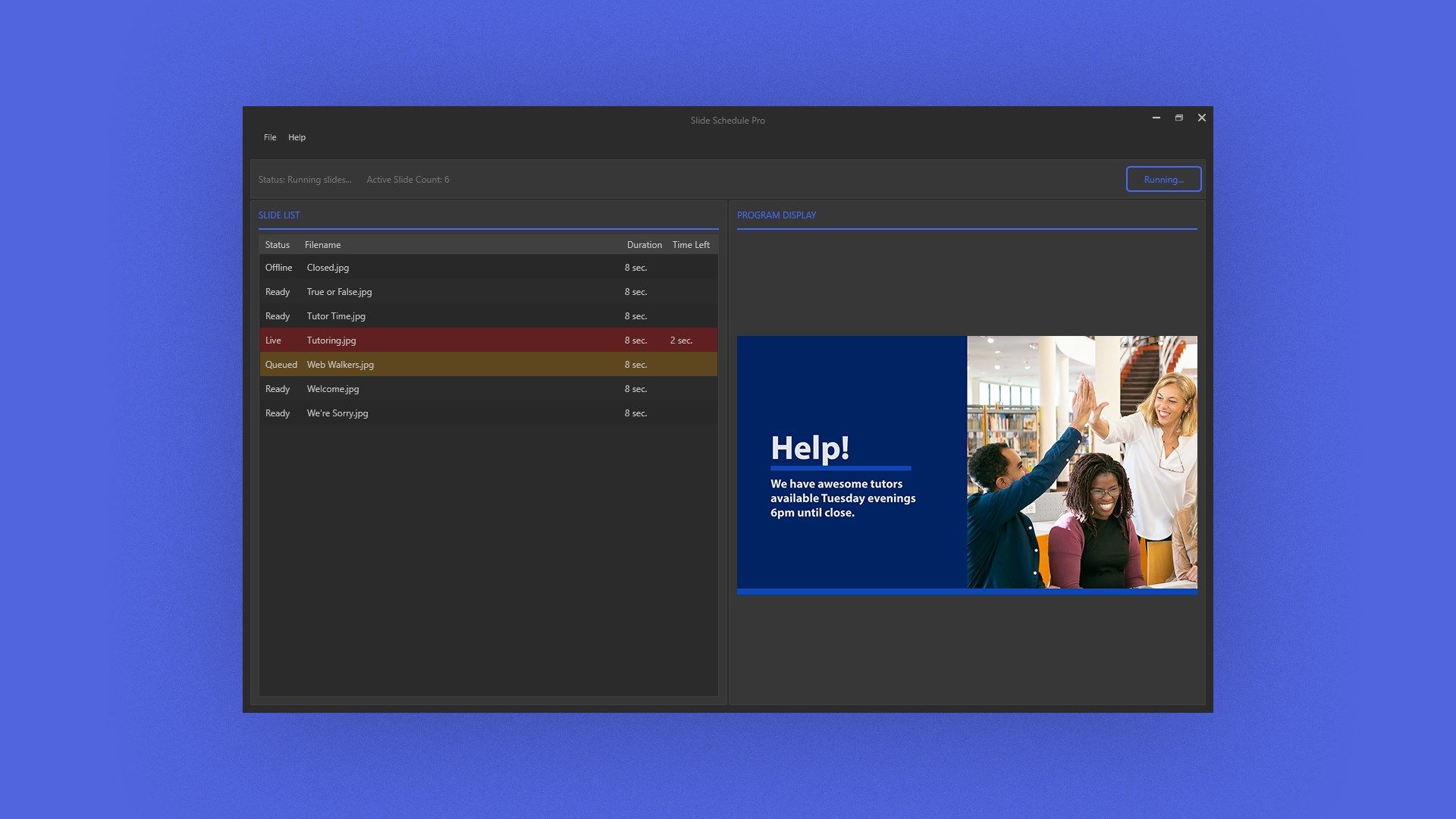
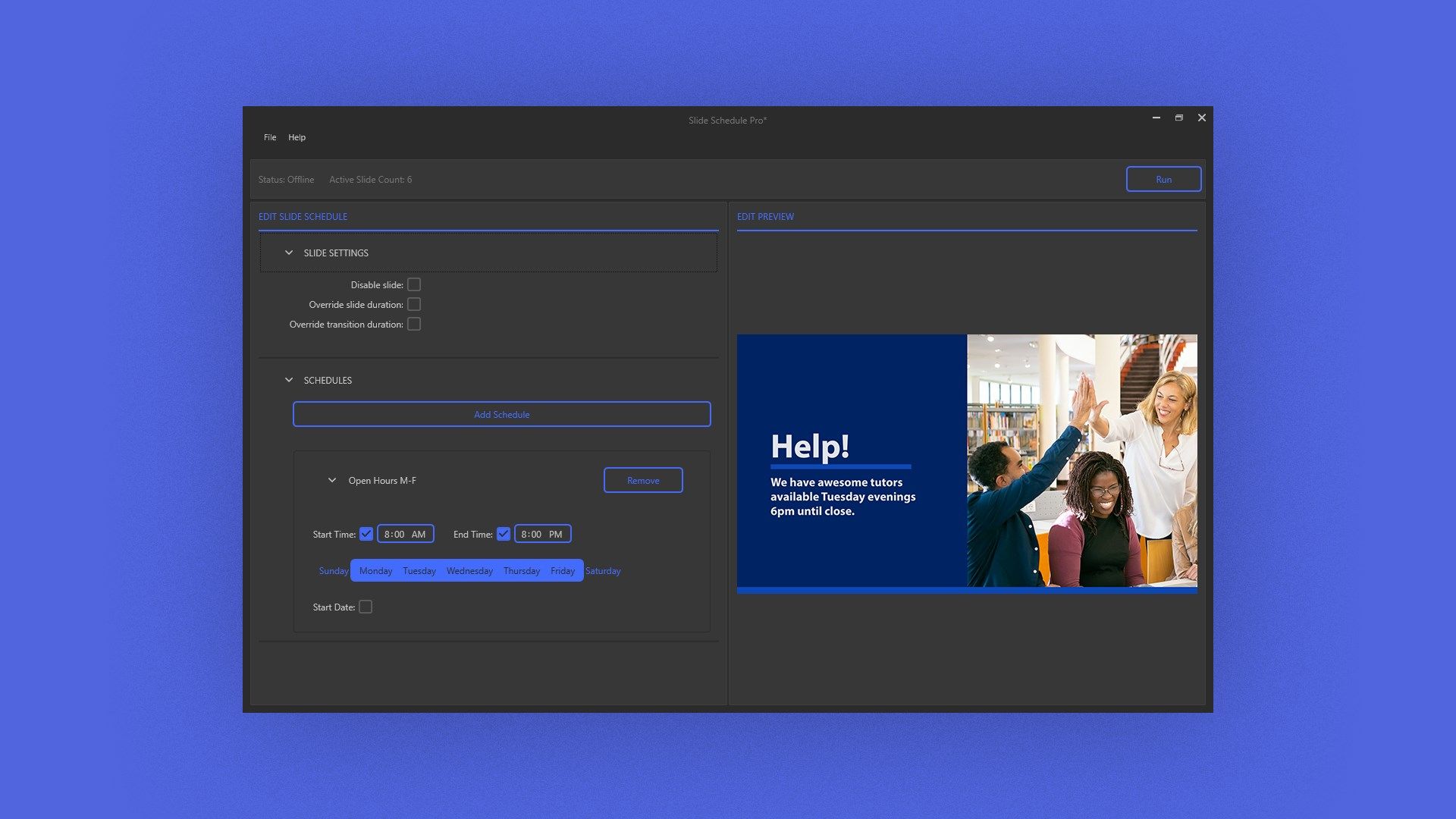
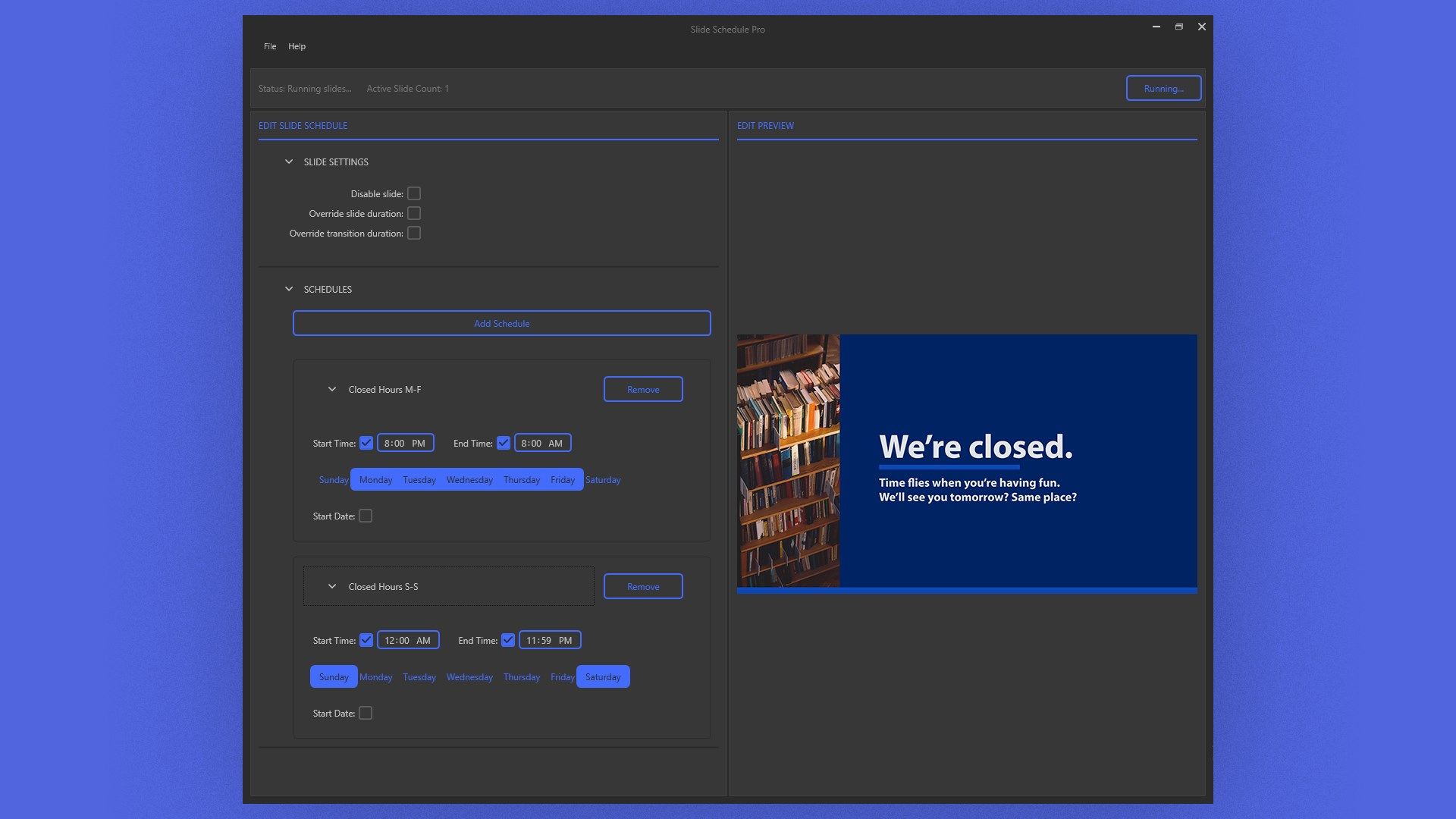
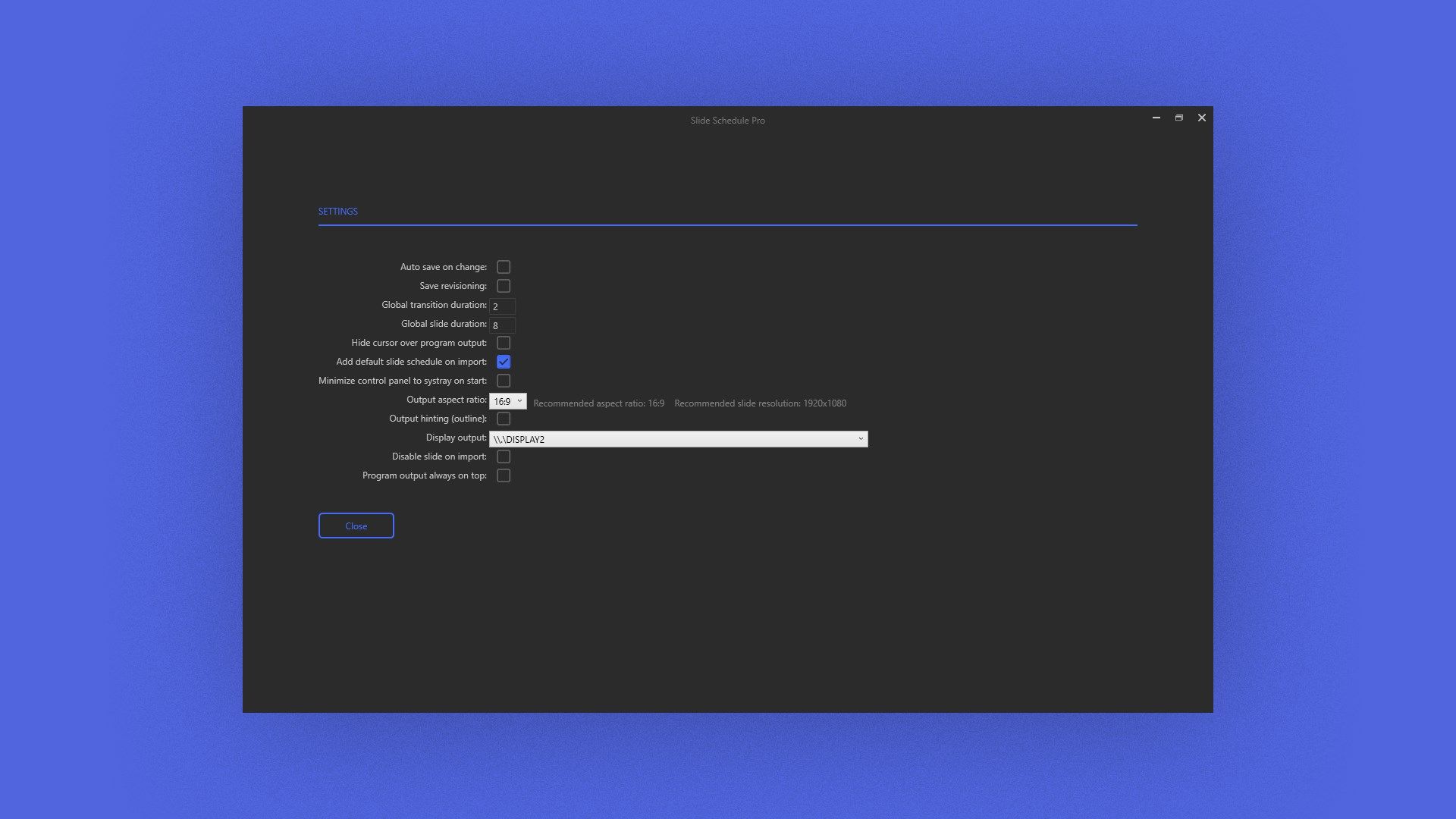
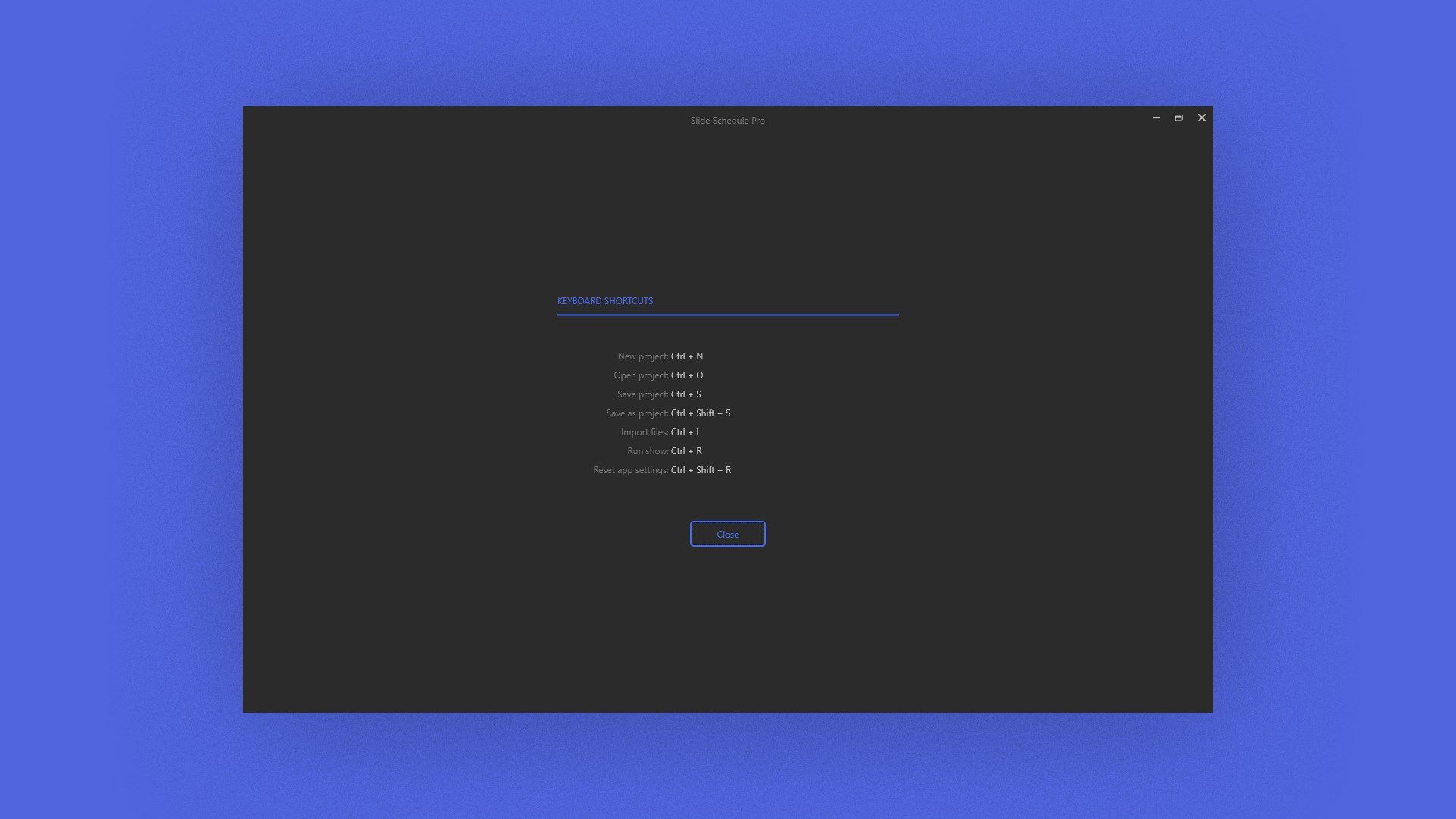
Description
Free digital signage software. Stop using PowerPoint for playback, start scheduling slides! Schedule slides to occur over weeks or months. Check out our overview and walkthrough videos. Slide Schedule Pro is super simple. But we’re not done yet, we’ve got some awesome features planned.
Requires multi-display output. Display 1 is for control panel, display 2 for presentation output. Running everything on a single display might hide the control panel behind the presentation output. Ctrl+Shift+R will reset program to allow control panel on top of presentation output, and alt+tab will bring the control panel to the top.
Get started with start-to-finish tutorials: https://www.youtube.com/playlist?list=PLeAhiXqUoEDqxNoQADUw1BoQEOtBSwZpl
-
Open file format - project is saved as JSON text file for readability and editing.
-
Any resolution - Slide Schedule Pro is hardware accelerated, so your resolution is limited only by your computer hardware.
-
Save revisions - enable revisions in settings so previous saves are not overwritten.
-
High quality scaling - images are scaled and interpolated at the highest quality possible.
-
Auto-save - enable auto-save so any changes you make to your project are kept (this works great with the save revisions feature).
-
Override duration - set global slide and transition durations, and override at the slide level. Want that important announcement to stay on longer? No problem!
-
Active development - we're working to make Slide Show Pro better! We have a lot of great features we'd like to add - but we had to start somewhere!
-
Free
Product ID:
9PP6JFQBR3VZ
Release date:
2021-09-03
Last update:
2022-09-19
