
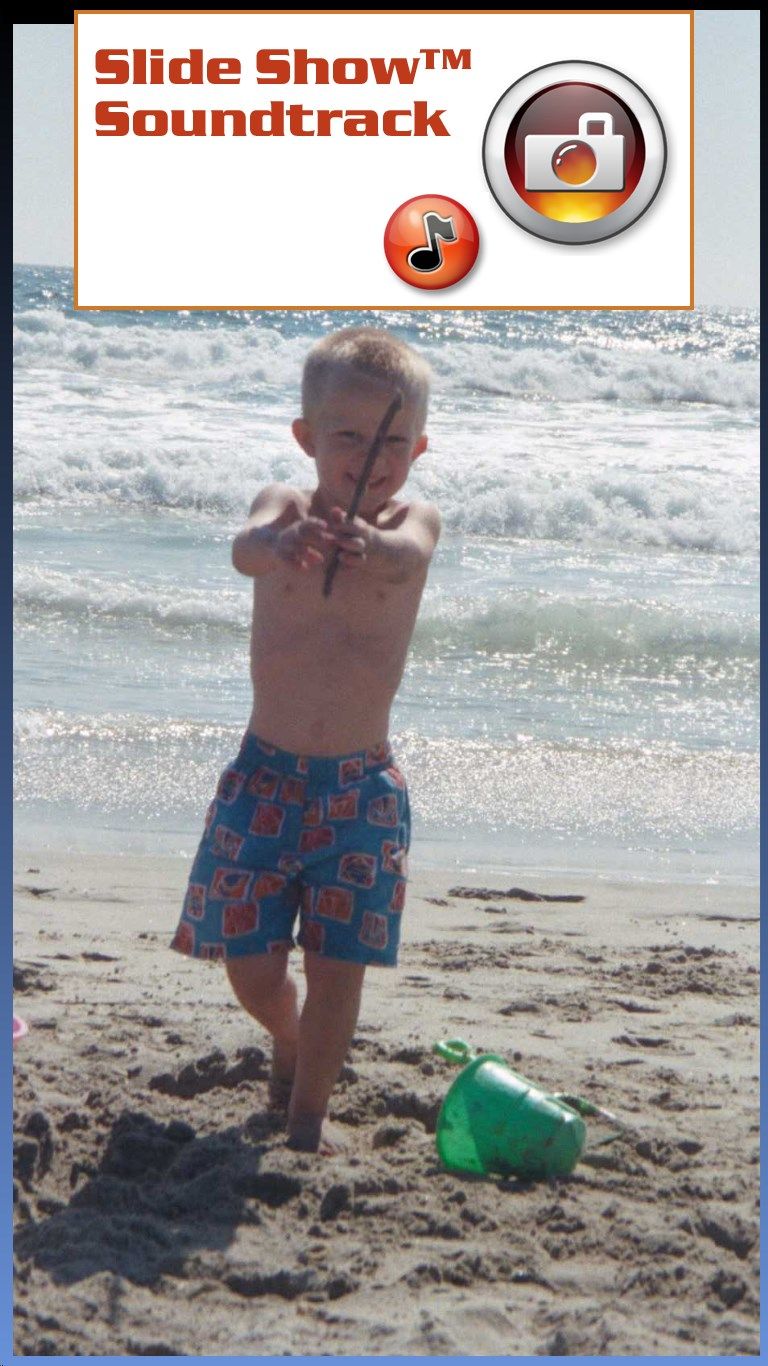
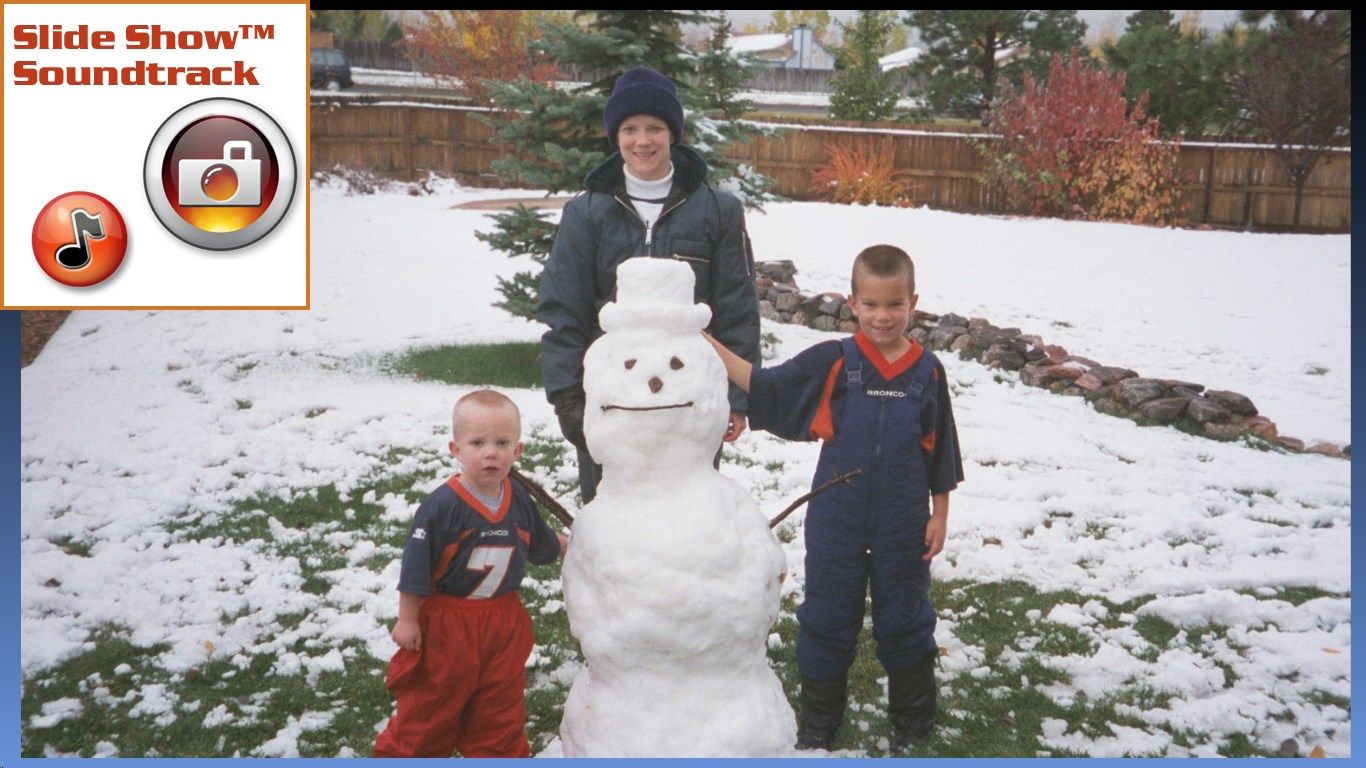
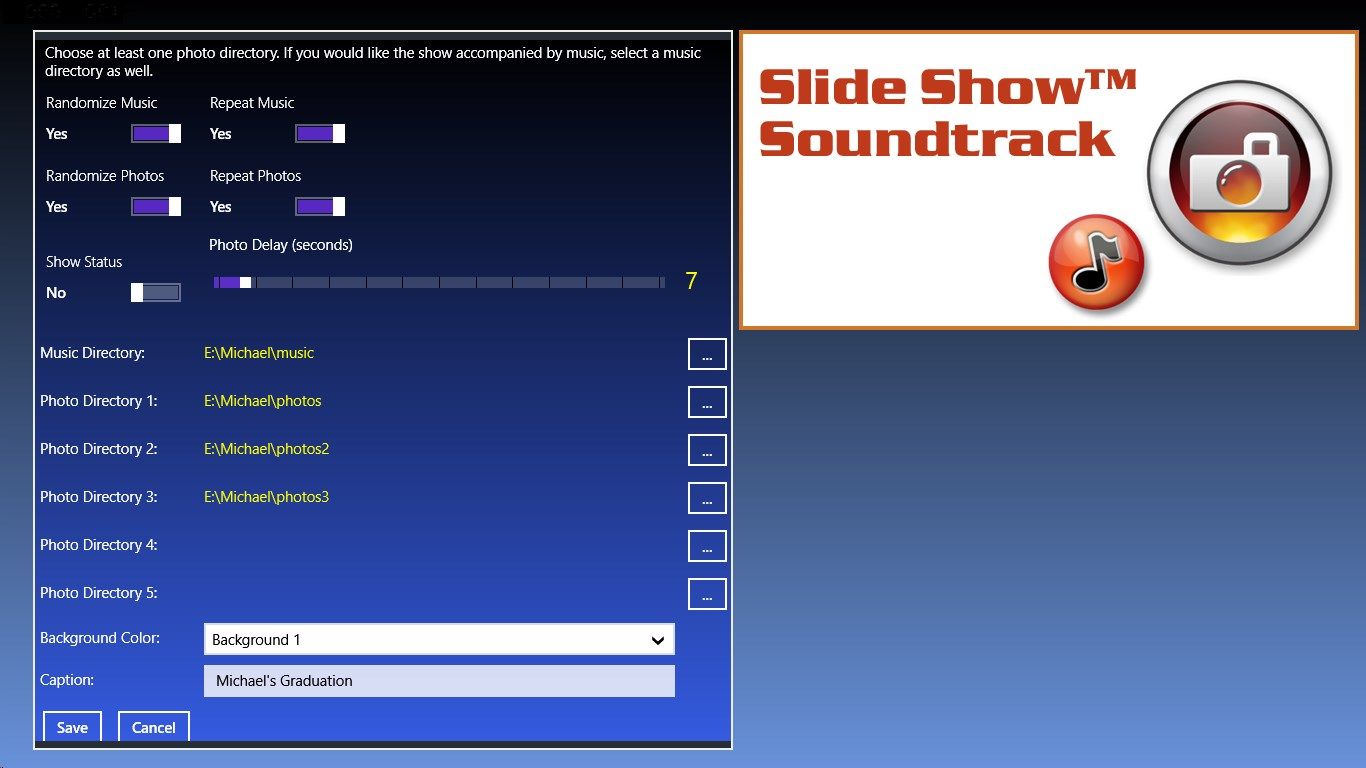
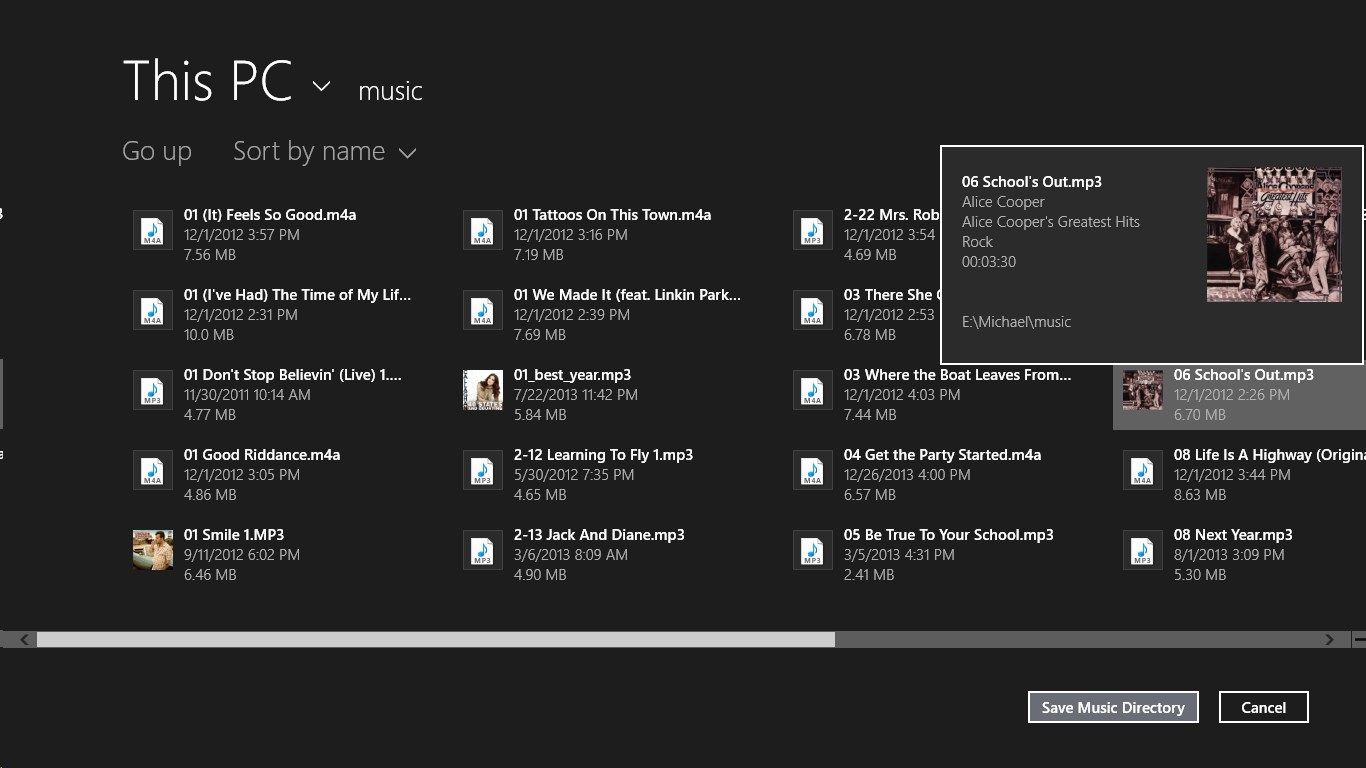
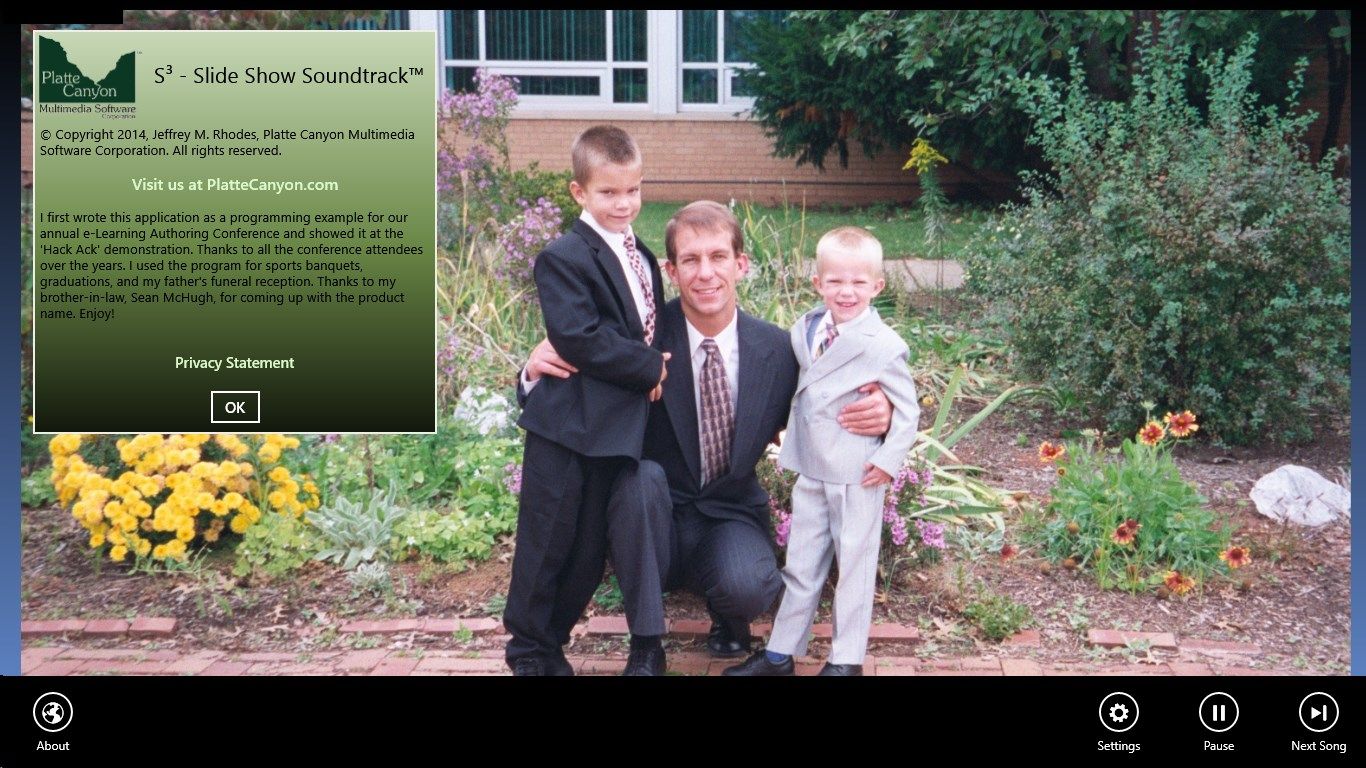
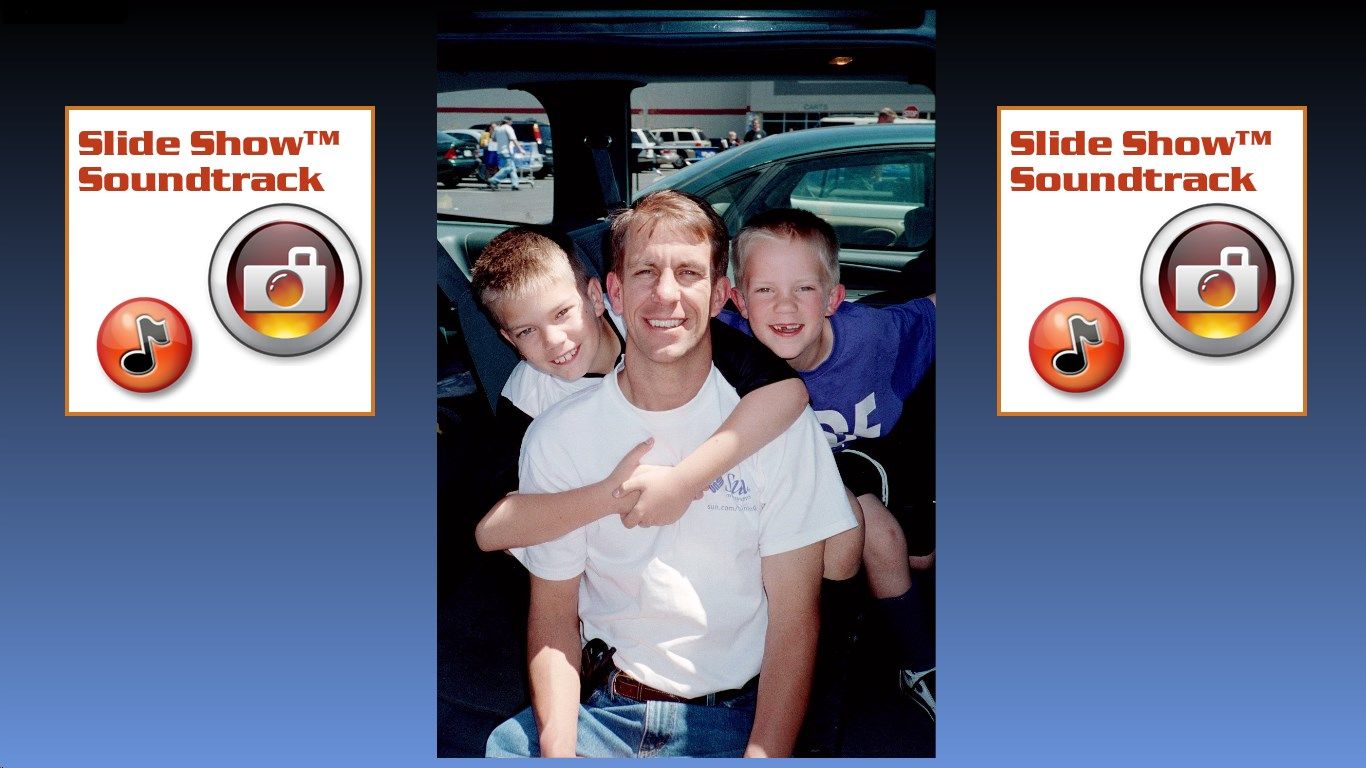

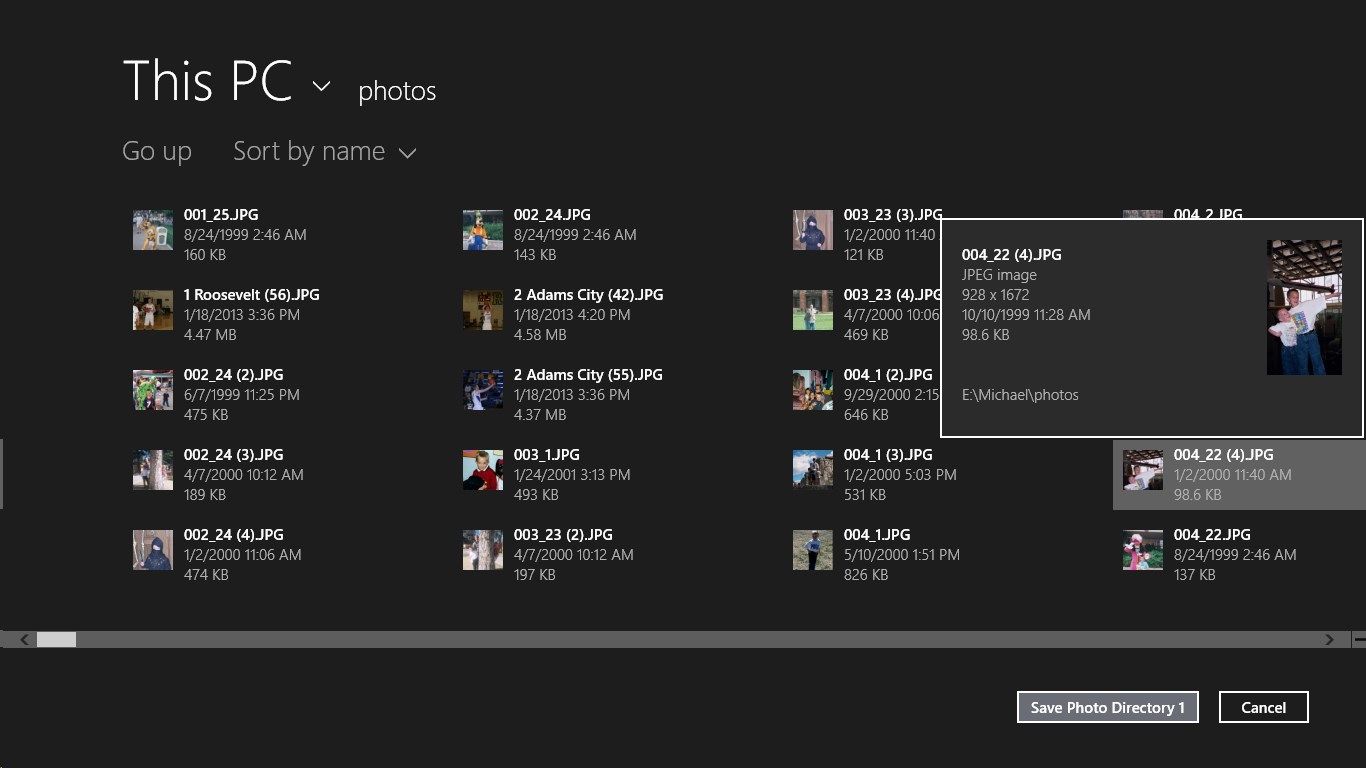
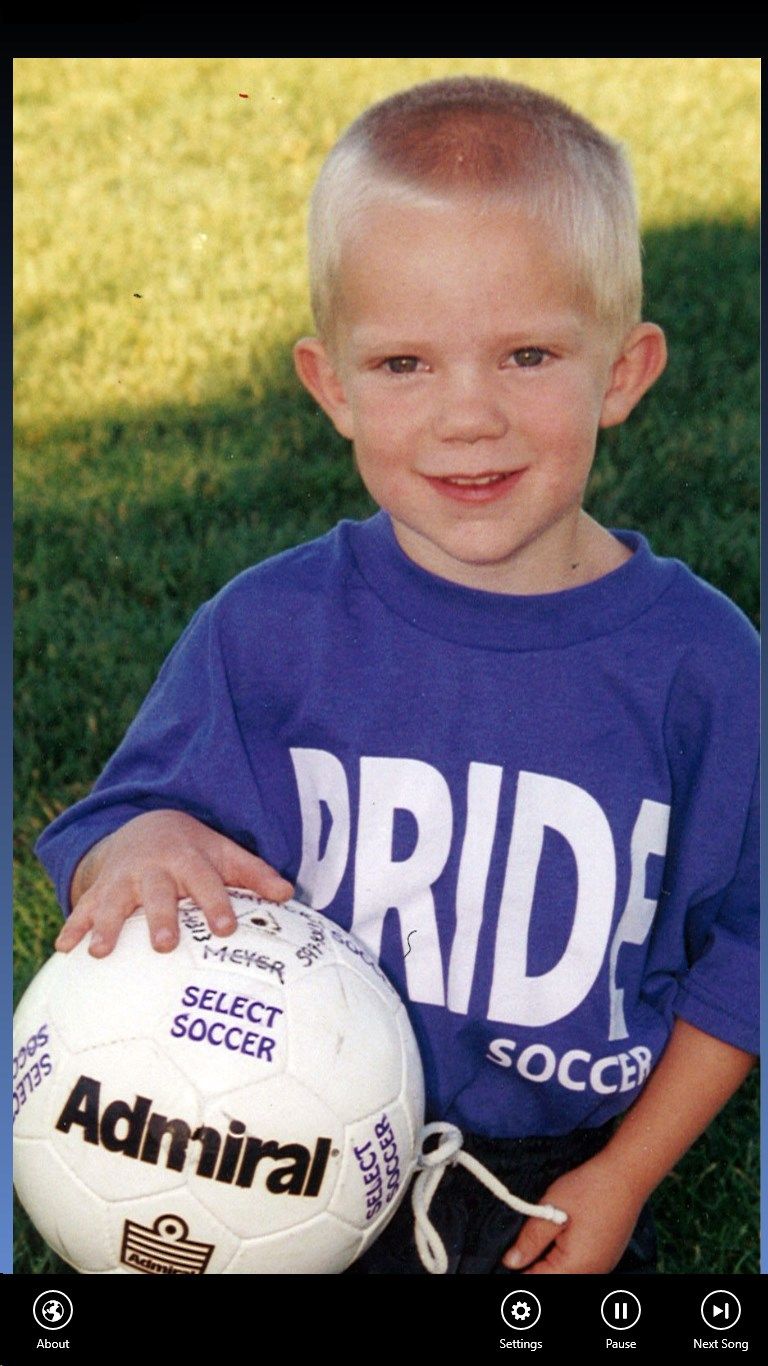
Description
Slide Show Soundtrack makes it easy to create a self-running slide show with photos and, optionally, music from your computer or flash drive. You simply put the desired .mp3 or .m4a files in a music directory and select this from the settings screen. You then select one or more directories containing the photos that you want to display. You have up to five directories that you can choose. If you have multiple directories, the program will alternate photos between each group. For example, if you are hosting a graduation party for three people, each one can put his or her photos in a separate directory. Slide Show Soundtrack will then alternate between photos of each person. You can also choose whether to randomize the music, randomize the photos, repeat music and photos when all have been used, show a status message of each photo, set the delay between each photo, choose the background color of the presentation, and the caption of the show. You can also pause the show, start it again, and skip to the next song. Note that photos should be “right-side up” and can be rotated in a standard graphics program if needed.
-
Slide Show
-
Party and Reception Photo Display
-
Musical Slide Show
-
Photo Viewer
-
Self-Running Music and Slide Show
