
Slider Clock
Reviews:
4
Category:
Productivity
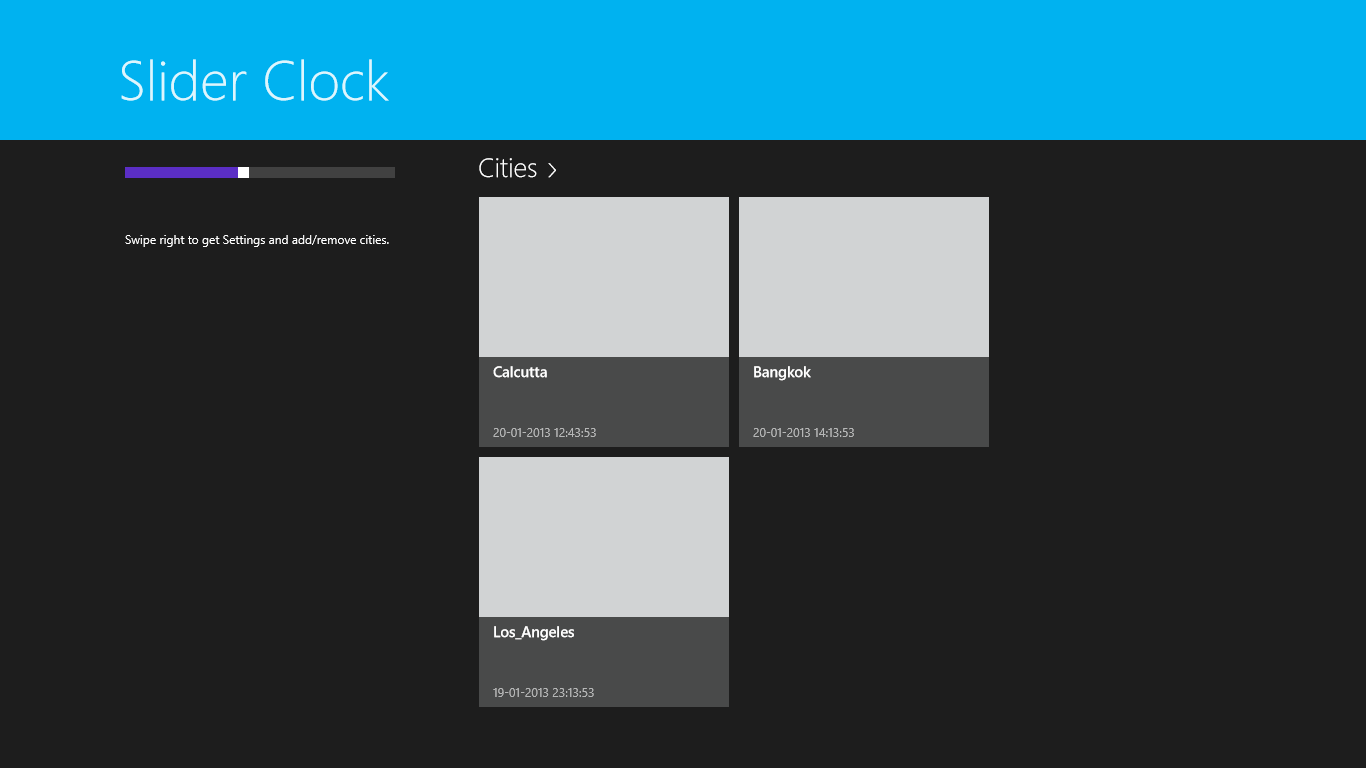
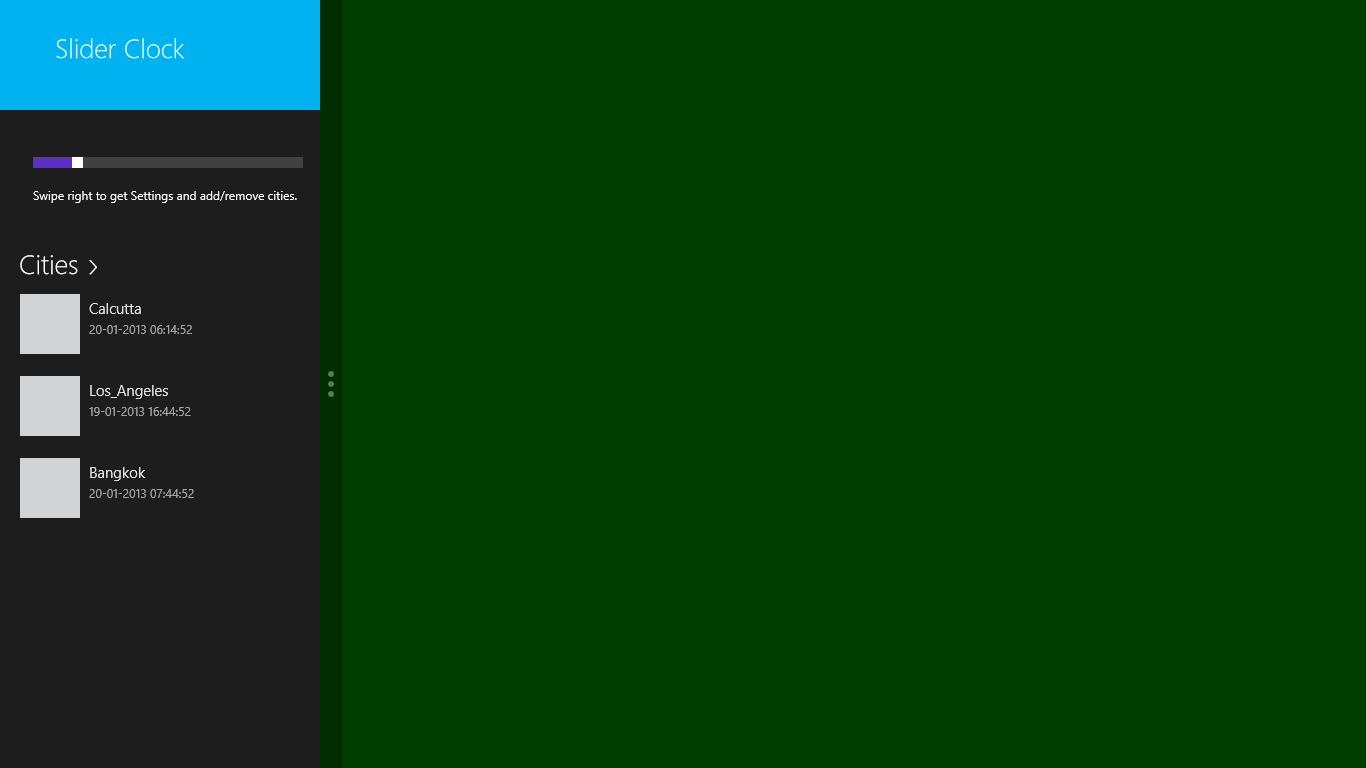
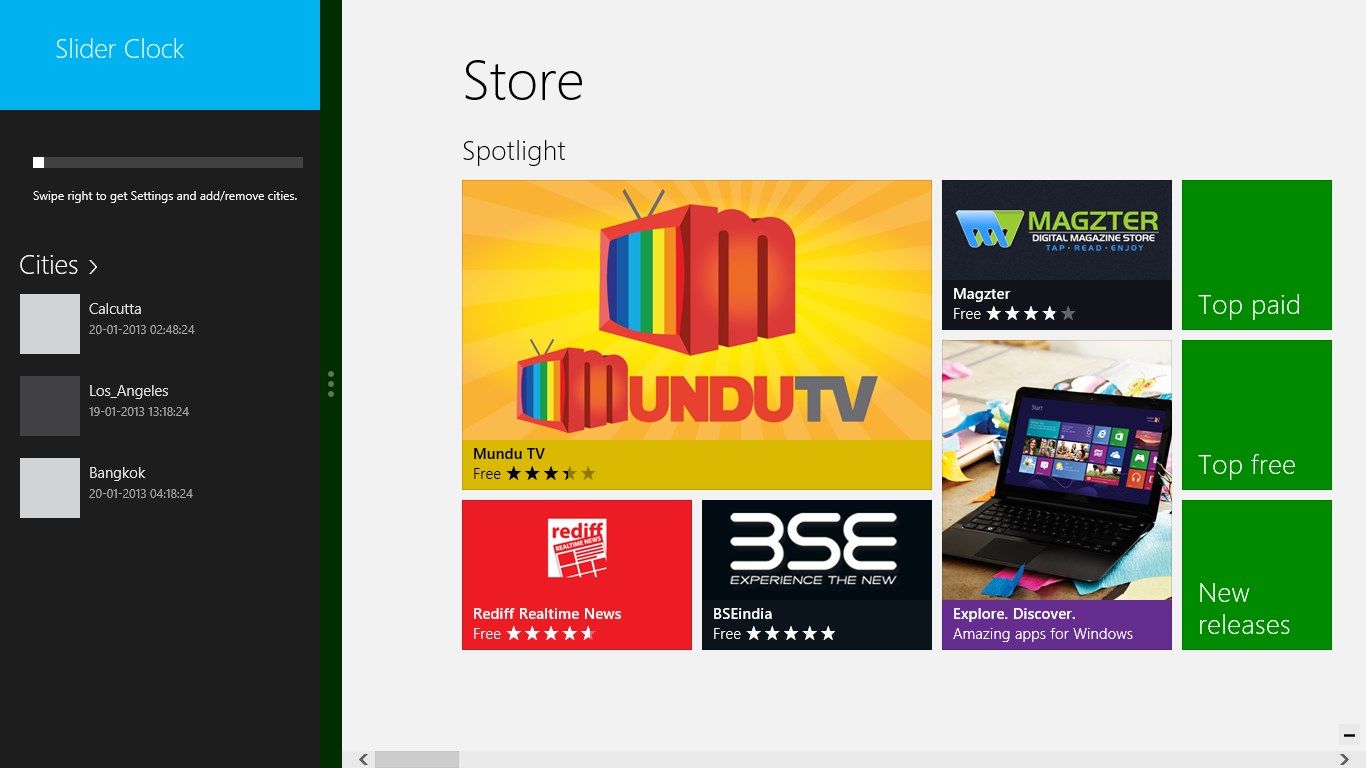
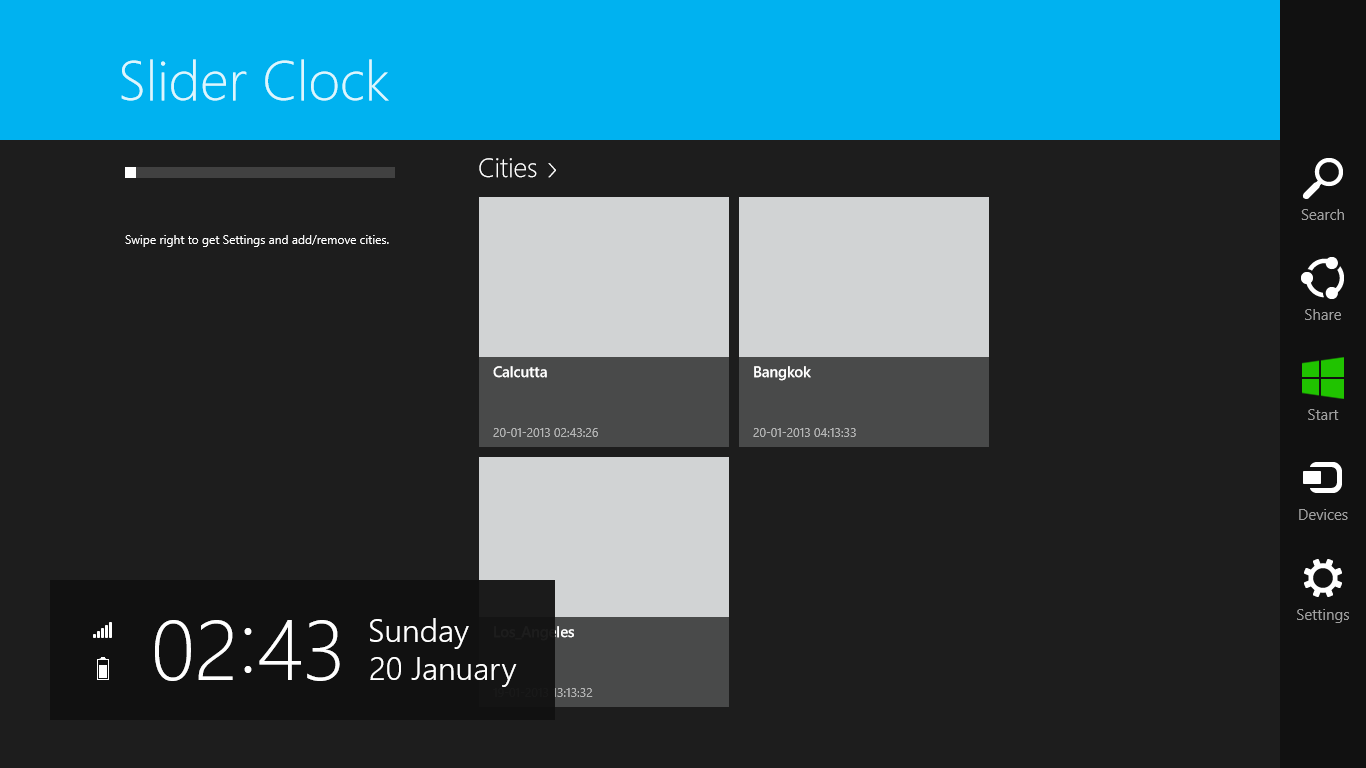
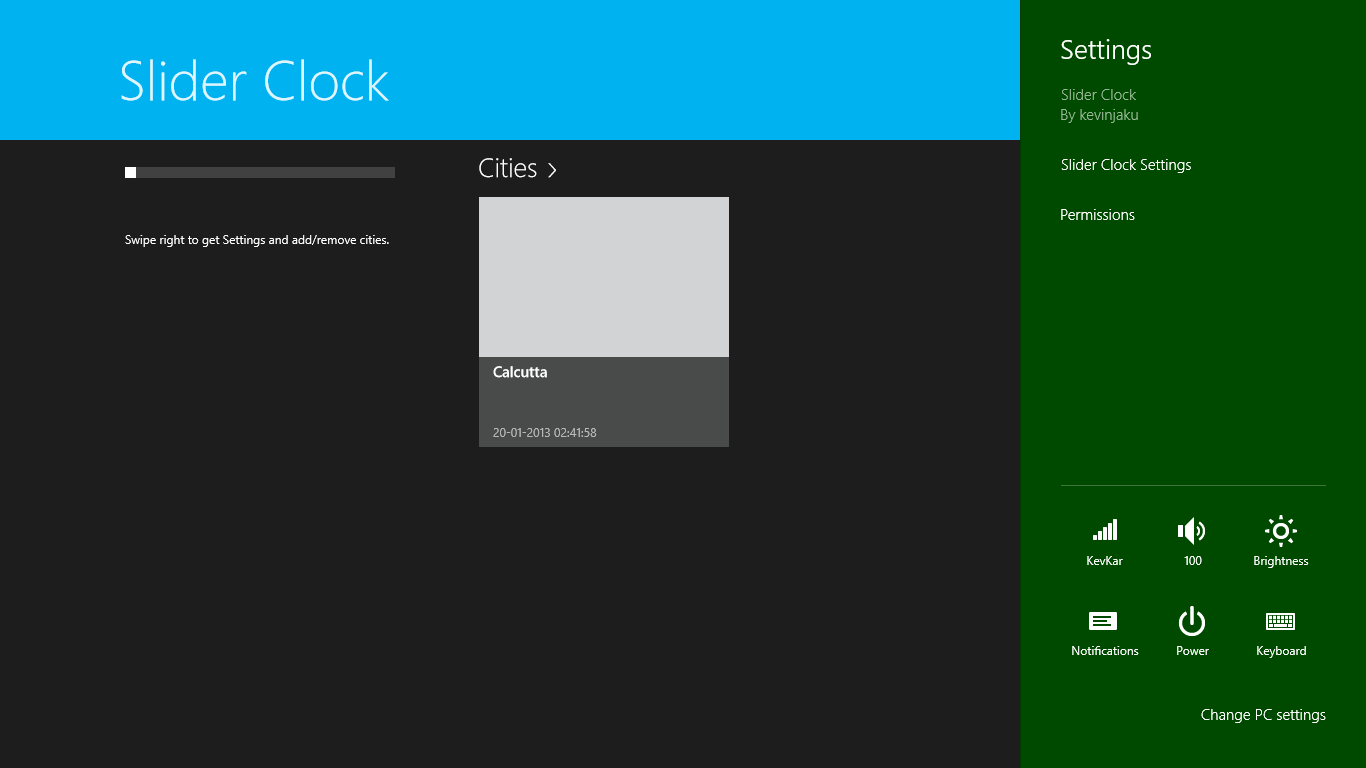
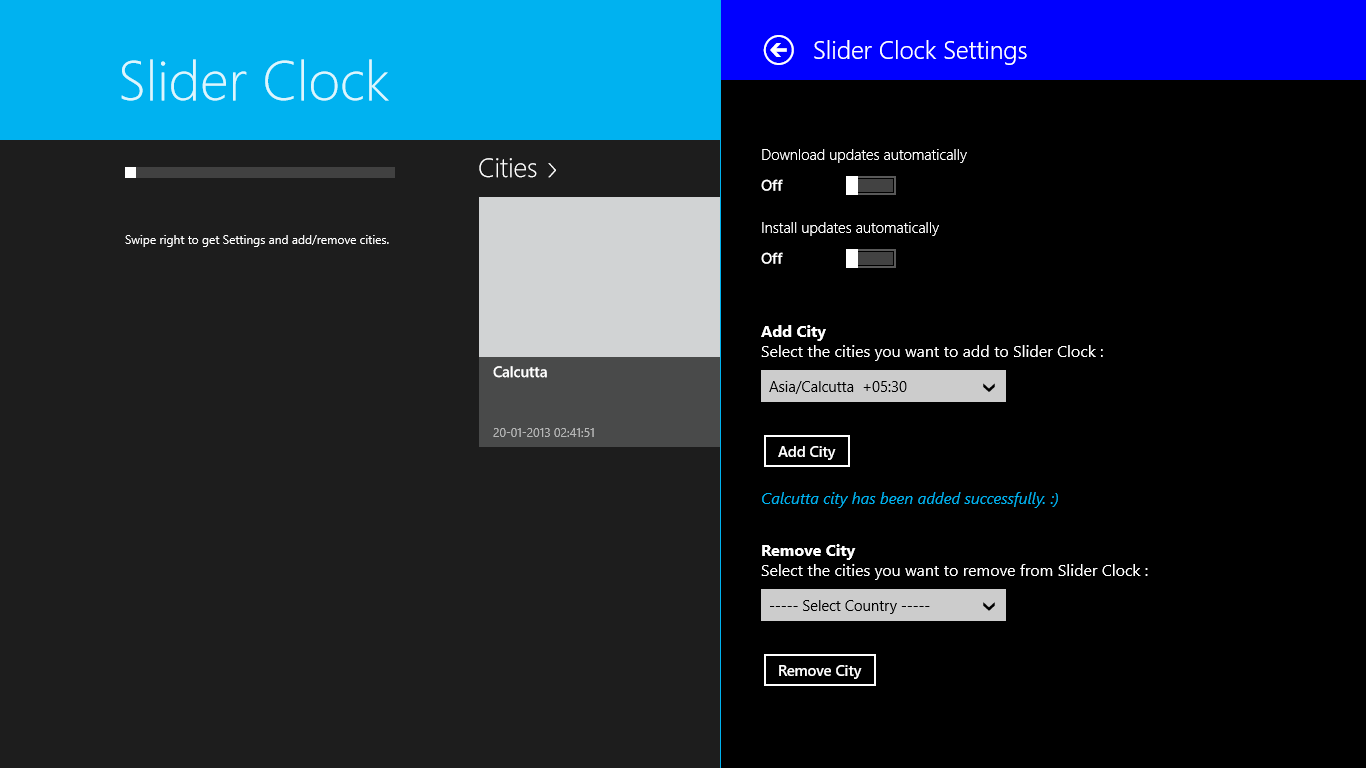
Description
usThe Slider Clock is your own personal meeting planner! Got a client in Australia and want to know their time so you can schedule a meeting. Here is your solution!! Use the slider to move forward and backwards to stop at the time you want to schedule and that’s not all you can add up to 6 Cities! Use the Snap view in Windows 8 to snap this on the left pane and have the ability to look at your desktop and focus on what you need to do after looking at the time.
-
Slider Control to move forward and backwards while viewing the different time zones
-
Snap in view
Product ID:
9WZDNCRDQS1K
Release date:
2013-01-21
Last update:
2019-01-29
