
Small Basic
Reviews:
52
Category:
Education
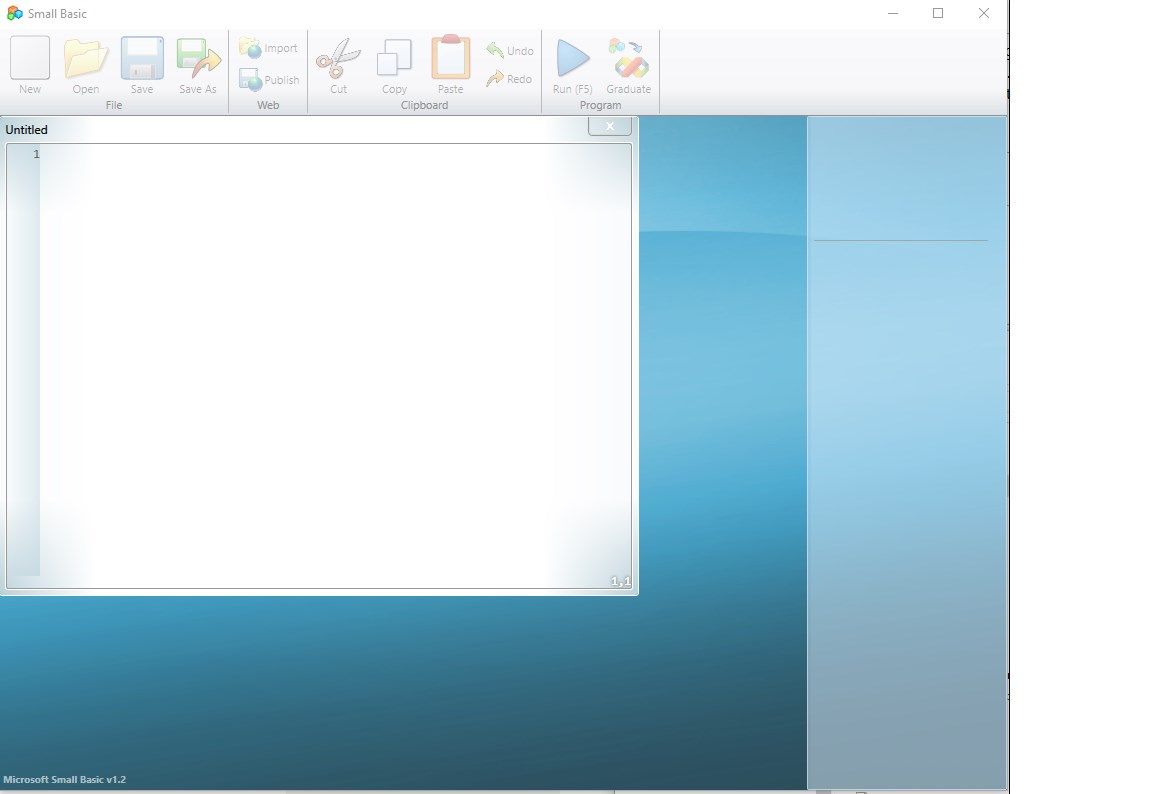
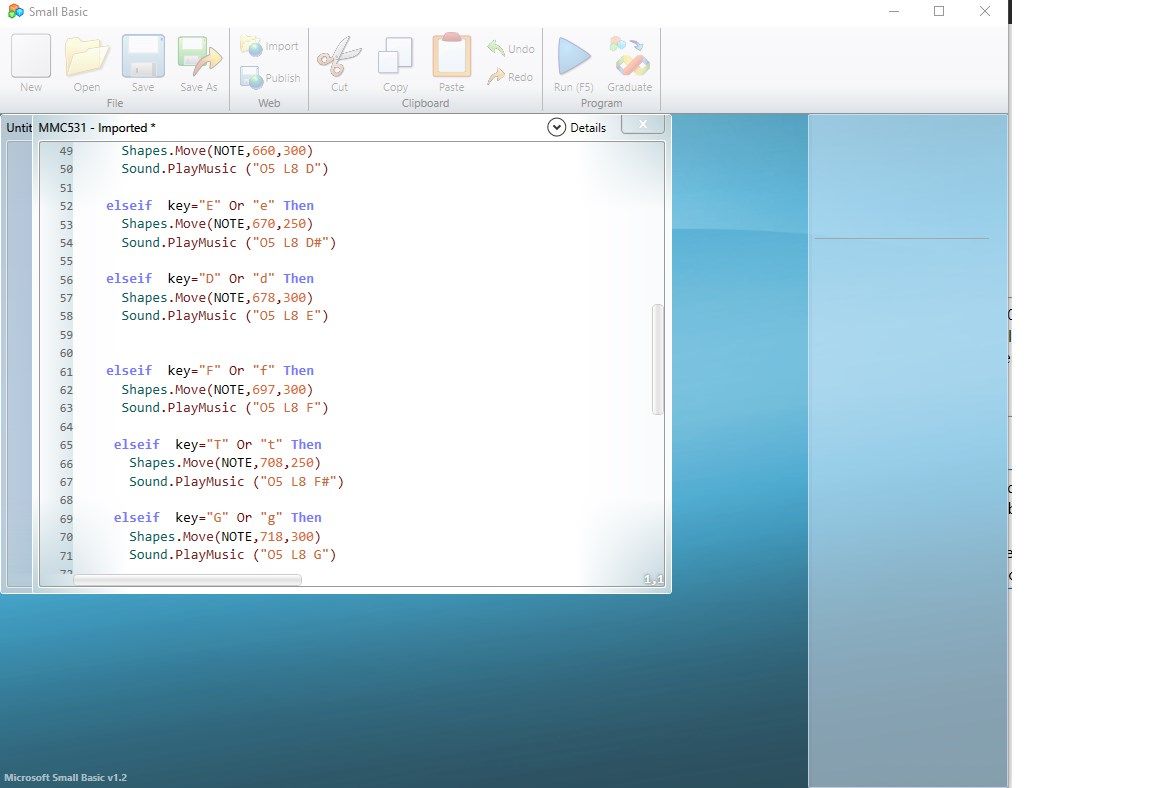
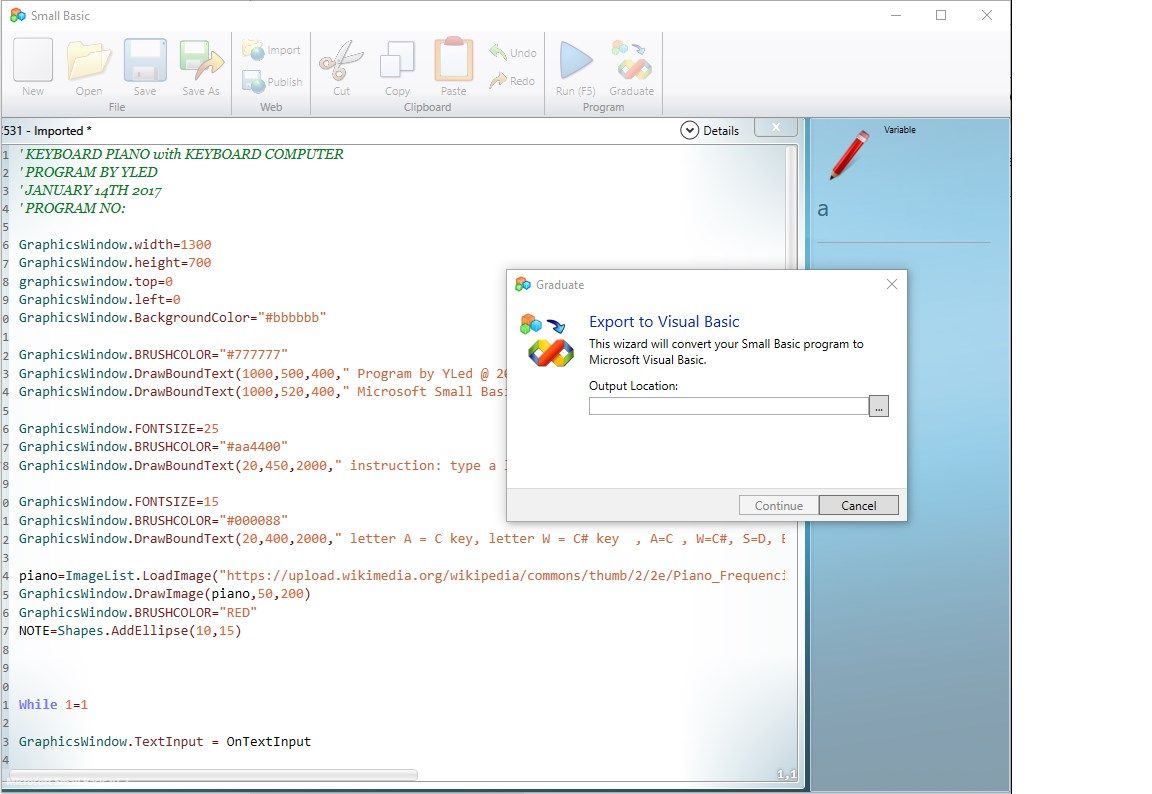
Description
Small Basic is a free, beginner-friendly programming language and UI created by Microsoft (starting in 2008) to teach kids how to code. It’s the only text-based programming language + tool that’s made for kids. Small Basic is Fun (Turtle, Flickr, Kinect, Lego Mindstorms, 3D Graphics), Social (share and collaborate), Simple (IntelliSense for kids, dynamic Help pane, and only 14 keywords), and Gradual (graduate to professional languages)
-
IntelliSense Redesigned - Rebuilt in Small Basic for kids to scroll through in a fun and engaging way. They see dynamic Help in the IntelliSense window, and they can make IntelliSense invisible.
-
Integrated Help - A dedicated Help pane changes and teaches you as you type and click your code! You don't have to click Help or leave your app! Easily slide the Help pane to close it.
-
Easy to Share & Collaborate - Use the "Publish" and "Import" buttons to share programs with your friends or classroom. Play the program online, and improve each other's code!
-
Kinect Development - Build games for other kids to jump around and control with their whole bodies! It brings on healthy habits and an extra dose of fun!
-
Lego Mindstorms EV3 Robots - Make your robots more powerful than ever, integrate them with full games, learn actual text-based programming, and did we mention that it's free?
-
3D Graphics Engine - Using the LitDev 3DView extension, quickly get started coding immersive and fun-to-play 3D/CG games and applications.
-
Graduate to Visual Basic - Click the "Graduate" button, and move your program into Visual Studio (also free) to learn more professional programming languages!
-
More Small Basic Features: https://social.technet.microsoft.com/wiki/contents/articles/14114.the-unique-features-of-small-basic.aspx
Product ID:
9PFQKJLJPB1R
Release date:
2017-02-15
Last update:
2022-03-11
